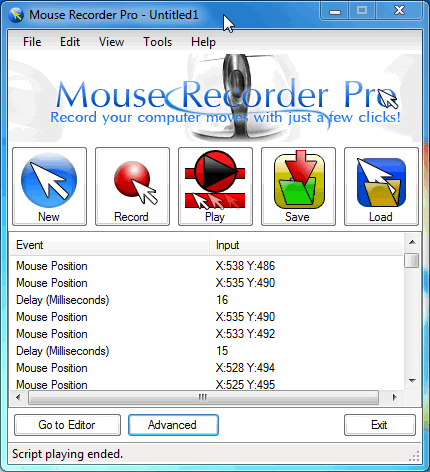12 Best Free Mouse Mover Software For Windows
Here is a list of best free mouse mover software for Windows. These software come in handy for the times when you do not want time triggered applications or screen savers to run. Sometimes your computer also goes to sleep if kept idle for some time. These auto mouse mover software prevent that from happening when you intentionally want your screen to be active.
Most of these automatic mouse mover software are open source. Some of these let you change various parameters, like: set movement interval, frequency, number of repetition, schedule, etc. Some of these mouse movers provide basic options to just wiggle mouse a bit after a given interval of time.
Go through the list of best free software to move mouse automatically. Decide if you need a highly configurable mouse mover, or a simple one with very few options.
My Favourite Mouse Mover Software:
Move Mouse and MouseJiggler are the auto mouse mover tools that I prefer the most. Move Mouse has highly configurable options, while MouseJiggler has minimal option to perform its only work.
You can also checkout the list of best free Mouse Clicker Software, Mouse Recorder Software, and SVG Editor Software.
Move Mouse
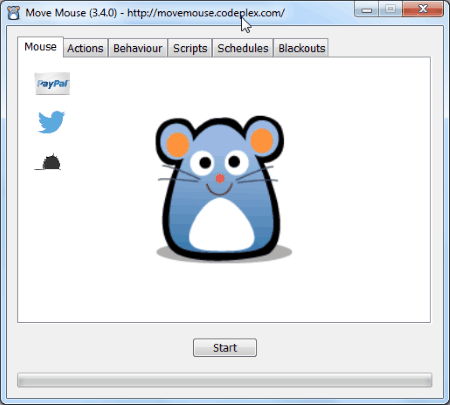
Move Mouse is an open source mouse mover software for Windows. It is simple and easy to use with configurable mouse movement parameters. Click on the Start button to begin the program. What this automatic mouse mover does is, it keeps moving the mouse pointer automatically after a given interval of time. The interface has a lot of options to configure. Find these options to auto move mouse in the following tabs:
- Actions: Set the interval to move mouse, Stealth mode, Set static mouse position, Click left button, Activate application, etc. options are available in this tab.
- Behaviour: Set behaviour options here, like: pause when mouse pointer moved, auto resume, enable start/pause with hotkey, minimize on pause, etc.
- Script: Add .ps1 scripts to execute when mouse mover starts/at each interval/when mouse mover pauses.
- Schedules: Add time to start/pause the service.
- Blackout: Add time interval when you do not want this free mouse mover to run.
This freeware is one of the most advanced mouse mover tool available. It does not only let you move mouse automatically, but also gives you the option to execute scripts and programs.
MouseJiggler
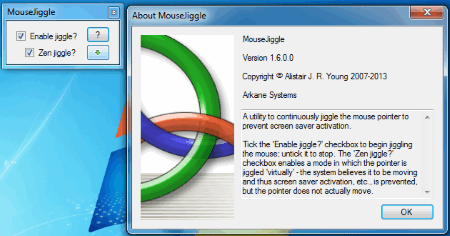
MouseJiggler is another open source mouse mover software. When enabled, it moves the mouse to and fro at the same spot. This software to move mouse has a pretty small and simple interface with 2 options: Enable Jiggle and Zen Jiggle. Click on the Enable Jiggle option to jiggle the mouse with visible pointer. Select the Zen Jiggle option to jiggle mouse with the pointer movement not visible. Click on the ? button to know more about this freeware mouse mover.
Mouse Mover
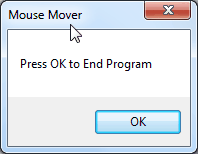
Mouse Mover is programmed to move your computer’s mouse pointer automatically every 5 minutes. When you run this auto mouse mover, a small interface opens. It has only one option: Press OK to end program. No other configurable options are available in this freeware to move mouse.
XuMouse
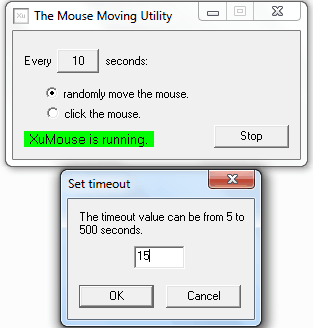
XuMouse is a free automatic mouse mover for Windows. It gives you two mouse options: Move Mouse and Click Mouse. The mouse action time can be set from 5 to 500 seconds. If you have selected Move Mouse option, the mouse will move to a random position after given time. Selecting the Click Mouse option clicks the pointer wherever it is located after given time interval. The mouse pointer will not move in the Click Mouse option. Click on the Stop button to close the program.
Mini Mouse Macro
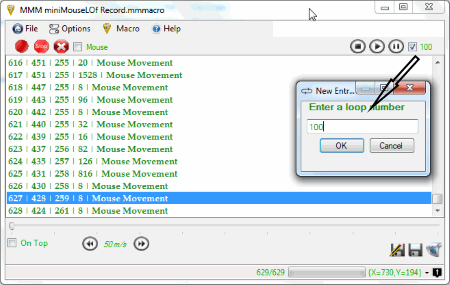
Mini Mouse Macro is another good mouse mover freeware for Windows. It does not moves mouse pointer randomly, but lets you record a mouse movement, and repeats the movement in loop.
Click the record button to begin recording the mouse movement. Stop the recording, and assign the number of loops in which you want to play the recording. You can also assign hot keys to start/stop the mouse movement through keyboard. This mouse mover lets you record many mouse movements. You can select any of the recorded movements and play in loop.
Mouse Recorder Pro
Mouse Recorder Pro also records mouse movement to move mouse when needed. With this auto mouse mover you can not only record mouse movement, but keyboard activity as well. Record the movement, and the recorded event is displayed on the UI. Select an event, and click on the Play option.
Click on the Advanced option to view advanced settings, such as: Loop number, script playback speed, etc. The loop option can be set to anything in between 0 to infinite. Change the playback speed to fast, normal, or slow.
TinyTask
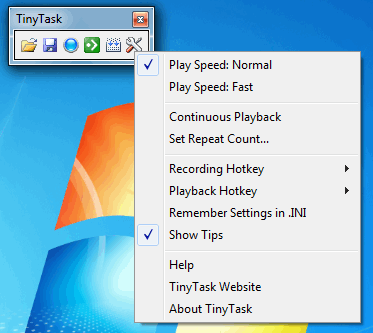
TinyTask is a small mouse mover utility with a really compact user interface. It lets you record mouse movement, and play them in loop just like the above mentioned mouse mover. The options available on the UI are: Open, Save, Record, Play, Compile, and Settings.
Click on the Record icon to record the mouse movement, and save it to play whenever you want. Click on the settings to change the number of loops, playback speed, change hot keys, access help, etc.
The compiler option lets you turn a mouse movement recording into an executable file.
Apart from mouse movement, this mouse mover also captures mouse clicks.
Auto Clicker Typer
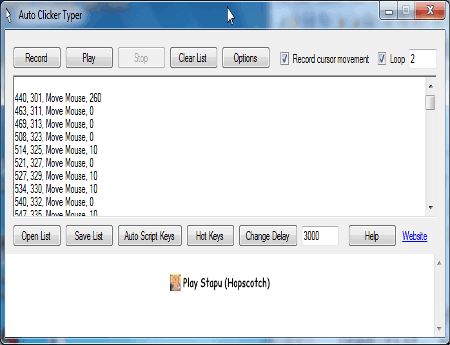
Auto Clicker Typer is an easy to use automatic mouse clicker. Click on the Record option to record the movement. Stop recording to view the recording in the list of recordings. Play the recording to run the recorded mouse movement. You can assign Hot Keys to operate the freeware from keyboard. Click on the Loop option, and add the number of loops to repeat the mouse movement.
Apart from mouse movement, you can also add keyboard actions. This software to move mouse has an easy to use interface, and it does its job pretty well.
KeyControl
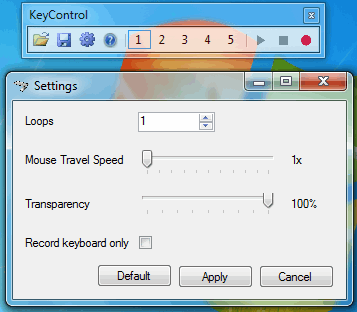
KeyControl lets you record and move mouse in 5 different patterns. The thin user interface of this mouse mover has the following options: Open, Save Settings, Recordings, Play, Stop, and Record.
Click on any number from 1 to 5, to record mouse movement in it. Click on Settings to change the number of Loops, Mouse Travel Speed, Transparency, and Record Keyboard option. Click Apply to save your setting after you have changed it. If you check the Record Keyboard Only option, this auto mouse mover will record the keyboard activity.
MouseController
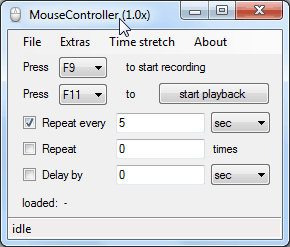
MouseController is an open source mouse mover software with basic options. Record the pointer movement on the monitor, configure the repeat and delay options, and you are good to go.
Set the hot keys to start/stop recording, and start/stop playback. Repeat parameters which can be set are: Repeat Every n seconds/minutes, Repeat n time, and Delay by n seconds/minutes. The time stretch option lets you stretch the recording by 0.5, 0.9x, 1, 1.1 times. It is considered as one of the best free mouse mover software.
Mouse-Mover
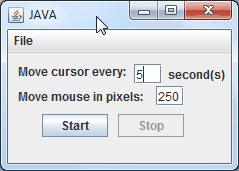
Mouse-Mover is a tiny mouse mover software which does its job perfectly with very few options. Set the time for Move Mouse Every t second(s), and set the number of pixels through which you want to move the mouse in the Move Mouse in Pixel option. Now click Start to run the program. The mouse will move randomly for the defined time interval and pixels. Click on Stop to close the program.
wigglemouse
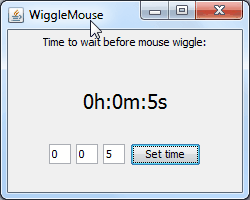
wigglemouse is another simple open source mouse mover. All you need to do is set a time interval after which you want to move mouse cursor.
The interface lets you set time in hh:mm:ss format. The mouse cursor wiggles a bit whenever the timer goes off. It repeats in infinite loop, so you do not have to define the number of loops. It is one of the simplest solution to keep the computer screen active.
Harshwardhan Gupta
https://padangtoto-online.s3.wasabisys.com/index.html https://padangtoto.s3.us-west-004.backblazeb2.com/index.html
About Us
We are the team behind some of the most popular tech blogs, like: I LoveFree Software and Windows 8 Freeware.
More About UsArchives
- May 2024
- April 2024
- March 2024
- February 2024
- January 2024
- December 2023
- November 2023
- October 2023
- September 2023
- August 2023
- July 2023
- June 2023
- May 2023
- April 2023
- March 2023
- February 2023
- January 2023
- December 2022
- November 2022
- October 2022
- September 2022
- August 2022
- July 2022
- June 2022
- May 2022
- April 2022
- March 2022
- February 2022
- January 2022
- December 2021
- November 2021
- October 2021
- September 2021
- August 2021
- July 2021
- June 2021
- May 2021
- April 2021
- March 2021
- February 2021
- January 2021
- December 2020
- November 2020
- October 2020
- September 2020
- August 2020
- July 2020
- June 2020
- May 2020
- April 2020
- March 2020
- February 2020
- January 2020
- December 2019
- November 2019
- October 2019
- September 2019
- August 2019
- July 2019
- June 2019
- May 2019
- April 2019
- March 2019
- February 2019
- January 2019
- December 2018
- November 2018
- October 2018
- September 2018
- August 2018
- July 2018
- June 2018
- May 2018
- April 2018
- March 2018
- February 2018
- January 2018
- December 2017
- November 2017
- October 2017
- September 2017
- August 2017
- July 2017
- June 2017
- May 2017
- April 2017
- March 2017
- February 2017
- January 2017
- December 2016
- November 2016
- October 2016
- September 2016
- August 2016
- July 2016
- June 2016
- May 2016
- April 2016
- March 2016
- February 2016
- January 2016
- December 2015
- November 2015
- October 2015
- September 2015
- August 2015
- July 2015
- June 2015
- May 2015
- April 2015
- March 2015
- February 2015
- January 2015
- December 2014
- November 2014
- October 2014
- September 2014
- August 2014
- July 2014
- June 2014
- May 2014
- April 2014
- March 2014