10 Best Free MOV Player For Android
Here is a list of best free MOV player for Android. MOV is a video file format that also known as Quicktime format. This format is developed by Apple for its QuickTime player. This format has become quite popular now and is used by various other video players and devices including Android. Still, the majority of video players present on the Android platform don’t necessarily support this format. So, I have created this list of MOV player for Android apps which can play MOV videos. Apart from MOV, these apps can also play video files of MP4, AVI, WMV, MKV, FLV, and other formats.
Most of these apps are media players as they can play audio and image files of different formats. To give users a smooth video watching experience, these apps support various video decoders along with hardware acceleration. The main advantage of these apps is their simple media control gestures to control media playback. Using media controls, users can play/ pause video, adjust volume, adjust brightness, jump to any part of a video, change playback speed, etc.
These apps also encourage multitasking while watching videos by offering a pop-up video player that you can place on any part of the screen. Other than that, online video streaming, subtitle support, background play, etc., features are also present in many of these Android apps. Go through the list to know more about these MOV player apps.
My Favorite MOV Player For Android:
VLC Media Player is my favorite MOV player because it offers all the essential video playback features. Plus, it supports a lot of video and audio file formats including the MOV format. This app doesn’t show ads which is another advantage.
GPlayer is another good app that you can try as it carries all the essential media playback features. Plus, it also doesn’t show ads on its interface.
You can also check out lists of best free Screenshot Organizer Apps, Twitter Post Scheduler Apps, and Facebook Post Scheduler Apps for Android.
VLC Media Player
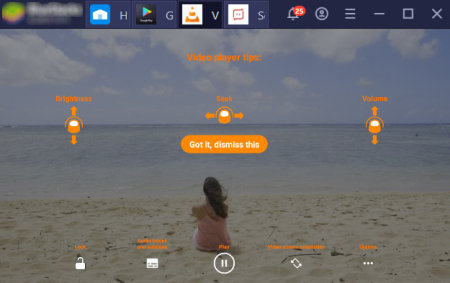
VLC Media Player is a free open source MOV player for Android, Windows, iOS, macOS, and Linux. In this MOV player, you can also play video and audio files of other formats like MKV, MP4, AVI, MOV, AAC, MP3, and more. Plus, all the essential video and audio playback tools are also present in it. Unlike other similar apps, it doesn’t show ads on its interface. Now, check out the main features of this MOV player for Android.
Main Features:
- Network Streams Support: In this app, you can also play online and local network videos by providing the video URL.
- Pop Up Mode: By enabling this mode, you can watch videos in a small floating window. The popup window allows users to watch videos while working on another app.
- Subtitles Support: This player supports subtitle files and allows you to load and play subtitles with a video.
- Media Controls: In this app, you get all the essential media controls like volume controller, seek bar, fast forward, Jump to Time, and more.
- Play As Audio: It is another good feature that lets you listen to audio and video files even when the screen of your Android device is off.
Additional Features:
- Equalizer: For advanced users, this app offers a 10 band equalizer with multiple presets to adjust audio properties.
Final Thoughts:
It is one of the best free open source MOV player for Android that offers all the latest media playing features without showing ads on its interface.
GPlayer
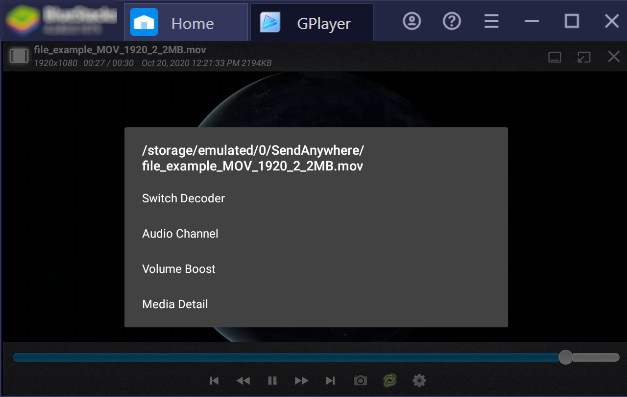
GPlayer is another free MOV player for Android. It is mainly a media player app in which you can play videos of various formats like RMVB, WMV, MP4, AVI, and more. This player offers good video watching experience along with a good set of media playback features. Plus, it doesn’t show ads on its interface. Now, check out the main features of this app.
Main Features:
- Floating Pop Up Windows: This feature enables users to place this player on any part of the screen while working on another app.
- Multiple Decoders: In this app, you get multiple decoders (H/W Decoder, Hybrid Decoder, and S/W Decoder) between which you can switch if a video is not playing smoothly.
- Sufficient Media Controls: Using media controls offered by this app, you can play/ pause media, jump to any part of a video, switch videos, repeat a video in a loop, etc.
- Open URL: It is another good feature that lets you play online videos within this app.
Additional Feature:
- Snapshot: Using it, you can take snapshots of a video during its playback.
Final Thoughts:
It is another capable and easy to use MOV player for Android in which you can enjoy watching MOV videos.
MX Player
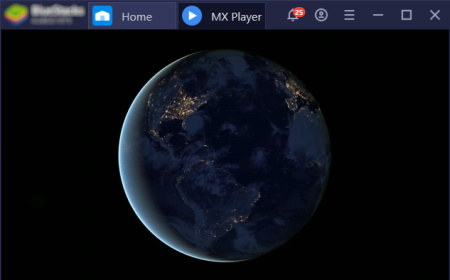
MX Player is yet another free MOV player for Android. It is a popular video player app in which you can play video and audio files of various formats including MOV. Some of the video formats that it supports are MP4, AVI, and MKV. If some of the video formats are not working in this player then you can install the MX Player codec app that enhances the support of video formats for this app. Now, check out the main features of this app.
Main Features:
- Powerful Video Player: This app can utilize multiple cores of an Android device and also supports hardware acceleration to gives users the smoothest video watching experience.
- PIP Mode: By enabling this mode, you can watch videos on a small floating window while using another app.
- Media Controls: It offers a lot of media controls through which you can play/ pause video, jump to any part of a video, adjust playback speed, adjust volume, play video in a loop, and more.
- Network Stream: Using it, you can stream online videos within this app by providing the video URL.
- Subtitle Support: In this app, you can load subtitle files of SRT, SUB, MPL, ASS, SSA, etc., formats, and play them with a video.
Additional Features:
- MX File Sharing: Using it, you can easily share files, videos, apps, audio files, etc., with other Android devices containing this app.
- Kids Lock: It is another handy feature that prevents kids from interacting with this app.
Limitation:
- This app shows full-screen ads on its interface which is quite annoying.
Final Thoughts:
It is another good MOV player for Android in which you can also stream online videos.
BSPlayer
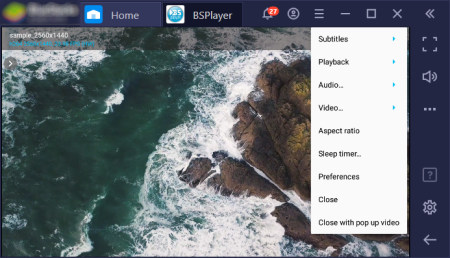
BSPlayer is another free MOV player app for Android and Windows. In this app, you can enjoy watching videos of MOV, MP4, AVI, MKV, etc., formats. Apart from video files, you can also listen to audio files in this app. Plus, useful features like hardware acceleration, subtitle support, multiple audio streams, etc., are also present in it. Let’s take a brief look at the main features of this MOV player app.
Main Features:
- Stream Playback: By proving a URL of an online video, you can play it within this player.
- Advanced Media Scanner: This app comes with an advanced media scanner that automatically detects all the video, audio, and images files present on your device.
- Media Controls: This app comes with sufficient media controls such as seek bar, fast forward, pause/ play, repeat, aspect ratio adjuster, and more.
- Uncompressed RAR Playback: It is a unique feature that allows this app to play RAR compressed video and audio files.
Additional Feature:
- USB OTG Support: This feature enables users to directly browse and play media files present in a connected USB device.
Limitation:
- This app shows ads on its interface. To remove ads, you need to purchase the premium version of this app.
Final Thoughts:
It is another easy to use MOV player app for Android in which you can watch and control media files of various formats including MOV.
MOV Player For Android
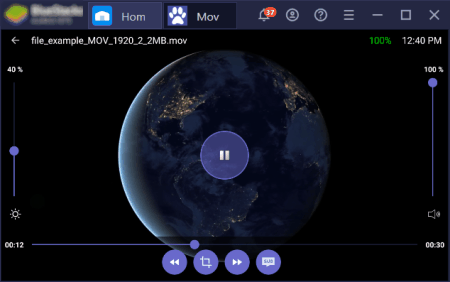
MOV Player For Android is yet another free MOV player for Android. As its name implies, it is a dedicated MOV player in which you can enjoy watching MOV video files. Apart from MOV, it can also play popular video files such as MP4, AVI, etc. It also comes with its own file manager that allows users to browse and play desired videos in the app. Now, check out the main features of this MOV player for Android.
Main Features:
- Simple Interface: This app comes with a simple and familiar interface that anyone can use without much hassle.
- Media Controls: To control media playback, it offers many important media controls such as play/ pause buttons, fast forward, seek bar, aspect ratio changer, brightness controller, and more.
- Subtitle Support: In this player, you can also import and add subtitle files to a video to play them together.
Limitation:
- This app shows ads on its interface that you can disable by purchasing the premium version of this app.
Final Thoughts:
It is simple to use MOV player for Android that you can try if you want a hassle-free app to play MOV videos.
KMPlayer
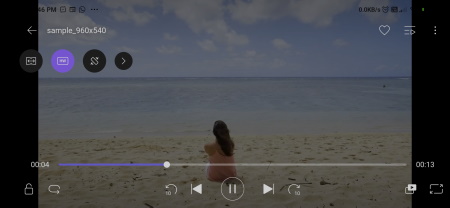
KMPlayer is another free MOV player for Android, iOS, and Windows. It is a featured pack MOV player app in which you can also enjoy video and audio files of AVI, MP3, WAV, AAC, MOV, MP4, etc., formats. This app utilizes all the advanced encoders that enable it to handle almost all types of video and audio files. Plus, all the essential media playback features are present in it. This app doesn’t show ads on its interface. Now, check out the main features of this MOV player for Android.
Main Features:
- Pop Up Player: This feature can play videos on a small floating interface that enables you to watch videos while operating another app.
- Background Player: It is another useful feature that lets you listen to the audio after turning off the screen or simultaneously working on another app.
- Mirror Mode: It is a unique feature through which you can flip a video horizontally while watching a video.
- Media Controls: This app offers an adequate amount of media controls such as play/ pause button, volume controller, seek bar, fast forward, rewind, repeat, playback speed, and more.
- Open URL: You can use it to stream online videos within this app.
Additional Features:
- Music Player: It is a dedicated player to listen to audio files of various formats.
- Screenshot: Use it to capture frames of a video in the form of a screenshot.
- Color Adjustment: It is an advanced tool that lets you adjust the color profile of a video during playback.
Final Thoughts:
It is a feature-rich MOV player for Android that gives a great environment to enjoy videos of various formats including the MOV format.
Video Player ALL Format
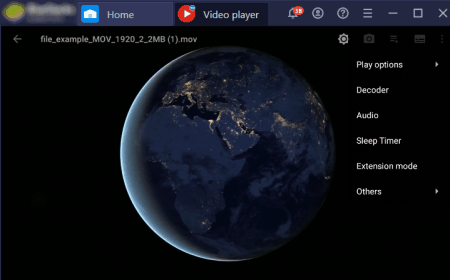
Video Player ALL Format is another free MOV player for Android. It is mainly a media player app that can play video, audio, and image files of various formats. It also offers dedicated sections to manage and play audio and image files. Its video player section is also quite capable as it can handle video of MOV, AVI, MP4, MKV, FLV, etc., formats. One of the highlighted features of this app is its ability to play 4K video which is quite nice. Let’s take a brief look at the main features of this MOV player app.
Main Features:
- Pop-Up Window: Using it, you can watch videos in a small floating popup window that allows users to browse the internet or use another app without interrupting the video playback.
- Subtitle Support: You can load and play subtitle files with videos.
- Decoder Options: It offers two decoders namely S/W and H/W that lets this app handle various types of videos.
- Media Controls: Using available media controls users can control video playback, jump to any part of a video, adjust volume, adjust brightness, adjust video playback speed, and more.
Additional Features:
- Screenshot: Using it, you can capture any frame of a video that you want.
- Sites: Using this section, you can download videos by providing their URLs.
- Music: It is a dedicated section to organize and listen to audio files.
- Photos: In it, you can organize and view image files.
Limitation:
- This app shows ads on its interface.
Final Thoughts:
It is simple to use MOV player for Android that anyone can use to play video, audio, and image files.
Wuffy Player
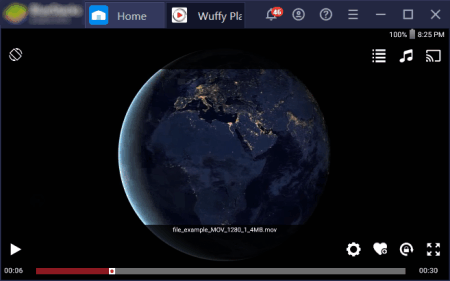
Wuffy Player is the next free MOV player for Android. It is an easy to use media player in which you can also play video and audio files of other formats. Along with local videos, it can also play online videos by using their links. It also carries a good set of decoders to handle all types of videos. Now, check out the main features of this app.
Main Features:
- Subtitle Tools: Using subtitle tools, you cannot only add subtitle files to videos but also synchronize subtitles with videos.
- Media Controls: This player comes with all the media controls that you expect from a good video player like play/pause button, audio controller, brightness controller, seek bar, etc.
- Play In Background: By enabling this feature, you can listen to audio even after turning the screen off.
Additional Feature:
- Playlist Support: In this app, you can also import, manage, and listen to m3u playlists.
Final Thoughts:
It is another decent MOV player for Android in which users can enjoy watching MOV videos.
FX Player
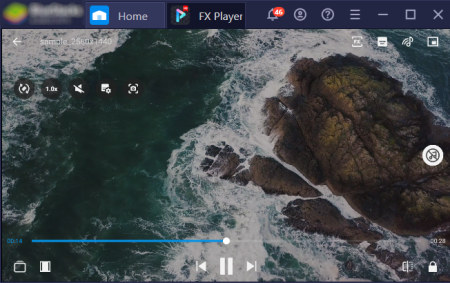
FX Player is one more free MOV player for Android. It is a beautifully designed MOV player that also supports video files of other formats like WEBM, MOV, WMV, 3GP, ASF, FLV, MPG, and more. A good set of audio codes (H264, HEVC, MPEG, VP8, etc.) are also supported by this app that gives it the versatility to smoothly play all types of videos. Now, let us check out the key features of this app.
Main Features:
- Pop-Up Player: Using it, you can multitask while watching a video in a small floating window.
- High-Quality Network Streaming: In this app, you can stream high-quality online videos.
- Media Control Gestures: In this app, you get various media control gestures through which you can control video playback, video playback speed, volume, brightness, and more.
- Flip Video: It is a unique feature that lets you flip a video in a horizontal direction.
- Subtitle Support: In this app, you can also load subtitle files to play it with a video.
Additional Features:
- Chromecast: This feature lets you cast videos to screencast supported big TV or screen.
Limitation:
- This app shows ads on its interface. To remove ads, you need to purchase its premium version.
Final Thoughts:
It is another nice MOV player app for Android that offers a good set of video playback features.
Xtreme Media Player
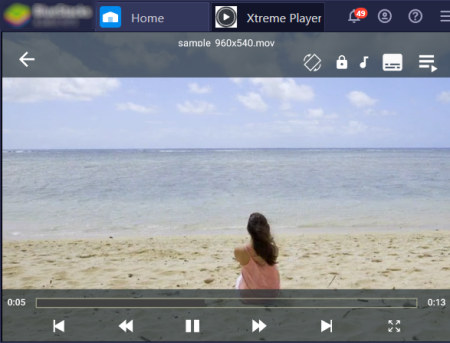
Xtreme Media Player is a free media player app that can also be used as a MOV player for Android. In this media player app, you can play video and audio files of various formats like DIVX, DV, DAT, FLV, M2P, OGA FLAC, M4A, MPC, TTA, and more. To smoothly playback videos, it supports various decoders along with hardware encoding. You can check its main features below.
Main Features:
- Pop-Up Player: It opens up a small pop-up player that you can place over another app to perform multitasking.
- Play as audio: If you want to listen to an audio or video file without turning on the screen then you can use this feature.
- Media Controls: This app offers simple media controls through which users can play/pause video, jump to any part of video, fast forward video, adjust playback speed, etc.
- Subtitle Support: In this app, you can play subtitles with a video.
- Stream: Use it to stream online videos within this app.
Final Thoughts:
It is a good MOV player for Android in which you can enjoy watching videos of various other formats as well.
Naveen Kushwaha
Passionate about tech and science, always look for new tech solutions that can help me and others.
About Us
We are the team behind some of the most popular tech blogs, like: I LoveFree Software and Windows 8 Freeware.
More About UsArchives
- May 2024
- April 2024
- March 2024
- February 2024
- January 2024
- December 2023
- November 2023
- October 2023
- September 2023
- August 2023
- July 2023
- June 2023
- May 2023
- April 2023
- March 2023
- February 2023
- January 2023
- December 2022
- November 2022
- October 2022
- September 2022
- August 2022
- July 2022
- June 2022
- May 2022
- April 2022
- March 2022
- February 2022
- January 2022
- December 2021
- November 2021
- October 2021
- September 2021
- August 2021
- July 2021
- June 2021
- May 2021
- April 2021
- March 2021
- February 2021
- January 2021
- December 2020
- November 2020
- October 2020
- September 2020
- August 2020
- July 2020
- June 2020
- May 2020
- April 2020
- March 2020
- February 2020
- January 2020
- December 2019
- November 2019
- October 2019
- September 2019
- August 2019
- July 2019
- June 2019
- May 2019
- April 2019
- March 2019
- February 2019
- January 2019
- December 2018
- November 2018
- October 2018
- September 2018
- August 2018
- July 2018
- June 2018
- May 2018
- April 2018
- March 2018
- February 2018
- January 2018
- December 2017
- November 2017
- October 2017
- September 2017
- August 2017
- July 2017
- June 2017
- May 2017
- April 2017
- March 2017
- February 2017
- January 2017
- December 2016
- November 2016
- October 2016
- September 2016
- August 2016
- July 2016
- June 2016
- May 2016
- April 2016
- March 2016
- February 2016
- January 2016
- December 2015
- November 2015
- October 2015
- September 2015
- August 2015
- July 2015
- June 2015
- May 2015
- April 2015
- March 2015
- February 2015
- January 2015
- December 2014
- November 2014
- October 2014
- September 2014
- August 2014
- July 2014
- June 2014
- May 2014
- April 2014
- March 2014








