11 Best Free On Screen Ruler App For Android
Here is a list of best free on screen ruler app for Android. Using these apps, users can convert their Android devices into a ruler. These apps especially come in handy when people misplace their physical ruler when required. In those types of moments, users can quickly install any one of these apps and start taking measurements. Although, users can only measure small objects through these apps as Android devices are not very long in length.
To take measurements, these apps show a virtual ruler interface with measurement markings. Plus, these apps also let users take measurements in various units like Centimeters, Inches, Millimeters, etc. Most apps also offer a Calibration tool. This tool allows users to calibrate these apps using an actual ruler, credit card, or coin. After the calibration, users can take precise measurements without putting in much effort. In some apps, users can copy as well as look at the history of past measurements. In general, all of these ruler apps are quite simple to use. Go through the list to know more about these apps.
My Favorite On Screen Ruler App For Android:
Ruler App is my favorite app because it offers interactive measuring points to precisely measure an object. Plus, it also lets users look at the history of previous measurements.
You can also check out lists of best free Stick Figure Animation, Blemish Remover, and Pie Chart Maker apps for Android.
Ruler App by Nikola Kosev
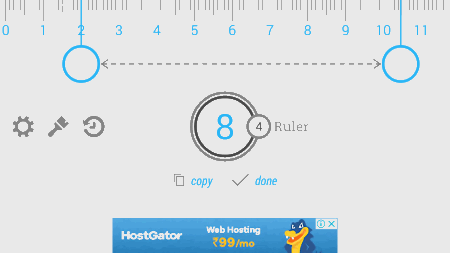
Ruler App is a free on screen ruler app for Android. This app is designed to help users measure small objects in centimeters and Inches units. Although, at a time, users can use one type of measurement unit. A simple ruler calibration tool is also present in it. Now, check out the main features of this app.
Main Features:
- Measurement Units: This app allows users to measure objects in centimeter and inch units.
- Fix Ruler: Use this tool to calibrate this ruler app using a credit card or an actual ruler.
- Measuring Points: Users can place the measuring points at the ends of an object to find out its length.
- Copy Measurement: It is another useful tool through which users can copy each measurement.
- History: From this section, users can access all the previously taken measurements.
Limitation:
- The free version of this app shows. Plus, it also restricts the Ruler Themes feature. To remove ads and restrictions, users need to purchase its premium version.
Final Thoughts:
It is my favorite on screen ruler app through which users can take accurate measurements of small objects.
Ruler by NixGame
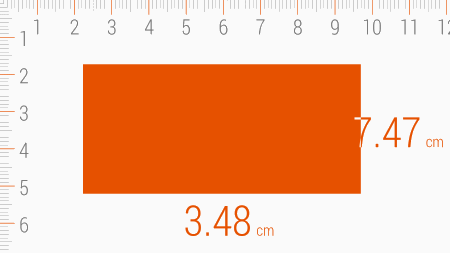
Ruler is a free on screen ruler app for Android. This app opens up a virtual ruler on the screen through which users can accurately measure small objects. It can also measure objects using different measuring units. Now, check out the main features of this app.
Main Features:
- Scale Measuring Units: This app allows users to switch the virtual ruler between Inches, Centimeter, and Meter units.
- Ruler Calibration: This feature accurately calibrates the virtual ruler according to the screen size and screen resolution.
- Measurement Modes: This app offers four measurement modes namely Point, Plane, Line, and Level.
- Interactive Ruler: This app also lets users interact with the ruler to select a specific distance over the ruler.
Limitation:
- This app shows ads on its interface.
Final Thoughts:
It is another good on screen ruler app for Android using which users can easily measure objects and small distances.
Ruler by Xalpha Lab
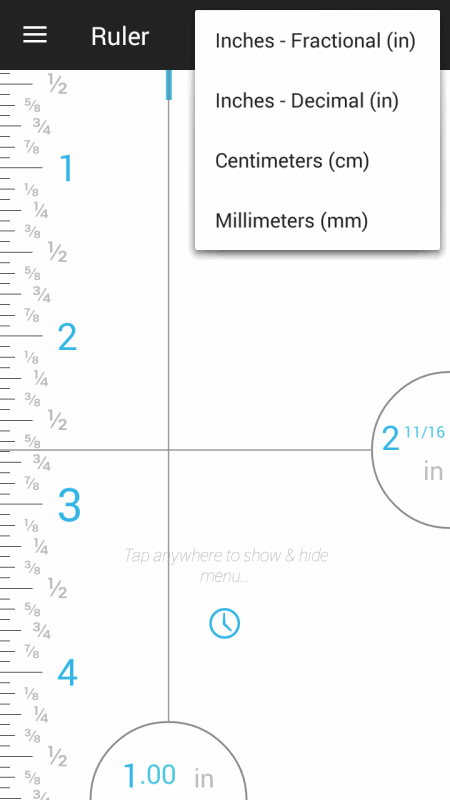
Ruler is another free on screen ruler app for Android. Using this app, users can accurately measure the length of small objects. To calibrate the length of this app, users can use a coin or a credit card. After the calibration, users can accurately measure any small object. It also offers support for various measuring units. Now, check out the main features of this app.
Main Features:
- Measuring Units: This app supports multiple measuring units such as Inches Fractional, Inches Decimal, Centimeters, and Millimeters.
- Sub Divisions: Unlike most other ruler apps, it also shows subdivisions of the ruler like 1/2 inches, 1/4 inches, etc.
- Interactive Sliders: This ruler app also offers two interactive sliders to mark both vertical and horizontal distances.
- Save Measurements: This app can also save measurements that users can access from the History section.
Final Thoughts:
It is another good on screen ruler app through which users can take accurate measurements.
Smart Ruler by Smart Tools
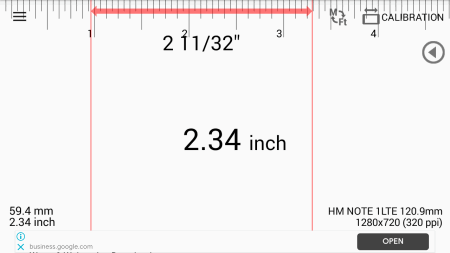
Smart Ruler is another free on screen ruler app for Android. This app offers a virtual ruler using which users can measure the length of small objects. Users can use this app in the absence of the actual ruler. Although, it is also necessary to calibrate this app according to different devices to keep taking accurate measurements. Now, check out the primary features of this app.
Main Features:
- Measurement Units: This app can switch the ruler between Meter and Inches measurement units.
- Muli-Touch Support: This feature allows users to perform multiple actions over this app at a time.
- Red Line: An interactive red line is present over the interface of this app that users can place at the end of an object to measure its length.
- Extend Ruler Length: It also lets users extend the length of the ruler.
Additional Features:
- This app offers multiple additional tools through which users can change the ruler background, text color, and ruler text size.
Final Thoughts:
It is another good on screen ruler app that anyone can use without much hassle.
Ruler by keuwlsoft
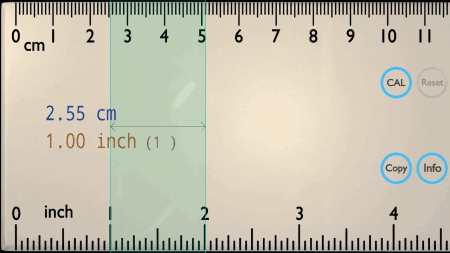
Ruler is another free on screen ruler app for Android. It is another simple-to-use ruler app that users can use in the absence of an actual ruler to take small measurements. Now, check out the primary features of this app.
Main Features:
- CAL: It is a ruler calibration tool through which users can adjust the ruler size to match the actual ruler.
- Measurement Units: Through this ruler, the user can take measurements in both Centimeter and Inches units.
- Interactive Measurement Lines: This app offers two interactive measurement lines that users can place at the beginning and end of an object to find out its length.
- Copy: Use it to copy the measurements of different objects.
Final Thoughts:
It is a simple and yet capable on screen ruler app as its offers all the essential tools to take measurements. Plus, unlike most other similar apps, it doesn’t show ads.
ON Ruler by PotatotreeSoft
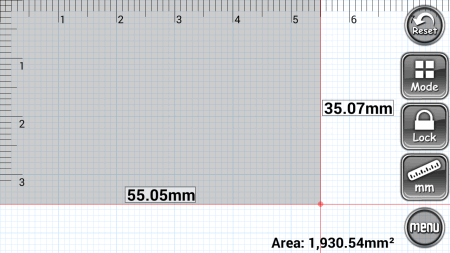
ON Ruler is yet another free on screen ruler app for Android. It is an advanced ruler app through which users cannot only find out the length of an object but also find out the height and area of an object simultaneously. Now, check out the primary features of this app.
Main Features:
- Ruler Measure Modes: This app offers two ruler measure modes namely 2 Lines and 4 Lines. Using the 2 lines mode users can measure the length of any object. On the other hand, 4 lines mode allows users to measure the height, length, and area of an object.
- Measurement Units: This app supports two measurement units namely Millimeters and Inches.
- Lock: Use it to lock the current measurements over the screen to prevent measurements from accidental changes.
- Calibrate: Use it to calibrate this app according to the screen size of your device. To do that, users just need to specify the size of their screen in Inches.
Final Thoughts:
It is another good on screen ruler app for Android through which users can easily measure the length, height, and area of an object.
Ruler App B Town
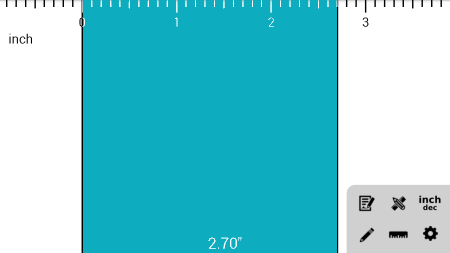
Ruler App is another free on screen ruler app for Android. Using this app, users can measure both the length and height of a small object with ease. Although, a standard ruler to only measure the length is also provided by it. Now, take a look at the main features of this app.
Main Features:
- Standard and Angular Rulers: This app offers both standard (to only measure the length of an object) and Angular (to measure both length and height of an object at a time) rulers.
- Measurement Units: This app allows users to switch between three measurement units namely Inch Fraction, Inch Decimal, and Centimeters.
- Interactive Line: An interactive line is provided by this app to help users quickly measure the length of an object by placing the object at the start or end of that line.
- New Calibration: Use it to manually calibrate the ruler according to the size of your Android device screen.
Limitation:
- This app shows ads on its interface.
Final Thoughts:
It is another capable on screen ruler app through which users can take accurate measurements of an object.
Ruler 2020 by Apstan Labs Lab
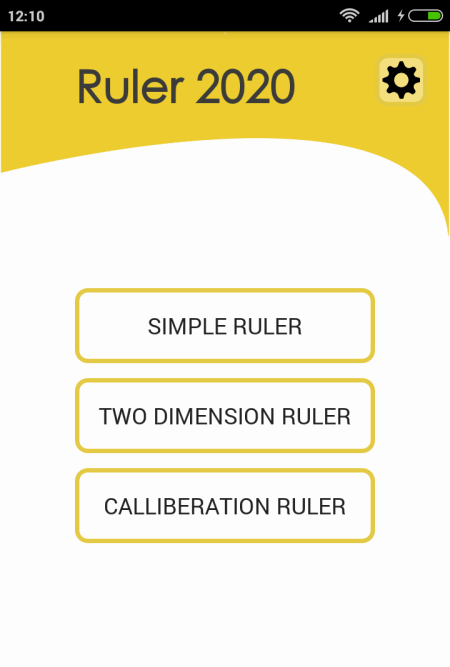
Ruler 2020 is the next free on screen ruler app for Android. This app offers simple and two-dimensional rulers to take accurate measurements. It also offers a calibration tool to calibrate the on screen ruler according to the screen. Now, check out the main features of this app.
Main Features:
- Simple Ruler: Use it to measure the length of an object. It also offers an interactive line to mark the start or end of an object.
- Two Dimension Ruler: Through this ruler, users can measure the height of any object. It also offers an interactive line to specify the start or end position of an object.
- Measurement Units: This app supports Millimeter, Centimeter, and Inches measurement units.
- Calibration Ruler: Use it to manually calibrate the on-screen ruler before taking measurements.
Final Thoughts:
It is another capable on screen ruler app that offers essential tools to measure the length and height of objects in MM, CM, and Inches units.
Ruler by KHTSXR
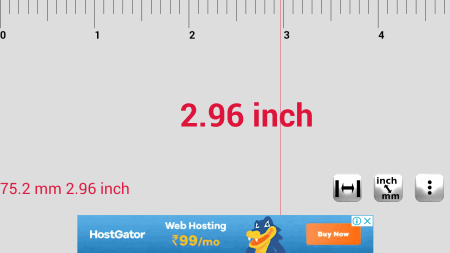
Ruler is another free on screen ruler app for Android. This app comes with a simple interface with ruler marks to measure small objects. Plus, other essential ruler tools like multiple measurement support, calibration tool, etc., are also present in it. Now, check out the primary features of this app.
Main Features:
- Standard Rule with Interactive Line: This app offers a simple ruler interface that carries an interactive red line to place at the start or end of an object for accurate and quick measurement.
- Measurement Tools: Using this tool, users can switch between millimeter and inch measurement units.
Limitation:
- The free version of this app shows ads on its interface.
Final Thoughts:
It is another good on screen ruler app through which users can easily measure various objects.
Ruler by Dim&Pav
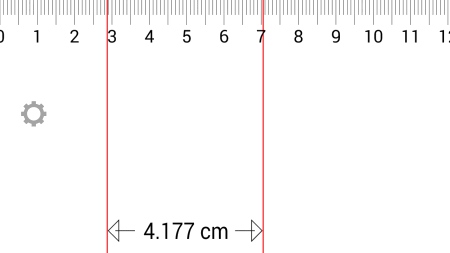
Ruler is the next free on screen ruler app for Android. Using this app, users can quickly turn any Android device into a ruler to take accurate measurements. Now, take a look at the primary features of this app.
Main Features:
- Interactive Ruler Lines: This ruler app has two interactive lines that users can place at the beginning and end of an object to get its measurements.
- Measurement Units: This ruler app can take measurements in both Centimeter and Inches.
- Calibrate: It is a handy tool that allows users to correctly calibrate the ruler of this app before taking measurements.
Limitation:
- This app contains ads.
Final Thoughts:
It is another capable on screen ruler app for Android that allows users to convert their Android devices into a ruler.
Ruler by kevin-chen
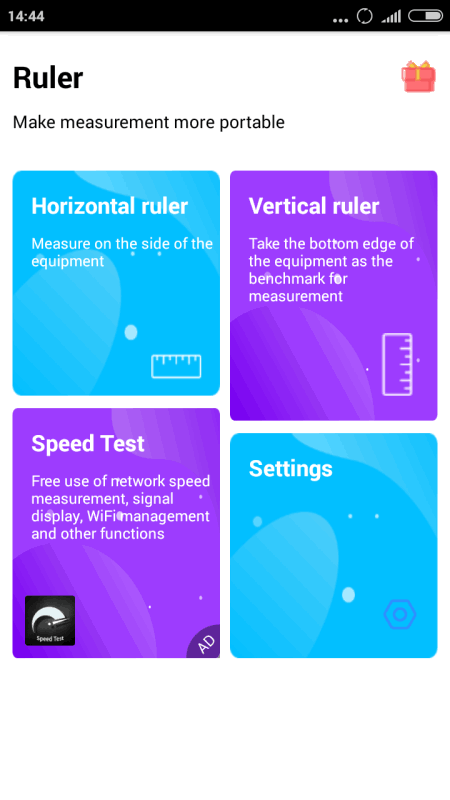
Ruler is the last free on screen ruler app for Android. Using this app, users can take both vertical and horizontal measurements. Although, it doesn’t offer a ruler calibration tool. Now, check out its main features.
Main Features:
- Horizontal Ruler: This section offers a horizontal ruler along with an interactive line to take measurements of an object placed in the horizontal orientation.
- Vertical Ruler: According to its name, it offers a vertical ruler to take vertical measurements. It also comes with an interactive ruler line.
- Measurement Units: Both the Horizontal and Vertical ruler sections offer supports Centimeter and Inches measurement units.
Final Thoughts:
It is one of the simplest on screen ruler app that anyone can use to measure objects.
Naveen Kushwaha
Passionate about tech and science, always look for new tech solutions that can help me and others.
About Us
We are the team behind some of the most popular tech blogs, like: I LoveFree Software and Windows 8 Freeware.
More About UsArchives
- May 2024
- April 2024
- March 2024
- February 2024
- January 2024
- December 2023
- November 2023
- October 2023
- September 2023
- August 2023
- July 2023
- June 2023
- May 2023
- April 2023
- March 2023
- February 2023
- January 2023
- December 2022
- November 2022
- October 2022
- September 2022
- August 2022
- July 2022
- June 2022
- May 2022
- April 2022
- March 2022
- February 2022
- January 2022
- December 2021
- November 2021
- October 2021
- September 2021
- August 2021
- July 2021
- June 2021
- May 2021
- April 2021
- March 2021
- February 2021
- January 2021
- December 2020
- November 2020
- October 2020
- September 2020
- August 2020
- July 2020
- June 2020
- May 2020
- April 2020
- March 2020
- February 2020
- January 2020
- December 2019
- November 2019
- October 2019
- September 2019
- August 2019
- July 2019
- June 2019
- May 2019
- April 2019
- March 2019
- February 2019
- January 2019
- December 2018
- November 2018
- October 2018
- September 2018
- August 2018
- July 2018
- June 2018
- May 2018
- April 2018
- March 2018
- February 2018
- January 2018
- December 2017
- November 2017
- October 2017
- September 2017
- August 2017
- July 2017
- June 2017
- May 2017
- April 2017
- March 2017
- February 2017
- January 2017
- December 2016
- November 2016
- October 2016
- September 2016
- August 2016
- July 2016
- June 2016
- May 2016
- April 2016
- March 2016
- February 2016
- January 2016
- December 2015
- November 2015
- October 2015
- September 2015
- August 2015
- July 2015
- June 2015
- May 2015
- April 2015
- March 2015
- February 2015
- January 2015
- December 2014
- November 2014
- October 2014
- September 2014
- August 2014
- July 2014
- June 2014
- May 2014
- April 2014
- March 2014








