9 Best Free Online Excel to SQL Converter Websites
Here is a list of best free online Excel to SQL converter websites. Excel is a popular file format mainly used to create, sort, and manage spreadsheet data. There are two types of Excel files namely .xls and .xlsx. On the other hand, SQL, (Structured Query Language) is mainly used to query and retrieve information from relational databases. SQL works with multiple relational database management systems like MySQL, Microsoft SQL Server, Oracle, and more. When a large amount of Excel data needs to be organized, indexed, and queried, it is ideal to convert it to an SQL database. If you also want to do that, then check out these online Excel to SQL converter websites.
Through these websites, users can convert Excel data and files to SQL format. Some of these websites also let users convert Excel to a specific SQL format (SQL Insert, SQL Update, and SQL Delete). On the other hand, some of these converters let users convert Excel data to MySQL, SQL Server, PostgreSQL, or SQLite SQL database format. Users also get tools to edit and adjust input Excel and output SQL parameters. After performing the conversion, users can save the output in .SQL or . TXT file formats.
These websites also offer additional online tools like MySQL to Firebase Converter, MySQL to CSV Converter, Excel Splitter, Excel file Comparison, Remove Annotations from Excel, etc. Go through the list to learn more about these websites.
My Favorite Online Excel to SQL Converter Website:
beautifytools.com is my favorite website as it supports both Excel files and data. Plus, it can convert Excel files to SQL Insert, Update, and Delete formats.
You can also check out lists of best free Online Excel to ODS Converter, Online Excel to XML Converter, and Online Excel to HTML Table Converter websites.
Comparison Table:
| Features/Website Names | Supports both SQL Data and Files | Can convert Excel to different SQL Databases | Can convert Excel data to SQL Insert, Update, or Delete format |
|---|---|---|---|
| beautifytools.com | ✓ | x | ✓ |
| tableconvert.com | ✓ | x | x |
| sqlizer.io | x (Only supports files) | ✓ | x |
| aspose.app | x (Only supports files) | x | ✓ |
| konbert.com | ✓ | ✓ | x |
| wtools.io | x (Only supports files) | x | x |
| rebasedata.com | x (Only supports files) | x | x |
| beautifyconverter.com | ✓ | x | ✓ |
| edchart.com | ✓ | x | ✓ |
beautifytools.com
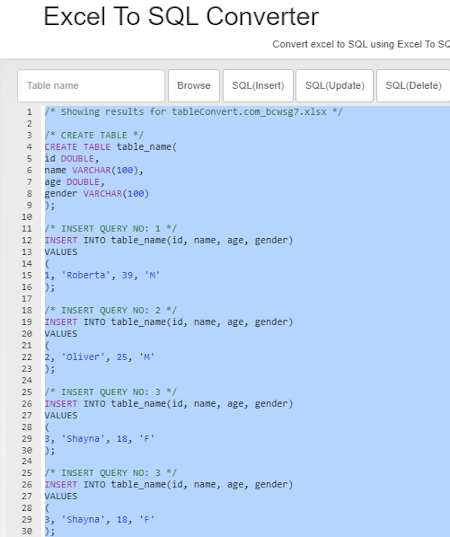
beautifytools.com is a free online Excel to SQL converter website. This website allows users to convert Excel data and Excel files to SQL Insert, SQL Delete, and SQL Update formats. It also lets users manually edit the input Excel file data. Plus, it also supports syntax highlighting. After performing the conversion, users can save the SQL data in TXT file format. Now, check out the below steps.
How to convert Excel to SQL online using beautifytools.com:
- Visit this website and access the Excel to SQL Converter.
- After that, enter the Excel data or load an Excel file.
- Now, edit the Excel data if you want.
- Next, click on one of three SQL options to start the conversion process.
- Finally, view and download the SQL data in TXT file format.
Additional Features:
- This website also comes with multiple Code validation, Cryptography, IP Tools, and Code Editing tools.
Final Thoughts:
It is one of the best free online Excel to SQL converter websites that can convert both Excel data and files to SQL Insert, Update, and Delete formats.
| Pros | Cons |
|---|---|
| Supports both Excel data and files | |
| Can convert Excel data to SQL Insert, Update, and Delete formats | |
| Lets users edit the input Excel data | |
| Supports syntax highlighting |
tableconvert.com
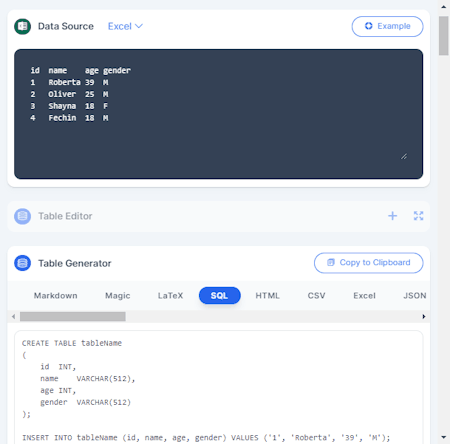
tableconvert.com is a free online Excel to SQL converter website. Users can convert Excel files and data to SQL format through this website. It also provides a table editor allowing users to edit the spreadsheet row and column data directly. Apart from SQL, it can also convert Excel files to LaTeX, Magic, CSV, JSON, etc., formats. Unlike other similar websites, it also lets users generate a create table statement and insert multiple rows at once. After performing the conversion, users can view and copy the SQL data or download it in SQL file format. Now, follow the below steps.
How to convert Excel to SQL online using tableconvert.com:
- Go to this website and choose Excel as the input format.
- After that, enter Excel data or load an Excel file.
- Now, use the table editor to edit the Excel data.
- Next, choose SQL as the output.
- Finally, view, copy, and download the SQL data.
Additional Features:
- This website also has additional file converter tools like MySQL to Firebase, MySQL to CSV, XML to Excel, Excel to Magic, SQL to CSV, and more.
Final Thoughts:
It is a good online Excel to SQL converter that offers a dedicated table editor to edit the Excel data before converting it to SQL code format.
| Pros | Cons |
|---|---|
| Offers a table editor to directly edit the Excel data | |
| Offers an option to generate and create table statement |
sqlizer.io
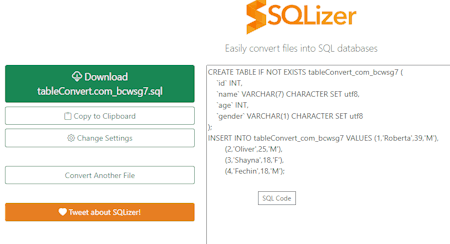
sqlizer.io is another free online Excel to SQL converter website. Through this website, users can convert both XLSX and XLS Excel files to MySQL, SQL Server, PostgreSQL, or SQLite SQL database format. Before starting the conversion process, users can specify the table name, enable an active worksheet, and enable the whole sheet if needed. After specifying all the parameters, users can start the conversion process. Now, follow the below steps.
How to convert Excel to SQL online using sqlizer.io:
- Visit this website using the given link.
- After that, upload one Excel file.
- Next, choose a type of SQL database from available ones.
- Now, specify SQL parameters.
- Finally, click on the Convert button to start the conversion process.
Final Thoughts:
It is a good online Excel to SQL converter website through which users can convert Excel files to SQL databases.
| Pros | Cons |
|---|---|
| Can convert Excel files to SQL databases | Doesn’t support Excel data |
aspose.app
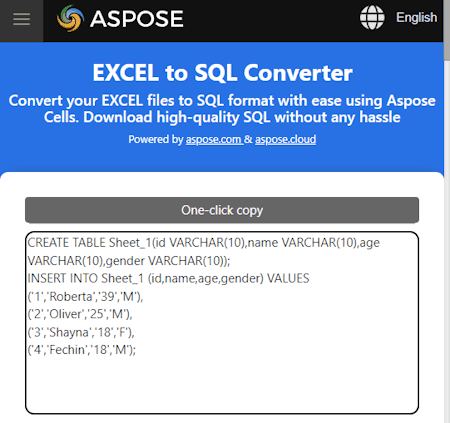
aspose.app is another free online Excel to SQL converter website. This website can batch-convert Excel files to SQL format. It can also fetch Excel files from cloud storage and online sources. It also lets users choose a type of SQL (Insert, Update, or Delete). Users can also specify the sequence column name and database table name. Apart from SQL, it can also convert Excel files to PDF, DOCX, PPTX, XLS, ODS, and more. Now, follow the below steps.
How to convert Excel to SQL online using aspose.app:
- Visit this website and load one or more Excel files.
- Now, specify a SQL type.
- Next, specify the column and database table name.
- Finally, select SQL as the output format and click on the Convert button to start the conversion process.
Additional Features:
- This website also offers additional tools like Excel Splitter, Excel file Comparison, Remove Annotations from Excel, Password Protect Excel, and more.
Final Thoughts:
It is another good online Excel to SQL converter website that can batch convert multiple Excel files to SQL format.
| Pros | Cons |
|---|---|
| Can batch convert multiple Excel files to SQL format |
konbert.com
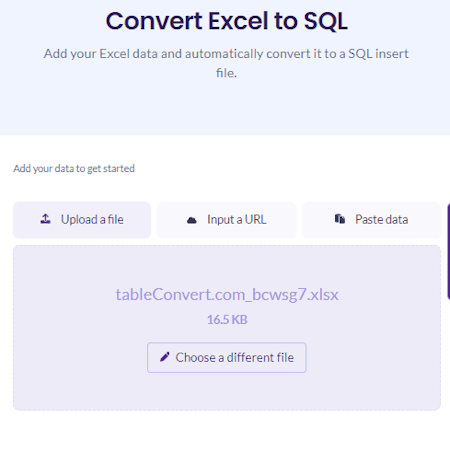
konbert.com is another free online Excel to SQL converter website. Through this website, users can convert XLS and XLSX Excel files to SQL format. It can also take Excel data and convert it to SQL format. Plus, it can convert Excel files and data to PostgreSQL, MySQL, and SQLite database formats. Before starting the conversion process, users can also specify the Sheet Name and Table Name. Now, follow the below steps.
How to convert Excel to SQL online using konbert.com:
- Launch this website using the given link.
- After that, upload an Excel file or paste the Excel data.
- Next, specify the sheet and table names.
- Now, specify the SQL Syntax type.
- Lastly, click on the Convert button to start the conversion process.
Additional Features:
- Using its additional tools, users can convert Excel files to CSV, Avro, SQLite, TSV, JSON, XML, etc., formats.
Final Thoughts:
It is another good online Excel to SQL converter website that can convert both Excel files and data to three different SQL syntax formats.
| Pros | Cons |
|---|---|
| Supports both Excel data and files | |
| Can convert Excel data to PostgreSQL, MySQL, and SQLite formats |
wtools.io
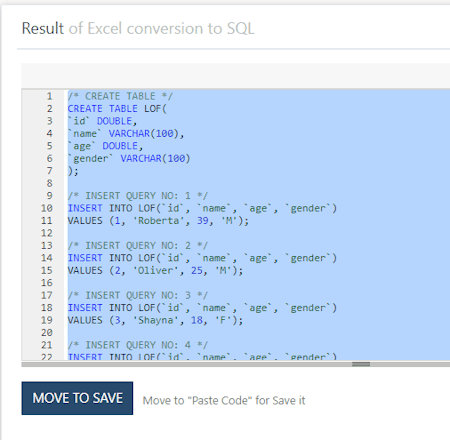
wtools.io is another free online Excel to SQL converter website. This website can convert XLS and XLSX Excel files to SQL format. Before starting the conversion process, users can specify the table name and command (INSERT, INSERT on duplicate key update, or REPLACE). After performing the conversion, it shows the output SQL code in the Results section that can also be downloaded in SQL file format. Now, follow the below steps.
How to convert Excel to SQL online using wtools.io:
- Visit this website and access the Convert Excel to SQL tool.
- After that, upload one Excel file.
- Now, enter the Table Name and Command.
- Next, click on the Convert button to view the SQL data.
Additional Features:
- This website also offers Code Formatting, Code Minifying, Cryptography Generation, UTM ink Builder, etc., tools.
Final Thoughts:
It is another good online Excel to SQL converter website that can convert XLS and XLSX Excel files to SQL format.
| Pros | Cons |
|---|---|
| Can convert XLS and XLSX Excel files to SQL | |
| Lets users download the output in SQL format |
rebasedata.com
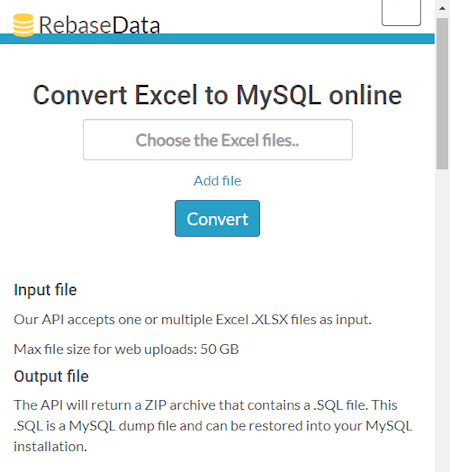
rebasedata.com is another free online Excel to SQL converter website. This website can batch-convert Excel files to MySQL SQL file format. It supports large Excel files of up to 50 GB in size. However, it doesn’t let users specify any SQL file parameters. After performing the conversion, users can download the output in SQL file format. Now, follow the below steps.
How to convert Excel to SQL online using rebasedata.com:
- Visit this website and access the Excel to SQL converter.
- Now, upload one or more Excel files.
- Next, click on the Convert button to initiate the conversion process.
- Finally, download the output in SQL file format.
Additional Features:
- This website also comes with multiple SQLite, MS SQL Server, CSV, and SQL converters.
Final Thoughts:
It is another good online Excel to SQL converter website that anyone can use to batch convert Excel files to SQL file format.
| Pros | Cons |
|---|---|
| Can batch convert Excel files to SQL format | Doesn’t let users adjust any SQL file parameter |
beautifyconverter.com
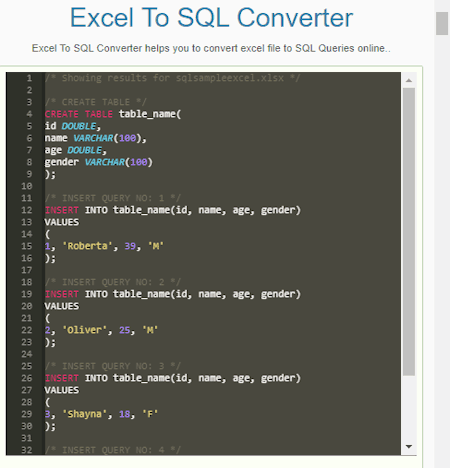
beautifyconverter.com is another free online Excel to SQL converter website. Using this website, users can convert Excel files and data to SQL format. It supports three types of SQL formats namely SQL(Insert), SQL(Update), and SQL(Delete). Plus, it also lets users specify a custom table name. After the conversion, users can view SQL data with added syntax highlighting that users can copy and save in TXT file format. Now, follow the below steps.
How to convert Excel to SQL online using beautifyconverter.com:
- Visit this website using the provided link.
- After that, enter the Excel data or load an Excel file.
- Next, click on one of three SQL buttons.
- Finally, view and download the SQL data.
Additional Features:
- This website also offers additional tools like Code Beautifiers, Code Minifiers, JSON Converter, Code Validators, LESS Compiler, and more.
Final Thoughts:
It is another good online Excel to SQL converter website that offers all the tools to convert Excel to three SQL formats.
| Pros | Cons |
|---|---|
| Can batch convert Excel files and data to SQL format | |
| Supports SQL Insert, Delete, and Update options |
edchart.com
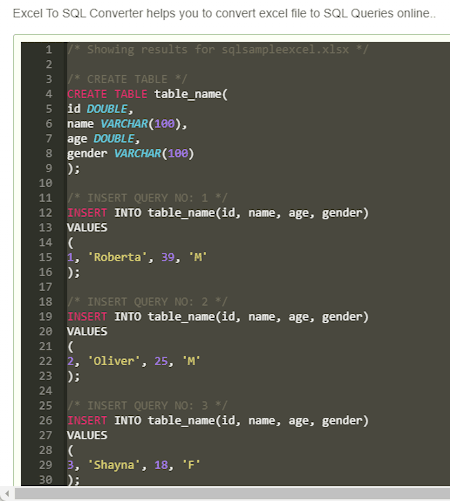
edchart.com is the last free online Excel to SQL converter website. This website supports both Excel files and Excel data. Plus, it can convert Excel data to SQL (Insert), SQL (Update), and SQL (Delete) formats. Users can also edit the output SQL data within its interface. It also adds syntax highlighting to output SQL code. The final SQL data can be copied or saved in TXT file format. Now, follow the below steps.
How to convert Excel to SQL online using edchart.com:
- Visit this website and access the Excel to SQL Converter.
- After that, load an Excel file or paste the Excel data.
- Now, click on one SQL option based on your requirements.
- Finally, view and save the output SQL data.
Additional Features:
- This website also has handy tools like OPML Beautifier, SQL Beautifier, CSV to SQL Converter, CSV to Column Extractor, and more.
Final Thoughts:
It is another simple and effective online Excel to SQL converter website that anyone can use without much hassle.
| Pros | Cons |
|---|---|
| Can batch convert Excel files and data to SQL format | |
| Can convert Excel to SQL Insert, Delete, and Update formats |
Frequently Asked Questions
You can use above mentioned Excel to SQL converter websites to quickly convert Excel files and data to SQL format. Some of these websites also let users convert Excel to different relational database SQL formats.
Microsoft Excel can be used to write data to an SQL database, but it typically requires some additional steps and tools to facilitate the process.
Whether SQL is better than Excel or vice versa depends on the specific tasks and requirements you have. Both SQL and Excel have their strengths and weaknesses, and they are often used for different purposes. SQL databases are designed for efficient data management, especially when dealing with large volumes of structured data. They offer robust data integrity features, which help maintain the quality and consistency of data. Excel is user-friendly and requires minimal technical knowledge to get started. It's a popular choice for simple data analysis and small-scale data management tasks.
SQL stands for "Structured Query Language." It is a specialized programming language used for managing and querying relational databases. SQL is used to interact with and manipulate data stored in a database, and it provides a standardized way to perform tasks such as data retrieval, insertion, updating, and deletion in relational database management systems.
SQL, which stands for Structured Query Language, is used for various purposes related to managing and working with relational databases. Here are some of the primary reasons why SQL is used: Data Querying, Data Modification, Data Definition, Data Integrity, and Data Sorting.
Naveen Kushwaha
Passionate about tech and science, always look for new tech solutions that can help me and others.
About Us
We are the team behind some of the most popular tech blogs, like: I LoveFree Software and Windows 8 Freeware.
More About UsArchives
- May 2024
- April 2024
- March 2024
- February 2024
- January 2024
- December 2023
- November 2023
- October 2023
- September 2023
- August 2023
- July 2023
- June 2023
- May 2023
- April 2023
- March 2023
- February 2023
- January 2023
- December 2022
- November 2022
- October 2022
- September 2022
- August 2022
- July 2022
- June 2022
- May 2022
- April 2022
- March 2022
- February 2022
- January 2022
- December 2021
- November 2021
- October 2021
- September 2021
- August 2021
- July 2021
- June 2021
- May 2021
- April 2021
- March 2021
- February 2021
- January 2021
- December 2020
- November 2020
- October 2020
- September 2020
- August 2020
- July 2020
- June 2020
- May 2020
- April 2020
- March 2020
- February 2020
- January 2020
- December 2019
- November 2019
- October 2019
- September 2019
- August 2019
- July 2019
- June 2019
- May 2019
- April 2019
- March 2019
- February 2019
- January 2019
- December 2018
- November 2018
- October 2018
- September 2018
- August 2018
- July 2018
- June 2018
- May 2018
- April 2018
- March 2018
- February 2018
- January 2018
- December 2017
- November 2017
- October 2017
- September 2017
- August 2017
- July 2017
- June 2017
- May 2017
- April 2017
- March 2017
- February 2017
- January 2017
- December 2016
- November 2016
- October 2016
- September 2016
- August 2016
- July 2016
- June 2016
- May 2016
- April 2016
- March 2016
- February 2016
- January 2016
- December 2015
- November 2015
- October 2015
- September 2015
- August 2015
- July 2015
- June 2015
- May 2015
- April 2015
- March 2015
- February 2015
- January 2015
- December 2014
- November 2014
- October 2014
- September 2014
- August 2014
- July 2014
- June 2014
- May 2014
- April 2014
- March 2014








