6 Best Free Online Maxicode Generator Websites
Here is a list of best free online maxicode generator websites. Maxicode is a type of two-dimensional matrix barcode mainly used in the shipping and logistics industry for shipment tracking. It can carry a significant amount of data including destination ZIP codes, shipment tracking number, product details, and more. A maxicode can easily be distinguished from other types of QR codes and barcodes as it contains a bulls-eye pattern at the center. If you also want to generate Maxicode barcodes for your use, then check out these online maxicode generator websites.
Using these websites, users can generate a Maxicode barcode carrying custom data. Users can enter any ASCII standard character as input. However, there is a limit on the number of characters that users can input on most websites. Users also get tools to adjust various barcode parameters like barcode foreground color, barcode file format (PNG, JPG, BMP, GIF, etc.), barcode size (small, medium, and large), etc. After specifying all the Maxicode barcode parameters, users can start the Maxicode generation process. To help new users, I have included the necessary Maxicode barcode generation process in the description of each website.
These websites also offer tools to generate other types of barcodes like PDF417 Codes, GS1 Databar, Data Matrix, Aztec, Databar Expanded, QRCode, and more. Go through the list to learn more about these websites.
My Favorite Online Maxicode Generator Website:
aspose.app is my favorite website as it can generate Maxicode barcodes in various sizes and formats. Plus, it shows the preview of the final Maxicode barcode.
You can also check out lists of best free Online GS1 Barcode Generator, Online ISSN Barcode Generator, and Online Aztec Barcode Generator websites.
Comparison Table:
| Features/Website Names | Lets users specify maxicode barcode size | Maxicode can be saved in multiple file formats | Shows final Maxicode preview |
|---|---|---|---|
| aspose.app | ✓ | ✓ | ✓ |
| bcgen.com | x | x (Only supports GIF format) | ✓ |
| conholdate.app | ✓ | ✓ | ✓ |
| barcodebakery.com | x | x (Only supports PNG format) | x |
| online-qr-code-generator.com | ✓ | ✓ | ✓ |
| barcode-generator.org | ✓ | ✓ | ✓ |
aspose.app
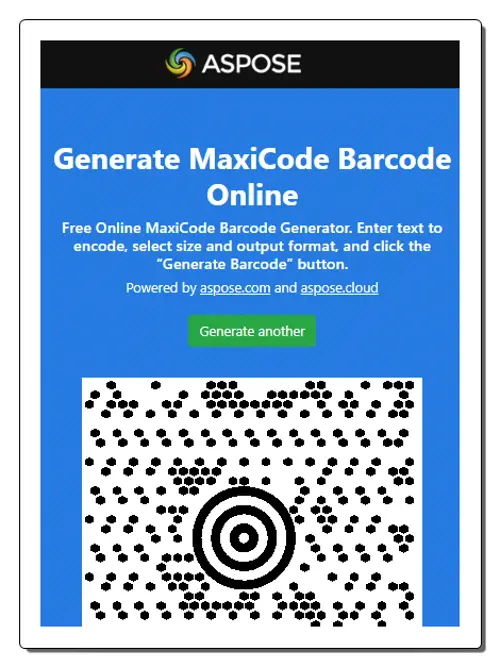
aspose.app is a free online maxicode generator website. Using this website, users can generate maxicode barcodes in no time. It supports all 256 ASCII characters and is capable of encoding up to 90 characters to maxicode barcode. Apart from maxicode, it can also be used to generate QR Codes, PDF417 Codes, GS1 Databar, Data matrix, etc., barcodes. Before starting the Maxicode barcode generation, users can specify the barcode size (small, medium, large, or custom size) and format (PNG, JPEG, TIFF, BMP, etc.). After generating the barcode, users can preview it and save it in a specific format. Now, follow the below steps.
How to generate Maxicode barcode online using aspose.app:
- Go to this website and access the Generate Maxicode Barcode tool.
- After that, enter the data that you want to encode in the input field.
- Now, enable/ disable the show text on the image option and choose a barcode size.
- Finally, choose a barcode file format and hit the Generate Barcode button.
Additional Features:
- This website also offers tools like barcode scanner, barcode reader, embed an image, scan qr code, and more.
Final Thoughts:
It is one of the best free online Maxicode generator websites that helps users generate Maxicode barcodes in different sizes.
| Pros | Cons |
|---|---|
| Can generate Maxicode barcodes in various sizes | |
| Lets users add text to the barcode image | |
| Supports multiple barcode image formats |
bcgen.com
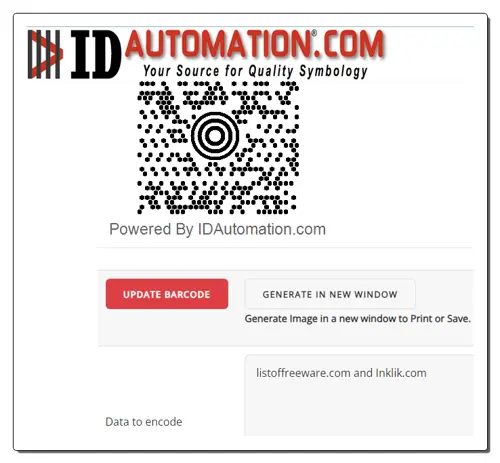
bcgen.com is another free online Maxicode generator website. Using this website, users can encode any data into a Maxicode barcode. It also lets users adjust multiple barcode options namely Encoding Mode (Mode 2 for US Carriers, Mode 3 for International Carriers, Mode 4 for Standard Symbol, etc.), Barcode Rotation Angle, and Process Tilde (yes or no). After generating the barcode, users can preview it in a separate window and save it in GIF image format. Now, follow the below steps.
How to generate Maxicode barcode online using bcgen.com:
- Go to this website and access the Maxicode Barcode Image Creator.
- After that, enter the data that you want to encode.
- Next, adjust encoding mode, rotation, and process tilde parameters.
- Finally, click on the Update Barcode button to preview the Maxicode barcode.
Additional Features:
- This website has tools like Barcode Scanners, Barcode Fonts Adjuster, Linear Barcode Creator, Aztex Barcode Creator, and more.
Final Thoughts:
It is another good online Maxicode generator website that helps users generate quality Maxicode barcodes.
| Pros | Cons |
|---|---|
| Lets users adjust multiple barcode parameters | |
| Saves the barcode in GIF format |
conholdate.app
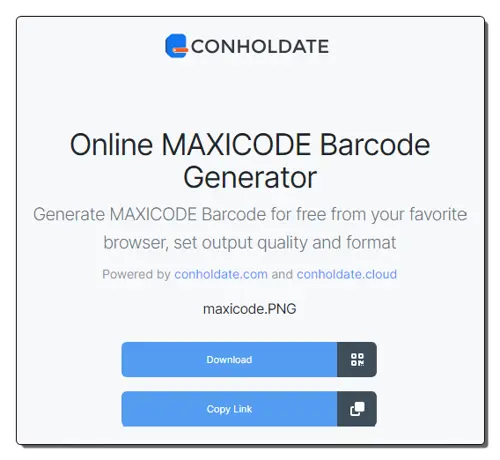
conholdate.app is another free online Maxicode generator website. This website offers a straightforward Maxicode barcode generator that can quickly encode any alphanumeric data into a Maxicode barcode. Before doing that, users can specify the barcode size (small. medium, large, or custom) and format (PNG, JPG, TIFF, BMP, GIF, SVG, and EMF). However, it doesn’t preview the final Maxicode on its interface. Users first need to download the barcode to view it. Now, check out the below steps.
How to generate Maxicode barcode online using conholdate.app:
- Go to this website using the provided link.
- After that, enter the data that you want to encode.
- Next, specify the barcode format and size.
- Finally, click on the Generate Barcode button and download the output Maxicode barcode.
Additional Features:
- This website has multiple online tools such as Document Editor, QR Code Generator, Document Annotator, Document Splitter, and more.
Final Thoughts:
It is another good online Maxicode generator website that helps users generate Maxicode barcodes of different sizes and formats.
| Pros | Cons |
|---|---|
| Can generate barcodes in various sizes and formats | Doesn’t show the preview of the output barcode |
barcodebakery.com
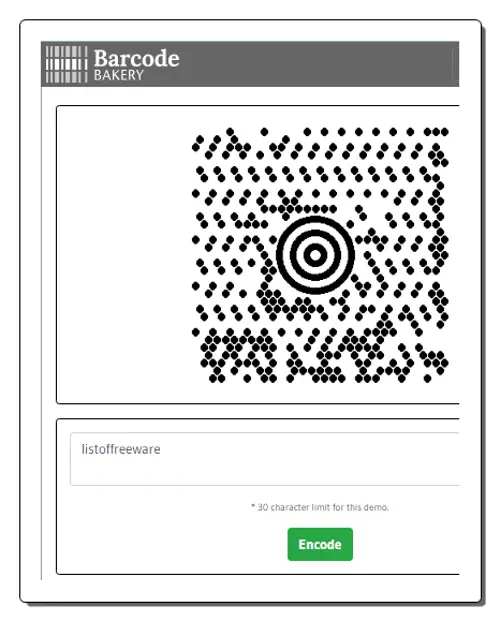
barcodebakery.com is another free online Maxicode generator website. This website offers one of the simplest Maxicode barcode generator websites. Through this website, users can generate one Maxicode barcode carrying up to 30 characters. Unlike other similar websites, it also shows PHP, .NET, and Node.js code behind this Maxicode generator. The generated Maxicode can be viewed on its main interface which can also be saved in PNG image format. However, it doesn’t offer tools to adjust Maxicode barcode parameters. Now follow the below steps.
How to generate Maxicode barcode online using barcodebakery.com:
- Visit this website and open up the Demonstration – MaxiCode section.
- Now, enter data of up to 30 characters in length in the input field.
- Next, click on the Encode button to view the output barcode.
Additional Features:
- This website also offers tools to generate other types of barcodes like Aztec, Databar Expanded, QRCode, PDF417, and more.
Final Thoughts:
It is another good online Maxicode barcode generator website that also shows the PHP, Node.JS, and .NET code behind this tool.
| Pros | Cons |
|---|---|
| Shows .NET, Node.JS, and PHP code behind this barcode | Can only encode up to 30 characters in the barcode |
online-qr-code-generator.com

online-qr-code-generator.com is yet another free online Maxicode generator website. Using this website, users can generate multiple types of barcodes like Maxicode, ISBN, ISSN, HIBC Code 39, HIBC Code 128, and more. It also lets users adjust multiple barcode parameters like alt text, foreground color, mode, image rotation, font rendering type, etc. After specifying all the barcode parameters, users can view the output Maxicode barcode that can be downloaded in PNG, JPG, or PDF format. Now, follow the below steps.
How to generate Maxicode barcode online using online-qr-code-generator.com:
- Visit this website using the provided link.
- After that, enter the Barcode Text data that you want to encode.
- Next, go to optional settings to specify multiple barcode parameters.
- Finally, preview the output Maxicode barcode that can also be downloaded.
Additional Features:
- This website has multiple tools such as QR Code Generator, Online File Converter, Online File Reader, Online Translator, etc.
Final Thoughts:
It is another good online Maxicode generator website that lets users generate various types of barcodes with custom settings.
| Pros | Cons |
|---|---|
| Let users adjust multiple barcode parameters | |
| Can save barcodes in multiple formats |
barcode-generator.org
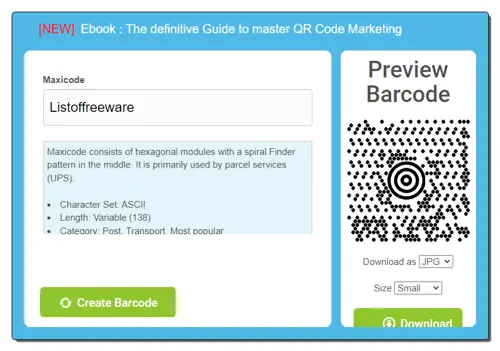
barcode-generator.org is another free online Maxicode generator website. It is a simple Maxicode generator website that can encode ASCII characters of up to 138 characters in length into Maxicode barcode format. Apart from Maxicode, it can also be used to generate Aztec Runes Barcodes, Code 16k Barcodes, Databar Barcodes, ISBN Barcodes, and more. Before starting the barcode generation, users can specify the barcode size (small, medium, or large) and format (EPS, JPG, and SVG). It also shows a preview of the Maxicode barcode on its interface. Now, follow the below steps.
How to generate Maxiocde barocde online using barcode-generator.org:
- Launch this website and choose the Maxicode option from the Create Free menu.
- Now, enter the data that you want to encode.
- Next, specify the barcode size and format.
- Finally, preview the barcode and save it locally.
Additional Features:
- This website offers tools to generate barcodes related to various fields like Retail, Advertising, Industrial, Logistics, etc.
Final Thoughts:
It is another simple online Maxicode barcode generator website that anyone can use without much hassle.
| Pros | Cons |
|---|---|
| Let users adjust multiple barcode parameters | |
| Shows a preview of the Maxicode barcode |
Frequently Asked Questions
UPC is a standardized barcode used for identifying products in retail environments. It is widely used for inventory management, point-of-sale transactions, and tracking products in the supply chain. Whereas, MaxiCode is a two-dimensional (2D) matrix barcode designed for efficient encoding and decoding of information, particularly in the shipping and logistics industry.
MaxiCode is designed for use in the shipping and logistics industry, providing an efficient means of encoding and decoding information related to packages and shipments.
MaxiCode has a specific format defined by its circular design, consisting of various components arranged in concentric circles. At the center of the MaxiCode is a bulls-eye pattern, which serves as a reference for scanning. It contains timing patterns and a central finder pattern that helps the reader identify the start of the code. Surrounding the bulls-eye, there is a single outer ring divided into 12 sectors, each containing a series of dots. These dots are used to encode information, and the arrangement of dots within each sector represents specific data.
In the numeric mode, MaxiCode can encode up to 3,000 numeric digits. This mode is suitable for applications where the encoded data consists of numbers only, such as tracking numbers. In the alphanumeric mode, MaxiCode can encode a combination of letters and numbers. It has a reduced capacity compared to the numeric mode. The exact capacity depends on the specific alphanumeric characters encoded.
QR codes are versatile and widely used for various applications. They can store different types of data, including website links, contact information, text, or other information. QR codes are commonly used in marketing, product labeling, ticketing, and various consumer applications. On the other hand, MaxiCode is specifically designed for the shipping and logistics industry. It is used for encoding detailed information about packages and shipments, making it suitable for applications such as package tracking, automated sorting, and shipping label encoding.
Naveen Kushwaha
Passionate about tech and science, always look for new tech solutions that can help me and others.
About Us
We are the team behind some of the most popular tech blogs, like: I LoveFree Software and Windows 8 Freeware.
More About UsArchives
- May 2024
- April 2024
- March 2024
- February 2024
- January 2024
- December 2023
- November 2023
- October 2023
- September 2023
- August 2023
- July 2023
- June 2023
- May 2023
- April 2023
- March 2023
- February 2023
- January 2023
- December 2022
- November 2022
- October 2022
- September 2022
- August 2022
- July 2022
- June 2022
- May 2022
- April 2022
- March 2022
- February 2022
- January 2022
- December 2021
- November 2021
- October 2021
- September 2021
- August 2021
- July 2021
- June 2021
- May 2021
- April 2021
- March 2021
- February 2021
- January 2021
- December 2020
- November 2020
- October 2020
- September 2020
- August 2020
- July 2020
- June 2020
- May 2020
- April 2020
- March 2020
- February 2020
- January 2020
- December 2019
- November 2019
- October 2019
- September 2019
- August 2019
- July 2019
- June 2019
- May 2019
- April 2019
- March 2019
- February 2019
- January 2019
- December 2018
- November 2018
- October 2018
- September 2018
- August 2018
- July 2018
- June 2018
- May 2018
- April 2018
- March 2018
- February 2018
- January 2018
- December 2017
- November 2017
- October 2017
- September 2017
- August 2017
- July 2017
- June 2017
- May 2017
- April 2017
- March 2017
- February 2017
- January 2017
- December 2016
- November 2016
- October 2016
- September 2016
- August 2016
- July 2016
- June 2016
- May 2016
- April 2016
- March 2016
- February 2016
- January 2016
- December 2015
- November 2015
- October 2015
- September 2015
- August 2015
- July 2015
- June 2015
- May 2015
- April 2015
- March 2015
- February 2015
- January 2015
- December 2014
- November 2014
- October 2014
- September 2014
- August 2014
- July 2014
- June 2014
- May 2014
- April 2014
- March 2014








