9 Best Free Open Source CAD Software For Windows
Here is a list of best free open source CAD software for Windows. These open source CAD software are similar to any standard CAD software (listed here) which allow you to create and edit CAD models. The source codes of these open source CAD software are available freely to study and modify. However, you cannot do the same with CAD software without open source license. These software can be used by both programmers and CAD designers. Programmers can use source codes of these software to make similar programs, whereas CAD designers can use them to create and edit CAD designs.
Through most of these software, you can create both 2D and 3D models. To do that, these software come with various designing tools and sections like Sculpt, Draw, Line, Circle, Extrude, Extract, Sweep, etc. Plus, some of these also provide various inbuilt models and designs which you can use to quickly design a CAD model. These software are also quite good for viewing and analyzing models as you get various orientation changing tools, zoom tools, pan tools, etc.
After creating and previewing the CAD design, you can easily export or save the design through all software in formats like STL, OBJ, DAE, FBX, etc. files. You can go through the list to find your favorite free open source CAD software.
My Favorite Open Source CAD Software for Windows:
FreeCAD is my favorite because it offers a lot of tools to create a wide variety of 2D and 3D designs and models. Plus, it also provides various predefined 3D models which you can use as a base to create a new custom design. It supports various export formats as well.
You can also check out lists of best free CAD Viewer, CAD Software for Beginners, and DWG Editor software for Windows.
FreeCAD
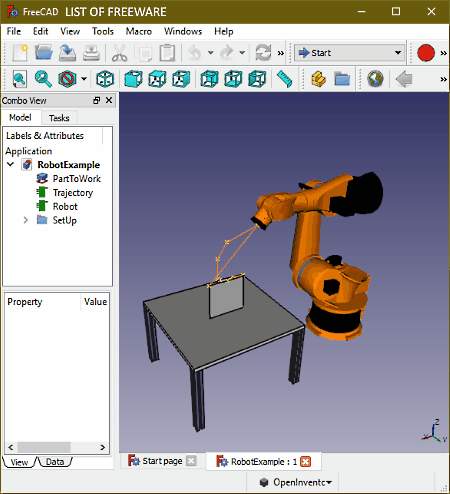
FreeCAD is free open source CAD software for Windows. This software is suitable for both beginners and professionals. It allows you to create as well as edit an existing CAD design present in different CAD file formats like STL, OBJ, DWG, DXF, PLY, etc. Using it, you can design machine parts, architecture, ships, and meshes.
To create different types of CAD designs, this software provides different sections like part design, architecture design, ship design, etc. In each section, you get design specific tools. Some of the important tools which you get in it are Shape Binder, Datum Point, Extrude, Torus Solid, Chamfer, Utility to Sweep, and more. For creating a complete 3D model from scratch, beginners may face some difficulties. This is why this software also offers various predefined models. You can learn about 3D modeling using these prebuilt models. It lets you modify the model using available tools and create your own model with ease. After creating a 3D design, you can save it in PDF, OCA, STL, PLY, JSON, DWG, DXF, etc. formats.
Apart from various tools, this software also offers handy features like Macro Recording, Macro Editing, Scene Inspector, Dependency Graphs, Texture Mapping, Clipping Plane, Toggle Visibility, Appearance, Zoom, Scene Inspector, and more.
Overall, it is a very capable CAD software through which you can create as well as edit CAD files of multiple formats. It is also a good 2D and 3D model viewer with features like various draw styles, fullscreen, orthographic, axonometric, measuring tool, etc.
ZCAD
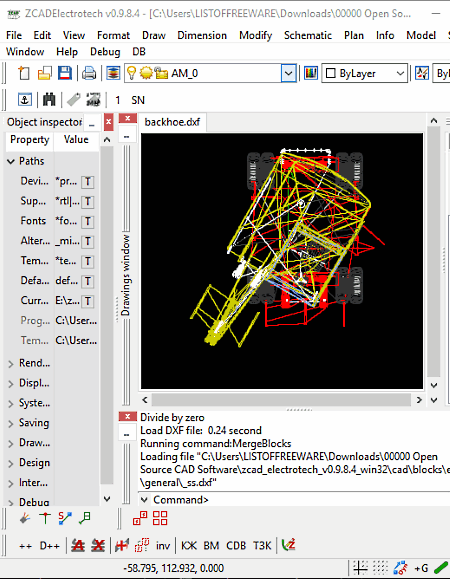
ZCAD is another free open source CAD software for Windows. Using this software, you can create as well as edit CAD models and designs. To create CAD designs, it provides various tool sections namely Draw, Modify, Plan, Schematics, and Dimensions.
Let’s take a brief look at various available tool sections:
- Draw: In this section, you get various tools through which you can create Lines, Circular Shapes, Rectangular, Arc. etc. Plus, a handy Text tool is also available in it to add text to your CAD designs.
- Modify: Using this section, you can move, scale, rotate, and move polyline and other elements of your model.
- Plan: It provides a lot of tools through which you can draw cables and place predefined elements like power supply, fire alarm, CCTV, lighting, and more in your design.
- Schematic: It provides tools through which you can create circuit and connection diagram schematics.
- Dimensions: Using it, you can draw four types of dimensions namely Aligned, Linear, Radial, and Diametric.
Along with various CAD model creation tools, it also provides an Object Inspector Panel, using which you can view and change model properties like current layout, template, font, font file, support files, etc. After creating a CAD model, you can save it in DXF, DWG, and ZCP file formats.
LibreCAD
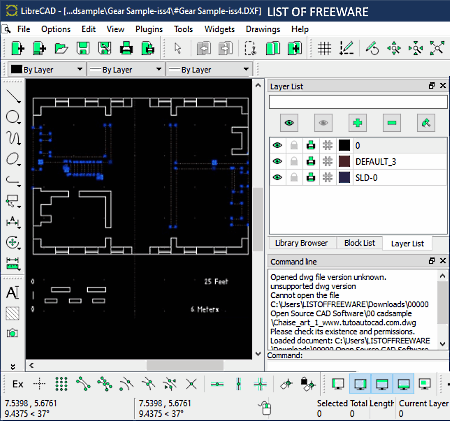
LibreCAD is a free open source CAD software for Windows. It is a simple 2D CAD software through which you can manually create simple 2D shapes and structures. All the essential 2D designing tools such as Line, Circle, Curve, Ellipse, Polyline, etc. are present in the Tools menu of this software. You can easily select one tool at a time and start making shapes and designs. All the designing can be done in it with the help of your mouse. It also supports layers, hence you can put and combine designs of multiple layers into one. You can find some more tools in it such as trim segments, move, rotate, scale, mirror, divide, stretch, etc. Besides these, some view related tools like Zoom, Auto Zoom, Previous View, Redraw, etc., can also be found in it.
After making a model, you can preview it using its Print preview option and directly print the design through its Print option. Additionally, you also get the option to export the 2D model as SVG, PDF, and as various Image formats (PNG, JPG, BMP, TIFF, ICO, etc.).
Overall, it is a nice free CAD software which is open source. Apart from various available tools, this software also supports external plugins which allow you to enhance the capability of this software.
QCAD
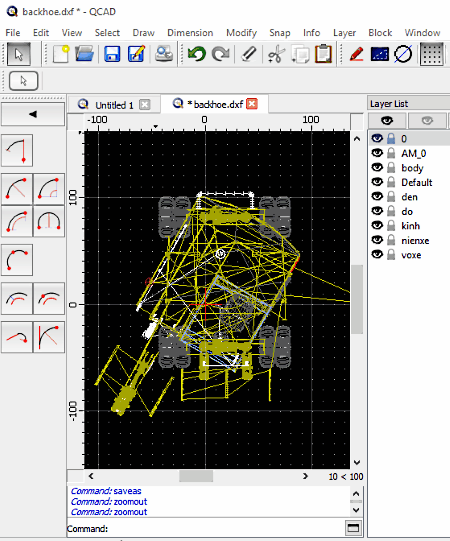
QCAD is yet another free open source CAD software for Windows. It is used to create and edit two-dimensional models and designs. In it, you can also import DXF and SVG files and perform quick editing on them. To edit and create 2D models, it provides three main sections namely Draw, Dimension, and Modify.
Let’s take a look at all three main sections of this open source CAD software:
- Draw: This section provides various drawing tools such as Point, Line, ARC, Circle, Ellipse, Spline, Polyline, Shape, Hatch, etc. A Text tool is also present here to add text to your CAD design.
- Dimension: It contains various dimension creation tools like Aligned, Rotated, Horizontal, Vertical, Leader, Radial, Angular, and more.
- Modify: As its name implies, it provides various editing or modification tools such as Trim, Stretch, Divide, Auto Trim, Lengthen, etc.
By using available tools, you will be able to create as well as modify 2D CAD designs. Plus, all tools of this software are quite simple and easy to use. Besides mentioned tool sections, you can find a few more handy sections like Info, Layer, Snap, etc., which you can use to analyze the design and its components. After designing a 2D model, you can save it in a DXF file and export it in BMP, SVG, and PDF formats.
Note: By default, this software is not free and comes with 90 days evaluation period. After 90 days, you will lose the options to save or export your designs. So, to make it completely free, first, you need to press the Remove button that you can see inside the trial version window present on the lower right corner of its interface. After which, it shows names of some plugin files which you need to delete from the QCAD setup. After deleting the required files, you can use it freely for forever.
K-3D
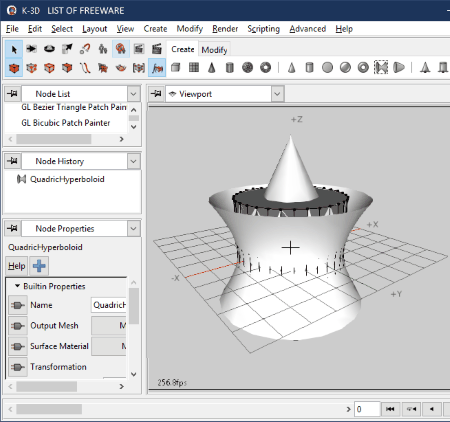
K-3D is another free open source CAD software for Windows. In this software, you can create both 3D models and 3D animations. To do that, you can use its simple tools present on toolbar (scale, rotate, polygon edges, curves, etc.) along with Create menu tools (array, bicubic patch, bilinear patch, NURBS, etc.), to quickly create a 3D model. Not just create, you can also import and modify predefined 3D models through its Modify tab. General shapes to start the 3D designing process like a polygonal cube, polygonal cylinder, sphere primitive, etc., are also present in its toolbar. This software also supports plugins which might come in handy for some users who need more tools to create precise 3D models.
The creation of 3D animation is also relatively simple and you will be able to make simple animations using its dedicated Animation menu present in the Create Menu. You can check this article to know more about its 3D animation tools and features.
After creating the animation and 3D models, you can save them in various formats like Wavefront OBJ, GTS, etc.
LeoCAD
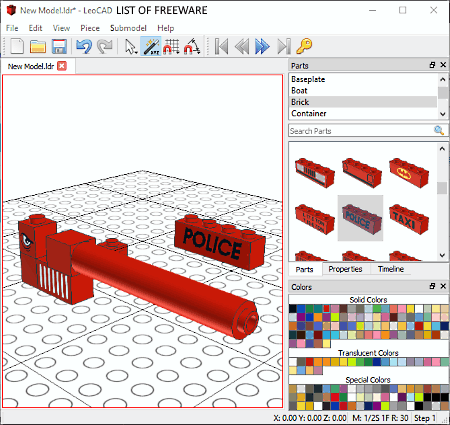
LeoCAD is free open source CAD software for Windows. It is also one of the easiest CAD software that you can find for free and also get its source code. The main focus of this software is to let users quickly create a 3D model without needing to know much about CAD and 3D Modeling.
In this software, you get various solid model sections like Animal, Antenna, Bar, Container, Panel, Plant, Vehicle, Wedge, etc. In each section, you get various predefined 3D models (Door, Battery, Bracket, Hinge Brick, etc.) related to that section. You can easily drag and drop those models to the canvas and join them through mouse to quickly create a 3D structure. Along with models, a Colors window is also present in it to quickly assign different colors to different models. This software stores all the steps of 3D model creation, which you can access from its Timeline Section. Using Timeline Section, you can also move to any previous step or to the next step of the model creation process. Besides this, simple tools such as movement, snap, rotation snap, relative transformation, etc., to change model orientation, model position, model angle, etc. are also present in the toolbar.
After creating a model, you can easily export the model as 3D Studio, BrickLink, Collada, CSV, HTML, POV_Ray, etc. formats. In general, it is one of the easiest open source CAD software to create 3D models.
Wings3D
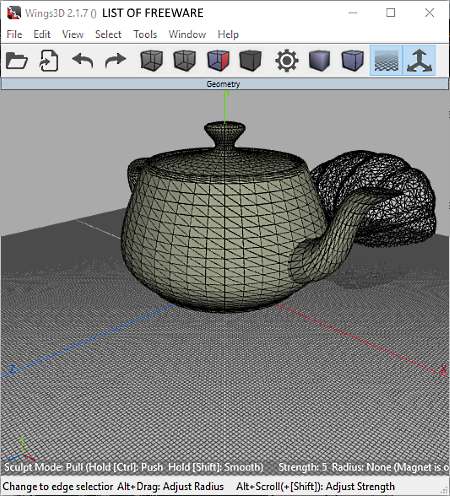
Wings3D is yet another free open source CAD software for Windows. It is also a polygon modeler that uses subdivision modeling method to create 3D models. In it, you get various inbuilt 3D shapes like Cube, Cylinder, Sphere, Cone, Octahedron, etc. You can use any of the available shapes as the base and also use multiple shapes at a time to create complex 3D models. In order to sculpt the base shape into the desired 3D model, you can use its sculpting tools like Extrude, Extract, Sweep, Inset, Intrude, Flatten, Bump, Lift, Hole, etc. All the shapes and required tools can be accessed easily from the right-click menu. Apart from sculpting tools, some view orientation tools to view the model from all directions are also present.
Overall, it is a simple yet powerful CAD software that allows you to create any type of 3D model or design. Another handy property of this software is its ability to export a 3D model in various 3D file formats such as 3DS, DAE, RWX, STL, and more.
RapCAD
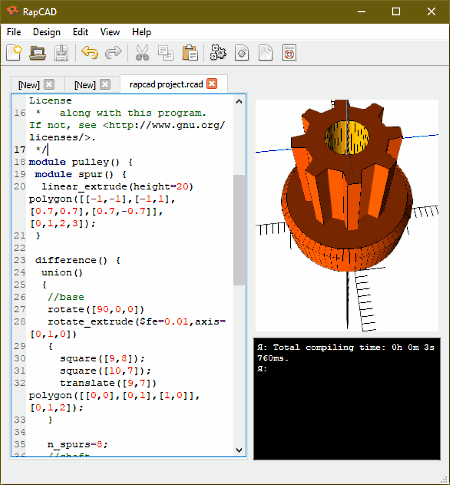
RapCAD is one more free open source CAD software for Windows. It is a coding based CAD software through which you can create and edit both 2D and 3D CAD designs. In it, you can import rcode file or manually write code on its editor section to create a model. After entering or importing the code, go to its design section and press Compile and Render button to get the model on the right side of its interface. With the use of your mouse, you can change the orientation of the model to view it from all angles.
Besides creating a CAD model, you can also generate GCODE which you can be directly fed to any 3D printer to create a physical 3D object. It also provides an option to export the current rendering as AMF file.
This software does not come with sample code, but on its webpage, you can find many example codes that you can try before using this software.
snoCAD-X
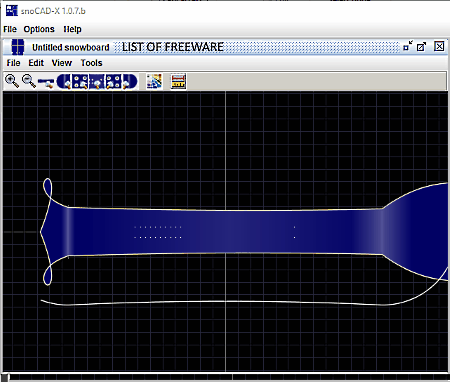
snoCAD-X is another free and open source CAD software for Windows. It is specially designed to create skiboard and snowboard CAD designs. In it, you also get base skiboard and snowboard designs in which you can make adjustments to create custom skiboard and snowboard designs or models.
To modify the design, it provides three editing modes namely Edit Geometry, Edit Core, and Edit Graphics. In Edit Geometry Mode, you can modify the design of the board. The Edit Core Mode allows you to change the internal structure design to make the board more rigid and light. The final Edit Graphics mode lets you modify the outer board graphics, company name, company logo, etc. In Edit Core and Edit Geometry modes, you get movable points across the board, which you can move to modify the internal and external geometry of the board. In the case of Edit Graphics mode, you get tools like color palette, float, stretch, tilt, layer, etc., to edit board graphics.
Once the board design gets completed, you can export it in DXF and PDF file formats.
Naveen Kushwaha
Passionate about tech and science, always look for new tech solutions that can help me and others.
About Us
We are the team behind some of the most popular tech blogs, like: I LoveFree Software and Windows 8 Freeware.
More About UsArchives
- May 2024
- April 2024
- March 2024
- February 2024
- January 2024
- December 2023
- November 2023
- October 2023
- September 2023
- August 2023
- July 2023
- June 2023
- May 2023
- April 2023
- March 2023
- February 2023
- January 2023
- December 2022
- November 2022
- October 2022
- September 2022
- August 2022
- July 2022
- June 2022
- May 2022
- April 2022
- March 2022
- February 2022
- January 2022
- December 2021
- November 2021
- October 2021
- September 2021
- August 2021
- July 2021
- June 2021
- May 2021
- April 2021
- March 2021
- February 2021
- January 2021
- December 2020
- November 2020
- October 2020
- September 2020
- August 2020
- July 2020
- June 2020
- May 2020
- April 2020
- March 2020
- February 2020
- January 2020
- December 2019
- November 2019
- October 2019
- September 2019
- August 2019
- July 2019
- June 2019
- May 2019
- April 2019
- March 2019
- February 2019
- January 2019
- December 2018
- November 2018
- October 2018
- September 2018
- August 2018
- July 2018
- June 2018
- May 2018
- April 2018
- March 2018
- February 2018
- January 2018
- December 2017
- November 2017
- October 2017
- September 2017
- August 2017
- July 2017
- June 2017
- May 2017
- April 2017
- March 2017
- February 2017
- January 2017
- December 2016
- November 2016
- October 2016
- September 2016
- August 2016
- July 2016
- June 2016
- May 2016
- April 2016
- March 2016
- February 2016
- January 2016
- December 2015
- November 2015
- October 2015
- September 2015
- August 2015
- July 2015
- June 2015
- May 2015
- April 2015
- March 2015
- February 2015
- January 2015
- December 2014
- November 2014
- October 2014
- September 2014
- August 2014
- July 2014
- June 2014
- May 2014
- April 2014
- March 2014








