5 Best Free Open Source GPX Viewer Software for Windows
Here is a list of Best Free Open Source GPX Viewer Software for Windows. These are free software that let you view GPS Exchange Format (GPX) files. All these software come with an open source license, so you can download, access, and tweak source code of these GPX file viewers. Apart from GPX, these software let you view a lot more other GPS data files like KML, TCX, FIT, NMEA, NMT, LOG, etc.
You can view all waypoint, routes, tracks, and other GPS data present in a GPX file. These provide a list of waypoints as well as a map to view waypoint on an interactive map. Multiple map services are supported in these to view GPX file over map such as OpenStreetMap, OpenCycleMap, Google Map, MapQuest (Satellite), 4UMap, HikeBikeMap, etc. Furthermore, waypoint details, route statistics, and more information can also be viewed in these. You can also zoom in/ out the map to properly view and analyze routes and waypoints stored in GPX file.
These also let you edit GPX files using options like add new waypoint, remove/delete existing waypoint, create routes, edit waypoint information, reverse track, and do more. Plus, you can also convert GPX to various other file formats including KML, CSV, HTML, etc. All in all, these are quote feature rich software that help you view, analyze, modify, and export GPX files.
My Favorite Free Open Source GPX Viewer Software for Windows:
JGPSTrackEdit is my favorite software on this list. It provides all required tools to view GPX and other GPS data files. Additionally, you can find various editing and some other additional tools that you can use to process GPX files.
I also liked GpsPrune which you can try.
You may also checkout lists of some best free GIS Software, Geotagging Software, and GPX Editor Software for Windows.
JGPSTrackEdit
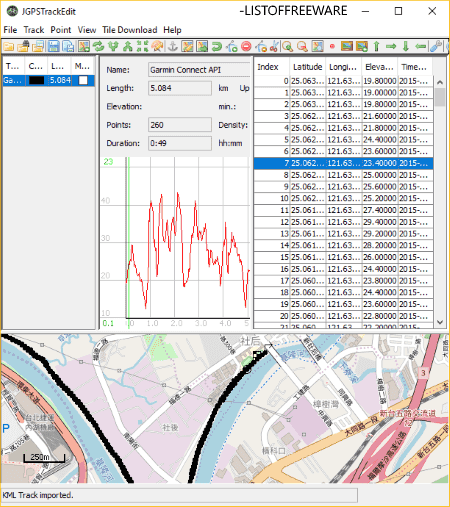
JGPSTrackEdit is a free, portable, open source GPX viewer for Windows. It is a Java based GPX file viewer which requires Java to be installed to work. Apart from GPX, you can view a variety of routes and GIS data files using it. Some of the supported file formats in it include TCX, KML, ASC, etc. Not just view, it also lets you edit GPX and other supported files. You can also create a new file containing waypoints, routes, and tracks.
Now, let us checkout main features of this open source GPX viewer.
Main Features:
- It shows tracks and other details contained in imported GPX file including track point number, latitude, longitude, elevation, and timestamp.
- It displays statistics (e.g., length, total points, density, duration, driving time, etc.) of tracks with a graph.
- You can view GPX file data on map from various services such as OpenStreetMap, OpenCycleMap, MapQuest (Satellite), 4UMap, HikeBikeMap, etc.
- You get a zoom feature to have a look at tracks and routes properly.
- As per your liking, you can customize view of GPX file with the help of some options like show coordinate, show track length, show day tour markers, point information, distance measurement, etc.
Additional Features:
- You can find plenty of track editing tools and options in it such as insert new track points, delete selected track points, reverse track points order, edit latitude, longitude, elevation, etc., and more.
- Furthermore, you get tools like Merge, Split, Reverse, Compress, Update elevation, Correct points, Remove invalid points, etc.
- It lets you download tile images to use offline.
Conclusion:
It is one of the best GPX viewer software which also offers various tools to edit GPX routes and tracks data.
Viking
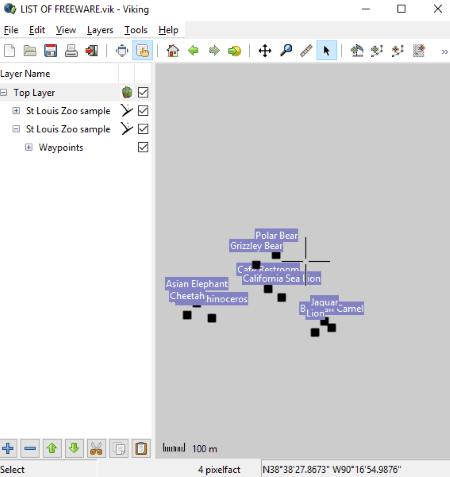
Viking is another free open source GPX viewer for Windows. It is good GPS data viewer and analyzer software which you can use to view GPX file. Apart from GPX, it also supports KML file formats to view routes and waypoints. You can also edit tracks and routes using this software. It lets you simply add/ remove waypoints/ tracks and edit waypoint information as per your requirement. Now, let us see its main features.
Key Features:
- It lists all waypoints, tracks, and routes in a dedicated section present at left.
- You can view all GPS data on map using OpenStreetMap (OSM) service.
- It provides zoom, pan, and some other handy features to view data on map.
Advanced Features:
- It lets you geotag pictures using a waypoint.
- You can also convert GPX to KML using it.
Conclusion:
It is a clean and intuitive open source GPX viewer that also lets you modify GPX and KML files.
GpsPrune
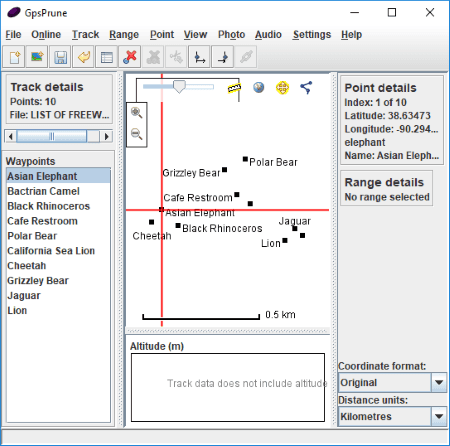
GpsPrune is yet another free open source GPX viewer software for Windows. It a nice JAVA based software that lets you view GPS data by importing various files including GPX. It allows you to view and analyze GPX file with a lot of useful tools. You can view all tracks, routes, waypoints, etc., from GPX files with respective details. Plus, you can also modify GPX files as it provides a lot of GPS data editing tools. All in all, it is an easy to use yet great GPX viewer and editor software.
Key Features:
- It lets you view all GPS routes and waypoints on the map.
- It also provides you zoom in/ out features to closely view the map.
- You can view various information related to a particular waypoint including latitude, longitude, altitude, climb, descent, etc.
- To view GPX file, you can customize a lot of properties such as change map color, remove duplicate points, nearby point, set up start and end range, etc.
Additional Features:
- It lets you export a GPX file to formats including KML, POV, SVG, Text, etc.
- It can also be used as a Picture Location Finder.
Conclusion:
It is a good open source GPX viewer which can be used to view, analyze, edit, and convert GPX file.
GPX Editor
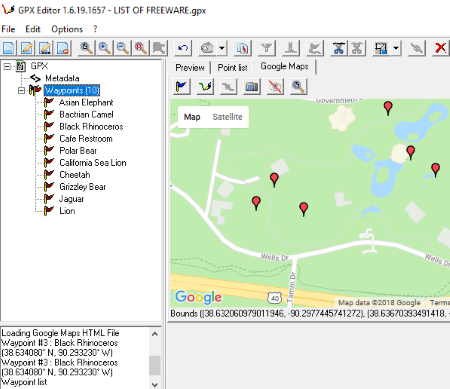
GPX Editor, as its name implies, is a free open source GPX editor that you can use to view GPX files. It is a portable GPX file viewer that you can use on the go. You can also view NMEA, KML, NGT, and LOG files in it. It provides all tools sufficient to view and analyze GPS data contained in GPX files. Let’s checkout its main viewing features that you can look forward to.
Main Features:
- It shows points’ preview, waypoint list, and Map view in different tabs.
- You can view waypoint detail in a sidebar, like longitude, latitude, altitude, time, etc.
- Standard view tools like zoom in, zoom out, zoom all, etc., are also present in it.
- You can save current map view to a JPG image.
Additional Features:
- It provides a nice set of editing tools to modify GPX files like draw route on map, add new waypoint on map, edit waypoint detail, etc.
- Furthermore, you get GPX editing features that include Merge All Tracks, Remove Empty Tracks, Cut Track, Create route from waypoints, Shift altitude, Anonymize time, etc.
- You can export GPX to KML, CSV, and HTML file format.
Conclusion:
It is a great open source GPX file editor with advanced editing tools and can also be used for viewing GPX files.
GPXSee
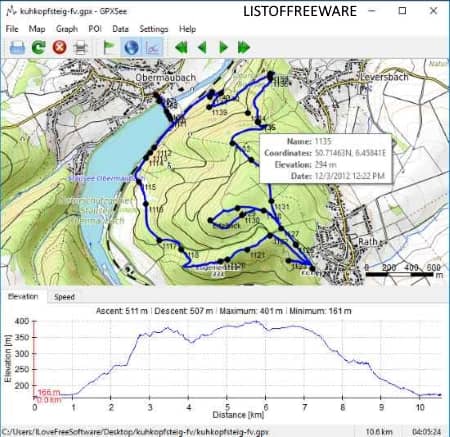
GPXSee is the next free open source GPX viewer for Windows. As it’s name suggests, it is a dedicated GPX file viewer that also supports many more file formats to view GPS data such as IGC, FIT, KML, SLF, TCX, etc. It lets you view GIS data, GPS data, Cadence, Speed, Elevation, Distance, and more information. You can use some standard tools to view GPX files in it. Let’s checkout its key features.
Main Features:
- It shows GPX data on 4UMaps by default. You can customize map services from its Map section, if you want. It supports services like Open Street Map, Open Topo Map, USGS Imaginary, etc.
- It also shows various sports details such as heart rate details, car or motorbike rpm throughout the race, etc.
- You can also customize various settings including Time, Units, and Coordinates formats to view data from Settings Menu.
- It display multiple tracks in a single view.
- You can view GPX file in fullscreen mode.
Conclusion:
It is a decent open source GPX viewer to view and analyze GPS data stored in various file formats.
About Us
We are the team behind some of the most popular tech blogs, like: I LoveFree Software and Windows 8 Freeware.
More About UsArchives
- May 2024
- April 2024
- March 2024
- February 2024
- January 2024
- December 2023
- November 2023
- October 2023
- September 2023
- August 2023
- July 2023
- June 2023
- May 2023
- April 2023
- March 2023
- February 2023
- January 2023
- December 2022
- November 2022
- October 2022
- September 2022
- August 2022
- July 2022
- June 2022
- May 2022
- April 2022
- March 2022
- February 2022
- January 2022
- December 2021
- November 2021
- October 2021
- September 2021
- August 2021
- July 2021
- June 2021
- May 2021
- April 2021
- March 2021
- February 2021
- January 2021
- December 2020
- November 2020
- October 2020
- September 2020
- August 2020
- July 2020
- June 2020
- May 2020
- April 2020
- March 2020
- February 2020
- January 2020
- December 2019
- November 2019
- October 2019
- September 2019
- August 2019
- July 2019
- June 2019
- May 2019
- April 2019
- March 2019
- February 2019
- January 2019
- December 2018
- November 2018
- October 2018
- September 2018
- August 2018
- July 2018
- June 2018
- May 2018
- April 2018
- March 2018
- February 2018
- January 2018
- December 2017
- November 2017
- October 2017
- September 2017
- August 2017
- July 2017
- June 2017
- May 2017
- April 2017
- March 2017
- February 2017
- January 2017
- December 2016
- November 2016
- October 2016
- September 2016
- August 2016
- July 2016
- June 2016
- May 2016
- April 2016
- March 2016
- February 2016
- January 2016
- December 2015
- November 2015
- October 2015
- September 2015
- August 2015
- July 2015
- June 2015
- May 2015
- April 2015
- March 2015
- February 2015
- January 2015
- December 2014
- November 2014
- October 2014
- September 2014
- August 2014
- July 2014
- June 2014
- May 2014
- April 2014
- March 2014








