Best Free PDF to DXF Converter Software for Windows
Here is a list of Best Free PDF to DXF Converter Software for Windows. These free software let you convert 2D designs or models saved in a PDF document to AutoCAD Drawing eXchange Format (DXF). You can simply import a PDF file to these freeware and then convert it to DXF format using save or export function of these software. These support a wide number of formats to convert vector designs including PNG, TIFF, JPG, SVG, DWG, etc. One of these also supports 3D models, so you can import, view, edit, and convert various 3D models in it, such as 3DS, DAE, SKP, FBX, OBJ, etc.
Prior to PDF to DXF conversion, you can view the design and also modify it as per your requirements. These offers tools like zoom, rotate, pan, different view modes, extrude, hatch, measure, drawing tool (2D shape, line, arc, etc.), and a lot more. With the help of these tools, you can view, analyze, and edit designs and then proceed with conversion process. The steps to convert PDF to DXF and other formats are very easy. I have also mentioned the exact steps to perform the conversion. You can go through the list to know more about these software.
My Favorite Free PDF to DXF Converter Software for Windows:
pCon.planner is my favorite software as it can handle a wide number of 2D and 3D models. You can also use it to view, analyze, create, and convert models from one format to another. Plus, it is a very nicely designed software which is clean and intutive.
You may also like some best free DWG to SVG Converter, DXF to DWG Converter, and DXF to PNG Converter software for Windows.
pCon.planner
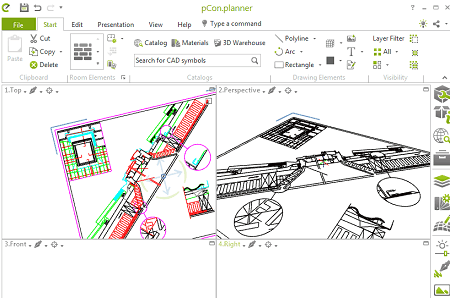
pCon.planner is a feature rich space planning software that you can also use as a PDF to DXF converter. It is a nice and cleanly designed software that can used for a number of purposes including viewing 2D/ 3D designs, editing models, creating new ones, and more. Along with all these tasks, you can also perform model and design conversion. It supports a wide number of formats to convert a model from one format to another. Besides DXF, it supports a wide number of output file formats including DWG, DAE, SKP, 3DS, OBJ, GLB, etc. Additionally, you can convert PDF and other supported CAD designs to images like SVG, EMF, JPG, TIF, EPX, etc.
Now, lets checkout a sorted procedure to convert a design from PDF to DXF format.
How to convert PDF to DXF in pCon.planner:
- Firstly, you need to import a PDF document containing a 2D design.
- You can now view and edit the model as per you need.
- Next, go to the File menu and click the Export > Export Geometry option.
- Finally, select DXF format from available output format and hit the Save button to start PDF to DXF conversion process.
Additional Features:
- It provides a variety of viewing tools to view and analyze 2D and 3D models including zoom, rotate, pan, move, orthographic view, render mode, different view options, environment settings, etc.
- You can edit or create models with various standard and advanced features including arc, rectangle, polyline, layer filters, fill color, text, picture, scale, rotate, flip, move, extrude, hatch, edit texture, room elements, etc.
Conclusion:
It is a great 3D planning software that also lets you convert a model saved in PDF format to DXF and various other formats.
Inkscape
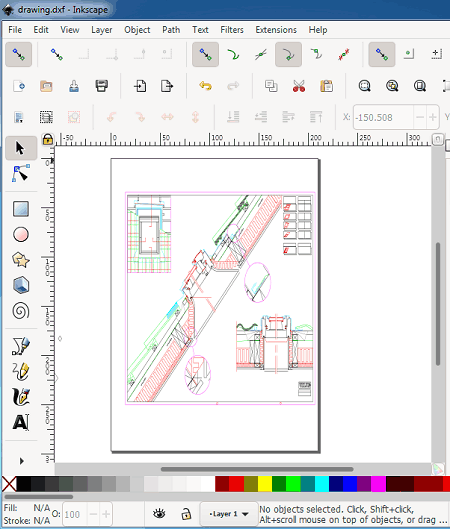
Inkscape is a free open source PDF to DXF converter software for Windows, Mac, and Linux. It is primarily a vector graphics editor which you can also use for conversion of one supported file format to another. You can easily import a PDF document in it, view the document, and then convert it to DXF or any other supported format. It supports AutoCAD DXF R14) version to convert PDF files. Apart from DXF, you can also convert PDF to a lot more other formats including PNG, SVG, EPS, EMF, XAML, and some other formats.
You can also make changes to imported design using its various drawing and editing tools. Some of these tools include 2D shapes, 3D boxes, freehand drawing, curves lines, straight lines, gradients, eraser, fill color, sculpting, calligraphic, and many more. After making changes, you can easily convert PDF to DXF format. Let us now checkout steps to perform the conversion in this free open source PDF to DXF converter.
How to convert PDF to DXF in Inkscape:
- At first, open a PDF document containing source model.
- Now, use available view and edit tools and features to modify design as per your need.
- Next, click Save As option from its File menu.
- After that, from dialog window, simply choose export format as AutoCAD DXF (R14) and press the Save option. As you do that, it prompts you to customize various export options such as “use ROBO-Master type of spline output”, base unit, character encoding, layer export selection, etc. You can start the conversion after setting up all these parameters.
Additional Feature:
- It can be used through command line to perform batch conversion between different file formats. For example, refer to these articles for aforementioned feature: SVG to PNG and AI to PNG.
Conclusion:
It is another good PDF to DXF converter software which is primarily a vector graphics designer and editor.
About Us
We are the team behind some of the most popular tech blogs, like: I LoveFree Software and Windows 8 Freeware.
More About UsArchives
- May 2024
- April 2024
- March 2024
- February 2024
- January 2024
- December 2023
- November 2023
- October 2023
- September 2023
- August 2023
- July 2023
- June 2023
- May 2023
- April 2023
- March 2023
- February 2023
- January 2023
- December 2022
- November 2022
- October 2022
- September 2022
- August 2022
- July 2022
- June 2022
- May 2022
- April 2022
- March 2022
- February 2022
- January 2022
- December 2021
- November 2021
- October 2021
- September 2021
- August 2021
- July 2021
- June 2021
- May 2021
- April 2021
- March 2021
- February 2021
- January 2021
- December 2020
- November 2020
- October 2020
- September 2020
- August 2020
- July 2020
- June 2020
- May 2020
- April 2020
- March 2020
- February 2020
- January 2020
- December 2019
- November 2019
- October 2019
- September 2019
- August 2019
- July 2019
- June 2019
- May 2019
- April 2019
- March 2019
- February 2019
- January 2019
- December 2018
- November 2018
- October 2018
- September 2018
- August 2018
- July 2018
- June 2018
- May 2018
- April 2018
- March 2018
- February 2018
- January 2018
- December 2017
- November 2017
- October 2017
- September 2017
- August 2017
- July 2017
- June 2017
- May 2017
- April 2017
- March 2017
- February 2017
- January 2017
- December 2016
- November 2016
- October 2016
- September 2016
- August 2016
- July 2016
- June 2016
- May 2016
- April 2016
- March 2016
- February 2016
- January 2016
- December 2015
- November 2015
- October 2015
- September 2015
- August 2015
- July 2015
- June 2015
- May 2015
- April 2015
- March 2015
- February 2015
- January 2015
- December 2014
- November 2014
- October 2014
- September 2014
- August 2014
- July 2014
- June 2014
- May 2014
- April 2014
- March 2014








