5 Best Free PES File Converter Software for Windows
Here is a list of Best Free PES File Converter Software for Windows. PES is a popular embroidery file format that you can convert to various other embroidery formats using these freeware. These software support a wide number of embroidery formats that include SHV, VIP, SEW, DST, PEC, EXP, JEF, EMD, GNC, XXX, HUS, etc. You can also convert PES files to images like PNG, JPEG, BMP, and more in some PES file converters. These software provide save as/export feature that lets you convert PES file.
These are dedicated free embroidery file viewer that let you view PES and other supported embroidery files before conversion. To view and analyze PES file, you get useful tools like zoom, rotate, mirror, pan, various view modes, 3D view, measuring tool, and more. You can also find a Slow Redraw feature in these converters that let you play whole stitching process. Apart from that, a few embroidery modification tools are also provided in it such as resize, customize thread colors, remove small stitches, adjust object density, etc. Many of these also provide features to read and write designs from embroidery machines.
Overall, these are quite featured embroidery software with clean and intuitive interface. You can easily perform PES file conversion through these. In case you have some difficulty, you can checkout software descriptions to know exact conversion steps.
My favorite Best Free PES File Converter Software for Windows:
BERNINA ARTLink is my favorite PES converter software that supports a wide range of embroidery formats to convert PES file. In it, you can find a lot of advanced embroidery design viewing tools.
I also liked Wilcom TrueSizer as it comes with a nice and clean GUI.
You may also checkout lists of best free PES File Viewer, Embroidery Software, and Embroidery Digitizing Software for Windows.
BERNINA ARTLink
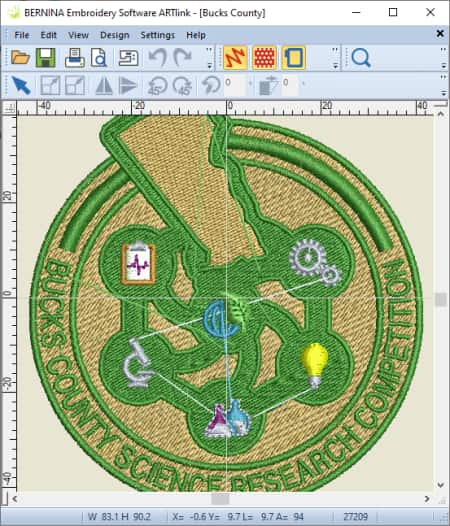
BERNINA ARTLink is feature rich embroidery software that you can also use as a PES file converter. It lets you view and edit PES files as well as convert them to several other supported embroidery files. Some of its supported output formats include SHV, VIP, SEW, ART, ARX, DST, PEC, EMD, GNC, XXX, etc. Apart from conversion, it provides a wide number of embroidery visualization tools such as artistic view, zoom, rotate, pan, previous view, show grid, show rulers & guides, show needle points, show hoops, measure, etc.
To quickly convert PES file to another format, follow below procedure.
How to convert PES file to another embroidery format in BERNINA ARTLink:
- Firstly, import a PES file to this software which you can view and analyze with the help of available tools.
- Next, you need to click Save As option from its File menu.
- After that, from various supported output formats, select the one you need to convert PES file to.
- At last, press the Save button and it will convert PES file to chosen format.
Additional Features:
- It offers a handy Slow Redraw feature that lets you play entire stitching process.
- It also provides Read from Card/Machine and Write to Card/Machine features.
Conclusion:
It is one of the most powerful embroidery viewer that you can also use for PES file conversion. It offers support to a lot of file formats to convert PES file.
Wilcom TrueSizer
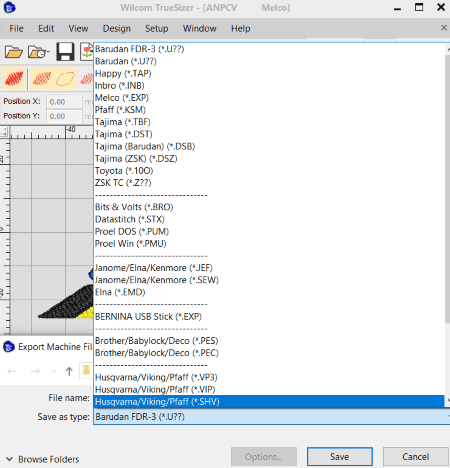
Wilcom TrueSizer is another free PES file converter software for Windows. It is a nice featured software that lets you view and edit embroidery designs. In addition to that, you can also convert embroidery files through it including PES and many other files. You can convert PES to formats like EXP, DST, JEF, SWE, EMD, VP3, VIP, SHV, HUS, and more. Let us checkout exact steps required to perform PES file conversion.
How to convert PES file in Wilcom TrueSizer:
- First, launch this software and open a PES embroidery file.
- You will now be able to view and analyze the embroidery design with the help of its viewing tools such as rotate, mirror, pan, zoom, stitching process player, needle point view, etc.
- Now, go to its File menu and click the Export Machine File option.
- After that, select the desired output file format from the supported ones and press the Save button to start the conversion.
Additional Features:
It offers a variety of handy tools that may come in handy including thread color customization, resize embroidery design, remove small stitches, show repeats, calibrate screen, send via email, and more.
Limitation:
In this free version of this software, there are some locked features. If you want complete feature set, you need to upgrade to its premium version.
Conclusion:
It is a great free embroidery software using which you can easily view and convert PES file to various other embroidery file formats.
OESD .ARTsizer
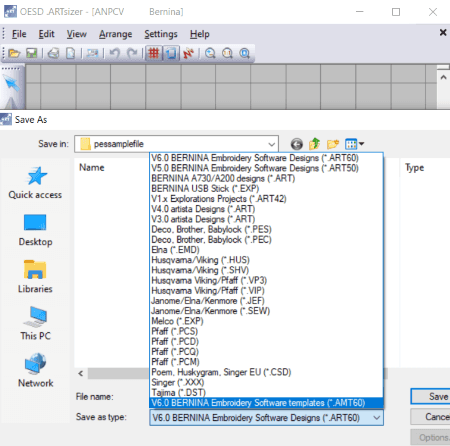
OESD .ARTsizer is yet another free PES file converter software for Windows. Using it, you can convert an embroidery file from PES format to a wide number of formats e.g., EXP, PEC, HUS, SHV, VIP, VP3, JEF, DST, XXX, and some more. Before PES conversion, you can also view and analyze embroidery in it. It provides a useful set of embroidery viewing features which include rotate, mirror, resize, zoom, measure, etc.
Now, follow below steps to convert a PES file.
How to convert PES file in OESD .ARTsizer:
- Open this software and import a PES file in it which you will be able to visualize from different angles and directions,
- Next, click its File menu > Save As option.
- Finally, select an output file type to convert PES file and then press the Save option which will start PES file conversion.
Additional Features:
In it, you also get features like slow redraw (play stitching process), card/machine read and write features, design properties, print, and more.
Conclusion:
It is one of the best embroidery file viewer software that also lets you convert PES file to multiple other embroidery files.
my editor
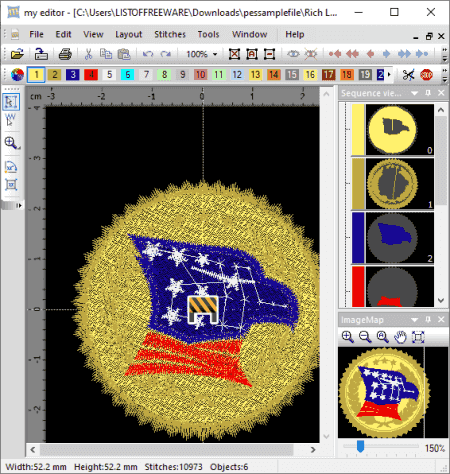
my editor is the next free PES file converter for Windows. Like other listed software, it is also an embroidery viewer and editor using which you can view embroidery files and apply few modifications on it. It supports a lot of file formats to convert PES files, such as DST, PCS, VP3, EXP, HUS, XXX, VIP, SHV, SEW, JEF, ZHS, etc. It also supports these as input file formats to convert them to other formats. Apart from embroidery formats, you can also convert PES to images including PNG, JPG, BMP, and TIFF.
How to convert PES file in my editor:
- First, you need to import PES file that you need to convert to another format.
- You can then use available embroidery file viewing tools to visualize and analyze design, e.g., embroidery design, embroidery sequence, embroidery’s image map, 3D view, zoom, rotate, scale design, hide selected objects, show hidden objects, show stitch marks, show filled outlines, and more.
- Next, use its Save As feature and select one of the supported output formats.
- At last, click Save button to initiate PES file conversion process.
Additional Features:
You can find a lot more handy tools in this software that include ‘remove small stitches’, Auto-Density, and slow redraw.
Conclusion:
It is a feature rich embroidery viewer and editor through which you can convert format of PES files to various other supported ones.
Embroidermodder
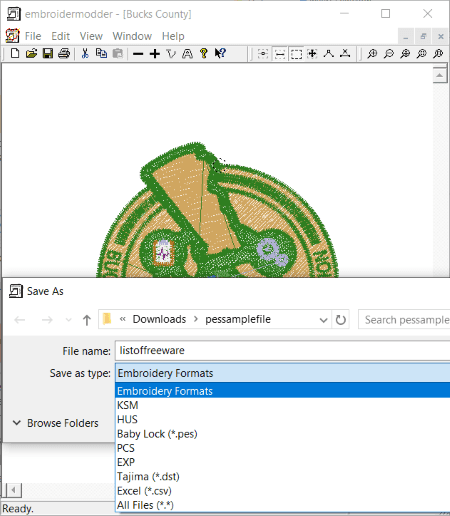
Embroidermodder is one more free PES file converter software for Windows. It is a portable software that you can use without installation. It is primarily a dedicated embroidery file viewer which lets you view embroideries in PES, KSM, HUS, PCS, EXP, and DST formats. To convert PES files, it supports the same set of embroidery file formats.
How to convert PES file in Embroidermodder:
- Simply open a PES embroidery file in it and you will be able to view and analyze the design using provided tools.
- Now, go to File > Save As option and choose any of the supported output file and finally click the Save button.
Additional Feature:
- While saving PES file, you can also choose CSV format to convert embroidery design details, statistics, and stitching information to a CSV spreadsheet file.
Conclusion:
It is a very basic embroidery viewer that you can use to convert PES files to some other formats.
About Us
We are the team behind some of the most popular tech blogs, like: I LoveFree Software and Windows 8 Freeware.
More About UsArchives
- May 2024
- April 2024
- March 2024
- February 2024
- January 2024
- December 2023
- November 2023
- October 2023
- September 2023
- August 2023
- July 2023
- June 2023
- May 2023
- April 2023
- March 2023
- February 2023
- January 2023
- December 2022
- November 2022
- October 2022
- September 2022
- August 2022
- July 2022
- June 2022
- May 2022
- April 2022
- March 2022
- February 2022
- January 2022
- December 2021
- November 2021
- October 2021
- September 2021
- August 2021
- July 2021
- June 2021
- May 2021
- April 2021
- March 2021
- February 2021
- January 2021
- December 2020
- November 2020
- October 2020
- September 2020
- August 2020
- July 2020
- June 2020
- May 2020
- April 2020
- March 2020
- February 2020
- January 2020
- December 2019
- November 2019
- October 2019
- September 2019
- August 2019
- July 2019
- June 2019
- May 2019
- April 2019
- March 2019
- February 2019
- January 2019
- December 2018
- November 2018
- October 2018
- September 2018
- August 2018
- July 2018
- June 2018
- May 2018
- April 2018
- March 2018
- February 2018
- January 2018
- December 2017
- November 2017
- October 2017
- September 2017
- August 2017
- July 2017
- June 2017
- May 2017
- April 2017
- March 2017
- February 2017
- January 2017
- December 2016
- November 2016
- October 2016
- September 2016
- August 2016
- July 2016
- June 2016
- May 2016
- April 2016
- March 2016
- February 2016
- January 2016
- December 2015
- November 2015
- October 2015
- September 2015
- August 2015
- July 2015
- June 2015
- May 2015
- April 2015
- March 2015
- February 2015
- January 2015
- December 2014
- November 2014
- October 2014
- September 2014
- August 2014
- July 2014
- June 2014
- May 2014
- April 2014
- March 2014








