3 Best Free Photobook Software For Windows
Here is a list of best free photobook software for Windows. Using these free software, you can create a photobook with multiple pictures and texts. A photobook is basically a book with a collection of images and captions based on a particular occasion or theme. You can create a wedding photobook, travel photobook, baby photobook, birthday photobook, love photobook, vacation photobook, graduation photobook, etc.
These freeware provides various beautiful templates, themes, and layouts to design photobook pages. You can start with setting up basic properties of your photobook and creating a cover for your photobook. After that, you can begin with designing individual pages of photobook using various backgrounds, frames, textures, etc. These software let you import images from PC and add them to the pages of a photobook in desired layout. You can later add text or caption to the added photos. Besides that, these photobook makers also provide deco objects to enhance photobook design. Additionally, all of these provide formatting options to customize added graphic or text, such as font, align, arrange, add border, add shadow, apply several effects, crop, zoom, etc. You can preview created photobook before exporting it.
In these software, the final photobook can be directly printed or saved as a PDF document. One of these software also lets you export photobook as images.
All of these provide photobook output without any forced watermark.
My favorite free Photobook Software for Windows:
HP Photo Creations is my favorite photobook maker software on this list. It is the easiest freeware to create a photobook based on various themes and occasions. It contains a lot of inbuilt templates and theme designs to create a beautiful photobook.
I also liked Pixpedia Publisher as it comes with all essential as well as advanced tools to create a photobook. Also, you can export photobooks both as PDF and images.
You may also like some best free Brochure Maker Software, Restaurant Menu Maker Software, and Flyer Maker Software for Windows
HP Photo Creations
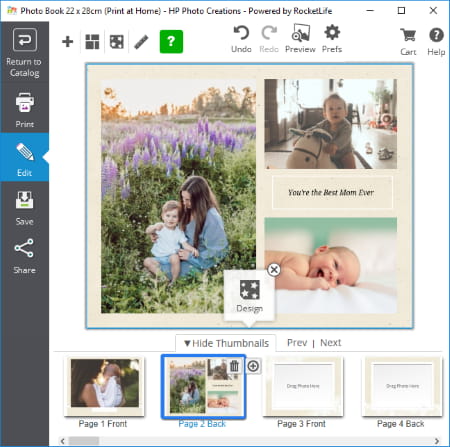
HP Photo Creations is one of the best photobook software for Windows. This software is the easiest to use in order to create a photobook. Apart from photobooks, it lets you create a lot more graphics such as restaurant menu, collages, postcards, newsletters, anniversary cards, calendars, invitations, folded cards, address labels, etc.
To design a custom photobook or any other graphics project, it provides a lot of inbuilt templates. You can access all photobook templates from the dedicated menu on its home screen. It provides templates in different categories including seasonal (mom, holidays, recipes, love, Halloween, etc.), milestones (wedding, love, just married, graduation, childbirth, baby’s special day, etc.), and everyday (family, celebrate, hearts, friends, vacations, botanical, etc.). You can select any of these photobook templates and customize it the way you want. It also lets you create separate photobook pages and folded mini books like business, love coupons, Merry Christmas, etc.
It provides all essential as well as advanced tools and features to create a photobook. You can add any number of pages to the photobook and design them one by one. It comes with some standard as well as artistic layout designs to select from. You can even turn on “Auto Layout” option for automatically creating a suitable layout. It contains several predefined themes to give a beautiful look & feel to the photobook. The themes are divided into multiple categories like wedding, love, birthdays, contemporary, baby, travel, sports, school, pets, holidays, seasonal, and more. You can select a suitable theme for your photobook and design it accordingly. It even lets you cycle through the themes to see which one looks the best. Apart from that, you can select a background color for the pages of your photobook.
Using Add Item option, you can add local images to the photobook. If you want to add text to photobook, you can do that too. It provides some text presets for that, such as handwritten, effects, specialty, metallic, etc. Besides that, it contains a lot of inbuilt graphics items to decorate your photobook. These graphics are saved in categories such as accents, birthday, baby, numbers, religious, travel, love, Halloween, buttons & badges, banners & ribbons, etc. For adding images to the photobook, you can choose some standard shape presets.
In order to properly configure any of the added items, it provides options like adjust, border, caption, arrange, duplicate, remove, etc. Additionally, it comes with a nice feature of detecting issues like low resolution picture, item is outside safe area, etc. You can manually fix the issue or let it fix the issues for you.
When you are done making a photobook, you can directly print the photobook. If you want to save photobook to a local file, you can set printer to Microsoft Print to PDF and export photobook to a PDF document. Other than that, the created photobook can be shared via link, Facebook, Twitter, Email, or Pinterest. But, in order to share photobook, you need to register an account and log in with it.
This software is one of my favorites on this list. It makes the process of creating a beautiful photobook very easy.
Note: In its free edition, some features like premium editing options, advanced themes, export as images, etc., are locked. In order to unlock any of these features, you need to pay for it.
Pixpedia Publisher
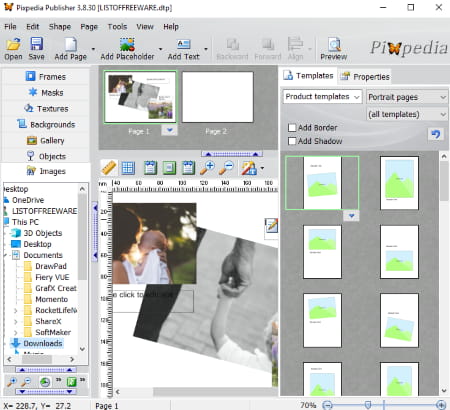
Pixpedia Publisher is another free photobook software for Windows on this list. Not just photobooks, it can be used to create calendars, puzzles, etc.
Features to look out for in this free photobook maker:
- It contains an inbuilt library of various templates to choose for creating a photobook.
- You can add any number of pages to a photobook.
- In it, you can find a lot of stunning backgrounds to add to pages and design your photobook.
- It contains a lot of frames to insert to photobook pages. You can even select edge masks to add to the pages. While adding frame or edge, you can use options including rotate by 90 degrees, invert, image displacement, etc. If you have frames saved in local images, you can import them too.
- You can add various objects to decorate your photobook. It contains objects in different categories like decorations, events, food, frames, hobby, work, travel, nature, home, etc.
- It provides various texture images to use in a photobook.
- You can also add an additional placeholder, image, line, ellipse, rectangle, or rounded rectangle to the pages.
- To add text to photobook, you can use normal, curved, projective, or wavy text.
- It offers some additional tools to get images from search engines and websites (Pixabay, Google, Bing, Clipart, Unsplash, etc.), capture map, add a sticky note, and validate documents.
How to create a photobook using this free software:
You can start with a new project and selecting layout as landscape or portrait. It lets you select an empty project or create a photobook using various available templates. It also provides an option to autofill a photobook project with selected images. Other than that, you can select one or more product templates to create a photobook. Additionally, it also lets you configure few more properties including page color, image settings (add shadow, add frame, adjust aspect ratio), include text (add IPTC title and description), and font.
After specifying project settings, you can start designing the pages of your photobook using above mentioned features and tools. It lets you import desired images using inbuilt file explorer. You can crop and adjust the position of added images in the photobook layout. Some effects can also be applied to the added images like shadow, sepia, invert, border, transparency, exposure, etc. It also comes with an inbuilt photo editor to modify an image using options like crop, rotate, red eye removal, sharpen, smart fix, etc. You can align pictures accordingly, keep image to foreground or background, etc.
When you are done creating a photobook, it lets you preview the photobook. After that, you can export created photobook as a PDF document. While doing so, you can enter general PDF metadata and specify DPI value. Additionally, it also lets you save created photobook as images in formats like JPEG, BMP, GIF, PNG, TIFF, etc. You can also set some output parameters related to the selected format. For example, for JPEG output, you can set output quality, for BMP, you can select compression and colors, and so on.
All in all, it is one of the best photobook software which comes for free and without any forced watermark.
PhotoInPress BookDesigner
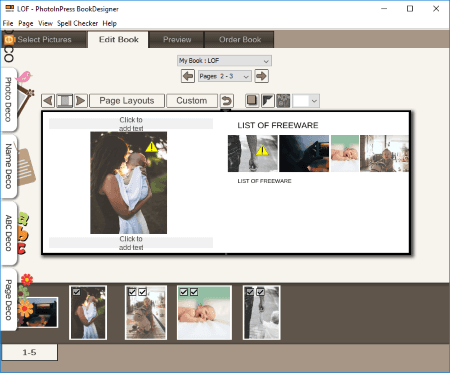
PhotoInPress BookDesigner is yet another free photobook software for Windows. Using it, you can create a photobook and calendar. You can design the cover of photobook and individual pages of the photobook.
To create a cover of photobook, you can select the type of cover including custom cover design, suede-like, and leather bound. After that, you can select front, back, or spine cover to design respective cover. You can even select an inbuilt cover design to customize it and create a cover for your own photobook. Else, you can start with designing your own photobook cover from scratch. After creating a cover for your photobook, you can design individual pages of the photobook.
Here are the features you get to create a photobook and its pages:
- You can select the desired layout of a photobook such as 1 photo per page, 2 photos per page, 5 photos per page, and so on. It lets you select a layout with desired alignment (horizontal/vertical) of photos. You also have the flexibility to design your own layout to create a photobook.
- It lets you add text or captions to photos in a custom font, size, color, background color and border, and alignment.
- You can find options to add shadow under photos and texts, add borders to photos, etc.
- It comes with several inbuilt background patterns to customize look and feel of your photobook. If you want to fill the background of a page with a solid color, you can also do that.
- Some decorative objects can also be used to customize the design of a photobook. You can download a deco object on time and then drag and drop it to a page. The deco objects are divided into picture, text, ABC, and page deco.
- You can adjust the images using options like zoom, crop, horizontal flip, etc. If you want to set an image as the background of the page, you can do that.
- Other than above mentioned features, you can swap two pages, remove a page, setup pagination configurations, enable spell checker, etc.
After making all changes and customizing the photobook design, you can preview the photobook in the dedicated tab. You can now order the created book from PhotoInPress.
To save the photobook locally, it provides File > Send by email (PDF) option. This option lets you save created photobook as a PDF document which can be shared via email or used as a proof version. But, the output is low in quality. Besides that, you can copy all the texts from photobook for easy proofreading.
PhotoInPress BookDesigner is a decent photobook software. Do note that it supports only JPEG images to add to photobooks.
About Us
We are the team behind some of the most popular tech blogs, like: I LoveFree Software and Windows 8 Freeware.
More About UsArchives
- May 2024
- April 2024
- March 2024
- February 2024
- January 2024
- December 2023
- November 2023
- October 2023
- September 2023
- August 2023
- July 2023
- June 2023
- May 2023
- April 2023
- March 2023
- February 2023
- January 2023
- December 2022
- November 2022
- October 2022
- September 2022
- August 2022
- July 2022
- June 2022
- May 2022
- April 2022
- March 2022
- February 2022
- January 2022
- December 2021
- November 2021
- October 2021
- September 2021
- August 2021
- July 2021
- June 2021
- May 2021
- April 2021
- March 2021
- February 2021
- January 2021
- December 2020
- November 2020
- October 2020
- September 2020
- August 2020
- July 2020
- June 2020
- May 2020
- April 2020
- March 2020
- February 2020
- January 2020
- December 2019
- November 2019
- October 2019
- September 2019
- August 2019
- July 2019
- June 2019
- May 2019
- April 2019
- March 2019
- February 2019
- January 2019
- December 2018
- November 2018
- October 2018
- September 2018
- August 2018
- July 2018
- June 2018
- May 2018
- April 2018
- March 2018
- February 2018
- January 2018
- December 2017
- November 2017
- October 2017
- September 2017
- August 2017
- July 2017
- June 2017
- May 2017
- April 2017
- March 2017
- February 2017
- January 2017
- December 2016
- November 2016
- October 2016
- September 2016
- August 2016
- July 2016
- June 2016
- May 2016
- April 2016
- March 2016
- February 2016
- January 2016
- December 2015
- November 2015
- October 2015
- September 2015
- August 2015
- July 2015
- June 2015
- May 2015
- April 2015
- March 2015
- February 2015
- January 2015
- December 2014
- November 2014
- October 2014
- September 2014
- August 2014
- July 2014
- June 2014
- May 2014
- April 2014
- March 2014








