5 Best Free Playwriting Software for Windows
Here is a list of best free playwriting software for Windows. These are basically free screenwriting software which let you write a theatrical play, school play, musical play, or any generic stage play. You get all essential tools in these software which are required to create plays with scripts, scenes, characters, locations, and more.
In these software, you don’t need to think about formatting as these software automatically format your play script by letting you add key elements. These elements include act, scene, shots, characters, actions, parenthetical, dialogues, etc. Furthermore, some software provide manual text formatting options too. In many of these software, you can use cards to view and manage scenes in your play. You also get various view modes to navigate through scenes and modify script including Script, Outline, Index cards, Scratchpad, etc. Additionally, you get tools like spellchecker, auto-completion, thesaurus, etc., which help in writing.
You can assess your play writeup on the basis of various reports provided in these software. These reports include character report, location report, scene report, dialogue report, etc. Some software can also generate various graphs including story structure analysis, character activity, etc. Talking about supported document formats to import or export play, these software support formats including DOCX, DOC, ODT, TXT, FOUNTAIN, PDF, FDX, etc.
My favorite Free Playwriting Software for Windows:
Trelby and Celtx are both my favorite playwriting software. Using these software, you can create multiple theatrics projects including stage plays, screenplays, story, theatrical plays, etc. These software provide a good number of tools to write and save plays such as report creator, import/ export support, spellchecker, name database, etc.
You may also like some best free Screenplay Software, Script Writing Software, and Novel Writing Software for Windows.
Trelby
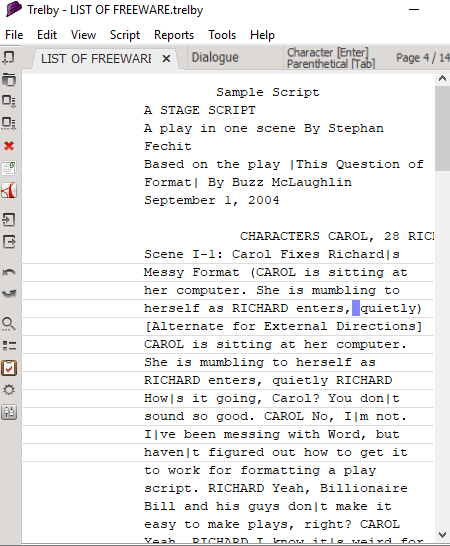
Trelby is a free playwriting software for Windows and Linux. It is basically a screenwriting software using which you can create theater plays, scripts, movie screenplays, etc. In it, you can find all necessary tools which ease out the process of writing a play. Let’s see what are the features you must look forward in this playwriting software.
Main features of this free playwriting software- Trelby:
- You don’t need to worry about formatting in it. It lets you directly insert key elements of a play such as scenes, dialogues, transitions, characters, actions, parenthetical, shots, notes, etc.
- It lets you navigate through a play or other projects in different views including Draft, Layout, Side by Side, Overview, etc.
- You can design title page of your stageplay.
- It lets you import scripts from local files in formats such as Formatted Text Files, Fountain files, Final Draft XML, Adobe Story XML files, etc.
- It provides some really handy features to help you write which include Auto-completion, Spell Checker, Correct Formatting Errors, Pagination, etc.
- It can generate various reports related to your play project including Script Report, Location Report, Scene Report, Character Report, and Dialogue Report. Using these reports, you can analyze various elements of your play.
- You get a name database, character map, compare scripts, and more tools in it.
- You can export your play in various formats including RTF, PDF, Fountain, Final Draft XML, Formatted Text formats.
- It lets you generate a watermarked PDF of the created stageplay.
- It has a multi-tab interface, so you can work on multiple plays and other writing projects.
Conclusion:
Trelby is one of the best free playwriting software on this list. It lets you create a variety of performing arts projects including plays, scripts, screenplays, theater, etc.
Celtx
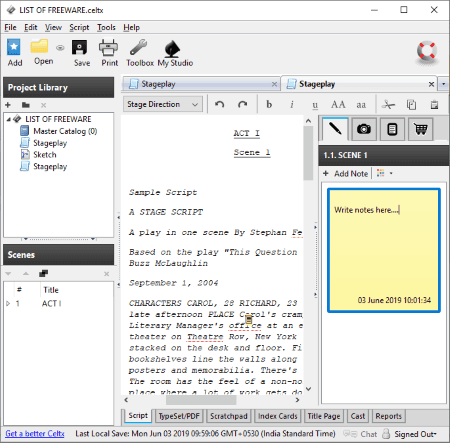
Celtx is another feature rich playwriting software for Windows. Using it, you can create media pre-production projects like theaters, audio plays, film, storyboard, comic book, novels, etc. It provides all tools which enable you to write stage plays and other projects.
Main features of Celtx:
- It lets you insert items to your project in order to add specific details of your play. For example, script (stage play, screenplay, audio play, etc.), storyboard, catalog (actor, animal, crew, lights, wardrobe, etc.), character, scene details, production schedule, etc.
- It lets you add key elements to the script of your play which include act, scene heading, stage direction, character, dialogue, parenthetical, transition, etc. So, you don’t need to manually format the play.
- It lets you import scripts from local text files. Likewise, you can export scripts in text and HTML formats.
- It provides a useful feature of creating and adding a sketch with camera, lights, and characters which can be added to the play project. You can also export the sketch to a PNG image.
- You can view and edit play in various modes including Script, Typeset, Scratchpad, and Index Cards.
- You can create the title page of the play.
- It lets you add cast of characters and view reports of dialogues, elements, etc.
- You can directly print a page or save it as a PDF.
Conclusion:
It is a featured media pre-production software using which you write plays, screenplays, short stories, novels, comics, etc.
KIT Scenarist
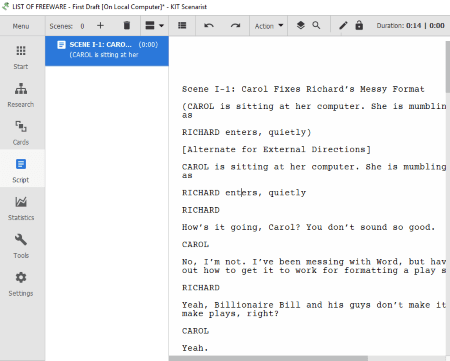
KIT Scenarist is yet another free playwriting software for Windows, Linux, and Mac. It is quite a fun software to use for playwriting and for screenwriting in general. It lets you use index cards to depict scenes of a play or you can use general editor to write down scenes; the choice is yours. Let’s see what are the tools that it has to offer to you.
Key features of KIT Scenarist:
- It provides a script editor to add multiple scenes to your play. You can add action, character, dialogue, shot, parenthetical, transitions, lyrics, and other elements to a scene. It shows the duration of scenes too.
- You can import existing script to current project in formats including Final Draft Screenplay, Trelby Screenplay, Celtx Project, DOCX, DOC, ODT, Fountain, etc.
- You can create multiple versions of a single play script in it.
- It contains a Research module to add and store various play related information including title page, logline, synopsis, characters, locations, and documents (text documents, mindmap, images, etc.).
- You can add cards to view scenes as cards. It makes managing different scenes rather easy.
- To avoid any distraction, it lets you enable fullscreen mode and write without disturbance.
- It provides a Statistics module to view various play reports including summary statistics, scene report, location report, cast report, and character speaking part. It also shows graphs to assess your play including Story Structure Analysis Plot and Characters Activity Plot.
- It provides two more handy feature including Backup and Scripts Comparison.
- You can export play script to document formats including FDX, Fountain, PDF, and DOCX. It also lets you save project outline and research items locally.
- It lets you customize various software and editor preferences such as interface language, font, theme color, etc.
Conclusion:
It is another great software which lets you write theater plays, movie screenplays, general scripts, etc.
Page 2 Stage
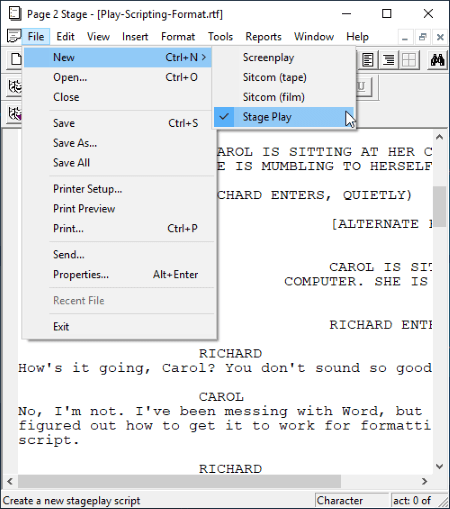
Page 2 Stage is the next free playwriting software for Windows. It can be used for writing stage play, screenplays, sitcoms, etc. It comes with both installer and portable packages. So, you can install it on your PC or use its portable version to write plays on the go.
Main features of Page 2 Stage:
- You can directly insert elements to your play, such as act, scene, characters, dialogue, transitions, shot, note, parenthetical, etc.
- You can quickly add any of previously used elements in your play such as shots, characters, transitions, etc.
- It lets you format paragraph by customizing options such as line spacing, margins, font, page breaks, etc.
- You can import existing RTF files to your current play in order to import script or general text to your play.
- You can easily switch the view of play project from one to another, including normal, page, card, and outline.
- It lets you generate reports including scene, characters, note, screen details, character graph, and scene graph to analyze your play script.
- It provides general tools which help your write play, such as Thesaurus, Spell Check, Cheat, Auto Cheat, and more.
- You can print the written play or export it to an RTF document.
- It has a multi-tab interface which enables you to work on multiple play projects at a time.
Conclusion:
It is one of the featured playwriting software which can be used for creating stageplays, screenplays, etc.
Note: When you first launch it, you have to unlock it with a username and password. Type following: Username: WindwardReports.com, Password: XSSZLcYZuWSXRhNXQOM
RoughDraft
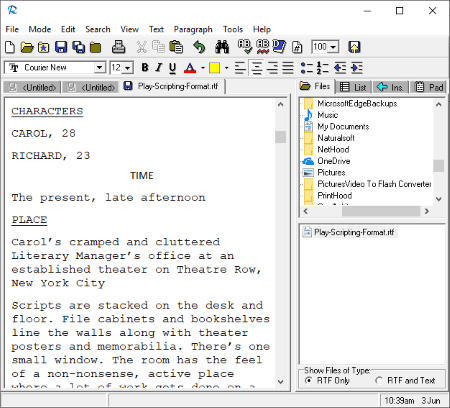
RoughDraft is one more free playwriting software for Windows. This software is useful in writing theater, screenplays, prose, etc.
Key features of RoughDraft:
- It lets you import scripts from RTF and TXT files.
- It provides various text formatting options such as font, bold, italic, underline, superscript, subscript, apply text color, apply background color, text style, etc.
- You can format paragraph too using features like alignment, line spacing, indent, bullets, etc.
- Some useful word processing tools are also provided in it e.g., Dictionary, Spellcheck, Live Spellcheck, Word Count, Make AutoWord, Convert Curly Quotes to Straight Quotes and vice versa, etc.
- You can directly print the created play or save it as an HTML document.
Conclusion:
It is a nice and simple playwriting software using which you can create stageplays, screenplays, and proses.
About Us
We are the team behind some of the most popular tech blogs, like: I LoveFree Software and Windows 8 Freeware.
More About UsArchives
- May 2024
- April 2024
- March 2024
- February 2024
- January 2024
- December 2023
- November 2023
- October 2023
- September 2023
- August 2023
- July 2023
- June 2023
- May 2023
- April 2023
- March 2023
- February 2023
- January 2023
- December 2022
- November 2022
- October 2022
- September 2022
- August 2022
- July 2022
- June 2022
- May 2022
- April 2022
- March 2022
- February 2022
- January 2022
- December 2021
- November 2021
- October 2021
- September 2021
- August 2021
- July 2021
- June 2021
- May 2021
- April 2021
- March 2021
- February 2021
- January 2021
- December 2020
- November 2020
- October 2020
- September 2020
- August 2020
- July 2020
- June 2020
- May 2020
- April 2020
- March 2020
- February 2020
- January 2020
- December 2019
- November 2019
- October 2019
- September 2019
- August 2019
- July 2019
- June 2019
- May 2019
- April 2019
- March 2019
- February 2019
- January 2019
- December 2018
- November 2018
- October 2018
- September 2018
- August 2018
- July 2018
- June 2018
- May 2018
- April 2018
- March 2018
- February 2018
- January 2018
- December 2017
- November 2017
- October 2017
- September 2017
- August 2017
- July 2017
- June 2017
- May 2017
- April 2017
- March 2017
- February 2017
- January 2017
- December 2016
- November 2016
- October 2016
- September 2016
- August 2016
- July 2016
- June 2016
- May 2016
- April 2016
- March 2016
- February 2016
- January 2016
- December 2015
- November 2015
- October 2015
- September 2015
- August 2015
- July 2015
- June 2015
- May 2015
- April 2015
- March 2015
- February 2015
- January 2015
- December 2014
- November 2014
- October 2014
- September 2014
- August 2014
- July 2014
- June 2014
- May 2014
- April 2014
- March 2014








