7 Best Free QR Code Menu App for Android
Here is a list of the best free QR code menu app for Android. A QR code menu is a digital menu that you can view on your phone by scanning a QR code. This has a great advantage over traditional printed menus which can not be updated. You can update a digital menu from anywhere anytime. You can do it over and over again. It is a hygienic advantage as well as there would be no need to share the same printed menu among customers. I covered 7 free Android apps where you can create a QR code menu.
All these apps are free and simple to use. You can add the menu items to the app and manage them under various categories. This way, you create a digital menu and get a QR code for it. You can put that QR code on the tables instead of the printed menu. Customers can scan the QR code to get the menu on their phones.
Some of these apps are limited to this feature whereas some pack a lot more. There are apps that can create digital menus simply by scanning the printed menu. You can get the facility to take your business online and take orders through WhatsApp.
My Favorite QR Code Menu App
Instant Menu is my favorite QR code menu app on this list. This app offers all the necessary features while keeping everything simple and easy to follow. It can create menus with and without photos. You can add all your menu items with details and manage them into different categories. The app gives you a QR code to share the menu and lets you make changes in the menu without affecting the QR code. The major highlight of this app is the facility to take orders through WhatsApp. It is a handy feature for small and new restaurants to expand their reach and get new customers without increasing their expenses.
You can also check out our lists of the best free Android Apps to Make Digital Restaurant Menu, Restaurant Menu Maker Software for Windows, and Bill Splitter App For Android.
Instant Menu - Free Digital QR Menu
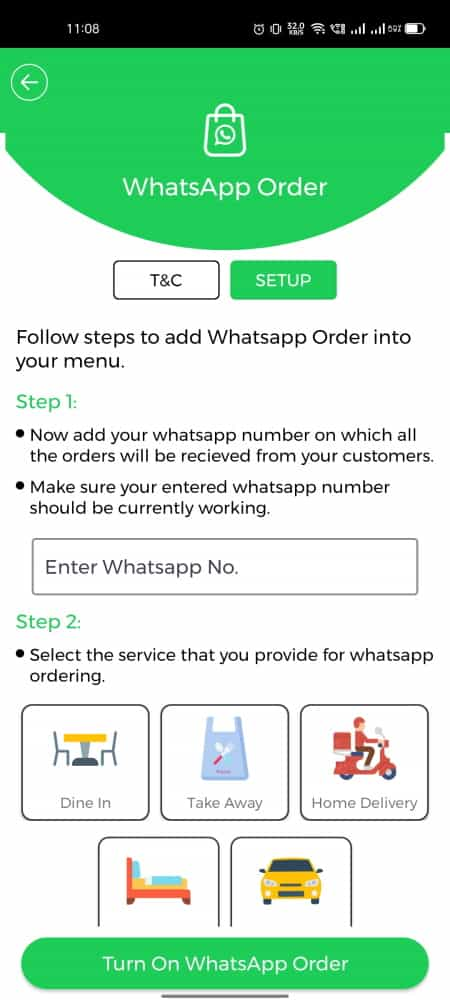
Instant Menu is a free QR code menu app for Android. This app can create a digital menu by scanning the printed menu. You can simply point the camera at the existing menu and it fetches all the menu items with price. Then you can make edits to fix errors and make changes. Alternatively, you can also start from scratch and create a menu within the app. You can create categories and add photos of the food items in the menu. After creating the menu, the app gives you a QR code for it. Scanning the code opens the menu. As an admin, you can easily edit the menu and hide items. The QR code stays the same; changing the menu won’t change the QR code. One unique feature of this app is that it is compatible with WhatsApp Business. This lets you take orders through WhatsApp.
Highlights:
- This app creates digital menus that open by scanning QR codes.
- You can scan the printed menu to make it digital.
- It shows the menu in multiple languages.
- There are multiple themes to customize the menu.
- You can change the menu in real-time without affecting your QR Code.
- Facility to take orders through WhatsApp.
Create Digital Qr-Code Menu
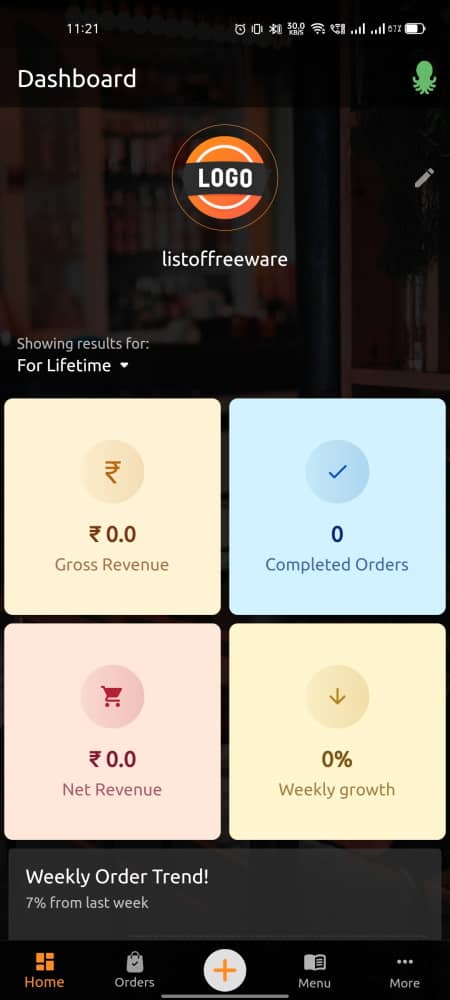
Create Digital Qr-Code Menu is a free app that can do a lot more than creating a QR code menu. This app is designed to take new and small restaurants and shops online. As an owner or manager, you can register your business on this app and create your digital menu. It offers a wide collection of food images that you can use in your menu for free. The app gives you a QR code to share the menu. Anyone who scans the QR code gets to see the menu that you created in the app. This app can also take your business online with a free online order service. It gives you a link to your shop on the platform. Customers can visit the link and make an order. Then this app shows you the order details and you can proceed with that.
Highlights:
- This app can create QR code-based digital menus.
- It offers free food images that you can use in your menu.
- You can register your business on the app and have an online presence.
- You can also opt-in for taking online orders with order tracking for customers.
- The app shows insights into total orders, revenues, week growth, and other stats.
QR Menu Maker

QR Menu Maker is a free QR Code menu maker app for Android. This app can convert a printed menu into a digital menu. To do that, you have to feed each menu item into the app. You can add the item name, photo, price, and description. You can create multiple categories and sort the items into different categories. Along with the categories, you can also create special sections for Today’s Special and Popular Items. When you feed the data, it generates a QR code for it. Customers can scan the QR code and get the menu on their phones. Apart from that, this app also contains an order management system. The admin (0wner) can assign access to others to create and manage the menus. They can track the orders placed by customers and change the status of the order.
Highlights:
- This app digital menu with a QR code.
- It lets you add items with name, photo, description, and price.
- You can create multiple categories within the menu to include various dishes.
- Additionally, you can also have Today’s Special and Popular Items sections.
- This app also has order management to track and manage the orders.
Squared Menu - QR code menu generator
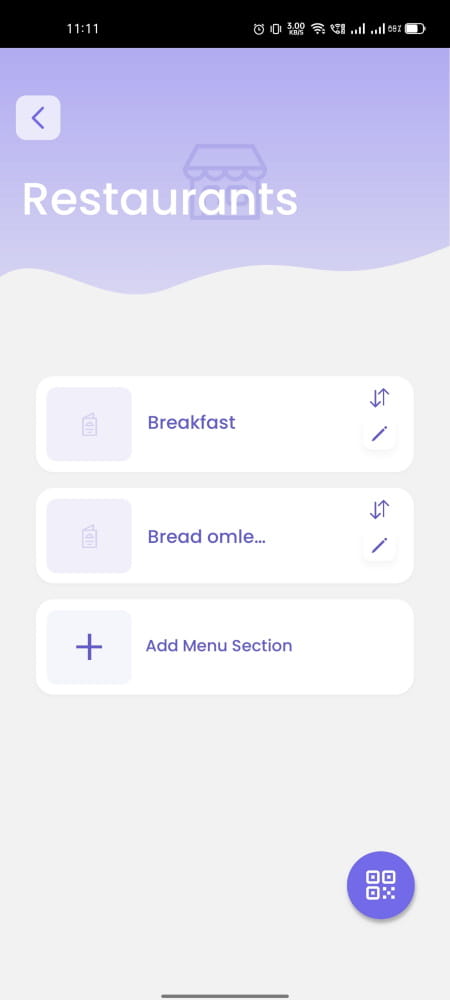
Square Menu is another free QR code menu app for Android. It is a QR code menu generator where you can create a digital menu. The app has an elegant and clean user interface where you can design your menu. You can add items under different categories. For each item, you can add the name, photo, description, and price. The app also gives you options for dietary restrictions. You can add those restrictions as per the item. This can help customers to sort the items as per their diets. Along with the QR code, this app also gives you a URL to the digital menu that you can use to share the menu.
Highlights:
- This app has an elegantly clean UI and offers different themes for the menu.
- It lets you sort items in different categories with the item name, photo, description, and price.
- It comes with 4 dietary restrictions: Gluten-Free, Lactose-Free, Vegan, and Vegetarian.
- This app generates a QR code and a URL to share the menu with ease.
eMenu - Restaurant Menu

eMenu is another free Android app to make a QR restaurant menu. This can manage the menu, billing, and tables in the restaurant. As an admin, you can create a menu with multiple categories. You can specify the price of each item with photos. Along with that, you can also configure the number of tables in the resultant and connect a wireless printer. When everything is set up, the app is ready to be used. You get the QR code for the menu. When someone scans the QR code, it shows all the menu categories on the screen. From there, customers can browse the menu and add items to their orders. When they finalize the order, the app generates a billing slip and prints it via the connected printer. Then the staff can book the table and send the order forward for cooking and eventually billing.
Highlights:
- This app creates a QR menu to share the contactless menu.
- It can make digital menus and order bookings for restaurants.
- You can create a menu with multiple sections and pictures of the items.
- It automatically generates a bill for each order and prints the slip directly (when a printer is connected).
- It also comes with the facility to manage table booking in the restaurant.
Your Easy Menu - Create QR code Menus for free

Your Easy Menu is a free Android app to make QR code menus. This is one of the simplest apps to create a QR code-based menu. The app has four sections, Menu, QR, Theme, and Profile. In the menu section, you can add food items under different categories. To add an item you have to add the item name, item price, and item description. Then you can simply go to the QR section to get the code. You can share the code or print it. Moving to the Theme section, there you can change the theme and design of the menu from the Theme section. This shows you the preview of the menu that appears when someone scans the QR code. Lastly, you can add your shop or restaurant information in the profile section.
Highlights:
- This app lets you create a QR code for the digital menu.
- It is simple to use with minimal distraction.
- It offers multiple themes and layouts for the menu.
- You can add item names, prices, and descriptions to the menu and create multiple categories.
QR Menu - Digital Menu

QR Menu is another free Android app to make QR code menus. This app allows you to create a digital menu where you can add food items. You can add the name, description, price, and photos of the items. It lets you add multiple photos for each item along with photos for categories, and throughout the menu as well. This way, you can be creative with the menu and make your own style. Apart from that, this app has support for multiple currencies. It can show the menu prices in user-selected currency. In the end, it gives you the QR code as well as a URL to share the menu.
Highlights:
- This app creates a digital menu that opens by scanning a QR code.
- It also generates a URL to share the menu online.
- You can add menu items with descriptions, prices, and multiple photos.
- It supports multiple currencies and shows the prices in user-selected currency.
About Us
We are the team behind some of the most popular tech blogs, like: I LoveFree Software and Windows 8 Freeware.
More About UsArchives
- May 2024
- April 2024
- March 2024
- February 2024
- January 2024
- December 2023
- November 2023
- October 2023
- September 2023
- August 2023
- July 2023
- June 2023
- May 2023
- April 2023
- March 2023
- February 2023
- January 2023
- December 2022
- November 2022
- October 2022
- September 2022
- August 2022
- July 2022
- June 2022
- May 2022
- April 2022
- March 2022
- February 2022
- January 2022
- December 2021
- November 2021
- October 2021
- September 2021
- August 2021
- July 2021
- June 2021
- May 2021
- April 2021
- March 2021
- February 2021
- January 2021
- December 2020
- November 2020
- October 2020
- September 2020
- August 2020
- July 2020
- June 2020
- May 2020
- April 2020
- March 2020
- February 2020
- January 2020
- December 2019
- November 2019
- October 2019
- September 2019
- August 2019
- July 2019
- June 2019
- May 2019
- April 2019
- March 2019
- February 2019
- January 2019
- December 2018
- November 2018
- October 2018
- September 2018
- August 2018
- July 2018
- June 2018
- May 2018
- April 2018
- March 2018
- February 2018
- January 2018
- December 2017
- November 2017
- October 2017
- September 2017
- August 2017
- July 2017
- June 2017
- May 2017
- April 2017
- March 2017
- February 2017
- January 2017
- December 2016
- November 2016
- October 2016
- September 2016
- August 2016
- July 2016
- June 2016
- May 2016
- April 2016
- March 2016
- February 2016
- January 2016
- December 2015
- November 2015
- October 2015
- September 2015
- August 2015
- July 2015
- June 2015
- May 2015
- April 2015
- March 2015
- February 2015
- January 2015
- December 2014
- November 2014
- October 2014
- September 2014
- August 2014
- July 2014
- June 2014
- May 2014
- April 2014
- March 2014








