11 Best Free Remote Working Software For Windows
Here is a list of best free remote working software for Windows. Through these software, you can create a remote working environment for your organizations and teams. Due to the ongoing COVID-19 pandemic, the need for these types of software has increased significantly. By migrating your workflow to these software, you and your team members can Work From Home (WFH) without compromising on communication and collaboration.
To maintain strong communication, all these software offer video and audio conferencing features. Plus, you can create and manage multiple teams and groups with which you can communicate at any time. Most of these software also offer collaboration features that enable participants to share their screen (screen sharing) and annotate over whiteboard during the video conferencing. In some software, you can even add other remote working software and apps (Trello, Adobe Creating Cloud, etc.) to further improve means of collaboration. Chat is another common feature that all these software offer. Using it, you can perform both group and private chats. In some software, you can even use chat to share files, images, videos, emojis, stickers, etc.
Some remote working software also let their users record entire video and audio conferencing sessions. You can download the recording in different audio and video formats or leave the recording to their servers. In these software, you can also find some additional features like Webinar, Meeting Scheduler, End-to-End Connection, etc. Go through the list to know more about these remote working tools.
My Favorite Remote Working Software For Windows:
Microsoft Teams is my favorite software because it can be used by both small and large organizations. Plus, all essential remote working features like video conferencing, audio conferencing, group chats, file sharing, and more are present in it.
Zoom is another good remote working software that allows multiple participants to communicate through video calls, audio calls, and chats. It also enables participants to collaborate and show their ideas by sharing their screens with one another.
You can also check out lists of best free Remote Task Manager, Remote Desktop Manager, and Remote Access software for Windows.
Microsoft Teams
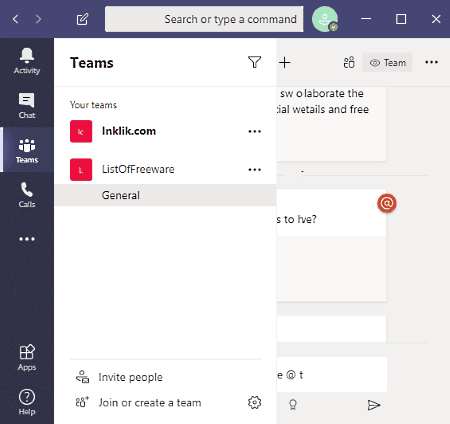
Microsoft Teams is a free remote working software for Windows, macOS, Android, and iOS. This software offers all essential features that an organization needs for remote working or Work From Home. Plus, it can also be used from smartphones and iPhone which makes it much more versatile. Now, let us check out all its remote working features.
Main Features:
- Teams: In this software, you can create and maintain multiple teams consisting of different sets of participants. For each team, you can create multiple channels for a specific topic. The analytics report of each team is also always available through which you can track number of active users, inactive users, guests, etc. Plus, it provides team management features like adding a new member, removing a member, etc.
- Calls: Through this feature, you can conduct video conferencing, private video calls, audio conferencing, and private audio calls. During video calls or conferencing, participants can share their screen with one another. It also lets you invite new members during ongoing audio and video conferencing calls.
- Chat: It is another important feature through which you can perform private and group chats. In addition to that, you can send files, images, emojis, GIF’s, and stickers using this chat feature.
- Share Screen: It also provides a handy feature of sharing your screen with another member of your team. During screen sharing session, you can even make video or audio call
- Apps: In this software, you don’t get inbuilt collaboration features, thus to mitigate that shortcoming, Microsoft offer this Apps feature that lets you integrate work collaboration apps like Trello, SmartSheet, Zoom, Adobe Creative Cloud, and more.
Additional Features:
- Commands: To access and share online or in-app services, you can use commands like @News, @Temperature, @Trello, etc.
- Files: In this section, you can upload files and content that other participants of the team can also access. It also lets you integrate your OneDrive storage.
Final Thoughts:
This software offers one of the best free remote working environment without possessing any major limitations.
Zoom
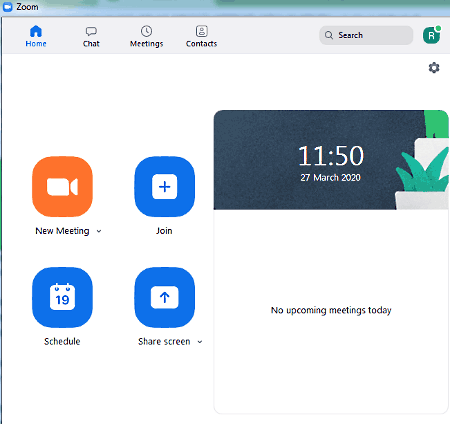
Zoom is a free remote working software for Windows, iOS, and Android. It is quite a trendy remove working tool these days when due to coronavirus, most organizations are opting for Work From Home. In this software, you can join multiple members of your team or organization and communicate with them through chats, voice calls, and video calls. One on one chats, calls, and voice calls can also be performed in it. Along with communications, you can also use it to give presentations and explanations of your projects using its virtual whiteboard and annotations tools. Overall, it offers a complete remote working environment through which teams and organizations can communicate and work from different locations.
Main Features:
- Teams: In this software, you can also create and manage multiple teams with different sets of users. Plus, it also enables its participants who are common between multiple teams to communicate with participants of different teams.
- Video Conferencing Features: In this software, you can communicate with multiple participants through group video calls. To reduce any type of disturbance during video conferencing, it employs high definition audio and video quality. During the video conferencing, members can also share screen and demonstrate something from their screen.
- Web Conferencing Features: During web conferencing, you can share desktop applications, schedule meetings, participants can alert hosts when they have questions, co-annotate on the shared screen, write on the whiteboard, and share files with participants.
- Recording: Using it, you can record voice, audio, or screen that you can share with other team members.
Limitations:
- In this free version of this software, you can host up 100 participants and perform group meetings for up to 40 minutes. To remove these limitations, you need to purchase the paid versions of this software.
Final Thoughts:
This remote working software offers all the essential as well as some advanced features that you expect in a powerful remote working software. In addition to that, it offers unlimited one on one communication through all available communication methods.
Jamm
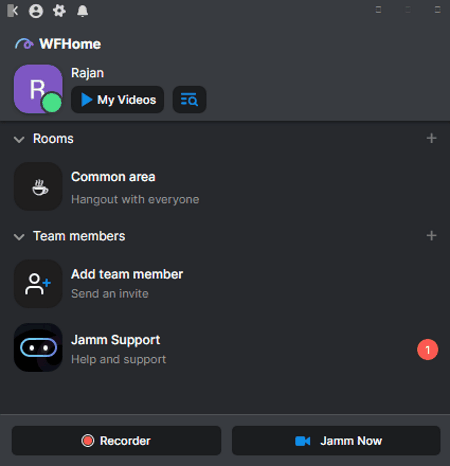
Jamm is another free remote working software for Windows and macOS. This software offers a remote working environment that enables its participants to perform video and voice collaboration with one another. It also offers tools to collaboratively work with other participants. Now, check out the main features of this remote working software.
Main Features:
- Video and Voice Communication Features: These features enable you to communicate with other participants of your team through video and voice conferencing. You can also perform one on one communication through these features.
- Chat: In this software, you can also perform private and group chats with other participants.
- Collaborative Working Features: In order to work in collaboration, this software lets participants use a Whiteboard (on which participants can draw, write, and annotate) and Screen Sharing (to share screen with other participants) features.
- Teams: In this software, you can also create multiple teams of unique or common participants. Plus, switching between teams is also quite simple in it because of its bird-eye view interface.
Additional Feature:
- Video Status Update: It is a unique feature of this software using which participants can record and update their video status and video podcasts that all the team members can view.
Note:
- Due to the COVID-19 pandemic, the developers of this software provide it completely free for the next 3 months.
Final Thoughts:
It is a simple and lightweight remote working software that offers one of the best environments for small organizations for spontaneous meetings and conversations.
FreeConference
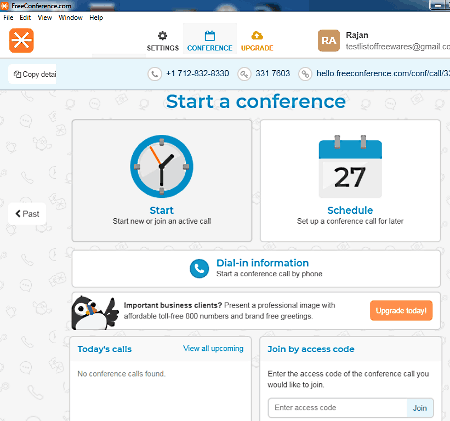
FreeConference is yet another free remote working software for Windows, macOS, Linux, iOS, and Android. This software is specially designed to conduct conference video and voice calls. Plus, all other essential remote working tools such as group chats, screen sharing, web conferencing, etc., are also present in it. Let’s take a brief look at the main features of this software.
Main Features:
- Video and Web Conferencing: Through this feature, you can invite multiple participants and perform group voice discussions and meetings. During meetings, participants can share their screens with other participants and collaboratively work on a project through the whiteboard. This feature also lets you create private meetings rooms for one on one discussions.
- Conference Calls: Through this feature, you can perform unlimited voice calls and meetings with multiple participants. However, unlike other software, it offers voice communication service over traditional networks. To make the communication completely free, it provides multiple dial-in numbers that are completely free to use.
- Chat: Through this feature, you can chat with one or more participants and share links with them.
- Document Sharing: In this software, you can also upload documents that other members of a team can download and use.
Limitations:
- In this software, you cannot create or maintain teams.
- In this free version of FreeConference, you will face multiple limitations like limited call participants (1000), 5 web participants, limited international dial-in numbers, etc.
Note:
- Due to the ongoing novel Coronavirus pandemic, the developers of this service offer its Starter plan for free for 2 months. This plan adds more features to this free version such as voice recording, allowance for 15 web participants, additional international dial-in numbers, higher security, smart summaries, and phone support. So, you can utilize a lot more features now than ever, when remote working is the only option for organizations.
Final Thoughts:
It is another feature-rich remote working software that allows individuals and organizations to conduct their businesses over the internet.
Jami
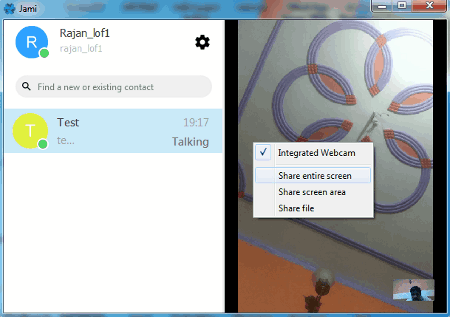
Jami is the next free remote working software for Windows, Linux, macOS, iOS, and Android. It is a simple to use software that enables you and your organization to migrate workflow over the internet. To migrate the workflow, you can create multiple teams, perform video conferencing, audio conferencing, and chats. Keep on reading to check out the main features of this remote working software.
Main Features:
- Video Conferencing: In this software, you can conduct video conferencing with multiple participants. Participants are also allowed to perform one on one calls with one another. Plus, at any time, they can share their screen with one or more participants.
- Audio Conferencing: Using it, you can conduct meetings with one or more participants over the audio calls. It also enables you to privately talk with one participant at a time over the private audio call.
- Messaging: Using it, participants can perform group and private text chats. Along with text, you can also use emojis in your chats.
- Teams: In this software, you can create as many teams as you want consisting of any number of participants.
This software does not possess any restrictions like other similar software as it is completely free. Plus, it does not show ads on its interface.
Additional Feature:
- Peer to Peer Connection: This feature significantly reduces the latency and improves the transfer speed.
- Recording: Through this feature, you can record both video and audio conferencing.
Final Thoughts:
It is a simple and effective remote working software that does not impose any restrictions on its feature set.
ezTalks
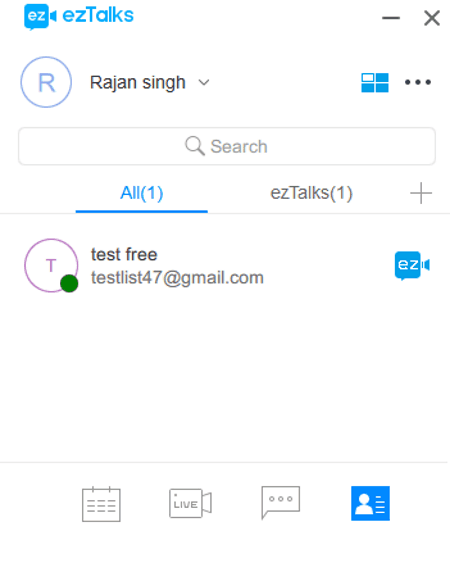
ezTalks is one more free remote working software for Windows, macOS, iOS, and Android. It is another effective software to remotely work and communicate with a group of members. It offers all the essential tools to conduct a meeting and webinar. Now, check out the main features of this remote working software.
Main Features:
- Video Conferencing: Through this feature, you can perform video conferencing with 100 participants at a time. During video conferencing, participants can share their screen. Plus, any participant can open up a whiteboard to collaboratively work with other participants. You can also conduct private video conferencing if you want. A recording feature to record the entire video conferencing in MP4 formats is also provided by it.
- Meeting Controls: Through this feature host can manage the meeting room by muting participants, removing participants, locking the room (to disallow new users from joining the room), etc.
- Instant or Schedule Meetings: Use it to schedule a meeting or instantly start a meeting by inviting participants through email.
- Audio Conferencing and Text Chat: Use it to conduct private and group audio and text chats with participants.
Additional Features:
- Webinar: Using it, you can conduct live broadcasting of a lesson or speech with up to 25 users at a time.
- Add to Calendar: Through this feature, you can add scheduled meetings to Outlook Web Calendar, Google Web Calendar, or default calendar of your device.
Limitations:
- There are some limitations in this free version of this software like limited users for video conferencing, limit on group meeting (40 minutes), zero online storage, etc. To remove these limitations, you can upgrade to its premium/ paid version.
Final Thoughts:
It is a feature-rich remote working software through which you can easily conduct group meetings and collaborate with multiple users and simply Work From Home.
Skype
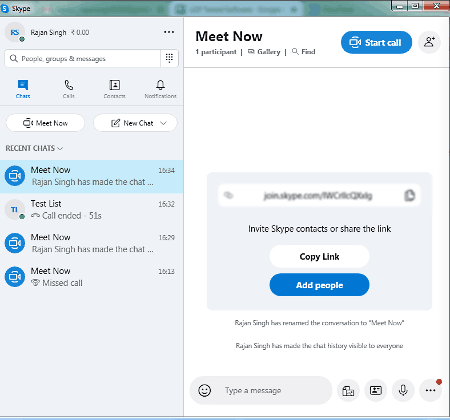
Skype is a popular free remote working software for Windows, macOS, and Linux. Through this software, you can perform group video calls, audio calls, share screen, and conduct meetings with up to 50 users. In general, it offers many important tools that one can expect in a good remote working software. Want to know its key features? Let’s checkout!
Main Features:
- Free Conference Calls: In this software, you can perform free video and audio conference calls with multiple users. The process to invite and join multiple users is also quite straightforward as you just need to generate and share links with users through emails. During video conferencing, participants can also share their screen with other users.
- Chat: Through Skype, you can also perform both private and group chats. In addition to that, it also offers tools to send files, share money, send video messages, emojis, and share your location with other users.
- Record: Using it, you can record both video and audio conferencing. Skype will keep the recordings for 30 dates to its servers.
Limitations:
- In the free version of Skype, you will not be able to call landline and mobile phones. Plus, it does not offer a whiteboard feature in this free version.
Final Thoughts:
It provides a simple and user-friendly remote working environment that offers a good environment to communicate and collaboratively work with multiple users. It is quite an ideal remote working tool for individual online businesses or small organizations.
U Meeting
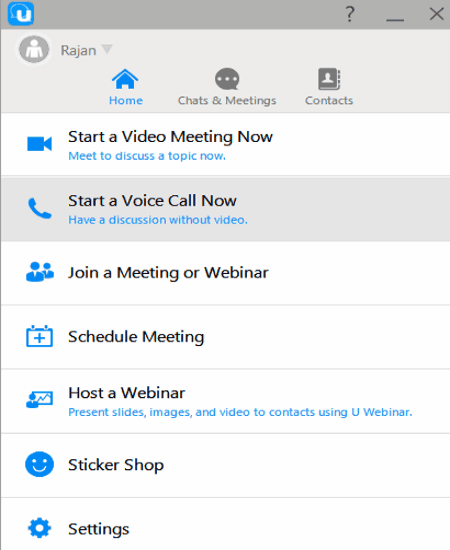
U Meeting is another free remote working software for Windows. It is also available for other platforms including macOS, Android, and iOS. This one is another good software through which you can conduct your business over the internet. To do that, it offers essential features like video conferencing, meetings, chat, voice call, etc.
Main Features:
- Video Conferencing and Meeting: In this software, you can easily send invites to multiple participants and conduct video conferencing. At a time, you can communicate with up to 25 participants. During the meeting, participants can share their screens. Plus, any participant can also open up the whiteboard over which other participants can mark, draw, or write using the available pen tool.
- Audio Conferencing and Chats: In this software, you can also conduct meetings with multiple participants over the audio call. To avoid interruption during the meeting, participants can ask questions through chats. Plus, private chats can also be performed in it.
- Easy Invites and Scheduling: This software also lets you conduct meetings with participants that do not have U Meeting desktop client or U Meeting account, by sending them the invite links through emails. Now, to integrate and simplify the meeting schedule, you can integrate Outlook and Google Calendar with this software.
Limitations:
- In this free version of U Meetings, you can only conduct meetings with up to 25 participants for a maximum duration of 30 minutes. Plus, many premium features are also missing from the free version. If you want more features, simply buy its pro version.
Final Thoughts:
It is another simple to use remote working software that enables you to work remotely and conduct meetings with multiple participants.
Google Hangouts
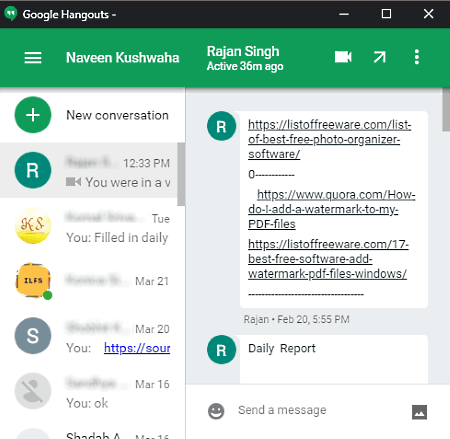
Google Hangouts is a popular remote working extension of Google Chrome. Through this extension, you can easily connect with one or more contacts through video calls, audio calls, and chats. To help discuss and collaborate over a project, it even offers a screen sharing feature. An app of this tool is also available for iOS and Android platforms that makes it a versatile remote working tool.
Main Features:
- Groups: In this extension, you can make multiple groups consisting of different sets of participants.
- Video Calls: By selecting an existing contact, you can quickly perform a private video call. To communicate with a number of participants, you need to create a new group or use an existing group to start a group video call. During the video call, you can share your screen with other participants and they can share their screen with you and other group members.
- Audio Calls: Similar to video calls, you can perform both the private and group Audio calls in it.
- Chats: Through its chat feature, you can chat with one or more users at a time. Plus, you can also transfer images, files, and videos using it. It also offers emojis and stickers that you can use in your chats.
Limitations:
- It does not have a dedicated desktop version. Plus, collaboration features like annotation and whiteboard are missing from it.
Final Thoughts:
This remote working extension is one of the simplest remote working tools to collaborate and communicate with multiple members.
Blizz
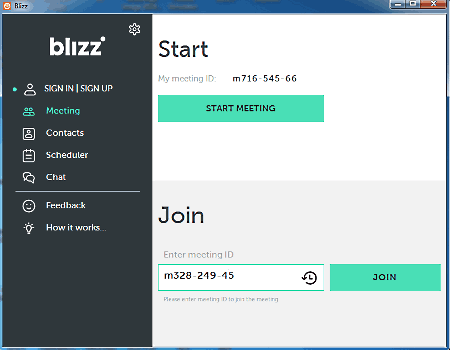
Blizz is another free remote working software for Windows, macOS, Android, and iOS. Through this software, you can easily organize video and audio conferencing with multiple participants. Plus, many collaboration features like screens sharing, apps sharing, etc., are available in it. Now, check out the main features of this software.
Main Features:
- Video Conferencing and Meeting: Through this software, you can easily conduct online meetings with multiple participants. During a meeting, participants can share screens and apps (for smartphone users) to collaboratively work with one another. However, it does not offer whiteboard and annotation features that you get in most other similar software.
- Audio Conferencing and Chats: Using it, you can conduct meetings and discussions over voice conferencing. Plus, use of text chat during the meetings is also allowed in it. In addition to that, local dial-in numbers to conduct meetings through landline or mobile devices are also offered by it.
- Schedule: Using it, you can schedule voice and video meetings for later dates.
Additional Feature:
- E2E Encryption: This software offers the end to end encryption for completely secure communication between you and other participants.
Limitation:
- This free version Blizz lacks some important remote working features namely whiteboard, recording, and user management.
Final Thoughts:
It is another decent remote working software that enables you to work remotely with multiple participants over the internet.
TeamLink
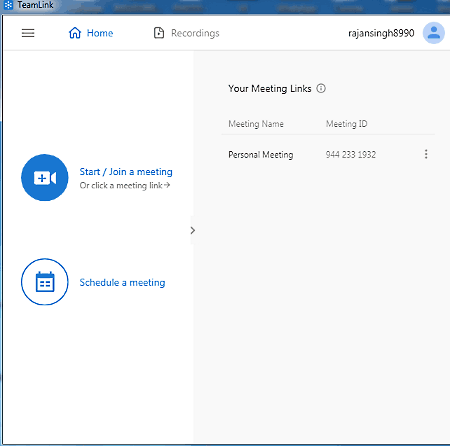
TeamLink is a free video and web meeting software that can also be used as remote working software. It works on Windows, macOS, Android, and iOS.
Through this software, you can conduct video conferencing with high definition video and audio quality. It also offers a handy dual-stream feature to cater to participants with dual screens. Other important features like private audio calls, group audio calls, text chat, and teams are also supported by it.
Main Features:
- Video Conferencing and Meetings Rooms: These features let you conduct video conferencing with up to 300 participants at a time. During the video conferencing, any participant can share his/ her screen with other users. Plus, it lets you maintain multiple meeting rooms to quickly connect with participants of a specific team.
- Audio Calls and Chats: This software also lets participants communicate over audio calls. Similarly, you can also perform private and group chats.
- Meeting Recording: Through this feature, you can record video and audio conferencing in high definition quality.
Additional Features:
- This software offers completely secure communication by encrypting communication using various algorithms.
- To resolve any problem, a team of TeamLink support is always available for its users.
Limitations:
- This software lacks many collaboration features such as whiteboard, annotation, etc. It also lacks many premium features such as dedicated servers, large scale meetings, system integration services, and more.
Final Thoughts:
It is another capable remote working software that enables an organization to conduct meetings and conferences over the internet.
Naveen Kushwaha
Passionate about tech and science, always look for new tech solutions that can help me and others.
About Us
We are the team behind some of the most popular tech blogs, like: I LoveFree Software and Windows 8 Freeware.
More About UsArchives
- May 2024
- April 2024
- March 2024
- February 2024
- January 2024
- December 2023
- November 2023
- October 2023
- September 2023
- August 2023
- July 2023
- June 2023
- May 2023
- April 2023
- March 2023
- February 2023
- January 2023
- December 2022
- November 2022
- October 2022
- September 2022
- August 2022
- July 2022
- June 2022
- May 2022
- April 2022
- March 2022
- February 2022
- January 2022
- December 2021
- November 2021
- October 2021
- September 2021
- August 2021
- July 2021
- June 2021
- May 2021
- April 2021
- March 2021
- February 2021
- January 2021
- December 2020
- November 2020
- October 2020
- September 2020
- August 2020
- July 2020
- June 2020
- May 2020
- April 2020
- March 2020
- February 2020
- January 2020
- December 2019
- November 2019
- October 2019
- September 2019
- August 2019
- July 2019
- June 2019
- May 2019
- April 2019
- March 2019
- February 2019
- January 2019
- December 2018
- November 2018
- October 2018
- September 2018
- August 2018
- July 2018
- June 2018
- May 2018
- April 2018
- March 2018
- February 2018
- January 2018
- December 2017
- November 2017
- October 2017
- September 2017
- August 2017
- July 2017
- June 2017
- May 2017
- April 2017
- March 2017
- February 2017
- January 2017
- December 2016
- November 2016
- October 2016
- September 2016
- August 2016
- July 2016
- June 2016
- May 2016
- April 2016
- March 2016
- February 2016
- January 2016
- December 2015
- November 2015
- October 2015
- September 2015
- August 2015
- July 2015
- June 2015
- May 2015
- April 2015
- March 2015
- February 2015
- January 2015
- December 2014
- November 2014
- October 2014
- September 2014
- August 2014
- July 2014
- June 2014
- May 2014
- April 2014
- March 2014








