5 Best Free SLDASM Viewer Software For Windows
Here is a list of best free SLDASM viewer software for Windows. These software let you open and view 3D SLDASM files (SolidWorks Assembly File) for free. Also, these freeware let you look all around a SLDASM model and analyze it. You can use the provided tools to properly view a SLDASM file, such as zoom in, zoom out, pan, rotate, etc. In most of these SLDASM viewers, you also get the option to view a model in different projections such as top view, front view, side view, etc. Some of these viewers also allow you to mark different parts of the models using various markup tools. Some software let you view the structure of a SLDASM model by enabling Wireframe, Solid, Solid with edges, etc. modes. The main advantage of these software is that they all offer support for various SolidWorks and 3D Model files.
My Favorite SLDASM Viewer Software For Windows:
eDrawings is my favorite software because it is one of the easiest SLDASM viewers to use. In it, you get all essential features to view and analyze SLDASM files. Plus, unlike other similar software, it does not have any limitations.
You can also check out lists of best free SLDPRT Viewer, CAD Viewer, and CAD software for Windows.
eDrawings
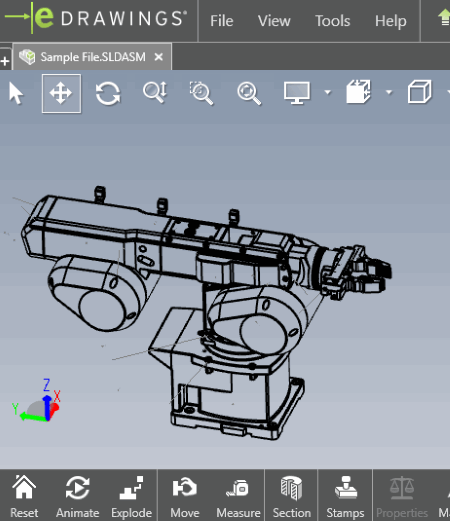
eDrawings is a free SLDASM viewer software for Windows. It is primarily used to view 3D models of machines, robots, etc. Using it, you can also view 3D model files of various formats such as SLDPRT, STL, DWG, PRTDOT, EPRT, EDRW, etc. including the SLDASM format.
In this software, you get various viewing tools which let you carefully examine a 3D SLDASM model. You can also zoom in/out, pan, rotate a model freely, view model in different orientations, view wireframe of a model, and do much more. In it, 3D model can be viewed in top, bottom, right, left, isometric, etc. projections.
To get a more detailed view, you can change the orientation of the model and view it on different planes (XY, YZ, or YZ). A tool to measure dimensions of edges and surface area is also available. You can even mark 3D models by adding text, comment, image, highlight, and shapes. Along with various tools, this software also lets you open multiple SLDASM files at a time because of its multi-tab interface.
After viewing the SLDASM files, you can also convert and save it in EPRT, STL, BMP, TIF, JPG, PNG, or GIF formats.
SolidView
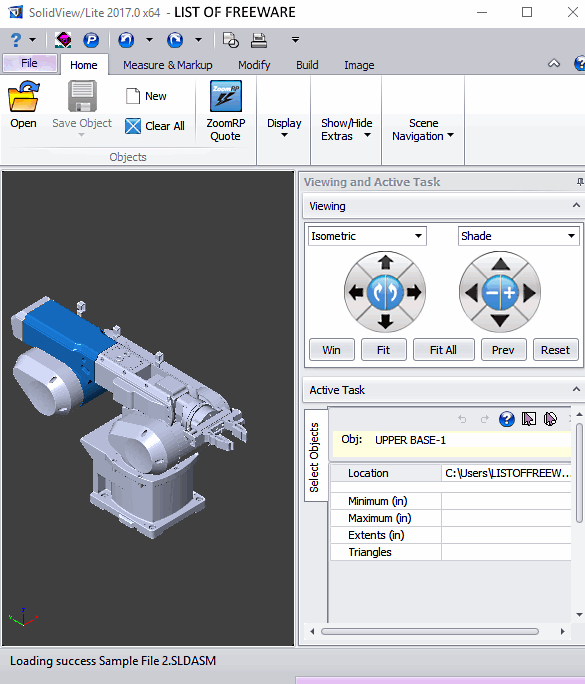
SolidView is another free SLDASM viewer software for Windows. In this software, you can also open and view SLDPRT files and many other 3D model files like OBJ, PLY, SFX, SVD, STL, etc. It is pretty easy to load and view SLDASM and other SolidWorks files in it as it provides tools to freely view and rotate a model to get a better look. With the help of your mouse, you can Pan an object and Rotate it freely. Use the Left mouse button to Pan and the Right button to Rotate. It also provides various render modes to change external characteristics of the model like shade, smooth, surface edges, etc. Plus, options to change model view like Top, Front, Left, Right, Bottom, etc. are also available.
Another very good feature of this software is that it lets you adjust lighting projection to view a 3D model. Lighting projection basically lets you manually change the direction of lighting being projected on a 3D object. The Measurement and Markup tools are available in its single tab. The Measurement tools let you measure length, thickness, arc, angle, etc. Use the markup tools to add text, hyperlink, attachment, image, note, or shapes.
Note: In order to download this software, you will need to create a free account with SolidView, and you will only be able to download the viewer after registration is complete.
SolidWorks Viewer
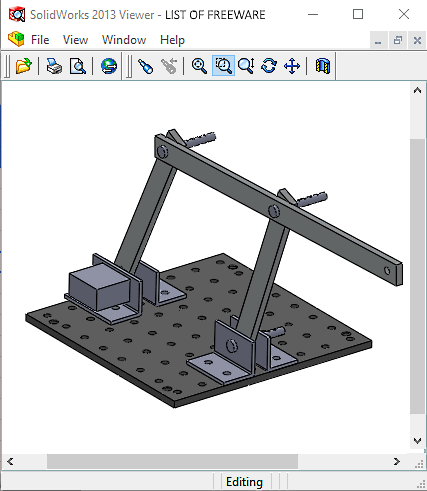
SolidWorks Viewer is yet another free SLDASM viewer software for Windows. It provides all essential tools to properly view a SLDASM 3D model. In it, you can also open and view SLDPRT and SLDDRW files. On it interface, you get a big model display area along with basic tools namely Zoom In/ Out, Pan, and Cross Section View. Besides this, it provides an Orientation option to enable orientation toolbar containing options to view Front, Back, Left, Right, Top, etc. sides of the model.
This software also lets you view the model in different lighting conditions. To toggle the light conditions, you can use its Lightning menu that allows you to vary lighting position, intensity, and direction. In this freeware, it is also possible to view and analyze multiple models because of its multi-tab interface. After viewing a SLDASM file, you can directly print it, save as PDF, or send it through the Email.
NuGraf
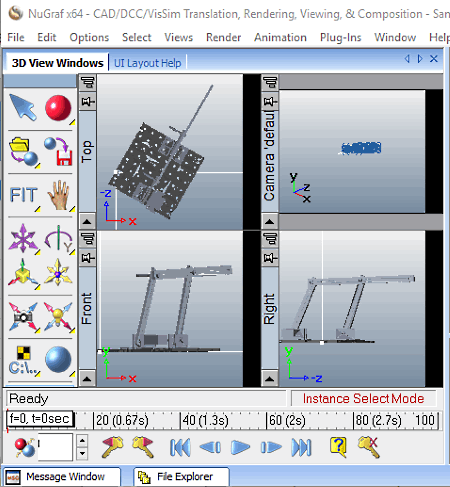
NuGraf is another free SLDASM viewer which is capable of viewing SLDASM files along with various other 3D files. It provides all standard 3D viewing tools to pan, zoom, tilt camera, orbit camera, rotate, etc. Apart from that, you can view a model from multiple angles (top, front, right, and left) and in different lighting conditions. It also lets you rotate a model around a pivot or at different axes so that you can analyze or modify your model correctly.
When you load a SLDASM or any 3D model, this software displays it on 4 different windows. These windows show the loaded model in various orientations. You can use the available viewing tools to change a model’s orientation, zoom in/out, rotate, etc. separately in these windows. You can even maximize a window to view the model in the full screen.
Flexibility to import and export various 3D and SLDASM models along with rendering your own model is also possible. You can also edit an existing model using this software by adding various custom shapes to it.
Note: This SLDASM viewer has a major limitation which prevents it to show every fifth polygon while viewing a model. To view the complete model, you need to purchase the paid version of this software.
EnSuite-View
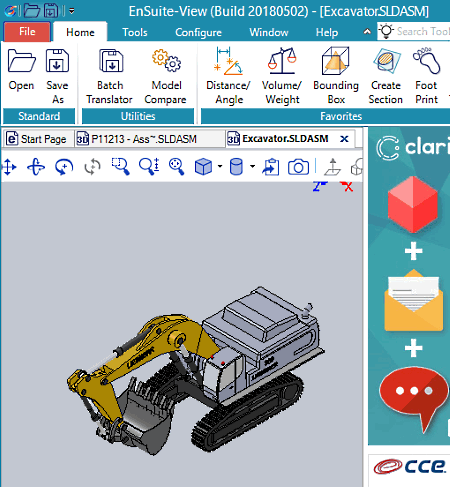
EnSuite-View is the next free SLDASM viewer software for Windows. This software is primarily a CAD file viewer that also supports two SolidWorks files namely SLDASM and SLDPRT. Besides SolidWorks files, you can also open SolidEdge files, STEP files, STL files, Catia files, SketchUp files, and more.
This viewer provides all essential tools which are required to properly view SLDASM files such as Pan, Rotate, Spin, Zoom, etc. In it, you can also change the Model Orientation ( Back, Front, Bottom, Top, Isometric, etc.) and Model Structure (Wireframe, Shaded with edges, Shaded without edges, Hidden Lines Grayed, etc.).
This software also makes it possible to mark different sections of a model using markup tools namely lines, shapes, text, and text cloud. Other important tools that you will find here are tools to measure length, angle, volume, weight, and cross-section tool.
Note: A registration is required to use this software. Plus, even after the registration, you can only open and view 6 SLDASM models per month.
Naveen Kushwaha
Passionate about tech and science, always look for new tech solutions that can help me and others.
About Us
We are the team behind some of the most popular tech blogs, like: I LoveFree Software and Windows 8 Freeware.
More About UsArchives
- May 2024
- April 2024
- March 2024
- February 2024
- January 2024
- December 2023
- November 2023
- October 2023
- September 2023
- August 2023
- July 2023
- June 2023
- May 2023
- April 2023
- March 2023
- February 2023
- January 2023
- December 2022
- November 2022
- October 2022
- September 2022
- August 2022
- July 2022
- June 2022
- May 2022
- April 2022
- March 2022
- February 2022
- January 2022
- December 2021
- November 2021
- October 2021
- September 2021
- August 2021
- July 2021
- June 2021
- May 2021
- April 2021
- March 2021
- February 2021
- January 2021
- December 2020
- November 2020
- October 2020
- September 2020
- August 2020
- July 2020
- June 2020
- May 2020
- April 2020
- March 2020
- February 2020
- January 2020
- December 2019
- November 2019
- October 2019
- September 2019
- August 2019
- July 2019
- June 2019
- May 2019
- April 2019
- March 2019
- February 2019
- January 2019
- December 2018
- November 2018
- October 2018
- September 2018
- August 2018
- July 2018
- June 2018
- May 2018
- April 2018
- March 2018
- February 2018
- January 2018
- December 2017
- November 2017
- October 2017
- September 2017
- August 2017
- July 2017
- June 2017
- May 2017
- April 2017
- March 2017
- February 2017
- January 2017
- December 2016
- November 2016
- October 2016
- September 2016
- August 2016
- July 2016
- June 2016
- May 2016
- April 2016
- March 2016
- February 2016
- January 2016
- December 2015
- November 2015
- October 2015
- September 2015
- August 2015
- July 2015
- June 2015
- May 2015
- April 2015
- March 2015
- February 2015
- January 2015
- December 2014
- November 2014
- October 2014
- September 2014
- August 2014
- July 2014
- June 2014
- May 2014
- April 2014
- March 2014








