5 Best Free SSD Optimizer Software For Windows
Here is a list of best free SSD optimizer software for Windows. Through these software, you can optimize your solid-state drive to improve its performance and lifetime. Through most of these SSD optimizers, you can optimize the SSDs of different manufacturers and companies. Although, some of these optimizers only optimize SSD drives of one specific company. To optimize SSDs, these software use optimization techniques such as TRIM and RAPID. TRIM is a command that enables the OS to tell SSD which data blocks are no longer in use so that SSD can delete those blocks and ready them for rewriting. By quickly freeing the SSD blocked space, you can significantly optimize its performance. The RAPID method uses the DRAM of an SSD as the cache that also optimizes the SSD input and output performance.
In some of these SSD optimization software, you need to manually disable Windows services that are reducing the SSD performance. Some of the services that you can disable are Prefetch, Superfetch, Windows Indexing, Telemetry, etc. These services continuously engage the SSD drive that reduces the day to day SSD performance. These software also offer many additional features through which you can monitor SSD health, monitor temperature, encrypt SSD, and more. Go through the list to know more about these software.
My Favorite SSD Optimizer Software For Windows:
SSD FRESH is my favorite software because it can optimize SSD drives of different companies. Plus, it employes the important TRIM technique to optimize an SSD.
You can also check out lists of best free SSD Health Check, SSD Temperature Monitor, and HDD Defragmenter software for Windows.
SSD FRESH
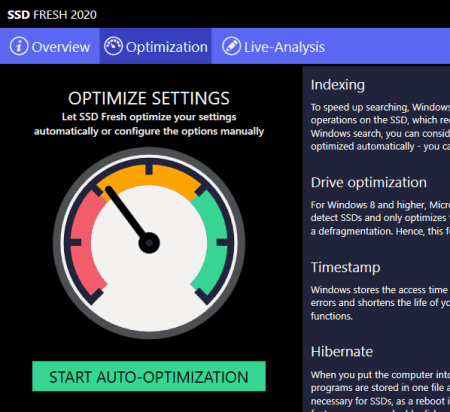
SSD FRESH is a free SSD optimizer software for Windows. Through this software, you can optimize various aspects of an SSD to improve its performance. Plus, it works with solid-state drives of all companies. Now, check out the main SSD optimization features of this software.
Main Features:
- Optimization: It is the main SSD optimization section through which you can optimize SSD indexing (to speed up searching, Windows creates an index file), optimize drive (it defragments the SSD using TRIM command), Windows Kernel Swapping (it does not let Windows kernel to swapped to disk that optimizes the kernel access performance), Prefetch (it disables the prefetch that frequently loads application to RAM), Defragmentation of Boot Files, Windows TRIM Function, and more.
Additional Features:
- Live Analysis: Using it, you can find out the ten most active processes that consume the SSD active time.
- Overview: In it, you can view the S.M.A.R.T. data (read error rate, reallocated sector count, temperature, etc.), basic drive information, and disk space use.
Limitations:
- This free version of SSD FRESH shows contribution screens and comes with a locked background watching feature. To remove these limitations, you need to purchase the paid version of this software.
Final Thoughts:
It is one of the best free SSD optimizer software through which you can optimize solid-state drives of different manufacturers.
ADATA SSD Toolbox

ADATA SSD Toolbox is a free SSD optimizer software for Windows. According to its name, it can only be used to optimize ADATA SSDs’. Apart from SSD optimization, it can also be used to optimize the operating system present in the SSD. Other than that, you can use it to check the health, storage, and temperature of both SSD and hard disk drives. Now, check out the main SSD Optimization features of this software.
Main Features:
- SSD Optimization: It runs the TRIM command which an advanced technology attachment command that allows the operating system to inform an SSD which data blocks it can erase. By removing the unused SSD data blocks it frees up the actual space and improves the SSD read and write performance.
- OS Optimization: It offers two levels of OS optimization namely Basic and Advanced. The Basic OS optimization performs prefetch, superfetch, and automatic defragmentation operations to optimize OS. On the other hand, Advanced OS optimization performs the same Basic OS operations and optimize other areas of the system such as large system cache, NTFS memory usage, system files in memory, etc.
- Diagnostics: It helps you find and remove errors of an SSD that also optimizes the system performance.
Additional Features:
- Security Erase: It helps you completely wipe out all the data from an ADATA SSD.
- Temperature Monitor: Using it, you can find out the current temperature of your SSD.
- Health: It shows the current health status and estimated remaining life of an SSD.
Limitation:
- This software can only optimize SSDs’ of ADATA company.
Final Thoughts:
It is simple to use SSD optimizer software through which you can optimize both the SSD and OS installed in the SSD with ease.
Samsung Magician
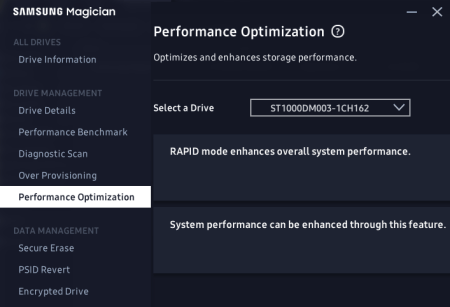
Samsung Magician is another free SSD optimizer software for Windows. Through this software, you can optimize Samsung SSD’s. To optimize an SSD, it offers multiple optimization features that you can easily use. Apart from SSD optimization, it can also be used to view SSD storage, health, temperature, etc., values. Now, check its main features.
Main Features:
- Performance Optimization: It is the main SSD optimization feature of this software. To optimize SSD, it uses RAPID (Real-Time Accelerated Processing of Input/Output Data) and TRIM (it deleted data from blocks that are no longer used to improve performance of the SSD) methods.
- Over Provisioning: It allocates a certain capacity of the SSD to an available space that improves both the SSD performance and lifetime.
- Diagnostics Scan: It scans the whole SSD drive to find and correct as many errors as possible.
Additional Features:
- Performance Benchmark: Using it, you can test the random read, sequential read, random write, and sequential write speeds of your SSD.
- Secure Erase: Using it, you can securely erase all the data from a Samsung solid-state drive.
- Encrypted Drive: It helps you encrypt your SSD drive. To encrypt a drive, it uses the BitLocker service.
- PSID Revert: It allows you to unencrypt or extract data from an encrypted SSD.
Limitations:
- This software only optimizes the Samsung solid-state drives.
Final Thoughts:
It is another easy to use SSD optimizer software through which you can easily optimize various aspects of a Samsung SSD.
SSD Tweaker
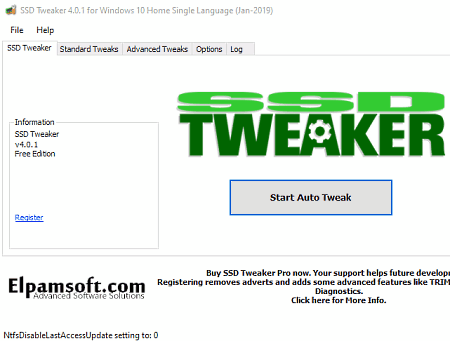
SSD Tweaker is a free SSD optimizer software for Windows. This software helps you optimize and restore the original performance of an SSD drive. The good thing about this software is its ability to works with SSD drives of different companies and manufacturers. Let’s take a brief look at the main features of this software.
Main Features:
- Application Prefetching: Using it, you can enable or disable Windows prefetching that continuously transfers the data from the main drive to RAM. By default prefetch is enabled, thus you can disable it and reduce the continuous usage of SSD and optimize the overall SSD performance.
- SSD Tweaks: Apart from prefetching, you can also enable or disable other parameters like page system code to SSD, disable large system cache, limit NTFS memory usage, enable boot tracing to optimize the SSD performance, etc.
Limitation:
- The primary SSD optimization feature namely Trim optimization is locked in this free version of SSD Tweaker.
Final Thoughts:
It is a decent SSD optimizer software that lets you manually enable and disable various parameters that affect the SSD performance.
Tweak-SSD
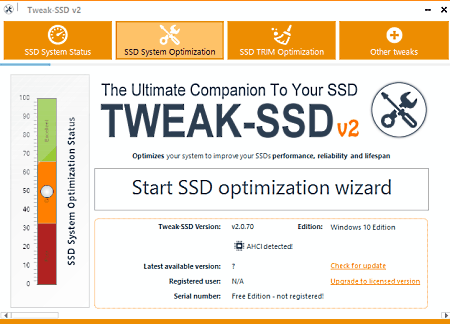
Tweak-SSD is another free SSD optimizer software for Windows. Through this software, you cannot only optimize SSD performance but also track the SSD health status. Now, check out its main features.
Main Features:
- SSD System Optimization: Through this section, you can enable or disable Windows prefetch, superfetch, and Windows Indexing services that affect the SSD performance. It is recommended to disable the prefetch and superfetch features because they continuously transfer the data from SSD to RAM and keeps the SSD engaged that reduces its performance.
Additional Features:
- SSD Status: It shows the current optimization level of an SSD along with basic System information.
- Other Tweaks: Using it, you can disable program compatibility assistant and name creation of NTFS partition to optimize SSD performance.
Limitation:
- The SSD TRIM Optimization feature of this software is locked. To unlock this feature, you need to purchase the paid version of this SSD optimizer.
Final Thoughts:
It is another simple to use SSD optimizer feature through which you can disable various Windows services that reduce the SSD performance.
Naveen Kushwaha
Passionate about tech and science, always look for new tech solutions that can help me and others.
About Us
We are the team behind some of the most popular tech blogs, like: I LoveFree Software and Windows 8 Freeware.
More About UsArchives
- May 2024
- April 2024
- March 2024
- February 2024
- January 2024
- December 2023
- November 2023
- October 2023
- September 2023
- August 2023
- July 2023
- June 2023
- May 2023
- April 2023
- March 2023
- February 2023
- January 2023
- December 2022
- November 2022
- October 2022
- September 2022
- August 2022
- July 2022
- June 2022
- May 2022
- April 2022
- March 2022
- February 2022
- January 2022
- December 2021
- November 2021
- October 2021
- September 2021
- August 2021
- July 2021
- June 2021
- May 2021
- April 2021
- March 2021
- February 2021
- January 2021
- December 2020
- November 2020
- October 2020
- September 2020
- August 2020
- July 2020
- June 2020
- May 2020
- April 2020
- March 2020
- February 2020
- January 2020
- December 2019
- November 2019
- October 2019
- September 2019
- August 2019
- July 2019
- June 2019
- May 2019
- April 2019
- March 2019
- February 2019
- January 2019
- December 2018
- November 2018
- October 2018
- September 2018
- August 2018
- July 2018
- June 2018
- May 2018
- April 2018
- March 2018
- February 2018
- January 2018
- December 2017
- November 2017
- October 2017
- September 2017
- August 2017
- July 2017
- June 2017
- May 2017
- April 2017
- March 2017
- February 2017
- January 2017
- December 2016
- November 2016
- October 2016
- September 2016
- August 2016
- July 2016
- June 2016
- May 2016
- April 2016
- March 2016
- February 2016
- January 2016
- December 2015
- November 2015
- October 2015
- September 2015
- August 2015
- July 2015
- June 2015
- May 2015
- April 2015
- March 2015
- February 2015
- January 2015
- December 2014
- November 2014
- October 2014
- September 2014
- August 2014
- July 2014
- June 2014
- May 2014
- April 2014
- March 2014








