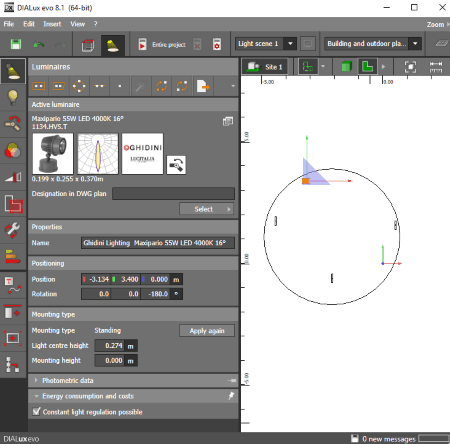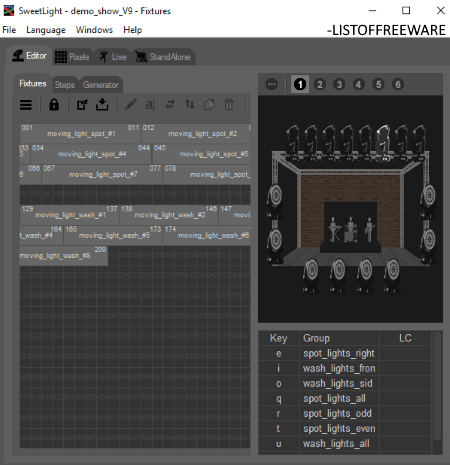5 Best Free Stage Lighting Software for Windows
Here is a list of best free stage lighting software for Windows. Using these free software, you can design and simulate stage lightings for various performance, theatre, dance, and live shows. These software let you setup a stage floor plan and then add various lighting fixtures according to your requirements. You can add lighting equipment like moving lights, track spotlights, LED stage lights, Fresnel lantern, strip lights, scoop light, wash light, etc. These software provide inbuilt catalogs of lighting products from real manufacturers. Additionally, many of these software provide an option to import local luminaire files.
Most of these software provide 3D rendering and Raytracing options. So, you can visualize how your designed stage lighting looks like in the real world. You can analyze the whole setup of stage lighting by calculating various parameters like light overhang, luminous intensity class, glare ratings, fitting, distance, inclination, etc. Some of these software also generate whole documentation with proper information regarding used lighting equipments. You can also save stage lighting design as images.
My Favorite Free Stage Lighting Software for Windows:
Relux is one of my favorite stage lighting software from this list. It provides all essential as well as advanced tools required to design and simulate stage lightings. You can calculate various lighting parameters and generate 3D luminance view, raytraced images, results tables, graphs, etc. Another favorite of mine is DIALux as it lets you create proper documentation of designed stage lighting project.
You may also like some best free Lighting Simulation Software, Ray Tracing Software, and Energy Modeling Software for Windows.
Relux
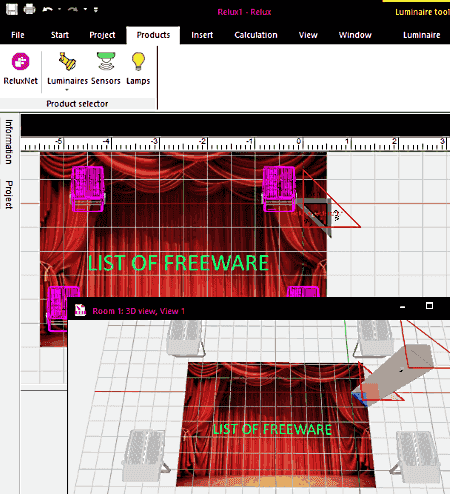
Relux is a featured lighting design and simulation software for Windows. It provides a wide number of features to simulate lighting for various interior and exterior projects. You can design stage lighting as well using it.
How to design stage lighting using Relux:
You can start by creating a new project by selecting a template like interior with CAD plan, exterior with CAD plan, interior with background image, exterior with background image, etc. After that, you can create a floor plan for the stage area using various objects like room object, exterior objects, measuring objects, 3D objects, etc. Now, from its Products menu, you can add various Luminaires, Lamp, and Sensors. You can use track spotlights, LED stage lights, Fresnel lantern, strip lights, scoop light, etc. It contains an inbuilt library of lighting products from real brands, so you can easily import luminaires to your project. But, in case you don’t find your desired products in its library, you can always search, download, and import them from its own product search engine which is ReluxNet. You can setup stage lighting and then see how it looks in both 2D and 3D modes.
This free stage lighting software also provides a dedicated Calculation module. You can use this module to perform stage lighting calculations including total luminous flux of lamps, total power, maintenance factor, major surfaces, evaluation area, etc. Before performing calculations, you can setup some calculation parameters using Calculation Manager, such as measuring areas, enable raytracing calculation, solar altitude graphs, artificial light, etc.
The results of stage lighting simulation are shown in a dedicated tab. From the Results tab, you can see results including 3D luminance view, 3D pseudo colors view, 3D mountain plot, Raytracing, Results Tables, and Graphs (Isolines, Pseudo colors). You can save the resulting images in JPEG or BMP format.
All in all, it is one of the best stage lighting software that you can use for free.
DIALux
DIALux is a feature rich lighting design software for Windows. It can be used for various indoor and outdoor projects like buildings, rooms, street lighting, etc. It supports multiple light sources to add for lighting simulation including various luminaire, lamp, and daylighting systems. You can also use this software for stage lighting.
To start with, you can build up a stage from scratch using its Construction tab. If you already have a stage floor plan, you can import it from files like JPG, DWG, TIFF, DXF, PNG, GIF, etc. After doing so, you can move to its Light tab where you get to design stage lightings. It provides a lighting product catalog with various lighting fixtures from real brands. Based on your requirements, you can download desired lighting fixtures from a brand and use them in your stage lighting project. You can even import a luminaire file to your project. Furthermore, it lets you edit properties of lighting products such as positioning, mounting type, photometric data (luminous flux, connected load, light output ratio, luminous efficacy, etc.), energy consumption and cost, etc. Other than that, it lets you setup filters, light scenes, maintenance factors, energy consumption, etc. You can add help lines and labels to the project to make it more comprehensible.
Apart from 2D, it also provides an option to render and view designed stage lighting in 3D. To analyze your stage lighting setup, it provides a calculation feature to compute various factors like horizontal illuminance, perpendicular illuminance, light overhang, luminous intensity class, glare ratings, fitting, distance, inclination, etc. You can also view and save raytraced image and floor plan. The final results and product documentation can be saved and printed too.
SweetLight
SweetLight is a great free stage lighting software for Windows and Mac OS. It is basically a DMX lighting controlling software. It lets you create light shows with various lighting fixtures and equipment. But, this software is quite complicated to understand, especially for naive users. So, I recommend you these video tutorials first, or you can use its demo project to get started with this software.
From its Editor section, in Fixture tab, you can create a scene by adding fixtures and assigning them DMX addresses. It provides a variety of lighting fixtures in its inbuilt library like moving lights, spotlights, wash light, etc. You can also import or create a new fixture. It provides options to customize lighting properties like Edit Channels, Reverse Pan, Reverse Tilt, etc. You can also create scenes step by step in Step tab, or you can create scenes with the effects generator in Generator tab. In its Pixel section, you can create scenes with effects like rainbow, chaser, scrolltext, etc. You can even make a live show in its Live tab, by creating pages with buttons to trigger scenes. You can also make horizontal timelines to synchronize light scenes and audio & video.
It also lets you generate a 3D view of created light shows. In the 3D view, you can customize stage settings (area, ground, front wall, back wall, roof, etc.), object settings (position, orientation, scale, color, etc.), fixture settings, etc. You can also print 3D view of the scene. Other than that, you can generate DMX bar graph, audio spectrum, etc.
LabLux
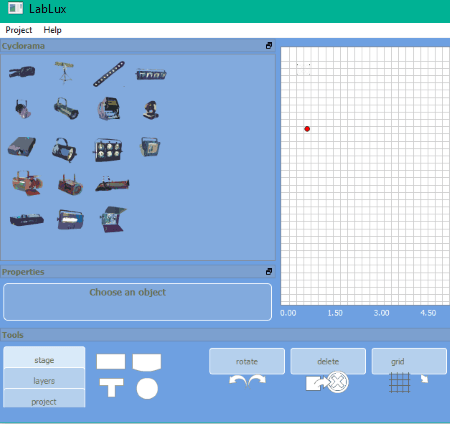
LabLux is another free stage lighting software on this list. Using it, you can manually design whole lighting setup for a stage show. It provides various equipment and lighting fixtures to setup a stage. You can use camera, follow spot, strip light, border light, par light, architectural lighting, moving light, data show, fog machine, set light, mini brut, loco light, etc., to design stage lighting.
Firstly, you have to enter width and height of the stage area. After that, from left panel, you can drag and drop objects and place them accordingly. You can rotate and duplicate added lighting objects. It lets you set properties of each object which include effect, model, type, mark, angle, power, name, note, etc. You can view a blueprint of designed stage lighting in its Project tab. From here, you can even view a spreadsheet of all used equipments and lightings with their properties. You can save a project in its own project format only.
It is a portable stage lighting software which requires no installation. You can use it on the go.
Note: During my testing, some of its features were not working fine, e.g. Print option.
Light Artist
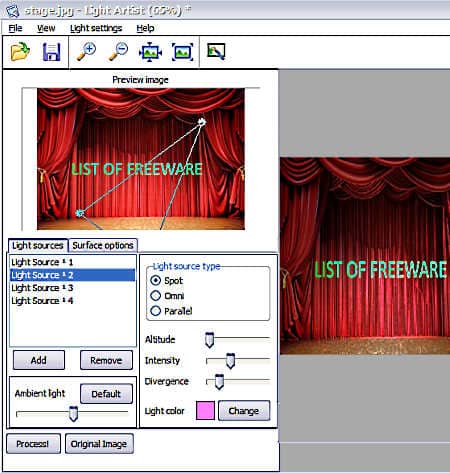
Light Artist is another alternative to a stage lighting software for Windows. Although it is primarily used to apply lighting effects to your images, you can also use it to simulate stage lightings.
How to simulate stage lighting using Light Artist:
You first need to load an image and simulate different stage lighting sources in different conditions. From Light Settings menu, you can use various presets for lighting, such as purple light, spring sun, glow of fire, flying colors, etc. One of these presets is Stage Lighting. You can use this preset to simulate stage lightings. Now, you can add multiple light sources with variable altitude, intensity, divergence, ambient light, and light color. You can select light source type as Spot, Omni, or Parallel. After configuring lighting settings, you can hit the Process button to visualize the lighting effect. You can save the image with lighting simulation in JPEG, PNG, GIF, BMP, or TIFF image.
It is a very basic stage lighting software alternative. If you want a featured one, I recommend you go with other mentioned software.
About Us
We are the team behind some of the most popular tech blogs, like: I LoveFree Software and Windows 8 Freeware.
More About UsArchives
- May 2024
- April 2024
- March 2024
- February 2024
- January 2024
- December 2023
- November 2023
- October 2023
- September 2023
- August 2023
- July 2023
- June 2023
- May 2023
- April 2023
- March 2023
- February 2023
- January 2023
- December 2022
- November 2022
- October 2022
- September 2022
- August 2022
- July 2022
- June 2022
- May 2022
- April 2022
- March 2022
- February 2022
- January 2022
- December 2021
- November 2021
- October 2021
- September 2021
- August 2021
- July 2021
- June 2021
- May 2021
- April 2021
- March 2021
- February 2021
- January 2021
- December 2020
- November 2020
- October 2020
- September 2020
- August 2020
- July 2020
- June 2020
- May 2020
- April 2020
- March 2020
- February 2020
- January 2020
- December 2019
- November 2019
- October 2019
- September 2019
- August 2019
- July 2019
- June 2019
- May 2019
- April 2019
- March 2019
- February 2019
- January 2019
- December 2018
- November 2018
- October 2018
- September 2018
- August 2018
- July 2018
- June 2018
- May 2018
- April 2018
- March 2018
- February 2018
- January 2018
- December 2017
- November 2017
- October 2017
- September 2017
- August 2017
- July 2017
- June 2017
- May 2017
- April 2017
- March 2017
- February 2017
- January 2017
- December 2016
- November 2016
- October 2016
- September 2016
- August 2016
- July 2016
- June 2016
- May 2016
- April 2016
- March 2016
- February 2016
- January 2016
- December 2015
- November 2015
- October 2015
- September 2015
- August 2015
- July 2015
- June 2015
- May 2015
- April 2015
- March 2015
- February 2015
- January 2015
- December 2014
- November 2014
- October 2014
- September 2014
- August 2014
- July 2014
- June 2014
- May 2014
- April 2014
- March 2014