8 Best Free Text Analysis Software For Windows
Here is a list of best free text analysis software for Windows. These text analysis software deconstruct the text into many text parameters to make text analysis easier. Some of the common text parameters provided by these text analyzers are word frequency, character frequency, number of lines, tokens, etc. However, some text analyzers can also extract advanced parameters from text such as multi-dimensional scaling, h-point, entropy, Gini’s coefficient, etc. As input, most software take TXT files consist of text, but a few of these can also take text from HTML, ASS, SRT, etc. files. After examining the text, these freeware give you a detailed report on their interface. The result (report) can also be exported or saved in TXT, CSV, XLS, XML, etc. formats.
In some text analysis software, you also get support for other languages like Japanese, Spanish, Chinese, etc. Just like standard software, these multilingual text analyzers can also extract and show important characteristics of the text. Go through the list to know more about these text analyzer software.
My Favorite Text Analysis Software For Windows:
QUITA is my favorite software because it extracts a lot of advanced parameters from the text like h-point, entropy, repeat rate, etc. The parameters generated by it are useful for various types of analysis including the quantitative text analysis. Plus, some additional features like Compare Values, Compare Projects, Random Text Creator, etc. are also present in it.
You can also check out lists of best free Statistical Analysis, Beam Analysis, and Text Animation Maker software for Windows.
QUITA
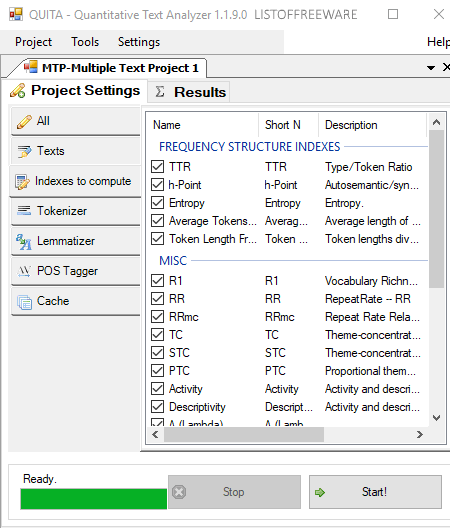
QUITA or Quantitative Index Test Analyzer is a free text analysis software for Windows. It is an advanced text analysis or text mining software that covers various indicators especially those which are connected with the frequency of words. Some of the frequency indicators that it extracts from the text are h-point, entropy, repeat rate, adjusted modulus, Gini’s coefficient, etc. Using it, you can easily process your text using processing functions like word lists, text lemmatizing, n-grams, etc.
To get all important statistics of the text, first, you need to add a text file to this software. After that, press the Start button to start the text analysis process. The analysis process takes a second to finish, after which you can view the complete result in its Results Section. In the result, you can view values of various indicators like number of tokens, frequency, h-point, entropy, average token length, Lemda value, and more. You can use the result for further analysis or export it in a CSV file.
In this software, you also get some additional features like Compare Values, Compare Projects, Charts, Random Text Creator, Binary File Translator, and more. Overall, it is one of the best text analysis software that you can find for free.
MatnPardaz
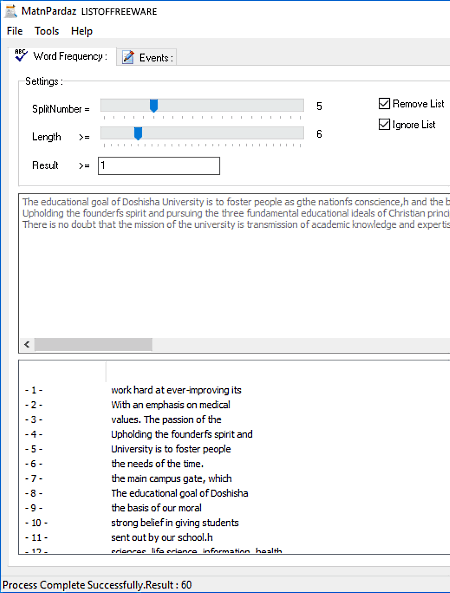
MatnPardaz is another free text analysis software for Windows. This software mainly works as a word frequency counter that counts and shows the number of occurrences of each word of a document. However, it also provides Split Number and Length sliders through which you can find out repeated words and letters of a particular word length.
Let’s take a look at the process of getting the analysis result using this text analysis software:
- Launch this software and add one text file.
- After that, use the Split Number Slider to find out repeated letters of a particular length and use Length Slider to find repeated words of a specified length. You can use both the sliders together to specify different combinations of words and letters.
- Lastly, go to the Tools sections and press the Start Button to start the analysis process.
The result of the analysis can be viewed on its interface that contains result according to specified parameters. You can also export this result by going to the Files > Export results option.
KH Coder
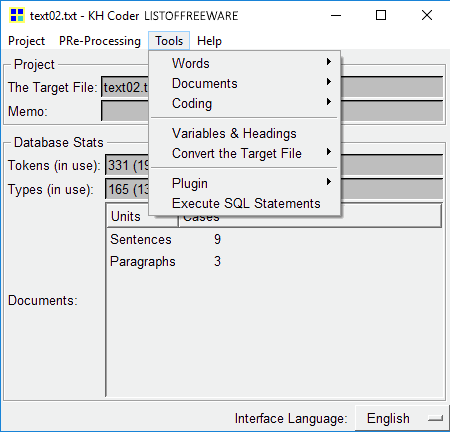
KH Coder is another free open source text analysis software. This software helps you in quantitative text analysis and in text mining processes. Like other analysis software, it also processes text files and generates results like number of sentences, paragraph, tokens, memo, frequency list, co-occurrence frequency, etc. Besides this, it is also capable to extract advanced parameters like word cluster, KWIC concordance, word association, multi-dimensional scaling, and more. Performing text analysis in this software is pretty simple as after adding the TXT file, you just need to select the desired processing option from the Pre-processing Tools section to get results. This software also provides a dedicated Words to Analyze feature that lets you add selected words or sentences for the analysis.
This software already has a ton of text analysis features, but if you still need more features, then you can search and add plugins to this software. In general, it is a really impressive text analysis software. The only downside that it has is its disability to save or export result in any format other than its native KH coder format.
AntWordProfiler
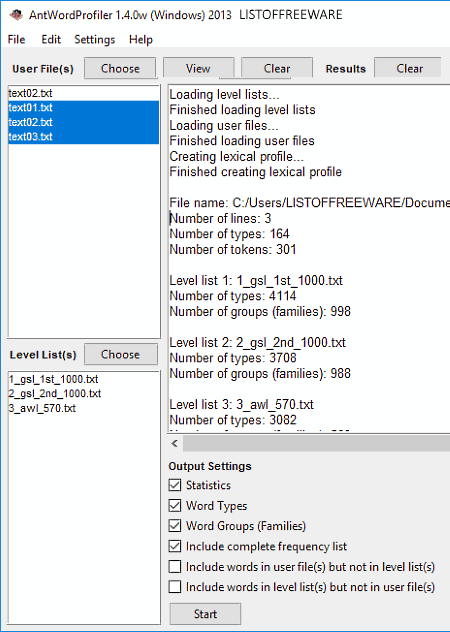
AntWordProfiler is yet another free text analysis software for Windows. With the use of this software, you can easily analyze one or more text files at a time. After performing the analysis, it gives you a complete deconstruction of the content of the text files in the form of statistics, word type, word groups, complete frequency list, etc. From its Output settings section, you can select all the parameters that you want this software to analyze. The result of the analysis can be viewed from the main interface of this software. In the result, you can view various statistics (cumtoken percentage, group percentage, cumgroup percentage, etc.), number of groups, number of tokens, number of lines, etc.
This software also comes with multiple Level Lists which contains many English vocabulary words of different categories. During the analysis, it uses these level lists to categorize the analysis result. The result of analysis can also be saved in various formats like TXT, CSV, XLS, XML, HTML, etc. Overall, it is another very good text analysis software.
MTMiner
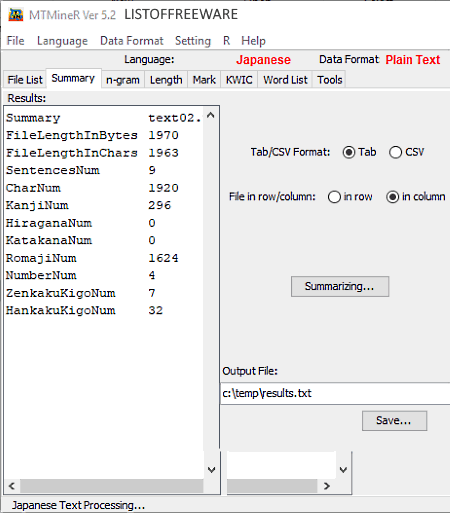
MTMiner is a free and open source Java based text analysis software for Windows. As its name implies, it is used to mine text and to generate n-gram, co-occurrence, length, mark, etc. indicators from text. With this software, you can not only work on English text, but texts of other languages like Chinese, Japanese, and Korean are also supported by it.
In order to process a text file, first, add a text file using its Add new files and press the Confirm button. Now, move to dedicated tabs of different parameters (n-gram, co-occurrence length, etc.). After that, click on the Processing button of available tabs to get the result. Each tab shows the result on its interface that you can also save as tab (text) or CSV file. The obtained result can further be used to perform statistical analysis.
This software offers two useful tools namely Replacement (to replace the original string of words with the new one) and Parenthesis Process (to delete selected or all types of parenthesis).
Text Analyser
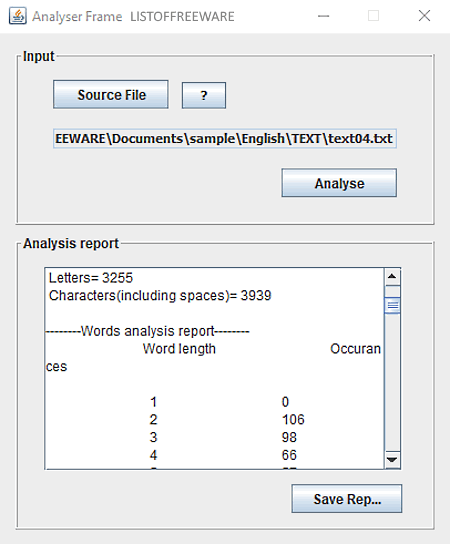
Text Analyser is a free Java based text analysis software for Windows. Using this software, you can analyze any plain text file and find out letter occurrences, word occurrences, unique words, word length, etc. Apart from analyzing text, you can also compare two similar text files to find out the difference between them.
Analyzing text through this software is pretty simple as you just need to add text file and click on its Analyse button to view the text analysis result on its interface. You can also save this analysis report as TXT file. In the report, you can view the letter frequency of all 26 alphabets, total number of letters, word length, and number of time words of the same length occurred. Overall, it is a simple and easy to use software that makes text analysis easy.
cb's Japanese Text Analysis Tool
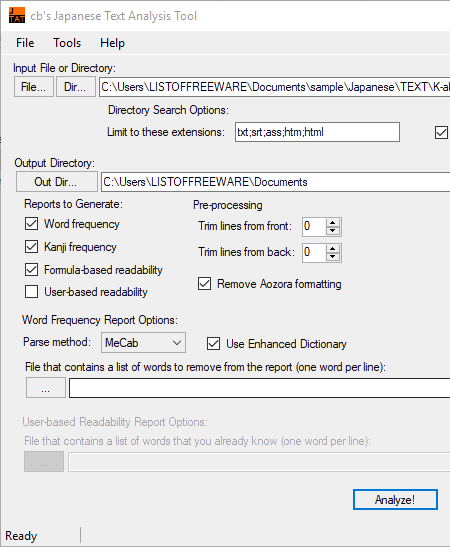
cb’s Japanese Text Analysis Tool is the next free text analysis software for Windows. As its name implies, it is used to analyze only Japanese text. It still works just like other similar text analysis software which generate word frequency and readability report. In it, you can input single file or entire directory consisting of Japanese text files of TXT, HTML, ASS, and SRT formats to generate statistics.
After processing the file, it mainly generates four types of reports namely Word Frequency, Kanji Frequency, Formula-Based Readability, and User-Based Readability. You can choose to enable or disable any of the output report types from its Report to generate section. In case of Word Frequency report, you can also select one of the two available parse methods namely MeCab and JParser. If you don’t want certain words in the output report, then you can add a text file containing undesirable words to this software.
Besides generating the final report, this software can also be used to combine and compare two or more frequency reports.
QB Text AnalyzerFLY
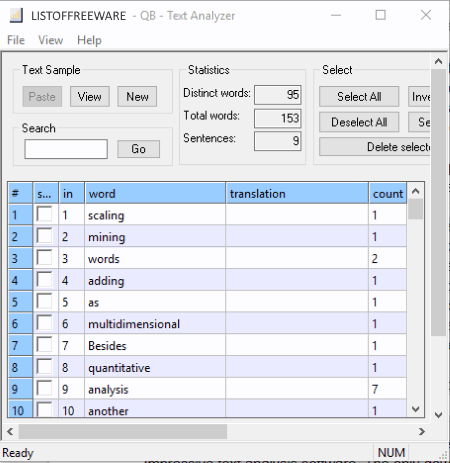
QB Text Analyzer is another completely free text analyzer software for Windows. This software is built mainly for the purpose of improving the vocabulary of its users. In it, you can paste an article, paragraph, or any piece of text to its interface to get word frequency of each word. Along with word frequency, it also shows three important statistics namely Distinct words, Total Words, and Sentences to help you analyze the text.
This software is also capable to generate statistics and word frequency of Italian and Spanish from texts. Plus, it provides a Translation option to manually add translation with the word frequency list. The word frequency list or report with added translation can be together exported as HTML and FLY formats.
Naveen Kushwaha
Passionate about tech and science, always look for new tech solutions that can help me and others.
About Us
We are the team behind some of the most popular tech blogs, like: I LoveFree Software and Windows 8 Freeware.
More About UsArchives
- May 2024
- April 2024
- March 2024
- February 2024
- January 2024
- December 2023
- November 2023
- October 2023
- September 2023
- August 2023
- July 2023
- June 2023
- May 2023
- April 2023
- March 2023
- February 2023
- January 2023
- December 2022
- November 2022
- October 2022
- September 2022
- August 2022
- July 2022
- June 2022
- May 2022
- April 2022
- March 2022
- February 2022
- January 2022
- December 2021
- November 2021
- October 2021
- September 2021
- August 2021
- July 2021
- June 2021
- May 2021
- April 2021
- March 2021
- February 2021
- January 2021
- December 2020
- November 2020
- October 2020
- September 2020
- August 2020
- July 2020
- June 2020
- May 2020
- April 2020
- March 2020
- February 2020
- January 2020
- December 2019
- November 2019
- October 2019
- September 2019
- August 2019
- July 2019
- June 2019
- May 2019
- April 2019
- March 2019
- February 2019
- January 2019
- December 2018
- November 2018
- October 2018
- September 2018
- August 2018
- July 2018
- June 2018
- May 2018
- April 2018
- March 2018
- February 2018
- January 2018
- December 2017
- November 2017
- October 2017
- September 2017
- August 2017
- July 2017
- June 2017
- May 2017
- April 2017
- March 2017
- February 2017
- January 2017
- December 2016
- November 2016
- October 2016
- September 2016
- August 2016
- July 2016
- June 2016
- May 2016
- April 2016
- March 2016
- February 2016
- January 2016
- December 2015
- November 2015
- October 2015
- September 2015
- August 2015
- July 2015
- June 2015
- May 2015
- April 2015
- March 2015
- February 2015
- January 2015
- December 2014
- November 2014
- October 2014
- September 2014
- August 2014
- July 2014
- June 2014
- May 2014
- April 2014
- March 2014








