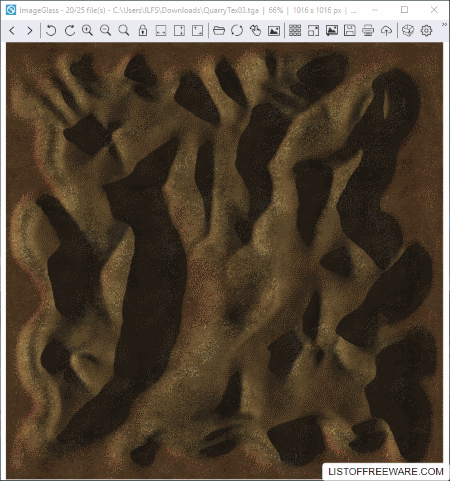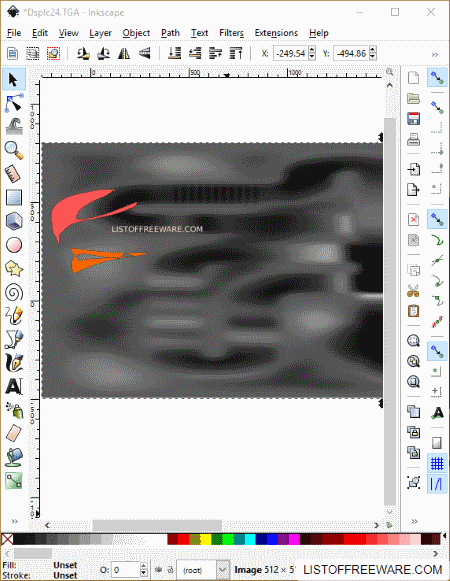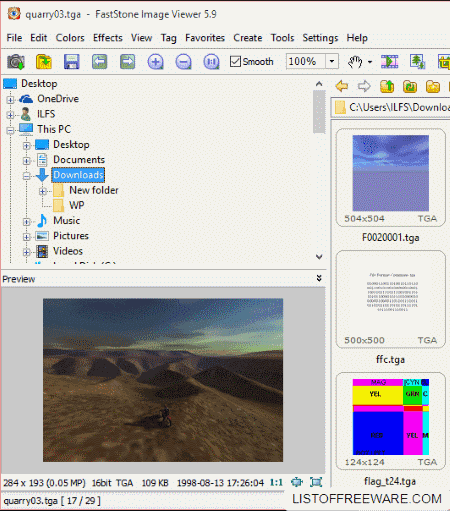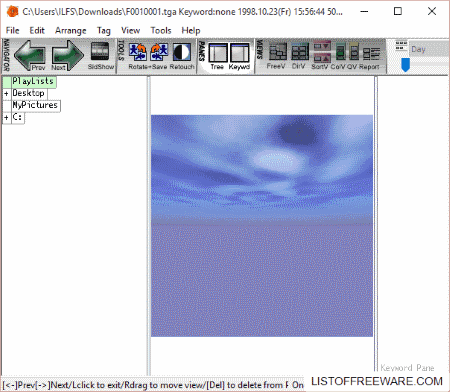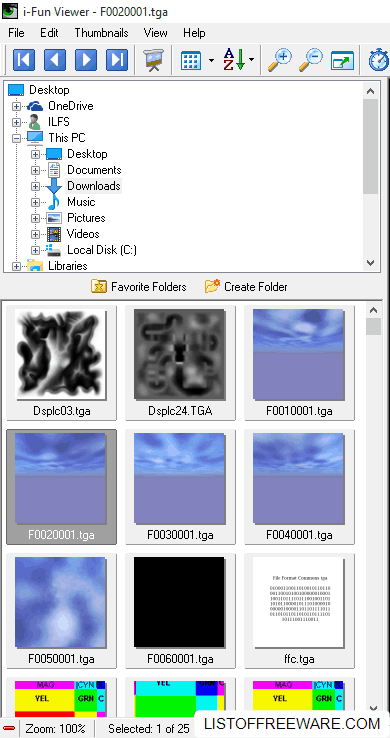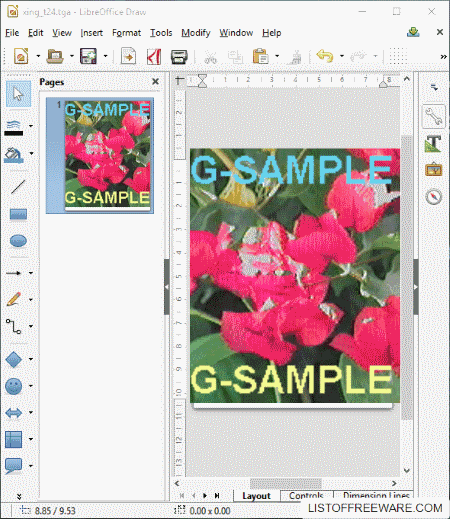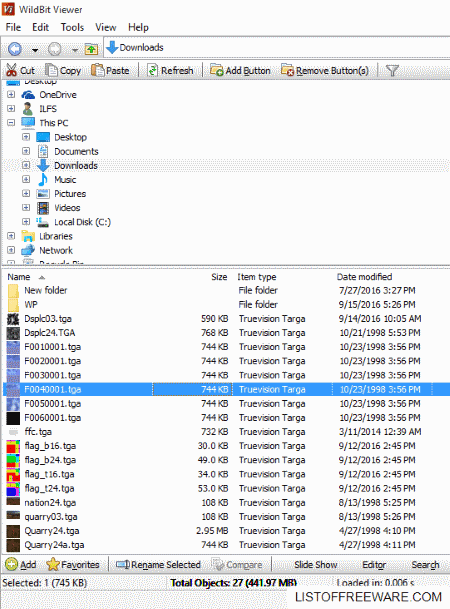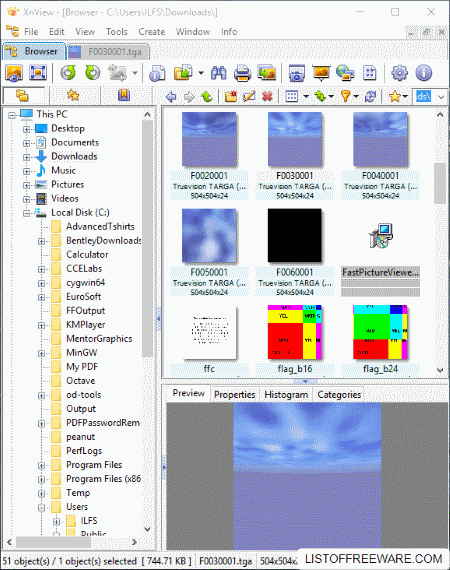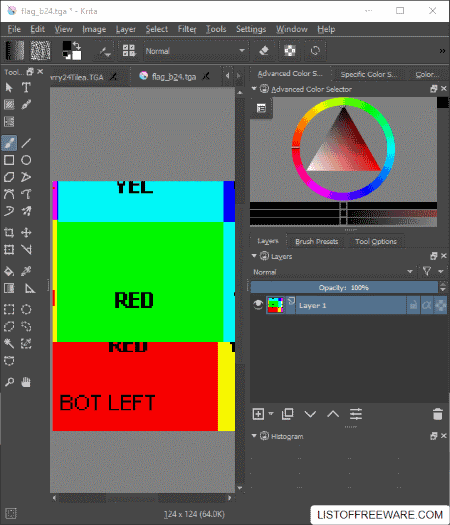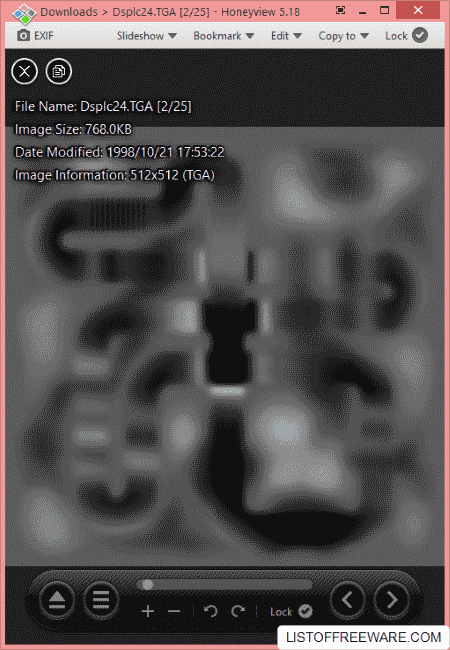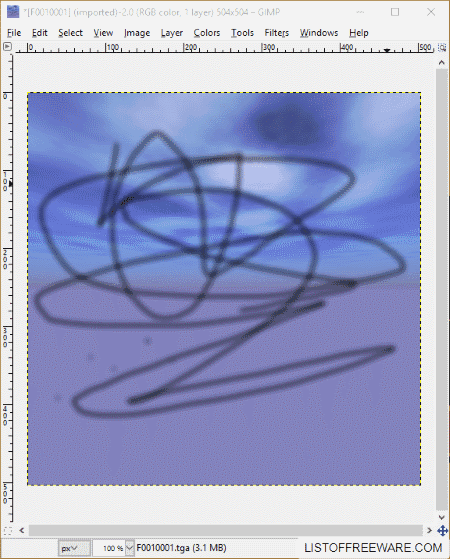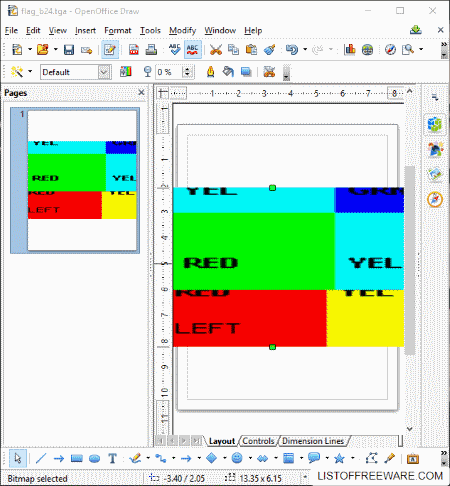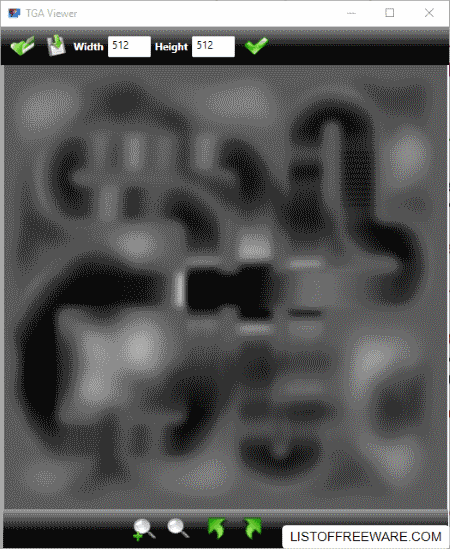19 Best Free TGA Viewer Software For Windows
Here is a list of best free TGA Viewer Software for Windows to view TGA files. Using these software, you can zoom in, zoom out, view file in full screen, view as slideshow, rotate, resize, and crop TGA files. There are different viewing options available, like: lock zoom ratio, scale to width, scale to height, free view, directory view, sort view, new order view, old order view, color order view, query view, report view, adapt window to image, view thumbnails of TGA files in folder, etc.
There are some software that also let you edit TGA files, like: set color balance, remove red eye, resize, add watermark, add images, add clipart, word art, charts, tables, graphs, layers, etc. Some of the mentioned TGA viewer software also let you batch process TGA files, like: batch edit TGA files, batch rename TGA files, batch convert TGA files.
Go through the list to know more about these software in brief.
My Favorite TGA Viewer Software:
Out of this list of TGA Viewer Software, I like ImageGlass the most. It is due to the fact that it has basically all the features a TGA viewer should have, and also lets you share images to Facebook. TGA files can be zoomed, rotated, locked to zoom ratio, scaled to width, scaled to height, and adapt the viewer window to image. If required, you can view TGA files in full screen or view slideshows of TGA files. You can also convert TGA files to other formats as well.
You can also check out the list of Best Free Image Editors for Windows, Best Free Image Viewer Software for Windows, and Best Free Image Converter Software for Windows.
ImageGlass
ImageGlass is an open source image viewer software, which you can use to open and view TGA files. There are various tools available that let you zoom, rotate, lock zoom ratio, scale to width, scale to height, and adapt window to image. Option can also be chosen to view the TGA files in full screen or play slideshows.
There are other options as well that let you convert TGA to BMP, EMF, EXIF, GIF, ICO, JPG, PNG, TIFF, WMF, and TXT. Printout of TGA file can also be taken, and the image can also be uploaded to Facebook.
If required, the option to view image thumbnail is also available, but the thumbnails of TGA files are not visible.
Apart from opening TGA files, it also lets you view other file formats, like: JPEG, JPE, JFIF, PNG, GIF, ICO, BMP, DIB, TIFF, EXIF, WMF, EMF, SVG, WEBP, PSD, HDR, and EXR.
You can also add some add-ons to enhance its functions.
Inkscape
Inkscape is a popular vector file editor software. It can also be used to view raster image files. You can also use it as a TGA viewer and TGA editor software. There are various tools that can help you view TGA files easily. There are different zoom options, display modes, and color display modes available. You can view files in full screen or in swatches mode.
You can also use it to edit TGA files, where you can make use of several tools to add text, images, points, path, lines, filters, etc. to TGA files. You can also make use of layers to edit TGA files. It also has options to flip and rotate TGA files. Further you can choose to work with objects, path, text, and filters to achieve desired results.
It lets you save TGA or export TGA to
FastStone Image Viewer
FastStone Image Viewer is a good freeware to view TGA files. Upon selecting a folder from the tree directory on its interface, if it contains TGA files, the thumbnails of all the TGA files in the folder are displayed. A preview of the selected image file is displayed. An image can also be viewed in full screen or as a slideshow.
There are options that let you zoom images, rotate images, flip images, resize images, etc. You can also make several changes to TGA files, such as: change colors, add effects, set DPI, etc.
This freeware can also be used to batch convert TGA files or batch rename TGA files. Here you can also perform some other batch actions, like: resize, rotate, crop, set canvas, set color depth, adjustments, DPI, add watermark, add text, and add borders.
Picasa
Picasa is a good image utility, which you can use to view TGA files. It features a Picasa Photo Viewer which can be used to view images. The images are quite easy to zoom. You can rotate and mark images as favorites. There are some other options that let you edit TGA files using tools to crop, straighten, remove red eye, change contrast, change color, retouch images, and add text watermark.
It automatically detects images on your PC and maintains a directory. If there are any changes in any folder, then adds/removes images accordingly to the directory. You can also choose which type of image or video files are to be included in the directory. If some folders are to be excluded from the list, it can also be done.
Picasa can open a number of common and uncommon image formats.
Picgl
Picgl is a simple software that can be used to view image files for free. This freeware can also be used as a TGA viewer software. For a selected folder, you can view image thumbnails as: Free View, Directory View, Sort View, New Order View, Old Order View, Color order View, Query View, and Report View. TGA files can be sorted according to folder, year, day, month, week, day, hour, rating, counts, size, pixels, aspect, and format.
While viewing TGA files, you can perform certain actions, like: resize, rotate, rename, and view as slideshow. It can also be used to convert TGA files as JPEG, PNG, BMP, TGA, TIFF, PCX, and RAS. You can also batch convert TGA files here.
IrfanView
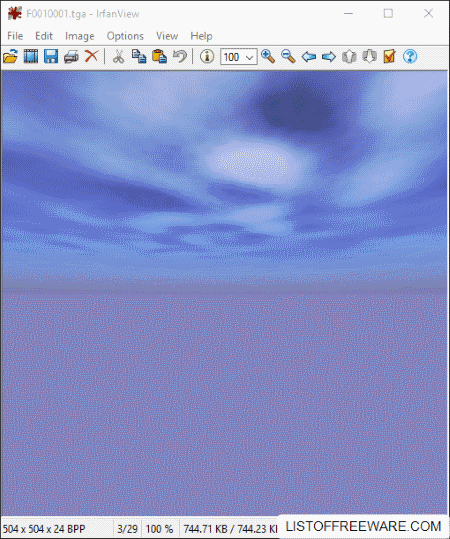
IrfanView is a good image viewer software. It can be used to view different types of image files, including TGA files. Using this software you can view a whole folder of TGA files as thumbnails. Mouse controls and keyboard controls can be used to browse through files. There are several viewing options that let you zoom images, crop images, and view in full screen. It can also be used to batch convert TGA files.
Some important batch options available are: crop, resize, rename, change color depth, adjust color, brightness, flip and rotate, watermark TGA files, etc. Apart from these options, there are some other options as well that let you make edits to TGA file using some other image editor software.
i-Fun Viewer
i-Fun Viewer is a good software that can be used to view various images and can also be used to view TGA files. When a folder is selected, thumbnails of TGA files and other image files are displayed. When a TGA file is selected, its preview is displayed. There are options that let you view TGA files as slideshow, zoom files, sort files, view TGA files in full screen, rename files, etc.
Using this TGA viewer you can convert TGA to BMP, JPG, PGM, PBM, PNG, PPM, TGA, or TIFF.
Some minor edits can also be applied to the TGA files, like: rotate and flip image, resize image, crop image, remove red eye, etc.
LibreOffice Draw
LibreOffice Draw is a part of the free office suite LibreOffice, that can be used to edit and view TGA files. There are a number of tools that can be used to view TGA files easily. The tools let you zoom, rotate, and flip images. You can also use it to make some additions to the TGA file, where you can add text, images, layers, charts, tables, clipart, etc. It can also be used to crop TGA files.
The only limitation of this software is that you cannot save the edited file as TGA, but can save it or export it into various other formats, like: BMP, EMF, EPS, JPEG, PNG, PDF, etc.
You can also view TGA files in other LibreOffice applications, like: LibreOffice Writer, and LibreOffice Impress. In order to do so, you have to import TGA file into them.
WildBit Viewer
WildBit Viewer is a simple freeware which you can use to view TGA files. It also lets you view other image file formats. The TGA files of a selected folder are displayed as thumbnails or image preview. There are options that let you rotate TGA file, zoom, and view image info. There are some other options as well that let you set image info, rate and color labels, rename files, compare files, generate file listing, generate image info into CSV.
It comes bundled with other software that let you view slideshow, and make some minor editing to images. It also contains multi screen viewer.
XnView
XnView is a simple software that can be used to view TGA files and edit TGA files. All the TGA files in a selected folder are displayed as thumbnails and a preview is displayed for the selected TGA file. Images can also be displayed in a new tab, where you can zoom, rotate, crop, view in full screen, and view as slide show.
There are some editing options available as well, that let you adjust brightness, contrast, gamma, balance, remove red eye, flip, skew, de-skew, resize canvas, resize, set DPI, watermark, add filters, add noise, etc.
You can also batch convert TGA files to numerous other image formats.
Krita
Krita is a good free image viewer and image editor software. You can also use Krita as a TGA viewer and TGA editor software. There are several viewing options that let you view TGA files in full screen, zoom, show canvas only, activate wrap around mode, instant preview mode, soft proofing, etc.
Minor editing options are available that can be used to resize, crop, rotate, scale, split, and mirror TGA files. There are some other options as well that lets you work with layers and filters to edit TGA files.
You can easily convert TGA files to various other formats, like: JPEG, PNG, GIF, BMP, etc.
Honeyview
Honeyview is a simple TGA viewer software. When you open an image, you can zoom and rotate it and also lock controls. If required, the EXIF information of the image can be viewed as well.
You can select from different views to view TGA files: stretch small images, original size, fit to window, fit to width, original, or smart double page. You can also view the slideshow of TGA images. You can easily bookmark images if required.
Some minor edits can also be made to images that let you rotate/resize image, open with other image editor, or set it as background.
GIMP
GIMP is an open source image editor, image viewer, and image creator software. It can also be used as a TGA viewer and TGA editor software. You can choose a number of options to view and edit TGA files. You can zoom, rotate, flip, and perform several other actions on TGA files.
If required, you can also edit TGA files using various editing tools, like: crop, color tools, selection tools, paint tools, transform tools, filters, etc. There are options that let you work with layers and paths as well.
Convert TGA to various image formats, like: JPEG, PNG, GIF, PS, etc.
Paint.NET
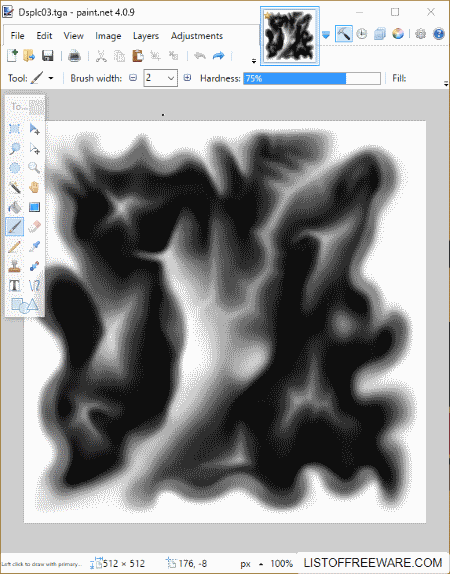
Paint.NET is a popular image editor software, which can also be used as a TGA viewer and TGA editor software. There are several tools that can help you view TGA files easily. You can use it to zoom, flip, rotate, resize, and perform several actions on TGA files.
You can also use it to edit images, add text, add images, work with layers, and add several adjustments and effects. Some of the adjustments options available are: auto level, black and white, brightness/contrast, curves, hue/saturation, invert color, levels, posterize, and sepia. Various effects are categorized as artistic, blurs, distort, noise, photo, render, and stylize.
Autodesk Design Review
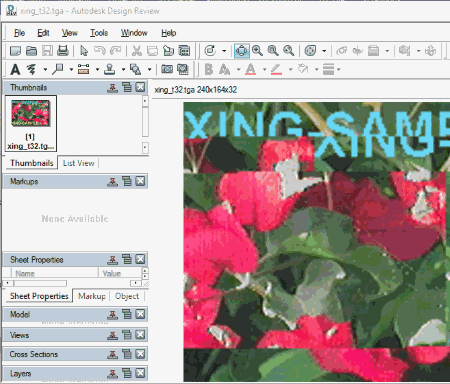
Autodesk Design Review is a simple freeware which lets you view 2D and 3D files. It can also be used to view TGA files. You are provided with several viewing options and also let you see thumbnail preview, rotate files, save files, export files in different formats, take a printout, etc.
It can also be used to pan the canvas, zoom, rotate, perform text markup, add text, change text color, change size, fill text color, etc.
It can also be used to open DWF, DWFX, BMP, GIF, JPG, PCX, PICT, etc. files.
OpenOffice Draw
OpenOffice Draw is another software to view TGA files and is a part of OpenOffice Suite. You can also make some minor editing to TGA files using some built in tools. It provides options to zoom and rotate TGA files.
Some editing options let you add text, images, clipart, word art, charts, tables, graphs, layers, etc. to a TGA file.
You can also import TGA files to OpenOffice Writer, OpenOffice Impress, etc., which are included in OpenOffice Suite.
You can export TGA files as BMP, GIF, JPEG, PNG, EPS, RAS, SVG, etc.
TGA Viewer
TGA Viewer is a simple software that can be used as a TGA viewer. Simple options to zoom and rotate TGA files are available for better viewing. Apart from letting you view TGA files, it lets you view TIFF, PLT, CR2, PCX, PSD, AI, and EPS files as well. You can save TGA files as JPEG, BMP, PNG, GIF, or TIFF.
Image Eye
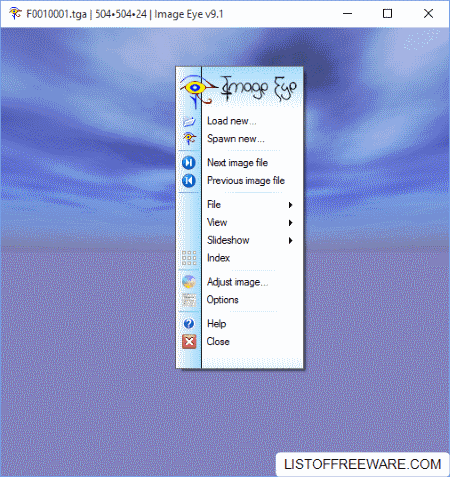
Image Eye is a simple and minimalist software that can be used to view TGA files and various other popular image file formats. You can choose to zoom images, rotate images, and mirror images. There are some other tools that help you view TGA files in full screen and view as slideshow.
TgaView by Dmitry Brant
TgaView by Dmitry Brant is a simple VB application that lets you view TGA files. There are no extra options and you can simply view TGA files. In case the TGA files are large, you have to resize the viewer window.
About Us
We are the team behind some of the most popular tech blogs, like: I LoveFree Software and Windows 8 Freeware.
More About UsArchives
- May 2024
- April 2024
- March 2024
- February 2024
- January 2024
- December 2023
- November 2023
- October 2023
- September 2023
- August 2023
- July 2023
- June 2023
- May 2023
- April 2023
- March 2023
- February 2023
- January 2023
- December 2022
- November 2022
- October 2022
- September 2022
- August 2022
- July 2022
- June 2022
- May 2022
- April 2022
- March 2022
- February 2022
- January 2022
- December 2021
- November 2021
- October 2021
- September 2021
- August 2021
- July 2021
- June 2021
- May 2021
- April 2021
- March 2021
- February 2021
- January 2021
- December 2020
- November 2020
- October 2020
- September 2020
- August 2020
- July 2020
- June 2020
- May 2020
- April 2020
- March 2020
- February 2020
- January 2020
- December 2019
- November 2019
- October 2019
- September 2019
- August 2019
- July 2019
- June 2019
- May 2019
- April 2019
- March 2019
- February 2019
- January 2019
- December 2018
- November 2018
- October 2018
- September 2018
- August 2018
- July 2018
- June 2018
- May 2018
- April 2018
- March 2018
- February 2018
- January 2018
- December 2017
- November 2017
- October 2017
- September 2017
- August 2017
- July 2017
- June 2017
- May 2017
- April 2017
- March 2017
- February 2017
- January 2017
- December 2016
- November 2016
- October 2016
- September 2016
- August 2016
- July 2016
- June 2016
- May 2016
- April 2016
- March 2016
- February 2016
- January 2016
- December 2015
- November 2015
- October 2015
- September 2015
- August 2015
- July 2015
- June 2015
- May 2015
- April 2015
- March 2015
- February 2015
- January 2015
- December 2014
- November 2014
- October 2014
- September 2014
- August 2014
- July 2014
- June 2014
- May 2014
- April 2014
- March 2014