12 Best Vector Graphics Editors For Windows
In graphic designing, there are two kinds of graphics namely vector graphics and raster graphics. Raster graphics break if they’re stretched or expanded more than they can. Raster type of graphics are often termed as bitmap as they contain directly mapped information to display grids. Vector graphics are the best and most suitable options for designers, anyone can rely on vector graphic files for all kinds of designing work. Vector graphics are based on vectors which are also known as paths. These paths can be changed or modified from any point as they have nodes to redesign the old design. Compared to raster graphics, vector graphics don’t break on expansion or zoom. They remain constant as they’re made on objects or shapes and lines.
There are various paid vector graphic editing software like Adobe Illustrator, CorelDraw, etc. Alternatives to these are free vector graphics editors which have similar functionality and features to serve the designing needs. These vector graphics editors allow the users to let their graphics rotate, move, mirror, stretch and do more. Most of the free vector graphics editors are able to import and export graphics in graphic formats like eps, svg, pdf, wmf or vml.
Browse Email Marketing, Font Converter and HTML Editing Software.
Here are the Best Vector Graphics Editors For Windows:
Inkscape
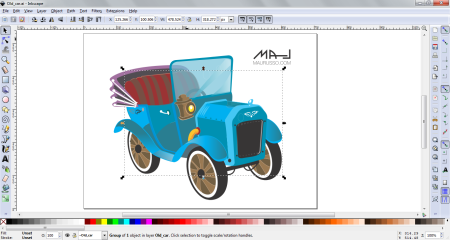
Inkscape is free and open source software to open, create and edit vector graphic files. It supports all kinds of vector graphic formats like ai, eps, svg, dxf and pdf. There are many tools and options which are useful in creating and editing vector graphics. The outputs can be saved in formats including raster graphic file types. Inkscape is cross platform software thus you can work with it on any operating system. It is a great alternative to graphic designing software like Adobe Illustrator.
Scribus
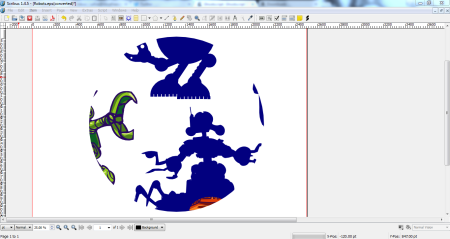
Scribus is vector graphic editing software for Windows which supports many types of vector graphics like sxd, odg, svg, svgz, eps, ai, epi, epis3, ps, wmf, fig, cvg, pic, pct, pict and pdf. It is released under GPL and is a free vector graphic editor. The software works with Ghostscript, so it is important for you to have Ghostscript installed on your desktop otherwise it will not read or open most of the vector graphic designs.
Synfig Studio
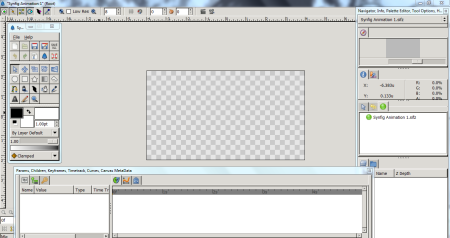
Synfig Studio is an open source and free 2D animation vector graphic editor software which is available for Windows and Linux. This vector graphic editor and creator is simple but opens up 3-4 separate windows depending on including the working area, tools, command file and layers bar. Synfig Studio provides tools like color eyedrop tool, fill tool, width tool, mirror tool, Bline tool, text tool, sketch tool, etc.
Ipe
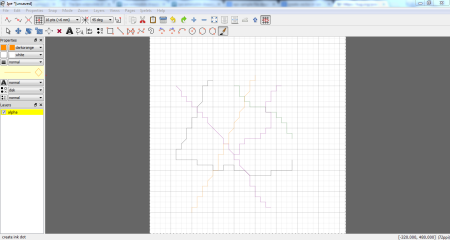
Ipe is a vector drawing and editor for creating characters or figures postscript or pdf format. With the help of Ipe you can convert text as LaTeX source code, and this LaTeX source code is converted to pdf or postscript format. There is no need to install Ipe as the application is directly executable from its extracted bin folder. Ipe can open file formats like ipe, pdf, eps and xml. Ipe exports or saves output as xml, ipe, pdf or eps.
OpenOffice Draw
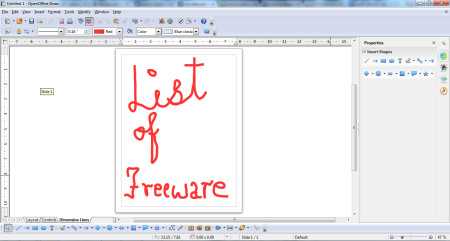
OpenOffice Draw by Apache Software Foundation is a vector graphic editor having all the editing possibilities a good vector editor must have. The most famous tool of OpenOffice Draw is the connector which is of different types. It can open and create different types of file formats including document file types.
DrawPlus Starter Edition
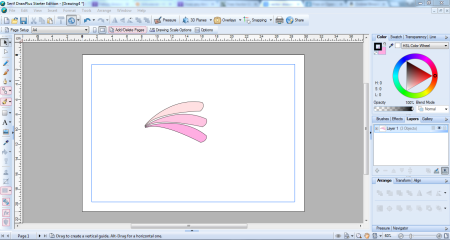
DrawPlus Starter Edition by Serif is powerful vector editor and creator software. With the help of DrawPlus Starter Edition the users can design and create appealing vector artwork. It has really impressive tools and is a great alternative to expensive vector graphic editors like Adobe Illustrator, CorelDRAW, etc. Although there are some tools of the software which are locked as this version is free but those tools can be purchased with DrawPlus full version. DrawPlus Starter Edition has tools like pen tool, bucket took, pencil tool, paintbrush tool, text tool, image tool, color picker tool, etc.
Diagram Designer
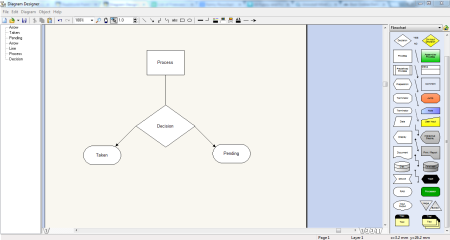
Diagram Designer is a vector based flowchart designer and editor. It is simple and easy to understand as all the tools can be dragged and dropped. All the elements of the flowchart are on the right hand side of the software. Every brought up flowchart can be resized and edited, the text can be changed too. Diagram Designer includes templates of electronic symbols, flowchart, GUI design 1, LaChimere AutoRealm, Polygons and UML Class Diagram.
RealWorld Paint
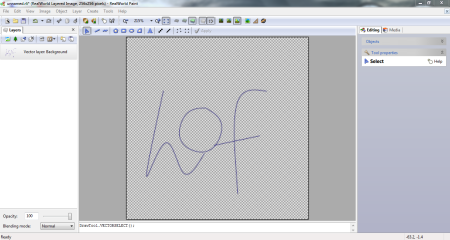
RealWorld Paint is a free raster and vector graphic editor having a big compilation of functions and features. It not only lets its users edit raster or vector graphics, but it also lets users create simple animations. RealWorld Paint can also manipulate photographs without any kind of upgrade as all its features are free of cost. It works well with layers, you can remove unwanted elements from any kind of image, add effects to the layers using layer styles, import and export vector masks from psd files and convert to svg. RealWorld Paint is compatible with Adobe Photoshop, Paint.net and GIMP. It supports image file formats as well like JPG, PNG, GIF, BMP, etc.
VDraw
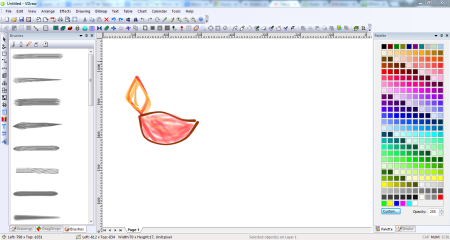
VDraw is a drawing, editing and vector designing software which is free and is developed by Metasoft. It is a vector graphic editor which is capable of making logos, posters, paintings, calendars, flyers, brochures, etc. There are very useful vector drawing tools in VDraw like smudge, weld, 3D extrude, dropshadow, castshadow, spiral patterns.
Microsoft Expression Design
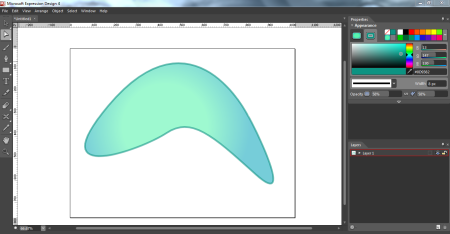
Microsoft Expression Design is a professional vector and raster graphic editor developed by Microsoft for web and print. The software is a good alternative to Adobe Illustrator or CorelDraw. It has all the important graphic editing tools like pen tool, paintbrush, shapes, text, color dropper, gradient transform, direct selection, selection, etc.
Free SVG Editor
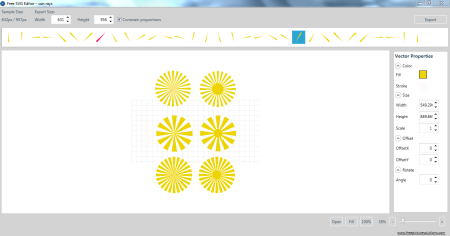
With Free SVG Editor you can only import svg vector graphics. The software lets you change or edit the imported svg file with the help of vector properties on the right hand side. The interface of Free SVG Editor is very simple and has no complex menu or options and tools. Free SVG Editor can export the imported svg format file to png, jpeg, tiff, gif, bmp and wmp file formats.
DrawPad Graphic Editor
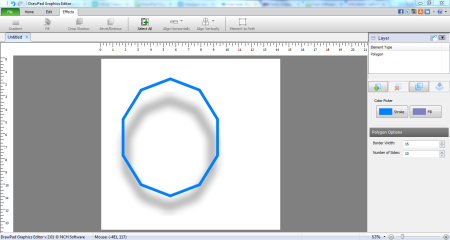
DrawPad Graphic Editor is a free vector graphic editor developed by NCH software. The software has a lot of clear space to work on, there are no useless menus or tool bars which might become hindrance in creating or editing the vector file. With DrawPad you can also add effects to the created vector design.
About Us
We are the team behind some of the most popular tech blogs, like: I LoveFree Software and Windows 8 Freeware.
More About UsArchives
- May 2024
- April 2024
- March 2024
- February 2024
- January 2024
- December 2023
- November 2023
- October 2023
- September 2023
- August 2023
- July 2023
- June 2023
- May 2023
- April 2023
- March 2023
- February 2023
- January 2023
- December 2022
- November 2022
- October 2022
- September 2022
- August 2022
- July 2022
- June 2022
- May 2022
- April 2022
- March 2022
- February 2022
- January 2022
- December 2021
- November 2021
- October 2021
- September 2021
- August 2021
- July 2021
- June 2021
- May 2021
- April 2021
- March 2021
- February 2021
- January 2021
- December 2020
- November 2020
- October 2020
- September 2020
- August 2020
- July 2020
- June 2020
- May 2020
- April 2020
- March 2020
- February 2020
- January 2020
- December 2019
- November 2019
- October 2019
- September 2019
- August 2019
- July 2019
- June 2019
- May 2019
- April 2019
- March 2019
- February 2019
- January 2019
- December 2018
- November 2018
- October 2018
- September 2018
- August 2018
- July 2018
- June 2018
- May 2018
- April 2018
- March 2018
- February 2018
- January 2018
- December 2017
- November 2017
- October 2017
- September 2017
- August 2017
- July 2017
- June 2017
- May 2017
- April 2017
- March 2017
- February 2017
- January 2017
- December 2016
- November 2016
- October 2016
- September 2016
- August 2016
- July 2016
- June 2016
- May 2016
- April 2016
- March 2016
- February 2016
- January 2016
- December 2015
- November 2015
- October 2015
- September 2015
- August 2015
- July 2015
- June 2015
- May 2015
- April 2015
- March 2015
- February 2015
- January 2015
- December 2014
- November 2014
- October 2014
- September 2014
- August 2014
- July 2014
- June 2014
- May 2014
- April 2014
- March 2014








