5 Best Free Truss Design Online Websites
Here is a list of best free truss design online websites. Truss is a structure or design that consists of joined members in triangular sections that behaves as one single structure. Truss design or structures are used to build bridges, frames of the roof, frames of crane, etc. If you also want to design a truss structure without using complex software and apps, then check out these websites.
To design a truss structure, these websites use two main methods namely design through input parameters and manual structure designing. In design through input parameter method, users need to provide the values truss parameters like truss length, truss height, number of racks, overhang, etc. According to the input parameters, these websites perform the calculation and show truss designs along with final truss parameter values. On the other hand, the manual structure designing method allows users to manually select and join members and nodes to make a structure.
After completing a truss structure, users can also simulate and test the truss structure under different loads. Plus, these websites also show the direction and amount of force experienced by different parts of a truss structure. Go through the list to know more about these websites.
My favorite Truss Design Online Websites:
myrooff.com is my favorite website as it offers all the tools to design and test a truss design. Plus, it also shows the dimensions and diagrams of truss elements.
You can also check out lists of best free Online Home Exterior Design, Online Interior Design, and Online Tshirt Design websites.
myrooff.com
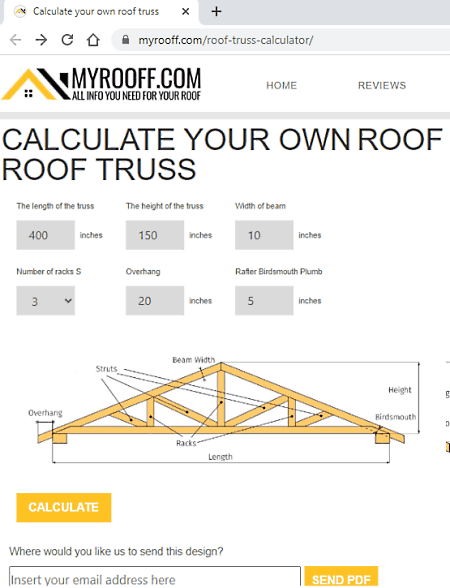
myrooff.com is a free truss design online website. This website helps users generate the right specifications for a truss structure and truss elements for a perfect truss design. To do that, users need to enter the basic parameters of a truss design such as length of truss, height of truss, the width of beam, number of racks, etc. According to the provided value, it performs the calculations and shows the final truss design along with all the truss designing parameters. Now, check out the main features of this app.
Main Features:
- Truss Input Parameters: To generate all the essential truss designing numerical parameters users need to first provide basic truss parameters such as truss length, truss height, overhand, beamwidth, and more.
- Calculate: After entering all the input truss parameters, click on the Calculate button to start the roof designing parameter calculation.
- Roof Design Views: According to the calculated values, this website generates multiple diagrams highlighting the general view, rafters, and racks with designing specifications like the angle of cut, length of rafters, cross-section of struts, and more.
- Dimension Details: It shows the number of rafters, struts, racks, middle rack, etc., you need to design a truss along with dimensions of individual truss elements.
Additional Features:
- Save as PDF: This website lets users save the final truss design along with all the specifications in the form of a PDF document.
Final Thoughts:
It is one of the best free truss design online website that anyone can use to calculate the specifications of a truss that you can use to design a truss.
valdivia
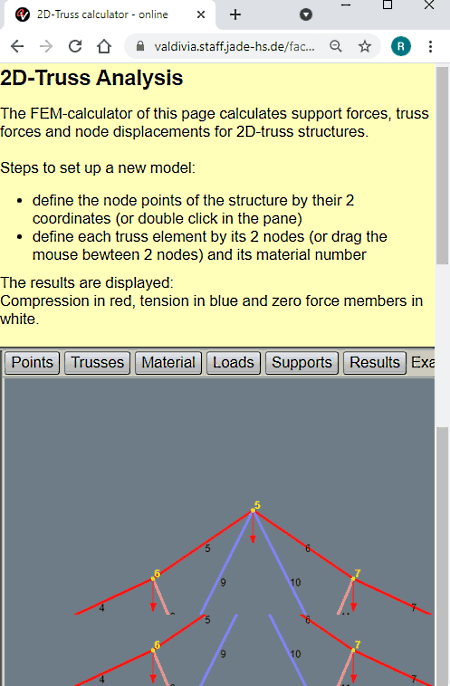
valdivia is another free truss design online website. This website is mainly designed to calculate the support forces, truss forces, and node displacement values of a 2D truss design. Although, it also lets users create a new truss model from scratch. Apart from truss designing, it also offers tools to design warren bridges, pratt bridges, booms, cranes, etc., structures. Now, check out the main features of this website.
Main Features:
- Set up a new model: This website offers all the essential steps for users to help them design a truss structure. In the first step, users need to define node points. After that, define truss elements & truss material numbers. Now, define material data (cross-section and young’s modulus). In the end, users need to define loads along with node support direction.
- Results: It shows the truss design along with compression, tension, and zero force areas of the truss which help users build a strong truss design.
- Examples: An inbuilt roof truss example is also offered by this website that helps new users design a custom truss.
Final Thoughts:
It is another good truss design online website that anyone can use to design and test the truss design for various stress and compression forces.
engineersedge.com
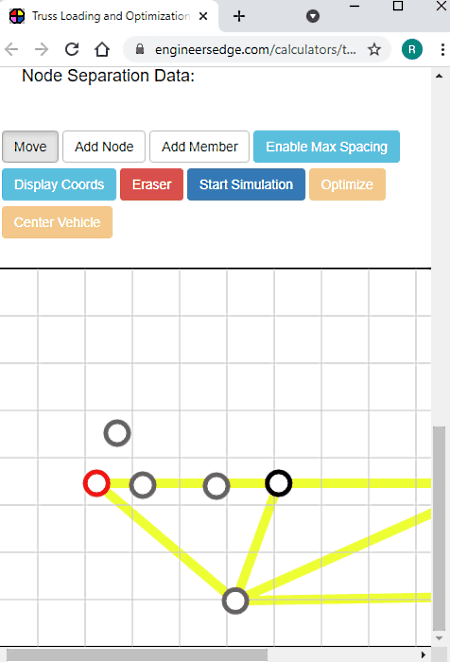
engineersedge.com is another free truss design online website. Using this website, users can design truss bridge designs and optimize them for different loads. To manually design a truss bridge users can use Add Node and Add Member tools. Although to design a truss bridge according to predefined specifications, users need to specify various input parameters. After designing a truss bridge, users can also simulate the bridge and stress on different parts of the bridge. Now, check out the main features of this website.
Main Features:
- Truss Bridge Input Specifications: To design a truss bridge, users need to specify bridge parameters like length of the bridge, vehicle weight, vehicle length, maximum compression force, number of floor nodes, max tensile force, etc.
- Manual Designing and Editing: After designing a truss bridge according to required specifications, users can use nodes, add members, move, etc., tools to manually make adjustments to the truss bridge design.
- Start Simulation: Start the simulation to find out stress levels and their position on the truss bridge.
- Optimize: It is a handy tool that automatically optimizes the truss design.
Final Thoughts:
It is another good truss design online website through which users cannot only design a truss but also simulate and optimize the truss design.
structural-analyser.com
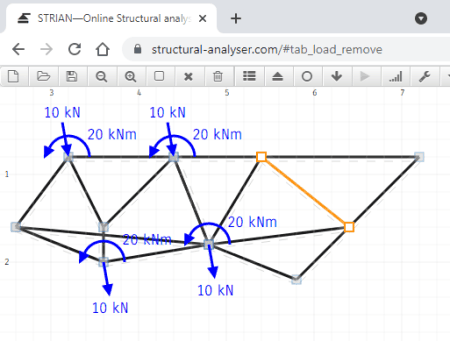
structural-analyser.com is another free truss design online website. As its name implies, it is mainly a structural analysis website that helps users analyze the designs of various structures and rectify problems on them. Although, it still comes with tools to manually design a truss structure that you can later analyze for its structural strength within this website. Now, take a look at the main features of this website.
Main Features:
- Truss Designing Elements: To design the truss, this website offers multiple structure design elements such as Support (Pinned, Roller, Fixed, etc.), Hinges, Loads (to manually specify the load value on truss), Sections (to specify cross-section values of beams and other truss building elements.).
- Design Demo: It is a handy tool that shows steps to design a new structure on this website.
- Solve: After completing a truss design, users can click on the Solve button to view the various forces on the truss along with their direction and values.
- Save: Use it to locally save a truss design. Although, this website only saves one structural design.
Final Thoughts:
It is another good truss design online website that anyone can use to create and test the truss design.
skyciv.com
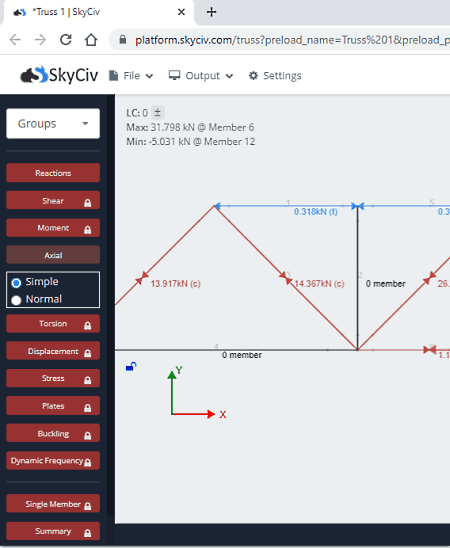
skyciv.com is another free truss design online website. Using this website, users can manually design simple truss structures and truss bridge designs. To do that, it offers nodes and members that users can manually arrange over the main editing area to design a truss. Plus, it also lets users add up to 5 point loads over the truss design to check its strength and forces on different parts of the truss elements. Now, check out the main features of this website.
Main Features:
- Designing Elements: This website offers two main designing elements namely Nodes and Members. Using these elements, users can create standard truss or truss bridge designs by manually placing and joining nodes with one another.
- Load: After designing a truss, users can specify load and their values on different parts of the truss design.
- Reaction and Display Force: Use these options to find out the reaction & stress on the truss design when the load is applied. It also displayed the amount and direction of the force.
- Settings: Use it to adjust SI units of truss elements, material strength, moment, pressure force unit, etc.
Final Thoughts:
It is another capable truss design online website that anyone can use to design and analyze a truss structure.
Naveen Kushwaha
Passionate about tech and science, always look for new tech solutions that can help me and others.
About Us
We are the team behind some of the most popular tech blogs, like: I LoveFree Software and Windows 8 Freeware.
More About UsArchives
- May 2024
- April 2024
- March 2024
- February 2024
- January 2024
- December 2023
- November 2023
- October 2023
- September 2023
- August 2023
- July 2023
- June 2023
- May 2023
- April 2023
- March 2023
- February 2023
- January 2023
- December 2022
- November 2022
- October 2022
- September 2022
- August 2022
- July 2022
- June 2022
- May 2022
- April 2022
- March 2022
- February 2022
- January 2022
- December 2021
- November 2021
- October 2021
- September 2021
- August 2021
- July 2021
- June 2021
- May 2021
- April 2021
- March 2021
- February 2021
- January 2021
- December 2020
- November 2020
- October 2020
- September 2020
- August 2020
- July 2020
- June 2020
- May 2020
- April 2020
- March 2020
- February 2020
- January 2020
- December 2019
- November 2019
- October 2019
- September 2019
- August 2019
- July 2019
- June 2019
- May 2019
- April 2019
- March 2019
- February 2019
- January 2019
- December 2018
- November 2018
- October 2018
- September 2018
- August 2018
- July 2018
- June 2018
- May 2018
- April 2018
- March 2018
- February 2018
- January 2018
- December 2017
- November 2017
- October 2017
- September 2017
- August 2017
- July 2017
- June 2017
- May 2017
- April 2017
- March 2017
- February 2017
- January 2017
- December 2016
- November 2016
- October 2016
- September 2016
- August 2016
- July 2016
- June 2016
- May 2016
- April 2016
- March 2016
- February 2016
- January 2016
- December 2015
- November 2015
- October 2015
- September 2015
- August 2015
- July 2015
- June 2015
- May 2015
- April 2015
- March 2015
- February 2015
- January 2015
- December 2014
- November 2014
- October 2014
- September 2014
- August 2014
- July 2014
- June 2014
- May 2014
- April 2014
- March 2014








