6 Best Free UI Design App For Android
Here is a list of best free UI design app for Android. UI designing is an important part of Android app development. In general, most users use paid and bulky software to create UI designs for apps and web applications. Although, if you want to make simple UI designs for Android devices, then check out these UI design apps. All of these apps are free to use. Although, some apps offer premium features that users cannot access without purchasing them.
To create Android UI designs, these apps offer a large canvas or designing area along with many UI elements. Using available designing elements, users can add App Shapes (circular, rectangular triangle, etc.), Text Box, Images, Buttons, Scroll Bars, etc., over the canvas. After that, users can arrange all the elements in the correct manner over the canvas to complete the design. A few apps also offer multi-screen UI canvas that allows users to simultaneously design two or more app screens. After completing a UI design, users can preview and share them in the form of PNG, JPG, InDesign, etc., formats.
These apps also offer Import and Export functionality that allows users to import and export UI projects. Plus, online stock image libraries are also offered by few apps. Go through the list to know more about these apps.
My Favorite UI Design App For Android:
Adobe Comp is my favorite app because it lets users create user interface designs for both Android and iOS devices. Plus, it offers all the essential tools to quickly make beautiful and functional UI designs.
You can also check out lists of best free Irrigation Design, Furniture Design, and Pool Design apps for Android.
Adobe Comp
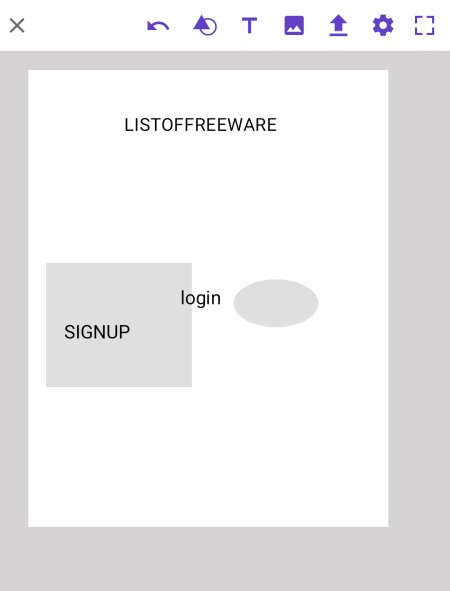
Adobe Comp is a free UI design app for Android. It is a feature-rich UI design app through which users can create UI designs for both Android and iOS devices. To do that, it offers multiple UI designing elements along with assets like photos, text, shapes, fonts, etc. Now, check out the main features of this app.
Main Features:
- Custom Size Canvas: This app allows users to create a UI canvas of any custom size according to the requirements.
- Predefined Canvas: A good set of predefined canvas sizes for devices like Android Tablet, Android Phone, iPhone6, Apple Watch, iPad, etc., are also offered by it.
- Designing Elements: To design UI, users can use available designing elements like App Shapes (rectangle, circle, rounded rectangle, triangle, etc.), Editable Text Boxes, Images, etc.
- Compatible with other Adobe Products: After creating a UI design, users can directly send it to InDesign, PhotoShop, and Illustrator. Plus, an option to share the final design in the form of an image is also offered by it.
- Libraries: It contains various Adobe stock images that users can access and use in their UI projects.
Additional Feature:
- This app also provides a complimentary of 2 GB Adobe cloud storage.
Final Thoughts:
It is one of the best free UI design apps for Android through which users can create all types of Android and iOS UI designs.
Marvel
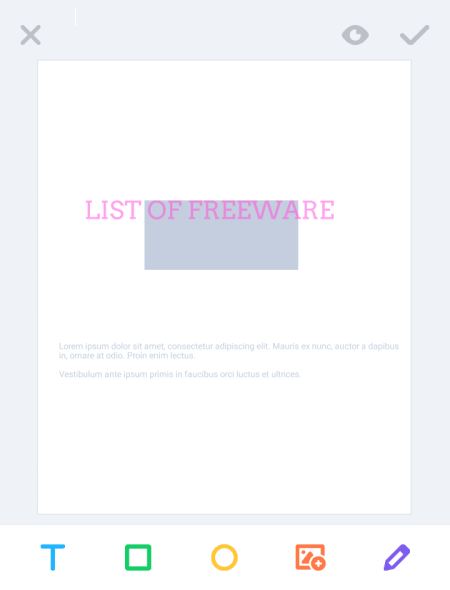
Marvel is a free UI design app for Android. Using this app, users can design the user interface of phones and tablets. It also offers support for some specific phones such as iPhone 5, iPad, Nexus 5, HTC One, and more. By selecting a phone, this app automatically selects the correct canvas resolution and aspect ratio. After that, users can use various designing elements offered by this app to manually create a UI design of an app or webpage. Now, check out the main features of this app.
Main Features:
- Create Project: Use it to name a new UI project and specify the orientation of UI design (Portrait or Landscape). After that, select a phone from available ones of use custom project settings.
- Canvas: It is the primary UI designing area or canvas over which users can organize designing elements to create a UI. Some of the designing elements that it offers are Text block, Shape Blocks (Square and Circle), Image (to add images and icons), and Free Draw (to create a custom design).
- UI Element Adjustment Tools: After arranging all the essential UI elements over the canvas, users can use UI element adjustment tools to change the color of elements, change element opacity, move elements to the forward or backward layer, etc.
- Save Project: After completing a UI project users can save that project within this app. At any time, users can access and edit any saved UI project.
- Import: It is another useful feature through which users can import UI designs in the form of images.
- Play: Use it to play and preview the designed UI elements.
Additional Feature:
- Print: This feature uses the Sketch Paper app to print the designed UI designs.
Final Thoughts:
It is a simple to use UI design app for Android that anyone can use to create UI designs for phones and tablets from scratch.
App UI Designer
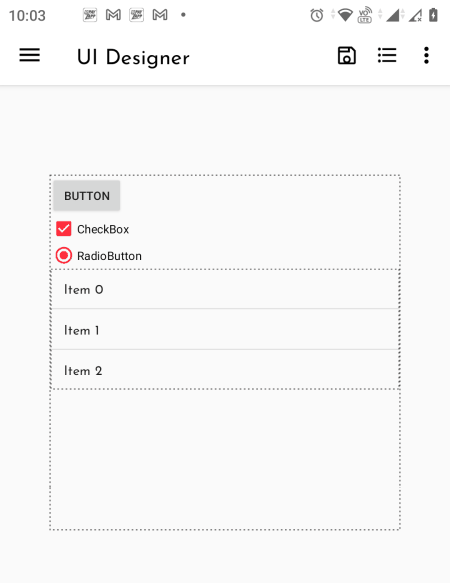
App UI Designer is another free UI designer app for Android. This app is specially designed to create beautiful Android user interfaces. To simplify the UI designing process, it allows users to drag and drop UI elements over the canvas. Plus, a vast number of UI elements are offered by it that allows users to design UIs for a wide variety of apps and phone web applications. Now, check out the main features of this app.
Main Features:
- UI Design Elements: This app offers a large number of UI design elements such as View Groups ( linear layout vertical, linear layout horizontal, and relative layout), Scroll View (scroll view and horizontal scroll view), Widgets (bottom, checkbox, edit text, radio button, etc.), Views (image view, text view, list view, etc.), and more.
- UI Designer Canvas: This app offers a large UI design canvas over which users can drag and drop UI elements and arrange them as they want to make a UI design.
- Show XML Code: After completing the UI design, users can use this feature to view all behind the scene XML code that users can also copy.
- Export XML: Use it to export the UI design in the form of an XML file format.
Additional Feature:
- This app also provides AndroidX support. Although to enable this feature users to need to watch ads.
Final Thoughts:
It is another good UI designer app for Android using which users can create all types of Android UI designs.
UI Designer by LuLeBe & Co.
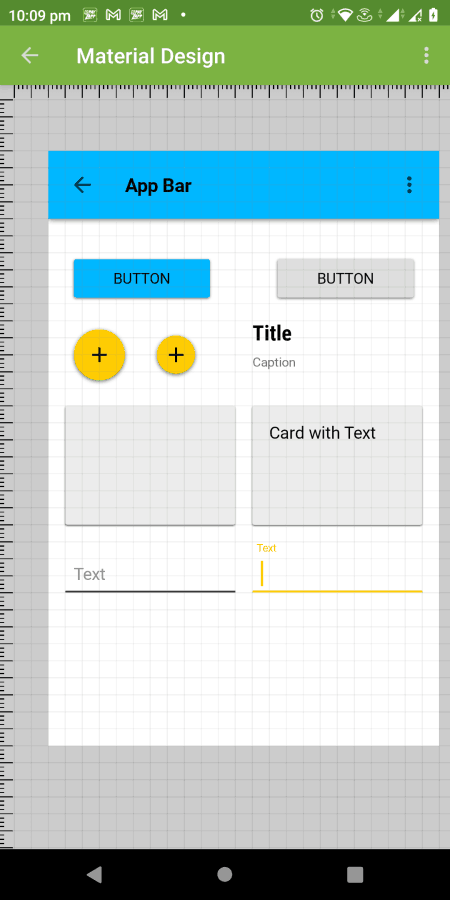
UI Designer is another free UI designer app for Android. This app is specially designed to create Android UI mockups before using your main UI designing software or app. It basically lets users create a rough Android UI design of apps. Now, check out the main features of this app.
Main Features:
- Create New Board: Use it to create a new UI designing project and board over which users can add various UI elements to complete a UI design.
- Add Shape: Use it to add UI elements area consisting of different shapes over the main design board. After that, use shape properties to specify the location of shape, width of shape, rotation of shape, opacity of shape, color, etc.
- Tools: It carries main UI elements like images text, grid, widgets, etc., that users can add over the main UI.
- Import Objects: It contains Material UI compliant UI elements like buttons, Title bar, TextCards, etc.
- Export: Use it to export the final UI design in PNG image format.
Final Thoughts:
It is another capable UI design app for Android through which users can create simple Android UI mockups.
MockApp
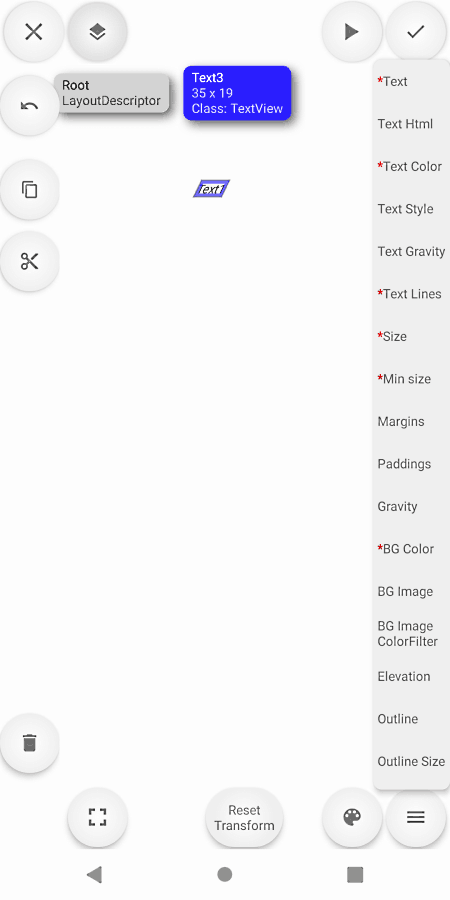
MockApp is yet another free UI design app for Android. Using this app, users can create all types of Android UI designs right from their Android device. To do that, it offers all kinds of UI elements that users can organize over the main canvas. Now, take a look at the main features of this app.
Main Features:
- UI Layout Canvas: This app offers a large canvas over which users can create UI designs of different resolutions and aspect ratios.
- UI Element Sections: A good set of UI element sections are offered by this app such as a BS Layout, Nav Drawer Status Bar, Nav Bar, and more. By going to any UI element section users can select a UI element and add it over the main canvas.
- Themes: It is basically a color palette using which users can choose a color for various UI design elements and UI backgrounds.
- Play: After completing the UI designing, tap on the Play button to view the entire UI design.
Limitations:
- The free version of this app imposes various restrictions like limited projects, limited layouts, export, export as APK, publish, etc.
Final Thoughts:
It is another good UI design app for Android that offers a good set of Android UI designing elements.
Wire Flow Wireframe Design
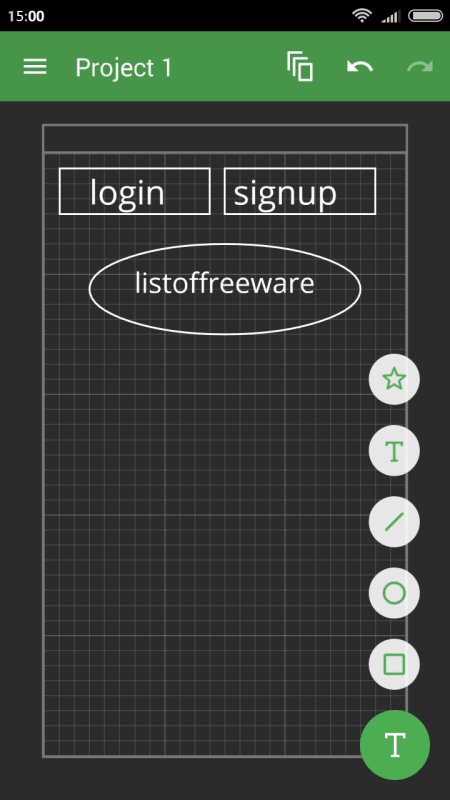
Wire Flow Wireframe Design is the last free UI design app for Android. Using this app, users can work on multiscreen Android UI projects. In a project, users can maintain multiple screens between which users can easily switch. Besides this, it also lets users work on multiple UI projects at a time. Now, check out the primary features of this app.
Main Features:
- Multi-Screen Canvas: This app allows users to add multiple UI screens over which users can add UI elements to create seamless multi-screen UI designs.
- UI Elements: This app offers simple UI elements like text, freehand draw, line, square, circle, and more. Without putting in much effort, users can select, place, and resize UI elements as they want.
- Layers: It is another handy tool through which users can create multi-layered UI designs.
- Share: After completing the UI design, users can save the entire project in the form of SVG, PNG, and sharable link format.
Final Thoughts:
It is another good UI design app for Android through which users can create multi-screen UI designs.
Naveen Kushwaha
Passionate about tech and science, always look for new tech solutions that can help me and others.
About Us
We are the team behind some of the most popular tech blogs, like: I LoveFree Software and Windows 8 Freeware.
More About UsArchives
- May 2024
- April 2024
- March 2024
- February 2024
- January 2024
- December 2023
- November 2023
- October 2023
- September 2023
- August 2023
- July 2023
- June 2023
- May 2023
- April 2023
- March 2023
- February 2023
- January 2023
- December 2022
- November 2022
- October 2022
- September 2022
- August 2022
- July 2022
- June 2022
- May 2022
- April 2022
- March 2022
- February 2022
- January 2022
- December 2021
- November 2021
- October 2021
- September 2021
- August 2021
- July 2021
- June 2021
- May 2021
- April 2021
- March 2021
- February 2021
- January 2021
- December 2020
- November 2020
- October 2020
- September 2020
- August 2020
- July 2020
- June 2020
- May 2020
- April 2020
- March 2020
- February 2020
- January 2020
- December 2019
- November 2019
- October 2019
- September 2019
- August 2019
- July 2019
- June 2019
- May 2019
- April 2019
- March 2019
- February 2019
- January 2019
- December 2018
- November 2018
- October 2018
- September 2018
- August 2018
- July 2018
- June 2018
- May 2018
- April 2018
- March 2018
- February 2018
- January 2018
- December 2017
- November 2017
- October 2017
- September 2017
- August 2017
- July 2017
- June 2017
- May 2017
- April 2017
- March 2017
- February 2017
- January 2017
- December 2016
- November 2016
- October 2016
- September 2016
- August 2016
- July 2016
- June 2016
- May 2016
- April 2016
- March 2016
- February 2016
- January 2016
- December 2015
- November 2015
- October 2015
- September 2015
- August 2015
- July 2015
- June 2015
- May 2015
- April 2015
- March 2015
- February 2015
- January 2015
- December 2014
- November 2014
- October 2014
- September 2014
- August 2014
- July 2014
- June 2014
- May 2014
- April 2014
- March 2014








