8 Best Free Visio Alternative for Windows
Here is a list of Best Free Visio Alternative for Windows. Microsoft Visio is a professional diagramming software and flowchart maker software. It lets you create a lot of basic and complex diagrams and draw illustrations representing specific information. It is a commercial software that you can use after paying its price. In case you don’t want to, you can use a free alternative to Visio. To make your work easier, I am sharing a list of free software that let you create different kinds of diagrams and provide a similar set of Microsoft Visio. They might not be as advanced as Visio, but you can still find useful tools in these software that enable you generate detailed charts and diagrams. So, you can go through the list and get a desired Visio alternative for yourself.
You can draw a lot of diagrams in these software including flowcharts, network diagrams, entity-relationship diagrams, UML, circuit diagrams, organizational charts, etc. You also get categorized symbols related to individual diagrams most Visio alternatives. These also let you use images, hyperlinks, tables, and more elements to elaborate your diagrams. Besides that, you also get several customization options to arrange objects in diagrams including alignment, text formatting, resize, rotate, flip, move, style, etc. The diagrams you create can also be exported in multiple formats, e.g., PNG, JPG, EPS, PDF, SVG, TIFF, etc.
Some software provide additional tools including Analyze Graph, Colorize Graph, Generate Detailed Diagram Report, Mindmapping, and other tools that may come in handy. All in all, these are good free alternatives to Microsoft Visio that you can use to draw different types of diagrams.
My Favorite Free Visio Alternative for Windows:
yEd Graph Editor is my favorite free alternative to Microsoft Visio as it contains most number of diagramming features. It can also be used to analyze your graphs and measure centrality.
I also liked ThinkComposer as it lets you create detailed diagrams and mindmaps with multiple levels.
You may also like Flowchart Software, Open Source Diagram Software, and Process Mapping Software for Windows.
yEd Graph Editor
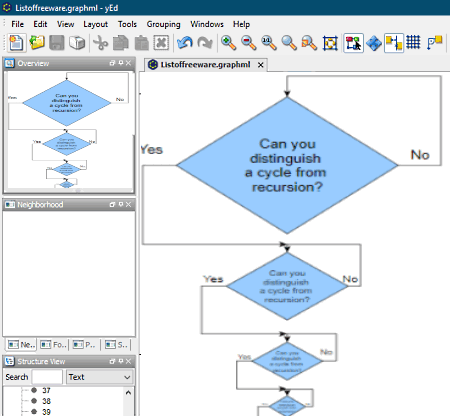
yEd Graph Editor is a free alternative to Visio for Windows, Mac, Linux, and BSD. It also provides a web application that you can run and use in a web browser and create diagrams online.
It is one of the best free Microsoft Visio alternatives. Using it, you can create a variety of diagrams including flowcharts, Entity Relationship Diagrams (ERD), Business Process Modeling Notation (BPMN), Computer Network diagram, Systems Biology Graphical Notation (SBGN), Unified Modeling Language (UML), and more. You can find elements and symbols related to a particular diagram in individual sections. This makes it easier to create a certain type of diagram. Other than that, it also contains a set of additional symbols to draw diagrams such as people, shape nodes, group nodes, connectors, etc. More features are provided in this Visio alternative that you can look forward to. Let us checkout.
Diagramming Features to Look Forward to:
- It supports a lot of file formats to import and export a graph or diagram. Some of these formats include GraphML, GML, XGML, XLS, XLSX, GED, etc.
- You can also export designed graphs and diagrams in a number of graphics and other formats such as BMP, EMF, EPS, HTML, PDF, SVG, SWF, etc.
- As you draw a diagram, you can go through its Overview, Structure View (with search feature), Predecessor, Successors, Folder Contents, and Neighborhood.
- You can customize properties of each added element in a diagram including label, text, URL, description, shape, color, etc.
- It lets you select the layout of a particular diagram after you complete it, such as hierarchal, organic, circular, orthogonal, radial, etc. Also, you get Edge Routing and Label Placement features in it.
Some Additional Features:
- You can use its Anonymize feature to remove graphics and text from the current graph and generate its separate anonymous graph.
- It provides some more handy tools to analyze a created graph including Analyze Graph, Centrality Measures, Colorize Graph, etc.
- It also provides an Automatic Grouping feature.
Conclusion:
All in all, this software can be touted as the best free Microsoft Visio alternative as you can find almost all diagramming tools in this freeware. You can find and explore more features in this software than mentioned here.
ThinkComposer
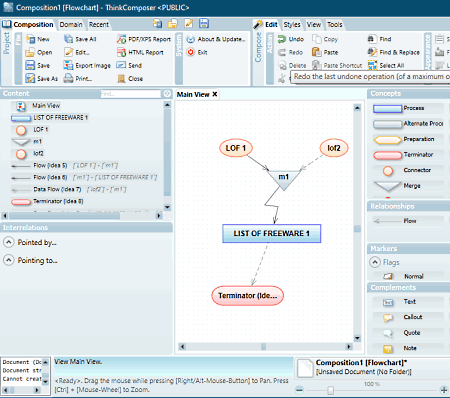
ThinkComposer is another free alternative to Microsoft Visio for Windows. It is a feature rich software that is designed to enable users to generate mindmaps, concept maps, flowcharts, and a variety of diagrams. It contains symbols of different diagram types in dedicated sections. You can easily create business models, class diagrams, data model, influence diagrams, organizational charts, use case diagrams, web environments, and more in this freeware.
The good part is that the GUI of this software is quite intuitive. You can find all functions on its main interface which are clustered into different tabs for easy access. Here are its main features.
Key Features:
- It lets you create detailed, multi-level, and complex diagrams.
- It provides separate panels to browse and review different aspects of a diagram including Content Tree, Interrelations, Relationships, etc.
- You can add callouts, notes, images, stamp, group region, and more to elaborate your diagrams.
- A lot of style tools, text formatting, alignment options, and other customization options are provided in it.
- It lets you define and edit domains in your diagram, add concepts and relationships, define link-role variants, etc.
- You can save your diagrams in formats including PDF, XPS, JPG, PNG, GIF, BMP, and TIFF.
Additional Features:
- Diagram Report: This freeware provides a useful feature to generate report of composed diagrams with descriptions including general info, concepts, relationship, domains, etc. You can generate report in three formats including PDF, XPS, and HTML.
- Generate Files/ Codes: Using this tool, you can generate text/ XML codes or files from composed diagrams and ideas.
Conclusion:
It is another great feature rich alternative to Microsoft Visio which can be used to create simple as well as advanced diagrams.
Dia
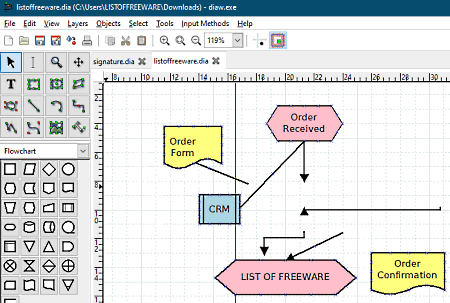
Dia is yet another free Visio alternative software for Windows, Linux, and Mac. It is an open source diagramming software that offers all standard tools to create various types of diagrams. In it, you can draw flowcharts, generate UML diagrams, create entity relationship diagrams, design several network diagrams, and create electrical and chemistry diagrams. It also helps you generate a lot more other kinds of diagrams like FS, Gane and Sarson, Logic Gate, Circuit, Ladder, Chronogram, Database, GRAFCET, SDL, Sybase, etc. In it, you can also edit graphs in Visio XML File Format.
To enable you create diagrams, it provides related symbols in different sections so that it is easier for you to find elements of a particular diagram. Some general symbols including connectors, text, boxes and more are also there in a dedicated panel. You can simply drag and drop elements to its canvas and join and format them accordingly. Let’s checkout some of its key features.
Key Features:
- It supports multiple input methods to enter text to a diagram including Amharic, Cedilla, Cyrillic, Vietnamese, Multipress, etc.
- You can open graphs in various formats in it such as DXF, SVG, BMP, GIF, and some other graphics formats.
- To export a diagram, it supports formats like CGM, DXF, SVG, EPS, FIG, etc.
- You get a lot of selection methods in it, such as area, transitive, connected, etc.
- You can create layered diagrams in it using its Layers menu.
- It lets you add images to your diagrams.
- Some plugins like Libart based rendering, Cairo based rendering, KAOS diagram, Istar diagram, and more can be used as per your requirement.
- It comes with a multitab interface that lets you work on multiple diagrams at once.
Conclusion:
It is a simple yet effective alternative to Microsoft Visio which anyone can use without much hassle.
Diagram Designer
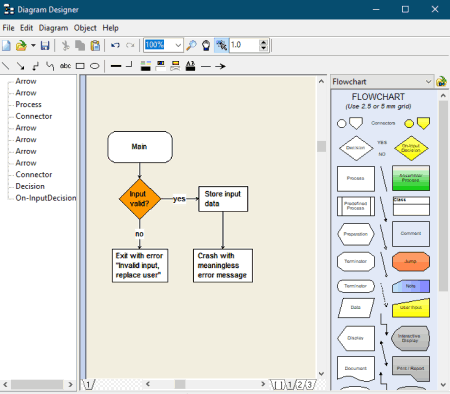
Diagram Designer is a nice free Visio alternative for Windows. This software provides various symbols and objects which help you draw several types of diagrams. You can create flowcharts, GUI designs, electronic/ circuit diagrams, and UML class diagrams in this free diagramming software.
Main Features:
- You can create a diagram with customized elements and properties including text, alignment, height, text color, line color, etc.
- An Object Tree to let you browse through the diagram elements is also provided in it.
- It lets you format text in your diagram by using some predefined codes.
- It lets you set a default font that will be used in your diagrams.
- It contains a set of options to configure objects added in a diagram such as rotate, align, group, ungroup, bring to front, send to back, etc.
- You can insert a picture and inherited layer into a diagram. You can also edit layers and set layer colors.
- You can add multiple pages to create multiple diagrams or continuation of a diagram.
- You can export generated diagram in a number of image formats including WMF, EMF, MNG, JPG, PNG, GIF, ICO, CUR, and PCX.
Additional Feature:
- Slideshow is a nice feature of this software that lets you view and run a slideshow of created diagram pages in fullscreen mode.
- It comes with a Spellcheck tool to make sure you don’t have any spelling errors in your diagrams.
Conclusion:
It is a good free alternative to Microsoft Visio with all essential tools to design multiple types of diagrams.
Dynamic Draw
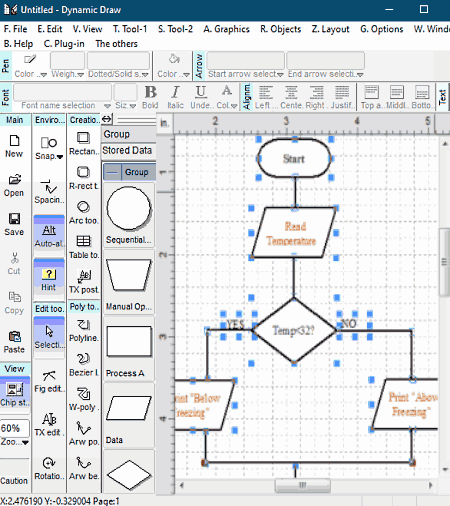
Dynamic Draw is the next free alternative to Visio for Windows. It is a nice diagram maker in which you can create flowcharts, UML diagrams (object diagram, use case diagram, class diagram, etc.), network diagrams, and other types of diagrams. By default, it doesn’t group different symbols into category of diagrams they belong to. Although, you can find all standard symbols in a dedicated toolbar, such as rectangle, arc, table, text, polyline, etc. But, you can even import symbols related to a particular type of diagram from its Template folder. To do so, click its File > Import Template option.
Here are some features that can find in it.
Main Features:
- You can add multiple layers to a diagram and create a detailed and elaborative diagram.
- It lets you add images to your diagrams.
- To make a diagram look more fascinating, you can make required adjustments to added objects in a diagram. You get options like bring forward, send backward, rotate, flip, move, resize, space evenly, position, background picture, format text, etc.
- It also lets you set up graph style, target node, and node and edge selection.
- You can save a diagram in image formats such as EMF, WMF, PNG, TIFF, GIF, JPG, etc. To do so, you first need to select the diagram from the canvas and then use its “Export selected objects picture” option from the File menu.
Conclusion:
It is a straightforward software to draw custom diagrams and illustrations and can be used as a free Visio alternative.
Pencil
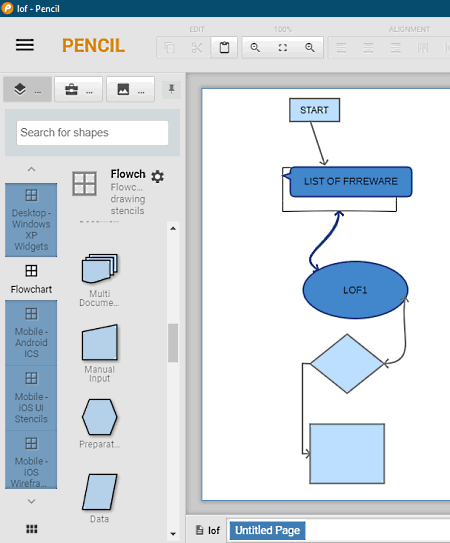
Pencil is one more free Visio alternative for Windows. It lets you create mockup designs and is basically used as a GUI prototyping software. Other than that, you can also create flowcharts and other types of diagrams using respective symbols provided in it. You get shapes like rectangle, oval, can, cube, hexagons, trapezoids, free line, text, and more symbols to draw diagrams.
Main Features:
- To create product mockups, it provides objects and symbols in categories like Basic Web Elements, Desktop Sketchy GUI, Mobile Android ICS, Mobile iOS Wireframe, Mobile iOS Stencils, etc.
- It also contains a dedicated flowchart section with respective set of symbols like process, decision, terminator, predefined process, preparation, connectors, etc.
- You can customize object properties including background color, border style, label, font, text alignment, etc.
- It lets you export a diagram in a lot of file formats including PNG, Single Webpage, PDF, SVG, and ODT.
Conclusion:
It is another good software to draw product mockups, flowcharts, and more diagrams.
LibreOffice Draw
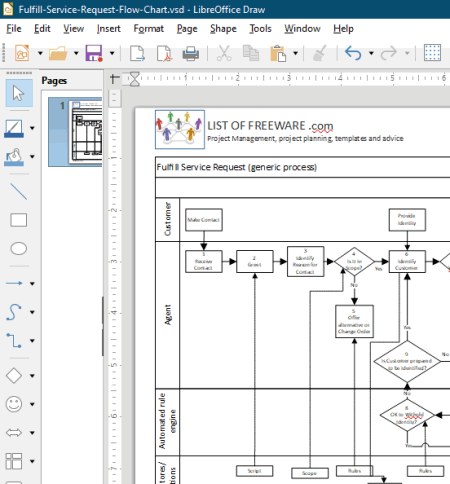
LibreOffice Draw is a popular diagramming software and is a good free alternative to Microsoft Visio. This software is a part of LibreOffice suite which is a powerful free alternative to Microsoft Office. You can find more software in this package used for different utilities. You get LibreOffice Writer, LibreOffice Calc, LibreOffice Impress, and more applications to carry out office tasks.
It comes with various shapes, symbols, and connectors that can be used to create required diagrams. Apart from that, you can also find a lot of templates online that you can import to LibreOffice Draw and customize diagrams accordingly. Let’s check out some of the highlights of this software.
Main Features:
- You can insert a lot of elements to your diagrams which may include images, media, chart, floating frame, table, comment, hyperlinks, etc.
- It provides various formatting options to arrange and adjust objects/ shapes in your diagrams, such as text formatting, alignment, table related options, flip, rotate, distort, fill color, etc.
- Additional tools like Spellcheck, AutoCorrect Options, Color Replacer, and more are also provided which are helpful while drawing illustrations.
- When you are done making a diagram, you can export it in image, SWF, HTML, ODF Drawing (with password), and PDF formats.
Conclusion:
It is an open source diagram maker which acts as a good and easy to use alternative to Microsoft Visio.
Diagram Ring
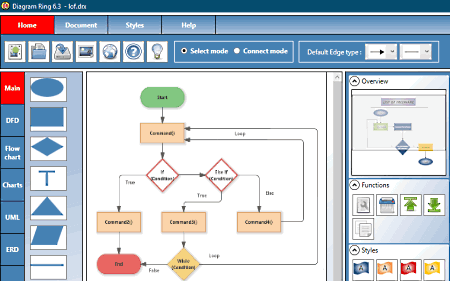
Diagram Ring is a simple diagram maker software for Windows. It is a basic alternative to Microsoft Visio as you can create only some standard diagrams in it. You can draw flowcharts, data flow diagrams, UML, and entity relationship diagrams. Additionally, it also lets you draw pie and bar charts.
Main Features:
- You can quickly draw diagrams by dragging and dropping elements onto the canvas.
- It lets you set up properties of an added object (node/ connector) such as style, color, label, etc.
- While creating diagrams, you can choose select or connect mode accordingly.
- The final diagram can be exported in JPG picture format.
Conclusion:
It is a very basic Visio alternative which can create some standard kinds of diagrams.
About Us
We are the team behind some of the most popular tech blogs, like: I LoveFree Software and Windows 8 Freeware.
More About UsArchives
- May 2024
- April 2024
- March 2024
- February 2024
- January 2024
- December 2023
- November 2023
- October 2023
- September 2023
- August 2023
- July 2023
- June 2023
- May 2023
- April 2023
- March 2023
- February 2023
- January 2023
- December 2022
- November 2022
- October 2022
- September 2022
- August 2022
- July 2022
- June 2022
- May 2022
- April 2022
- March 2022
- February 2022
- January 2022
- December 2021
- November 2021
- October 2021
- September 2021
- August 2021
- July 2021
- June 2021
- May 2021
- April 2021
- March 2021
- February 2021
- January 2021
- December 2020
- November 2020
- October 2020
- September 2020
- August 2020
- July 2020
- June 2020
- May 2020
- April 2020
- March 2020
- February 2020
- January 2020
- December 2019
- November 2019
- October 2019
- September 2019
- August 2019
- July 2019
- June 2019
- May 2019
- April 2019
- March 2019
- February 2019
- January 2019
- December 2018
- November 2018
- October 2018
- September 2018
- August 2018
- July 2018
- June 2018
- May 2018
- April 2018
- March 2018
- February 2018
- January 2018
- December 2017
- November 2017
- October 2017
- September 2017
- August 2017
- July 2017
- June 2017
- May 2017
- April 2017
- March 2017
- February 2017
- January 2017
- December 2016
- November 2016
- October 2016
- September 2016
- August 2016
- July 2016
- June 2016
- May 2016
- April 2016
- March 2016
- February 2016
- January 2016
- December 2015
- November 2015
- October 2015
- September 2015
- August 2015
- July 2015
- June 2015
- May 2015
- April 2015
- March 2015
- February 2015
- January 2015
- December 2014
- November 2014
- October 2014
- September 2014
- August 2014
- July 2014
- June 2014
- May 2014
- April 2014
- March 2014








