10 Best Free Flowchart Software For Windows
This is the list of 10 best free flowchart software for Windows.
A flowchart is a collection of symbols or shapes which collectively represent a process. It can be effectively used for explaining even a complex process and it is frequently used in educational, business and social organizations. One of the easiest way to create it is by using a software.
This article contains 9 free flowchart software and 1 free online service which can create different types of flowcharts. They can create the simple and the complex flowcharts easily. Some of them can also create multiple flowcharts simultaneously. You can also use them for creating other types of charts and diagrams, such as: UML diagram, Network Diagram, ERD, DFD, Class chart, Pie chart, etc.
Now, I am going to show you each of these software one after another with some useful features.
You can also check out these CAD software, CDR viewer and logo creator software.
yEd - Graph Editor
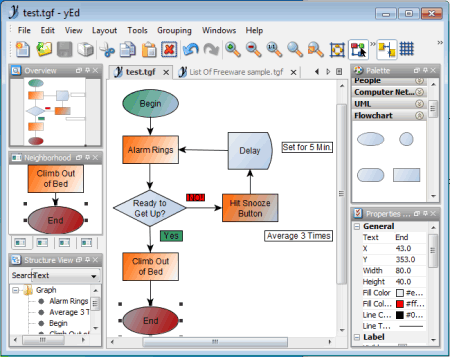
yEd – Graph Editor is a very easy-to-use software for creating flowcharts. It can create multiple flowcharts simultaneously and provides many useful shapes with feature to color them and quickly connect them. It can export them in SWF, SVG, PDF, HTML, PNG, etc. file formats. It also provides structure view and full-screen view. You can also use it to create UML, Computer Network diagram, ERD and other popular diagrams. It is also available in portable format with German language interface support.
Dia
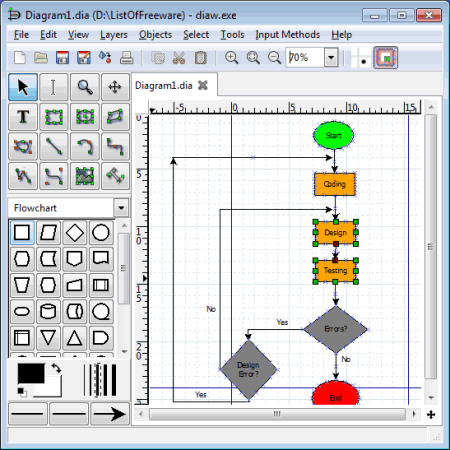
Dia is a feature-rich software which can effectively use to create Flowchart, UML diagram, Assorted diagram, Network Diagram, Circuit and many other types of diagrams. It provides a large number of symbols and diagram tools for creating them. It also lets you make multiple flowcharts or diagrams in multiple tabs. It can export them into SVG, PS, PNG, JPG, GIF, etc. file formats.
Dynamic Draw
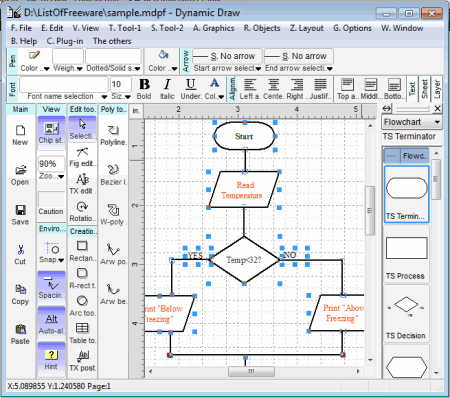
Dynamic Draw is a good tool for making flowcharts and other popular diagrams. It provides more than 15 different flowchart shapes, some of them are: Terminator, Process, Decision, Data, Connector, etc. and also lets you insert images from your computer in the flowchart. Apart from that, it can save the output images in SVG, WMF, TIF, GIF, PNG, etc. file formats with transparent background.
ClickCharts Diagram Flowchart Software
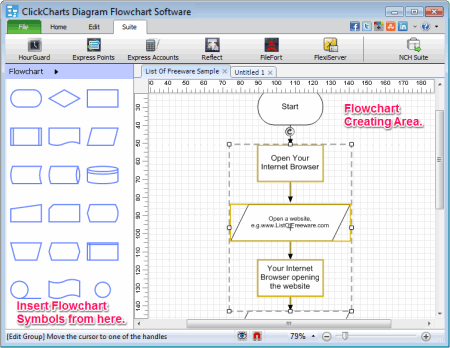
ClickCharts Diagram Flowchart Software can let you create multiple Flowcharts simultaneously. It provides many different and useful type of symbols for creating them. It also provides option to insert pointer, text and images. After creating them, you can export them in popular images and PDF file format. You can also create UML Diagram, ER Diagram and Data Flow Diagram by using it. It is also small in size with setup file size of 420 KB and you can also use it in Mac OS X, Android and Kindle devices.
Pencil
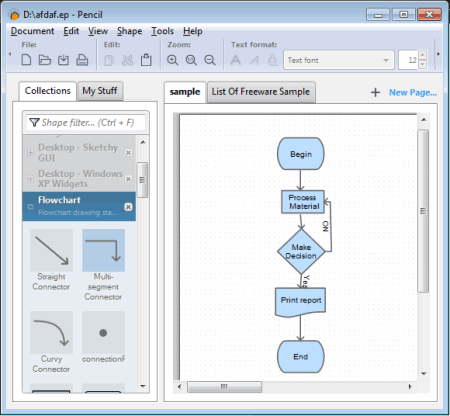
Pencil is a handy drawing tool which is primarily used for creating desktop and mobile drawing, but you can also use it for making flowchart and diagram. It can make multiple flowcharts simultaneously and save them in PNG, HTML, PDF, SVG, etc. file formats. It provides 10 different types of shape categories and every category contains a large number of shapes. It also provides some quality clip art images which you download from its server. Apart from that, it is also available for Mac OS, Linux OS and Firefox extension.
Diagram Designer
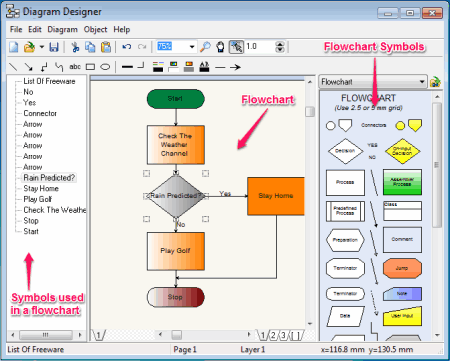
Diagram Designer can generate electric circuit, flowchart, GUI design and UML class diagram. For flowchart, it provides more than 25 symbols. It also provides a section which shows a complete list of the symbols being used in the flowchart. It can save the image in PCX, GIF, MNG, CUR, ICO, etc. file formats. It is also a small software and you can get it in multilingual user-interface.
Diagram Ring
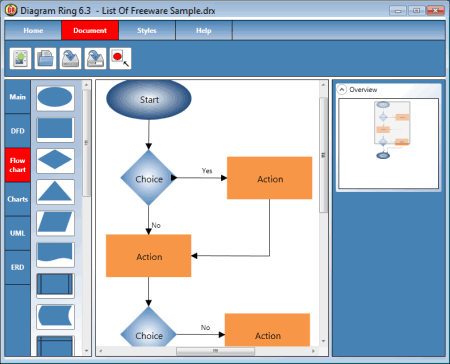
Diagram Ring can generate colorful Flowchart, Pie chart, Graph, DFD, UML and ERD. It provides all the required shapes in various styles and let you rapidly connect them by using 10 different edges. It can export it in JPG file format. It is a very small software with a setup file size of 1 MB.
Software Ideas Modeler
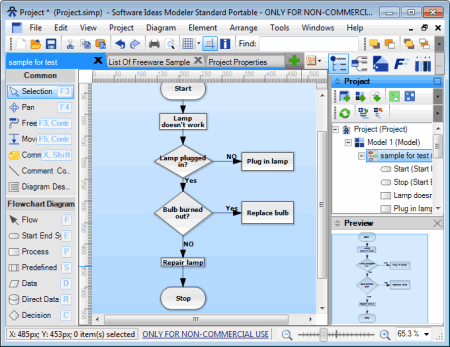
Software Ideas Modeler can be used efficiently for making UML diagrams, BPMN diagrams, SysML diagrams, flowcharts and many other types of diagrams. It can create many flowcharts at a time with many useful shapes and export them in popular image file formats with transparent ground, such as: SVG, PDF, PNG, TIFF, GIF, etc. file formats. It is also available in portable format.
Edraw Mind Map
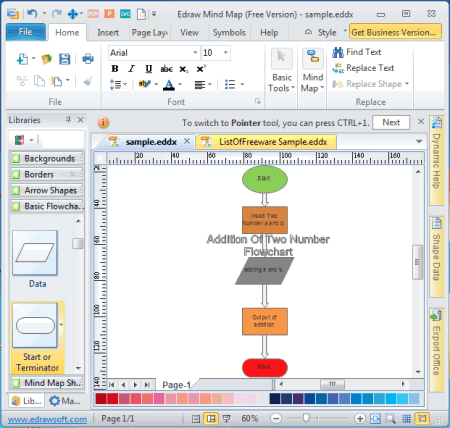
Edraw Mind Map can create different types of flowcharts, diagrams and charts with ease. It can create more than 2 flowcharts at a time and save them in popular images, such as: PDF, Visio, SVG, PS, HTML, etc. It provides some useful tools and many different flowchart shapes, shapes categories are: Backgrounds, Borders, Arrow Shapes, Basic Flowchart Shapes and Mind Map Shapes.
Note: It is a quality software, but it saves the flowchart image with watermark. It also has a paid version with a lot more features.
Create Flowchart By Using Google Drive
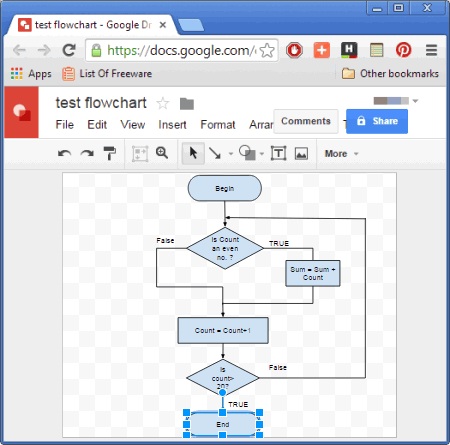
We can use Google Drive (online service) for making a flowchart. It provides all the features which are required in making it, such as: shapes, images, arrows, coloring tools, etc. It can save it in PDF, PNG, SVG and JPG image file formats.
How to make a flowchart using Google Drive, steps are:
- Click on the Create Button (Red button) on top-left corner of its interface. A pop-up list will open.
- Then, select the Drawing option from the list.
- Drawing editor will open where you can start making it.
After creating, you can also share it with your friends online.
About Us
We are the team behind some of the most popular tech blogs, like: I LoveFree Software and Windows 8 Freeware.
More About UsArchives
- May 2024
- April 2024
- March 2024
- February 2024
- January 2024
- December 2023
- November 2023
- October 2023
- September 2023
- August 2023
- July 2023
- June 2023
- May 2023
- April 2023
- March 2023
- February 2023
- January 2023
- December 2022
- November 2022
- October 2022
- September 2022
- August 2022
- July 2022
- June 2022
- May 2022
- April 2022
- March 2022
- February 2022
- January 2022
- December 2021
- November 2021
- October 2021
- September 2021
- August 2021
- July 2021
- June 2021
- May 2021
- April 2021
- March 2021
- February 2021
- January 2021
- December 2020
- November 2020
- October 2020
- September 2020
- August 2020
- July 2020
- June 2020
- May 2020
- April 2020
- March 2020
- February 2020
- January 2020
- December 2019
- November 2019
- October 2019
- September 2019
- August 2019
- July 2019
- June 2019
- May 2019
- April 2019
- March 2019
- February 2019
- January 2019
- December 2018
- November 2018
- October 2018
- September 2018
- August 2018
- July 2018
- June 2018
- May 2018
- April 2018
- March 2018
- February 2018
- January 2018
- December 2017
- November 2017
- October 2017
- September 2017
- August 2017
- July 2017
- June 2017
- May 2017
- April 2017
- March 2017
- February 2017
- January 2017
- December 2016
- November 2016
- October 2016
- September 2016
- August 2016
- July 2016
- June 2016
- May 2016
- April 2016
- March 2016
- February 2016
- January 2016
- December 2015
- November 2015
- October 2015
- September 2015
- August 2015
- July 2015
- June 2015
- May 2015
- April 2015
- March 2015
- February 2015
- January 2015
- December 2014
- November 2014
- October 2014
- September 2014
- August 2014
- July 2014
- June 2014
- May 2014
- April 2014
- March 2014








