26 Best Free Weather Software For Windows
Here are 26 best free weather software. These software let you view weather information easily. All these weather tools are completely free and can be downloaded to Windows PC. These software offer various features, like: see current weather conditions of the selected location, can show the current temperature, humidity, pressure, wind speed, wind direction, feels like temperature, UV index, precipitation etc., can view forecasts for next few days, interchangeable measuring units, select your location automatically or manually, add multiple locations, update weather data automatically at definite intervals, and more. Some of these software can be installed on your computer, while some are browser extensions. weather informer extensions let you view weather information directly through your browser. Check out this list of free weather software and find out which you like best.
You can also check out best free spyware removal software and best free font viewer software.
AccuWeather Community Toolbar
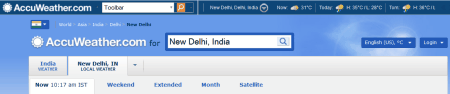
AccuWeather Community Toolbar is a free weather toolbar. It lets you view the basic weather information in the toolbar. It works with most of the popular browsers like Internet Explorer, Mozilla Firefox, Google Chrome etc. You can view various details about the weather condition of location you specify like current temperature, high and low temperature, hourly weather forecasts, forecasts for coming 15 days etc. It is easy to install and use.
AniWeather for Firefox
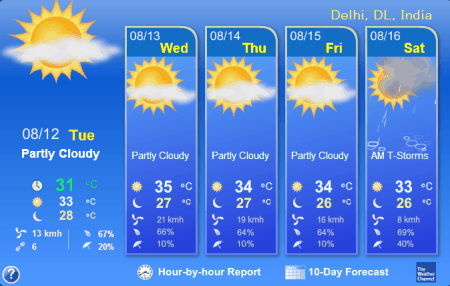
AniWeather for Firefox is a weather add-on for Firefox. It shows the current weather condition of the selected location in animated form. It can display real time weather data from various locations of the world. You can configure it to display the results in your units for temperature, wind speed, and time format. It uses web based configuration process. You can customize it according to your needs. It is also available for Google Chrome.
YoWindow
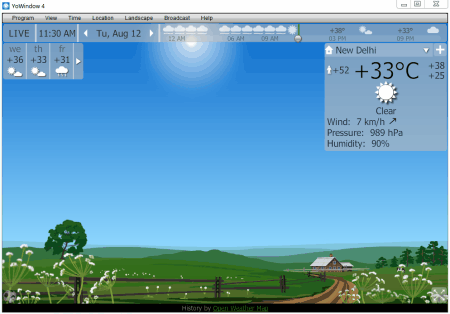
YoWindow is a weather application for PC. It lets you view the current weather data in a fun and unique interface. It shows the weather data in living landscapes. It can show up to 3 days forecasts in free version. You can also view previous day’s weather also. You can set the units according to your choice. You can use various keyboard shortcuts to operate it easily.
WeatherInfo
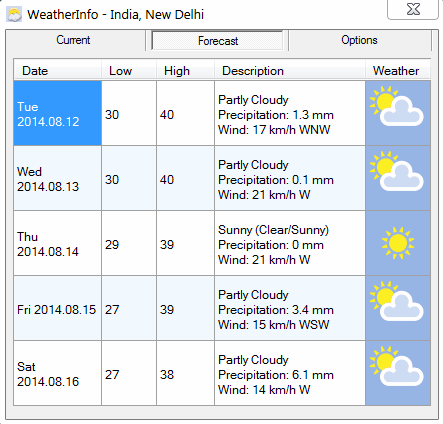
Weatherinfo is a free, simple and easy to use weather data application. You can choose any location and it lets you view the current conditions and a five days forecast. To use it first choose the country and then city from the dropdown list. You can set the unit of displaying data like temperature, wind speed, pressure, precipitation etc. It also shows the current temperature in the system tray.
MyFreeWeather
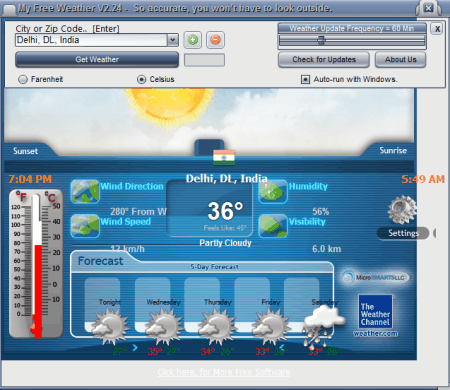
MyFreeWeather is a free weather application for Windows to show you the weather condition of the selected location. You can add your location by searching it from settings. It shows the current temperature, wind direction, wind speed, humidity, visibility, sunrise and sunset time. It also shows the 5 days forecast. You can choose the temperature unit from Fahrenheit or Degree Celsius. You can set the weather update frequency from 15 minutes to 180 minutes by using slider.
WeatherMate
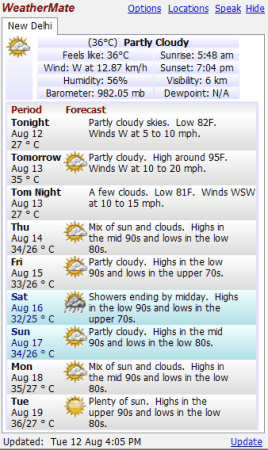
WeatherMate is a free software which provides you the current weather conditions and forecasts for selected location. You can add multiple locations to monitor. It shows the current temperature and condition, sunrise and sunset time, wind speed, visibility, pressure etc. It can also show the forecast for the coming week with detail. It has various other settings too to customize.
Free Desktop Weather
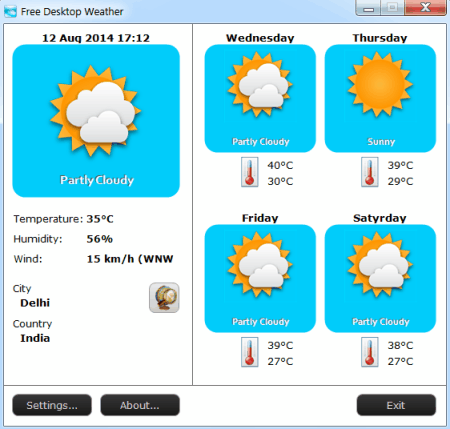
Free Desktop Weather is a free weather application for Windows. It lets you view the current weather conditions and temperature of the location you choose. It also shows you the forecast of weather. You can set the units according to your needs. It shows the current weather condition, temperature, humidity, and wind speed. It is a lightweight application and uses low system resources.
Weather
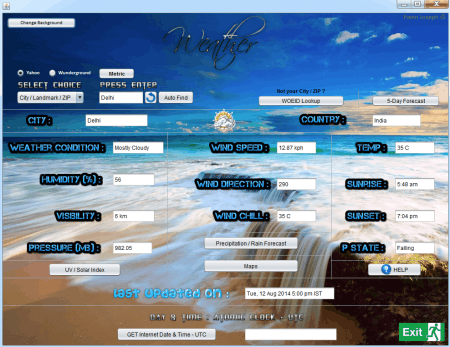
Weather is a free weather application. It has various features. It can automatically detect your location for getting weather information or you can manually specify. It shows the current weather condition, temperature, wind speed, humidity, sunrise and sunset, pressure etc. It also shows the 5 day weather forecast. You can view UV solar index, satellite maps of your present location easily.
Weather by ExtensionFactory
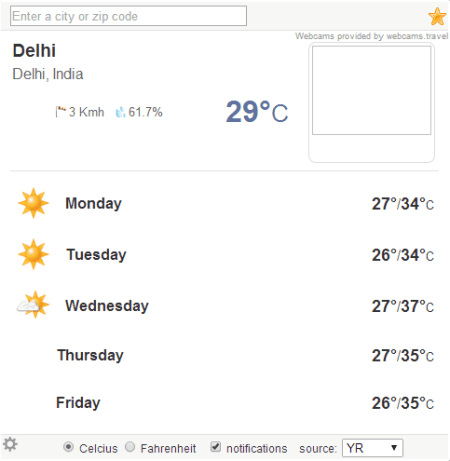
Weather by ExtensionFactory is a Google Chrome extension. It is easy to install and use. It uses three sources for weather forecasts for the location you choose. You can set the temperature unit either Celsius or Fahrenheit. It also displays notifications about weather forecast change and daily weather. You can set the weather update interval in hours.
Lite Weather
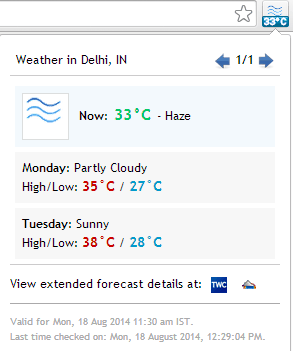
Lite Weather is a free Google Chrome extension for weather forecast. It displays the current weather conditions as well as two days weather forecast. It fetches weather detail for the specified locations from Yahoo. You can add multiple locations also. You can change its setting by going to extensions from settings menu.
Weather Underground
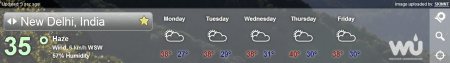
Weather Underground is a free Google Chrome extension for weather. It can automatically detect your location and show you the current weather conditions. You can search for other locations for knowing their weather also. It shows the weather forecast for next five days for your location. It also shows the wind speed, wind direction, humidity etc.
The Weather Channel Desktop
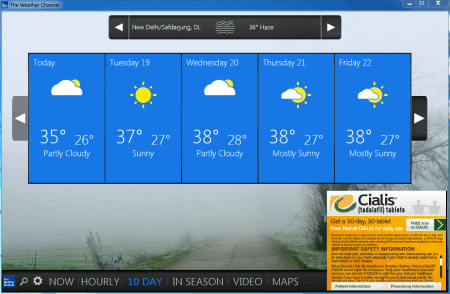
The Weather Channel Desktop is a free application for Windows to display current weather conditions on your desktop. It shows the current weather conditions as well as weather forecast for next 10 days. It can also show the weather conditions on hourly basis. It has a feature of videos and various types of maps of the world (temperature, feels like, UV, satellite etc.).
sWeather
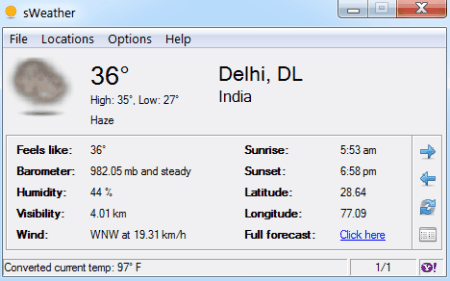
sWeather is a simple and easy to use desktop weather application. It lets you view the current weather conditions of the location you choose. It displays the current temperature, sunrise and sunset time, humidity, visibility etc. You can add multiple locations to it. It can display the full forecast in your default web browser.
Mr.Weather
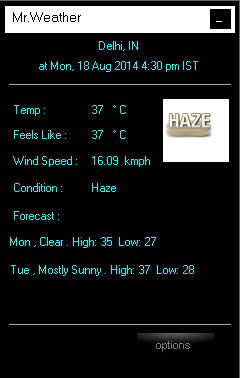
Mr.Weather is a simple weather application for Windows. It lets you view the weather information of any location specified by you in real time. It shows the temperature, feels like temperature, wind speed, present condition, and forecast for next two days. You can change the unit of measurements. It also displays the temperature and location in system tray tip.
CLWeather
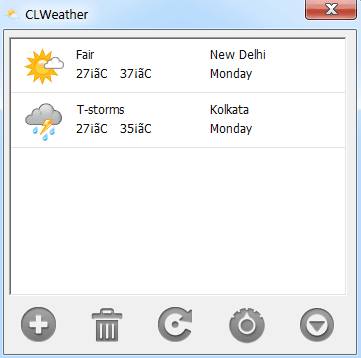
CLWeather is a free software for weather information about the selected cities. You can add multiple cities to its interface. You can select the temperature unit between Fahrenheit and Celsius. You can select the refresh rate from dropdown list including manual refresh. It has simple and easy to use user interface.
Penguin Weather
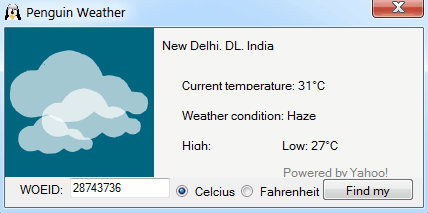
Penguin Weather is simple application to check the weather in your city. To use it, you have to type in your WOEID. WOEID can be found by clicking Find my button. It will display the temperature and present weather conditions. It shows the temperature in Celsius or in Fahrenheit. It fetches the weather data from Yahoo.
MiTeC Weather Agent
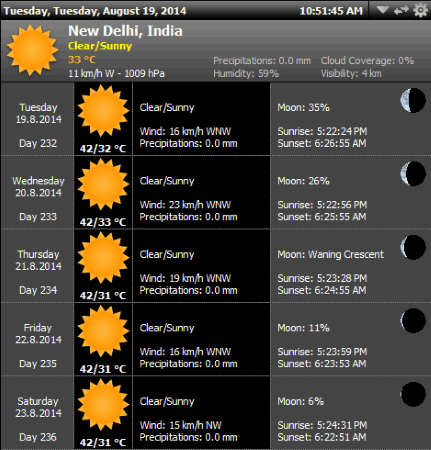
MiTeC Weather Agent is a simple weather software. It lets you view the current weather conditions with temperature of the selected location. It shows precipitations, cloud coverage, humidity, and visibility. It shows five days weather forecast with day names and numbers. It also shows the sunrise and sunset time and moon phases. It is easy to use application.
Fastest Weather Forecast
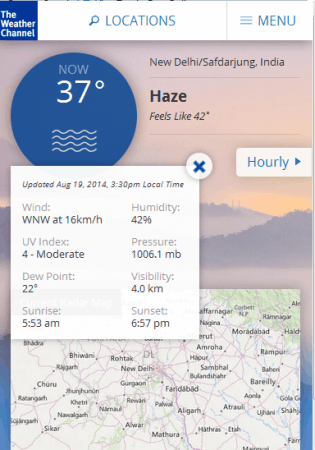
Fastest Weather Forecast is a free weather add-on for Firefox. It can be installed on your Firefox browser easily. It does not require restarting Firefox after installation. It shows the current weather conditions of the location you choose. It has various settings in its menu and you can view the weather forecast for next 10 days. You can change the temperature units between Fahrenheit and Celsius.
Weather
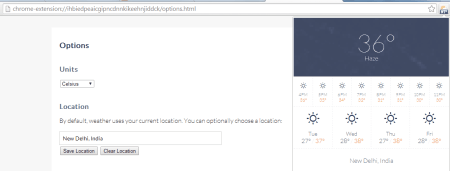
Weather is a simple and easy to use Google Chrome extension for checking weather. It automatically detects your current location and lets you see the current weather conditions. You can change the location manually too. You can switch the units of temperature between Fahrenheit to Celsius from its options. It also shows the forecast for four days.
WeatherBug
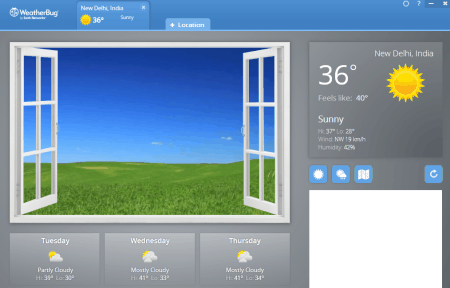
WeatherBug is a free Chrome app for getting the weather details of your location. It automatically detects the exact location of the user and displays the present weather conditions in animated form. It can be launched in full screen mode also. You can view the detailed observations also. You can switch between the temperature units easily from settings. You can add multiple locations for getting weather details.
Weather Pulse
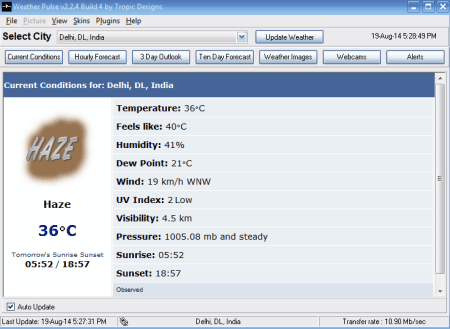
Weather Pulse is a free software for Windows for checking the weather of any particular location. You can choose the location by searching. It shows the current weather conditions, hourly forecast, 10 day forecast, weather images, alerts etc. It shows you the temperature, feels like temperature, humidity, UV index, visibility, pressure, sunrise and sunset time in its main window. It has various skins for changing its look.
WeatherEye
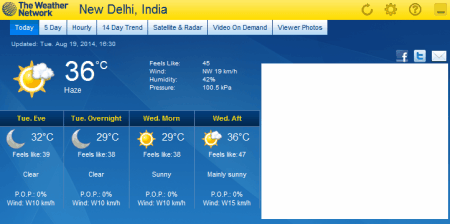
WeatherEye is a free weather software for desktop. It lets you view the current weather conditions for location you select. You can add multiple locations too. You can choose imperial or metric units for temperature. It shows the current temperature in system tray also. It shows hourly updates, 5 day forecast, 14 day trend, satellite and radar graphs etc.
Weather Now
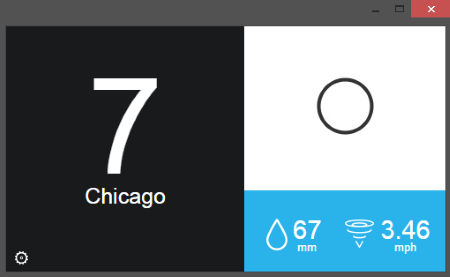
Weather Now is a free Google Chrome app that displays the real time weather of world wide locations. It not only displays temperature and weather condition, but the wind speed and the humidity. To access this App, click on the Apps section of Chrome. It has a very nice and simple interface.
Weather Ping
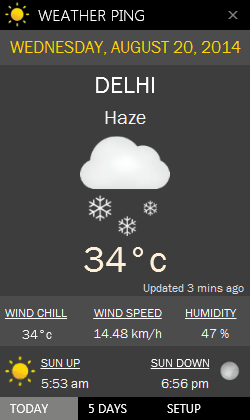
Weather Ping is a simple and user friendly weather software. It automatically detects your current location and displays the present weather conditions. You can change the location manually too. It displays temperature, wind speed, humidity, sun up and sun down time etc. in its main window. It also shows 5 days forecast.
WeatherBug Desktop
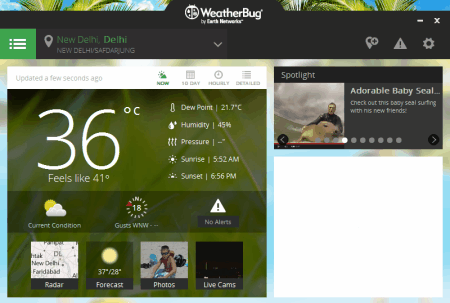
WeatherBug Desktop is a free weather application for desktop. It lets you view the current weather conditions for your location or the location you choose. It has an option to display the next 10 days weather forecast. It also has an option to view hourly forecasts. It shows the current temperature, dew point, humidity, pressure, sunrise and sunset time in its main window. You can view the detailed information about the weather also.
Weather Exchange
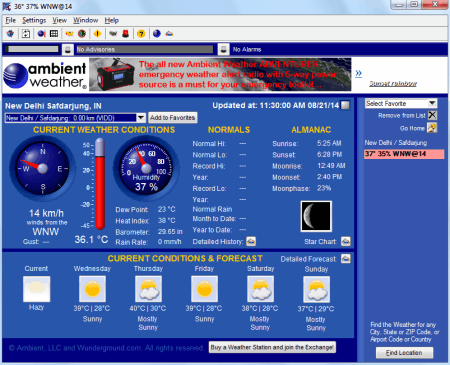
Weather Exchange is a free desktop weather application. You can set your location by searching it. It shows the current temperature with wind speed, humidity, sun rise sun set, moon rise, moon set, moon phase etc. in its main window. It shows the humidity, wind speed and its direction in analog meters. It also shows the forecast for next 5 days.
About Us
We are the team behind some of the most popular tech blogs, like: I LoveFree Software and Windows 8 Freeware.
More About UsArchives
- May 2024
- April 2024
- March 2024
- February 2024
- January 2024
- December 2023
- November 2023
- October 2023
- September 2023
- August 2023
- July 2023
- June 2023
- May 2023
- April 2023
- March 2023
- February 2023
- January 2023
- December 2022
- November 2022
- October 2022
- September 2022
- August 2022
- July 2022
- June 2022
- May 2022
- April 2022
- March 2022
- February 2022
- January 2022
- December 2021
- November 2021
- October 2021
- September 2021
- August 2021
- July 2021
- June 2021
- May 2021
- April 2021
- March 2021
- February 2021
- January 2021
- December 2020
- November 2020
- October 2020
- September 2020
- August 2020
- July 2020
- June 2020
- May 2020
- April 2020
- March 2020
- February 2020
- January 2020
- December 2019
- November 2019
- October 2019
- September 2019
- August 2019
- July 2019
- June 2019
- May 2019
- April 2019
- March 2019
- February 2019
- January 2019
- December 2018
- November 2018
- October 2018
- September 2018
- August 2018
- July 2018
- June 2018
- May 2018
- April 2018
- March 2018
- February 2018
- January 2018
- December 2017
- November 2017
- October 2017
- September 2017
- August 2017
- July 2017
- June 2017
- May 2017
- April 2017
- March 2017
- February 2017
- January 2017
- December 2016
- November 2016
- October 2016
- September 2016
- August 2016
- July 2016
- June 2016
- May 2016
- April 2016
- March 2016
- February 2016
- January 2016
- December 2015
- November 2015
- October 2015
- September 2015
- August 2015
- July 2015
- June 2015
- May 2015
- April 2015
- March 2015
- February 2015
- January 2015
- December 2014
- November 2014
- October 2014
- September 2014
- August 2014
- July 2014
- June 2014
- May 2014
- April 2014
- March 2014








