6 Best Free Wordlist Generator Software For Windows
Here is a list of best free wordlist generator software for Windows. Using these freeware, you can create wordlists with random words as per specified parameters. These parameters include word length, number of words, uppercase and/or lowercase, letters to be included, letters to be excluded, etc. Some of these are primarily passwords generators. Hence, they generate words while specifying respective password strength, entropy, etc. information. You can save created wordlists as text files in these software.
In some of these, you get advanced options to customize resulting wordlist. These include pronouncing words, exclude ambiguous characters, include special symbols, exclude duplicate entries, each word must occur only once, maximum length of word in wordlists, etc. In one of these, you can also generate a wordlist with anagram words. And one of these lets you collect words from a web link and create a wordlist.
My Favorite Wordlist Generator Software For Windows:
SecureSafe Pro Password Generator is my favorite wordlist creator for Windows. It provides a good number of customization options to create a wordlist without much hassle. PWGen is also good as it lets you create wordlist from an existing file.
You may also like some best free Word Counter Software, Word Guessing Games, and Dictionary Software for Windows.
SecureSafe Pro Password Generator
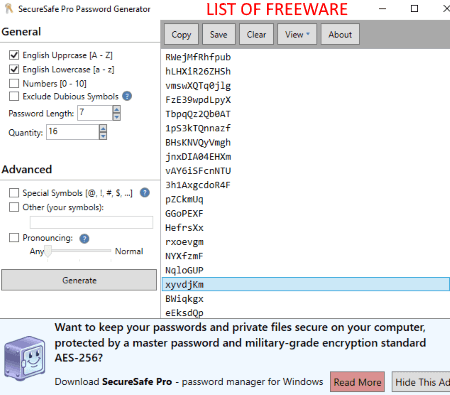
SecureSafe Pro Password Generator, as the name suggests, is a free password generator for Windows. It can generate passwords with specified parameters and also displays passwords’ strength. You can also use it as a wordlist generator.
How to generate a wordlist using this free password generator:
- First, you need to disable Numbers and Dubious Symbols checkboxes and enable English Uppercase and/or English Lowercase parameters.
- Now, specify length of words to be created as per your requirement.
- You can also mention the number of words to be generated.
- It lets you enable Pronouncing option to add vowels to generated words for better password pronouncing.
- After configuring all above options as per your requirement, hit the Generate button.
All generated words are displayed on its main interface. There are two view modes to see the generated words: Compact and Detailed. In Compact mode, you can simply view all created words. While in Detailed mode, as it is primarily a password generator, it displays strength, entropy, character set, and length of created words. You can copy words to the clipboard or save the created wordlist as a text file.
It is one of the best wordlist generator and password generator in this list. Plus, it is extremely easy to use with a simplistic GUI.
PWGen
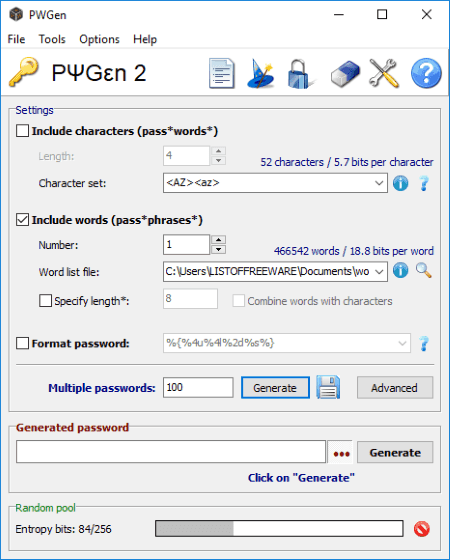
PWGen is a free open source wordlist generator for Windows. It is basically a password generator which is used to generate strong passwords in bulk. To generate a wordlist, you can use either or both of Include characters (passwords) and Include words (passphrases) options. Let’s see how you can generate wordlist using these options:
- While using Include characters option, you can mention word length and character set. For character set, you can choose uppercase and/or lowercase character set i.e. <AZ> and/or <az>. After that, enter number of words to be generated in Multiple Passwords field and click on Generate button.
- If you are using Include words option, specify number as 1, word list file as default, and specify word length. Now, in Multiple Passwords field, enter number of words and hit the Generate button. You can also generate a wordlist from an existing file. For that, provide the file path in Word list file field. You can also combine words with characters by enabling respective checkbox.
Using its Advanced button, you can customize few more settings to generate wordlists or passwords. These settings options are exclude ambiguous characters, include special symbols, exclude duplicate entries, each word must occur only once, maximum length of word in wordlists, etc.
It displays generated wordlist in a separate window. As it is a password generator, it also displays security of created passwords. To save a wordlist, click on button present next to Generate button.
PWGen is a nice alternative to a wordlist generator software. Using it, you can create strong random passwords and also generate passwords from a master password.
STG Wordlist
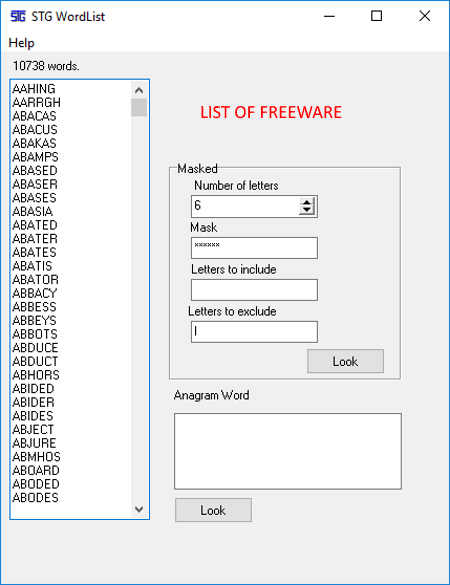
STG Wordlist is a free, portable wordlist generator for Windows. It is extremely easy to use. You just have to specify number of letters, letters to include, and letters to exclude to create a wordlist. It displays the created wordlist on its main interface. You can also view number of words generated. The created wordlist can be copied to the clipboard.
It is also capable of creating a wordlist with anagram words. For that, you just have to enter a word in its Anagram Word section and hit the Look button.
Overall, it is an extremely simple yet effective wordlist creator for Windows.
Free Wordlist Generator
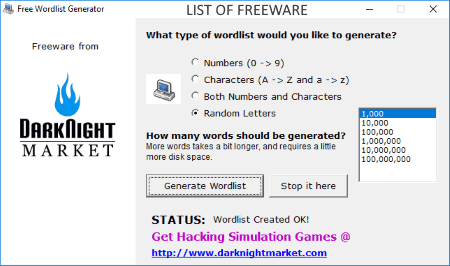
Free Wordlist Generator is a simple wordlist generator for Windows. It lets you generate a wordlist with random characters. It lets you select what type of wordlist you want to generate. For that, you can select an option from Numbers, Characters (lowercase and uppercase), Both Numbers and Characters, and Random Letters. Also, you can select how many numbers of words you want to generate from given numbers. After specifying type and number, click Generate Wordlist button. It will then create a wordlist as a TXT file.
WordCounter
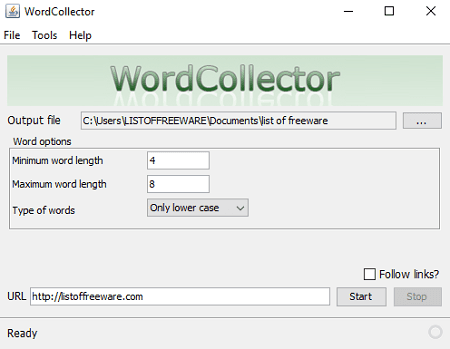
WordCounter is yet another free and portable wordlist generator for Windows. It is slightly different from other listed software. It doesn’t create a random wordlist, instead it collects words from a given link and creates respective wordlist. For this, just specify the URL, minimum word length, maximum word length, and type of words (anything, mixed case, lower case, upper case, alphanumeric). It will then fetch results and save as the specified file.
You can sort and filter the created wordlist using its Tool > Sort a wordlist option. This will sort the words and remove duplicate words from generated wordlist. You can also change case of a wordlist file.
L517
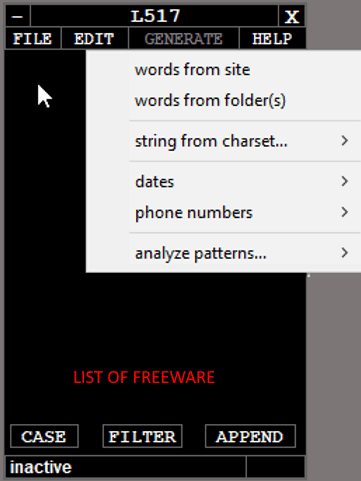
L517 is another free wordlist generator for Windows. It can be used to create wordlist from different sources. You can create wordlist from a folder, given character set, etc. Its user interface is quite compact. Also, it is portable wordlist generator, so you can carry it on a flash drive and use on the go.
To create a wordlist, go to its Generate menu and specify the folder or character set to create a wordlist. For character sets, you can specify length of words. It will then create a random wordlist text file. Similarly, you can create lists of dates, phone numbers, etc. too. It also lets you remove duplicates, filter results, etc.
Note: Some of its functions didn’t work fine while my testing, such as generate words from site, etc.
About Us
We are the team behind some of the most popular tech blogs, like: I LoveFree Software and Windows 8 Freeware.
More About UsArchives
- May 2024
- April 2024
- March 2024
- February 2024
- January 2024
- December 2023
- November 2023
- October 2023
- September 2023
- August 2023
- July 2023
- June 2023
- May 2023
- April 2023
- March 2023
- February 2023
- January 2023
- December 2022
- November 2022
- October 2022
- September 2022
- August 2022
- July 2022
- June 2022
- May 2022
- April 2022
- March 2022
- February 2022
- January 2022
- December 2021
- November 2021
- October 2021
- September 2021
- August 2021
- July 2021
- June 2021
- May 2021
- April 2021
- March 2021
- February 2021
- January 2021
- December 2020
- November 2020
- October 2020
- September 2020
- August 2020
- July 2020
- June 2020
- May 2020
- April 2020
- March 2020
- February 2020
- January 2020
- December 2019
- November 2019
- October 2019
- September 2019
- August 2019
- July 2019
- June 2019
- May 2019
- April 2019
- March 2019
- February 2019
- January 2019
- December 2018
- November 2018
- October 2018
- September 2018
- August 2018
- July 2018
- June 2018
- May 2018
- April 2018
- March 2018
- February 2018
- January 2018
- December 2017
- November 2017
- October 2017
- September 2017
- August 2017
- July 2017
- June 2017
- May 2017
- April 2017
- March 2017
- February 2017
- January 2017
- December 2016
- November 2016
- October 2016
- September 2016
- August 2016
- July 2016
- June 2016
- May 2016
- April 2016
- March 2016
- February 2016
- January 2016
- December 2015
- November 2015
- October 2015
- September 2015
- August 2015
- July 2015
- June 2015
- May 2015
- April 2015
- March 2015
- February 2015
- January 2015
- December 2014
- November 2014
- October 2014
- September 2014
- August 2014
- July 2014
- June 2014
- May 2014
- April 2014
- March 2014








