5 Best Free WRL to STL Converter Software for Windows
Here is a list of Best Free WRL to STL Converter Software for Windows. These are the freeware that you can use to convert a 3D model saved in WRL / VRML (Virtual Reality Modeling Language) to STL (Stereolithography) format. You can also convert WRL to a lot more other 3D file formats including OBJ, PLY, DAE, STEP, IGES, DXF, 3DS, etc. Individual software supports a different set of input and output file formats. You can checkout the description to know the formats supported by each of them.
All these listed software are featured 3D CAD software which are used to view, edit, and create 3D designs and content. Using the save as or export function of respective software, you can easily convert 3D models. Plus, prior to conversion, you have the flexibility to modify WRL/ VRML model as per your requirements. Multiple transformations, mesh generator, sculpting, and other 3D modeling tools are provided to enable you to edit input model. These are very good as a 3D model viewers and analyzers too. All in all, all converters can be used for multiple purposes apart from WRL to STL conversion.
My Favorite WRL to STL Converter Software for Windows:
Blender is one of my favorites as it provides an easy approach to convert a WRL model to STL and various other 3D file formats. Plus, if you have used this software, you can even edit WRL model before converting it.
MeshLab is another good one which you can use if you want a simple and intuitive software.
You may also like some best free FBX to STL Converter, 3DS to STL Converter, and STEP to STL Converter software for Windows.
Blender
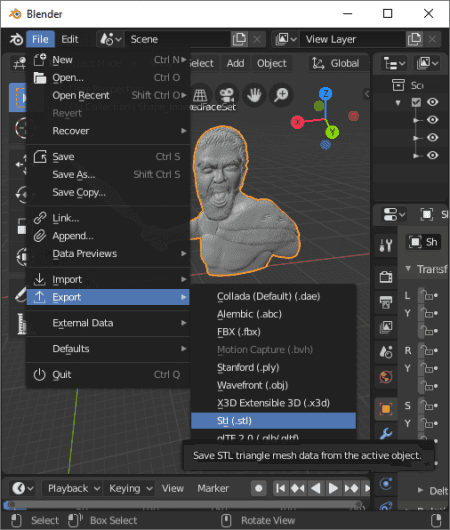
Blender is a free open source WRL to STL converter software for Windows, Mac, and Linux. It is a great 3D content building and 3D animation software that can also be used to convert 3D models from one supported format to another. Besides WRL and STL, it supports a lot more other 3D file formats to import and export, including PLY, 3DS, OBJ, DAE, FBX, etc.
As it is a 3D modeling software, you can use available design tools to edit the WRL model prior to conversion. Some of the tools that you get in it include tools to create meshes (plane, circle, UV sphere, cylinder, cone, curve, lamp, etc.), transformation tools (like translate, rotate, scale, mirror, shading, etc.) and more.
How to convert WRL to STL in Blender:
- At first, open WRL file by using its File > Import > X3D Extensible 3D (.x3d/.wrl) option in order to convert it.
- Now, you can view, analyze, and modify the source VRML model as per your requirement.
- Next, to convert the model to STL format, go to its File > Export option and select STL as output file type.
Conclusion:
It is a powerful software to create 3D models as well as to animate them and can also be used to convert file format of existing 3D models e.g., WRL to STL.
MeshLab
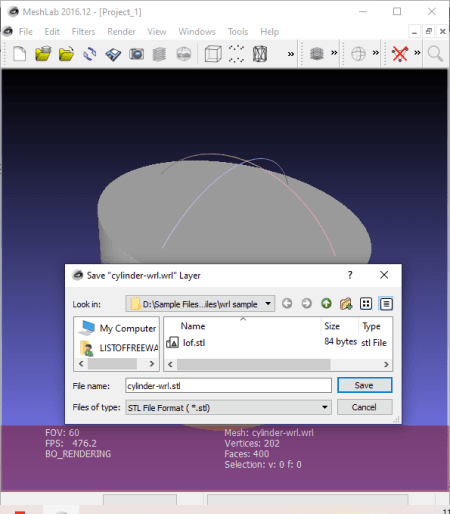
MeshLab is a free open source 3D CAD software that can also be used as a WRL to STL converter. It is a straightforward software in which you can input WRL model and then convert it to any other supported format using its Export feature. As output, it supports quite a few 3D CAD file formats including STL, 3DS, PLY, DAE, OBJ, and more.
Before conversion, you can even modify the existing with the help of 3D modeling tools like translate, rotate, scale, quality mapper, Z-painting, measuring tools, create mesh layers (cube, cone, fractal terrain, sphere, torus, annulus, etc.), and more. It provides a variety of filters that you can use in 3D model creation such as remeshing, simplification and reconstruction, color creation and processing, quality measures and computations, point set, sampling, texture filters, cleaning and repairing, and some more.
Now, lets checkout the steps you need to perform in order to convert a WRL model to STL format.
How to convert WRL to STL in MeshLab:
- First, import a 3D model from a WRL file using its import mesh function.
- Next, if you want, you can modify the model according to your need.
- Now, click its Export Mesh As option from the File menu and select output file type as STL.
- After that, you can customize output options including binary encoding, materialise color encoding, etc., and then start the conversion process.
Conclusion:
It is a nicely designed 3D modeling software using which you can convert WRL to STL without much hassle.
DeskArtes View Expert
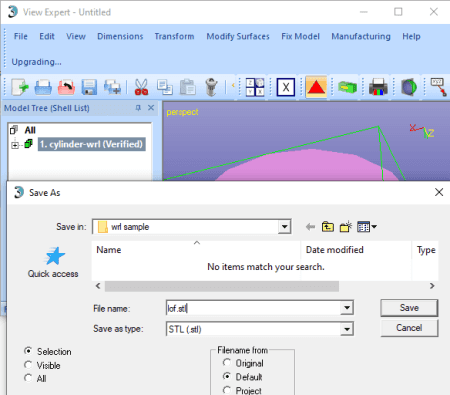
DeskArtes View Expert is a 3D file viewer software that you can use to convert WRL to STL. It lets you view models in a lot of 3D file formats including OBJ, DXF, PLY, 3DS, STL, etc. Apart from that, you get a save as feature in it that lets you convert WRL to a few other formats using it, such as 3DS, PLY, DXF, etc. Now, let’s check out a sorted procedure to perform WRL to STL conversion.
How to convert WRL to STL in DeskArtes View Expert:
- Import a WRL/ VRML model by using its dedicated open function.
- Now, go to the File menu > Save As option and as output format, select STL to simply convert WRL to STL.
Additional Features:
- It provides a Fix Model feature that lets you verify different aspects of a 3D model and fix it accordingly. For that, you get options like verify shells, repair shells, remove self-intersections, fill gaps, join gaps, sort model tree, clean surfaces, etc.
- You can also measure different statistics in a 3D model including point value, distance, volume, wall thickness, center of gravity, etc.
Limitation:
Some features are locked in this free version such as limited input file formats, triangulate surfaces, etc. You need to purchase a license to unlock all its features.
Conclusion:
It is a clean and intuitive 3D model viewer that can also convert a WRL/ VRML model to STL or any other supported format.
Bforartists
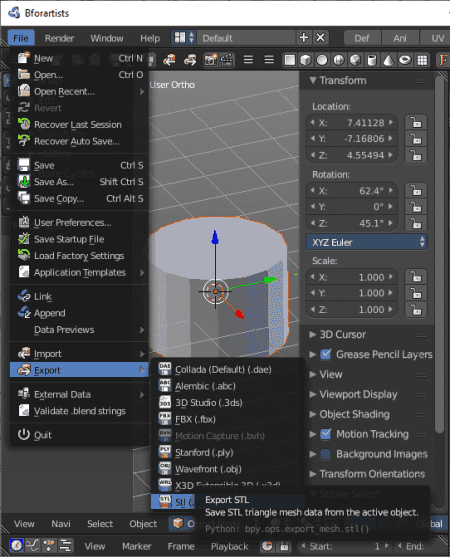
Bforartists is yet another free open source WRL to STL converter for Windows, Mac, and Linux. In it, you can input a VRML model, view and analyze it, modify it if needed, and then export it to another 3D file format including STL, OBJ, PLY, DAE, and more.
It is primarily a free software to build realistic 3D models. You can even animate your models using it. It comes with a lot of standard and powerful 3D modeling tools such as sculpting, mesh generation, UV mapping, object tracking, etc. Also, its interface, working, and features are similar to Blender. All in all, it is an advanced software for building 3D designs and animations.
How to convert WRL to STL in Bforartists:
- Firstly, import that 3D model in WRL format that you need to convert. For that, use its Import > WRL option.
- Next, if you want to edit the model, you can utilize its 3D design tools.
- After that, simply click the Export > STL option and it will convert WRL to STL and save the output at the selected location.
Conclusion:
Bforartists is a nice software to build 3D models, 3D animations, and even perform 3D model conversion including WRL to STL.
gCAD3D
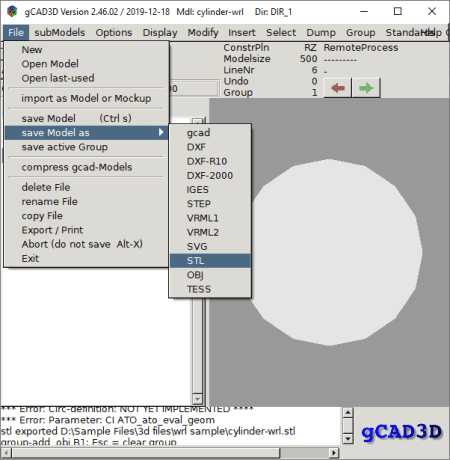
gCAD3D is one more free open source WRL to STL converter software for Windows. It is a 3D model viewer and analyzer software that can be used for model conversion as well. Besides STL, some more formats are supported as output to convert a WRL model. These formats include OBJ, IGES, STEP, etc.
How to convert WRL to STL in gCAD3D:
- Simply open a 3D model by going to its File > Open Model feature.
- Now, you can view the imported model using various display options.
- Next, to carry on with conversion process, go to File > Save model as option and select STL format. It will then let you convert WRL to STL.
Conclusion:
It is a decent WRL to STL converter that anyone can use with ease.
About Us
We are the team behind some of the most popular tech blogs, like: I LoveFree Software and Windows 8 Freeware.
More About UsArchives
- May 2024
- April 2024
- March 2024
- February 2024
- January 2024
- December 2023
- November 2023
- October 2023
- September 2023
- August 2023
- July 2023
- June 2023
- May 2023
- April 2023
- March 2023
- February 2023
- January 2023
- December 2022
- November 2022
- October 2022
- September 2022
- August 2022
- July 2022
- June 2022
- May 2022
- April 2022
- March 2022
- February 2022
- January 2022
- December 2021
- November 2021
- October 2021
- September 2021
- August 2021
- July 2021
- June 2021
- May 2021
- April 2021
- March 2021
- February 2021
- January 2021
- December 2020
- November 2020
- October 2020
- September 2020
- August 2020
- July 2020
- June 2020
- May 2020
- April 2020
- March 2020
- February 2020
- January 2020
- December 2019
- November 2019
- October 2019
- September 2019
- August 2019
- July 2019
- June 2019
- May 2019
- April 2019
- March 2019
- February 2019
- January 2019
- December 2018
- November 2018
- October 2018
- September 2018
- August 2018
- July 2018
- June 2018
- May 2018
- April 2018
- March 2018
- February 2018
- January 2018
- December 2017
- November 2017
- October 2017
- September 2017
- August 2017
- July 2017
- June 2017
- May 2017
- April 2017
- March 2017
- February 2017
- January 2017
- December 2016
- November 2016
- October 2016
- September 2016
- August 2016
- July 2016
- June 2016
- May 2016
- April 2016
- March 2016
- February 2016
- January 2016
- December 2015
- November 2015
- October 2015
- September 2015
- August 2015
- July 2015
- June 2015
- May 2015
- April 2015
- March 2015
- February 2015
- January 2015
- December 2014
- November 2014
- October 2014
- September 2014
- August 2014
- July 2014
- June 2014
- May 2014
- April 2014
- March 2014








