12 Best Free XYZ File Viewer Software for Windows
Here is a list of Best Free XYZ File Viewer Software for Windows. XYZ is a file format used by several chemistry software to carry molecular structure and data. With the help of these free software, you can easily visualize a molecular model contained in an XYZ file. Additionally, these software can be used for visualization of molecular data of different formats such as Protein Databank (PDB), MOL, MOL2, MDL Mol File Format, CIM, CIF File Format, MOPAC File Format, etc.
Talking about molecule visualization features, you can find all essential view and display features to properly look at the molecular model. The most common tools that you can find in all software are rotate, zoom, spin, render style (Wireframe, Sticks, Backbone, Sticks, Spacefill, Balls & Stick, Ribbons, Strands, etc.), molecule view properties, color schemes, and fullscreen mode. In some software, you also get advanced tools like auto-rotate, auto-optimization, detach view, animate, etc. You can also view basic information and statistics related to atoms, bonds, molecules, etc.
Many of these XYZ file viewers are featured molecular modeling software. So, you can find all standard molecule building tools n them, such as Add Hydrogens, Remove Hydrogen, Build Chain, Freehand Drawing, Create Surfaces, etc. Plus, some handy calculation tools to compute energy, optimized geometry, etc., can also be found in some software. All in all, these are featured chemistry software which you can also use to view XYZ files.
My Favorite Free XYZ File Viewer Software for Windows:
Avogadro is a great molecular visualization software which can be used to view XYZ as well as several other molecular data files. It is also an advanced molecular modeling software with quality of molecule building tools.
I also liked IQmol which contains a powerful set of molecule visualization and analysis tools.
You may also like some best free Molecular Modeling Software, Chemical Reaction Simulators, and PDB Viewer Software for Windows.
Avogadro
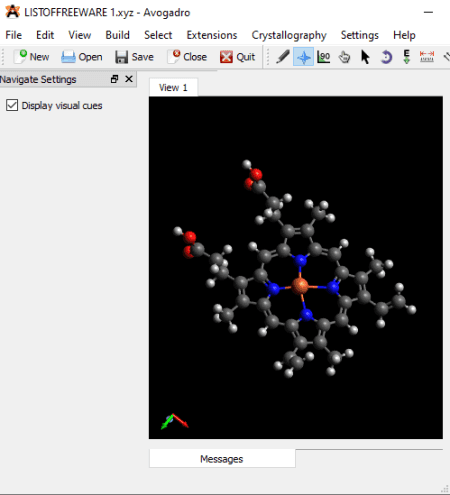
Avogadro is a free open source XYZ file viewer software for Windows, Mac, and Linux. It is a feature-rich software which is used for molecular visualization, building, and editing. In it, you can visualize molecular models present in various other formats including MOL, MOL2, DMOL, PDB, CML, CIF, FCHK, GAMOUT, SDF, etc. It provides some really useful viewing tools which help you visualize and analyze a molecular structure closely. Lets checkout what are the molecule viewing features offered by this software.
Main Molecule Visualization Features of Avogadro:
- It lets you view molecule structure in orthographic or perspective projection.
- You can easily rotate or zoom the model using your mouse.
- In it, you can find handy auto-rotation, auto-optimization, detach view, full screen mode, and align molecules tools.
- You can also set a different background color to visualize an XYZ molecular file.
- It lets you toggle elements of a molecular model to display such as axes, force, ring, ribbon, simple wireframe, stick, surfaces, dipole, etc.
- A measurement tool is also provided in it which you can use to measure angle, distance, etc.
- The customized view of a molecular model contained in an XYZ file can be saved in PNG, BMP, JPG, SVG, EPS, and other formats.
Additional Features:
- It provides a dedicated Build menu where you can find all molecule creation tools like Add Hydrogens, Remove Hydrogen, Insert (Fragment, DNA/RNA, SMILES, and Peptide), Super Cell Builder, Nanotube Builder, Change H to Methyl, Cartesian Editor, etc.
- You get various additional features in it which may come in handy such as Optimize Geometry, Calculate Energy, Conformer Search, GLSL Shaders, Create Surfaces, etc.
Conclusion:
It is an advanced molecular modeling software which can be used for visualization of various molecular files including XYZ.
IQmol
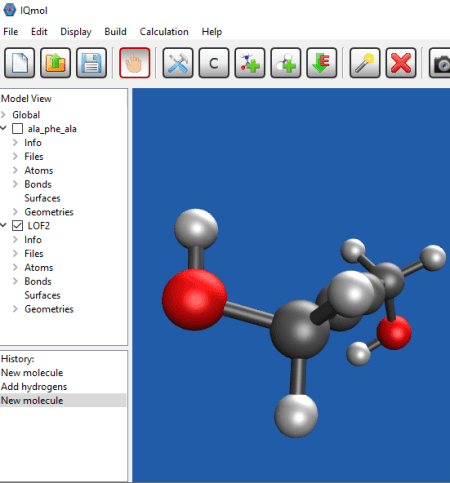
IQmol is another free open source XYZ file viewer software for Windows. It allows you to simply open an XYZ file and visualize the molecular model saved in it using various dedicated tools. Apart from XYZ, it supports some other molecular file formats as input. Some of the supported formats include PDB, MOL, CUBE, and FCHK.
This software is also used to build a molecular structure as it contains a lot of molecule creation tools. Some of the available tools include Insert Molecules by ID, Fill Valencies With Hydrogens, Set Isotopes, Set Geometric Constraints, Minimize Structure, Select Force Field, Symmeterize Molecule, Set Symmetry Tolerance, etc. These tools can be accessed from the Build menu. You can make use of these tools to edit XYZ or another supported molecular file.
Molecule Visualization Features of this XYZ File Viewer:
- You can import multiple XYZ files in it and view them all together in the same space.
- It lets you rotate or zoom the molecular structure with the help of your mouse.
- It also lets you explore different aspects of the XYZ molecule structure such as generic info, atom, bond length, geometries, etc.
- Other than above mentioned features, you get some more display related options like fullscreen, show axes, camera settings (projection, auto rotation, positions, etc.), appearance (ambient, diffuse, fog strength, highlights, noise intensity, etc.), atom labels (index, element, mass, NMR, partial charge, spin density,), etc.
- You can save the molecular view as picture file including PNG and BMP.
Additional Features:
- Some additional tools like Record Animation, Generate PovRay Input, etc., are also provided in it.
- A dedicated calculation tool to compute energy, forces, geometry, chemical shifts, frequencies, etc., is also present in it.
Conclusion:
It is one of the most featured XYZ file viewer which can also be used for molecular building or editing.
Molekel
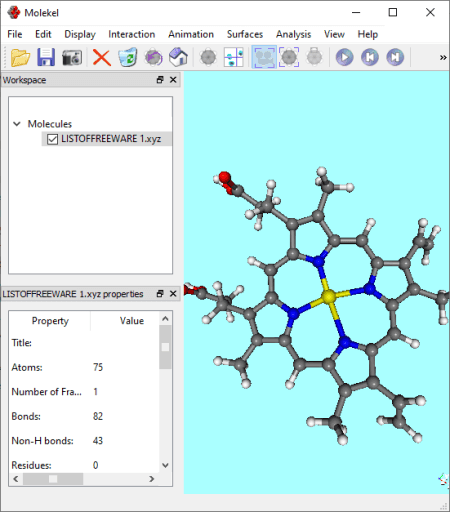
Molekel is a dedicated molecular visualization software which you can use to view XYZ file. Besides XYZ file, you can visualize various other molecular files in it such as PDB, MOL, MOL2, TMOL, YOB, ALC, SDF, SMI, RXN, PCM, PQS, etc. It provides all standard as well as some advanced viewing tools which help you analyze a molecular structure closely.
Main Features:
- As you import an XYZ file in it, you can view the model and related statistics like atoms, bonds, energy, residues, spin multiplicity, charge, conformers, molar mass, exact mass, vibration frequencies, etc., on its main interface.
- You can view multiple XYZ files at the same time in it.
- It lets you customize XYZ file view by setting up molecule display settings, background, 3D view properties, toggle various view options (plane probe, MEP scalar bar, bounding boxes, axes, etc.), and more.
- Using your mouse, you can easily spin, rotate, or zoom the molecular structure.
- It provides different interactive visualization options including Camera, Pick Atom/Bond, Event Recorder, etc.
- Furthermore, some surface generation settings and molecule analysis (Plane Probe, Distance, Angle, Radiation Spectrum, etc.) can also be found in it.
Conclusion:
It is another nice free XYZ file viewer with an advanced set of molecule display tools and a user friendly GUI.
ArgusLab
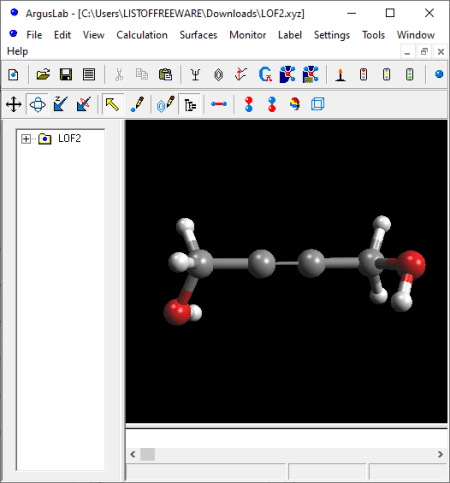
ArgusLab is a molecular modeling software which also acts as an XYZ file viewer. It has some advanced tools related to molecular visualization as well as molecule building. You can view and analyze XYZ files as well as molecule structure carried in formats like PDB, MOL, MOL2, etc.
Main Molecular Visualization Features:
- The basic viewing tools like rotate, zoom, spin, etc., are provided in it.
- You can configure settings related to color, rendering style (wireframe, cylinder, ball cylinder, CPK), electric field, lighting, quick plot of surfaces, geometry monitor, etc.
- You can view basic information about molecular structures related to atoms, residues, groups, etc.
- It also lets you customize atom label settings.
- The molecular structure image can be saved in various formats including PDF, TIFF, BMP, JPG, and POV.
Additional Features:
- It can be used in molecule editing with the help of options like add atoms, add hydrogens, delete hydrogen, create and edit surfaces, etc.
- You can calculate different parameters of a molecule structure such as energy, optimize geometry, Gaussian, ZINDO electronic spectra, etc.
Conclusion:
It is a good molecular modeling and viewing software using which you can also view and analyze molecules saved in XYZ files.
Jmol
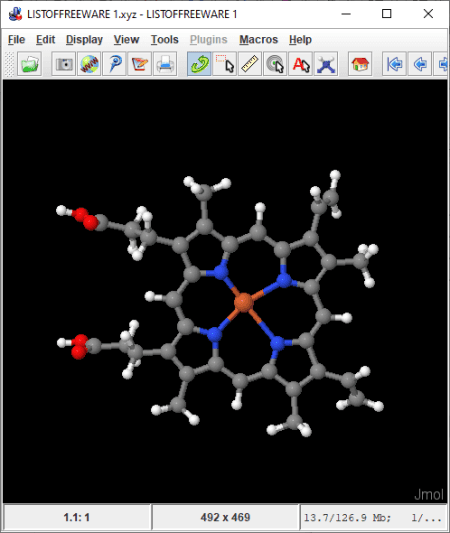
Jmol is a free portable XYZ file viewer software for Windows. It is a Java based software, so make sure you have Java installed on your system before running it. Also, as it is a portable software, you can directly use it without going through an eventful installation process.
Main Molecule Visualization Features of Jmol:
- You can personalize various display settings to view the molecular structure saved in an XYZ file such as atom size, bond radius, show measurements, display labels (number, symbol, name, etc.), show axes, bounding box, perspective depth, etc.
- You can customize surface display settings such as dot surface, van der Waal surface, solvent surface, etc.
- It lets you toggle view of molecular structure to top, front, bottom, right, left, etc.
- You can rotate, spin, or zoom to properly analyze XYZ file.
- It provides an option to export the view of imported XYZ file to JPG image.
Additional Features:
Other than already mentioned tools, you get some more handy features in it including Measurements, Animate, Surface Tool, Vibrate, AtomSetChooser, etc.
Conclusion:
It is an easy to use XYZ file viewer using which you also visualize molecular files like PDB, MOL, MOL2, XYZ, CML, ENT, etc.
RasMol
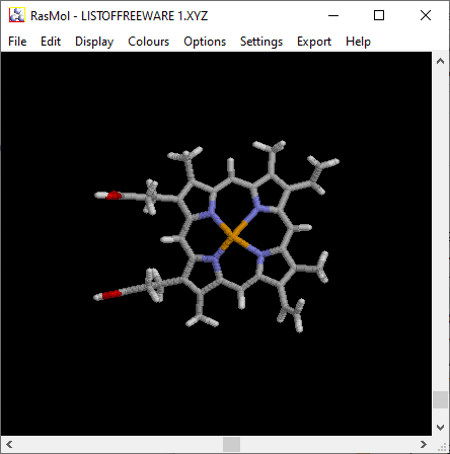
RasMol is yet another free open source XYZ file viewer for Windows. It is specially designed to visualize molecular structures stored in different file formats including Alchemy File Format, Protein Data Bank (PDB), Sybyl MOL2 Format, MDL Mol File Format, CIF File Format, MOPAC File Format, etc. It provides all essential tools to view molecular structure accordingly. Let’s checkout its main visualization features.
Key Molecule Visualization Features of this Open Source XYZ File Viewer:
- You can change viewing style to Wireframe, Backbone, Sticks, Spacefill, Balls & Stick, Ribbons, Strands, Cartoons, or Molecular Surface.
- You can customize color mode (monochrome, structure, chain, group, model, user, temperature, etc.) to view molecular structure.
- Several other display options can also be enabled or disabled accordingly, such as slab modes, hydrogens, hetero atoms, labels, stereo, etc.
Additional Feature:
You can easily export the view of XYZ file to various file formats such as PPM, Sun Raster, BMP, GIF, IRIS RGB, PostScript, POVRay, VRML, Raster3D, etc.
Conclusion:
It is a decent XYZ file viewer with basic display options. You can also view other molecular files using this software.
Ascalaph Designer
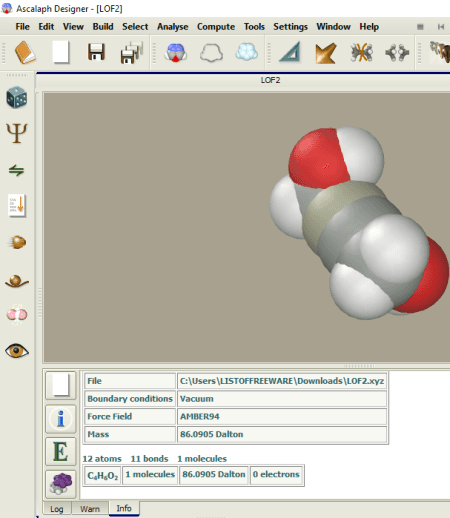
Ascalaph Designer is the next free XYZ file viewer on this list. It is used for multiple utilities related molecular building, molecule viewing, molecule structure analysis, etc. In terms of XYZ file visualization, you get all standard and some additional display tools. Besides XYZ, you can open and view PDB, MMOL, MOL2, ENT, and other molecular files in it.
Molecular visualization features to look forward to:
- You can change rendering style to wireframe, CPK wireframe, ball & sticks, stick, CPK, etc.
- Basic rotation through mouse can be done to view molecule structure from different sides and angle.
- As you open an XYZ file in it, you can view its information like boundary conditions, force field, mass, number of atoms, bonds, and molecules, etc.
Additional Features:
- You get a lot of useful molecular modeling tools in it. For example, build chain, bind molecules, free drawing, build crystal, Nano structures, etc.
- It lets you compute energy and intermolecular energy along with other parameters such as angle, torsion, etc.
Conclusion:
It is a well designed molecular building software which you can also use to view molecule structures of XYZ and other supported files.
COSMOview
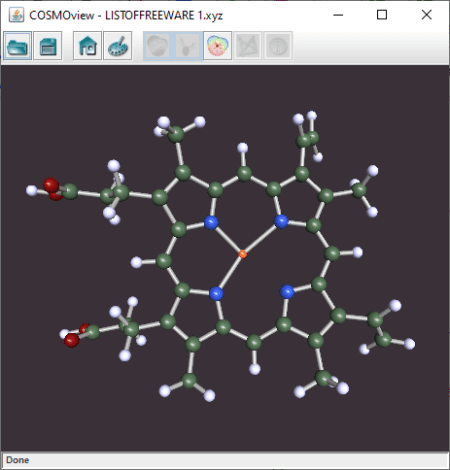
COSMOview is one more free XYZ file viewer for WIndows. Not just XYZ, you can view some other molecular files in it, such as PDB, SDB, WRL, MOL2, etc. It provides all basic tools which help you visualize a molecular structure. Let’s see what are its primary molecule viewing tools.
Main Features:
- You can rotate the molecular model using your mouse.
- Some viewing setting can also be customized as per your preferences such as background color, atom scaling factor, sphere smoothness, bond display, label settings, etc.
- It lets you save the molecule structure view as a PNG image.
Conclusion:
It is a simple and basic XYZ file viewer which you can use to view a few other molecular files.
PubChem (Pc3D Molecule Viewer)
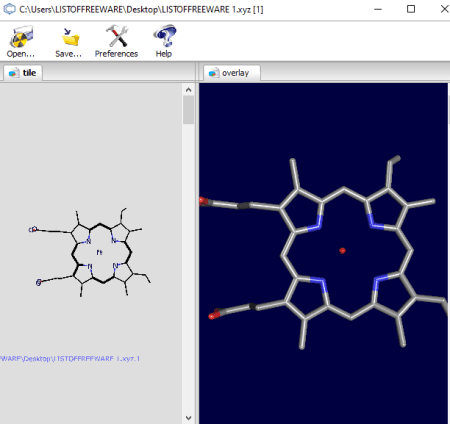
PubChem (Pc3D Molecule Viewer) is another good XYZ file viewer for Windows and Mac. It is dedicated 3D molecular visualization software to view molecular structures of formats including SD Files (SDF), Compressed Molecular Files (GZIP), and Molecular Model Files (XYZ). You get only some basic viewing tools which are mentioned below.
Key Features of PubChem:
- It displays an XYZ file in Tile and Overlay structure modes.
- You can add molecules from another XYZ or supported file to the current file.
- It lets you properly analyze the molecular model using options like rotate, zoom, scroll through, align, show/ hide elements (molecule info, atoms, bonds, symbols, carbon, etc.), and more.
- Some general and atom and bond related settings can also be customized such as image quality, light model, show molecule information, orthogonal projection, atom scale, atom coloring, bonds show order, bond coloring, bond info, etc.
Conclusion:
It is a good XYZ file viewer with only selective but useful molecular visualization tools.
VMD
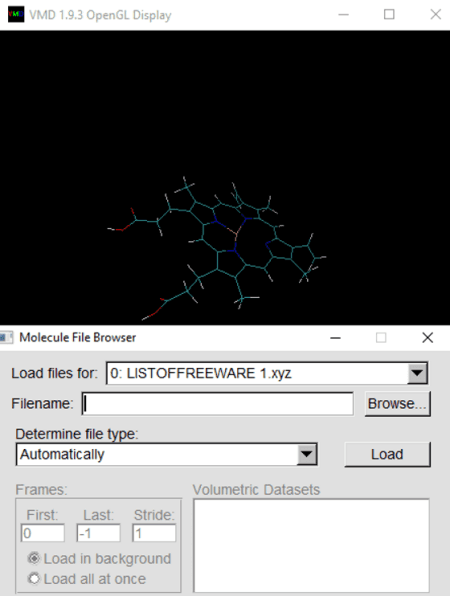
VMD is another one of free XYZ file viewer for Windows, Mac, and Linux. You can use it to view molecular files of different formats other than XYZ, like PDB, MOL, PLY, PQR, GRASP, Tinker, etc. Like other software, you can find all basic viewing tools in it. It provides separate windows to browse, view, and to set up display parameters.
Key Features of this XYZ File Viewer:
- You can easily configure representation, color, materials, and labels’ properties to customize molecular view.
- Features like automatic rotation, perspective or orthogonal view, FPS indicator, change background, stereo, stage, render mode, etc., are also present in it.
- To rotate, translate, scale, add atom, bond, angle, or dihedral labels, add or remove bonds, etc., you can use its Mouse menu or your own mouse.
- It lets you render and save molecular structure view formats like STL, Raster3D, POV-Ray, VRML, Wavefront, etc.
Additional Features:
- It contains a dedicated set of analysis tools which help you evaluate the molecular model such as Analyze FEP Simulation, Heat Mapper, NAMD Plot, RMSD Calculator, Collective variable analysis, etc.
- Some more extensions related to modeling, data editor, simulation, etc., are available in it.
Conclusion:
This can be your another alternative to an XYZ file viewer if you’re looking for some advanced visualization and molecule analysis tools.
Zeus PDB Viewer
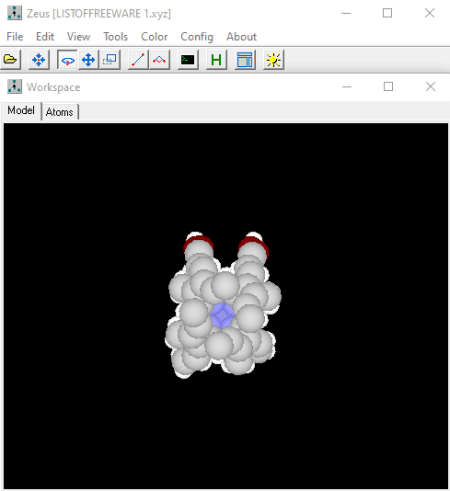
Zeus PDB Viewer, as the name suggests, is a free PDB file viewer which also lets you view XYZ files. Other than these two formats, you can view molecular models in formats of MOL and MOL2. To help you visualize molecular structure saved in XYZ files, you get all standard tools which are mentioned below.
Main Molecular Visualization Features:
- It provides different tabs to view 3D molecular model and atoms, bonds, structure, and file details.
- You can toggle view style of molecular structure from the provided ones including wireframe, ball & stick, balls & wire, triangular tubes, square tubes, and space filling.
- It also provides a handy Auto-Rotate tool.
- You can also set up render quality to high, very, high, low, medium, etc.
- It lets you save a molecular structure image in BMP format.
Additional Features:
- Compute H-Bonds, Bond Non-Bonded Atoms, Show Model Sequence, Find Sequence, and other additional tools are also provided in this XYZ file viewer.
- It provides a “Download and Open” feature which lets you download a Protein Data Bank file using PDB ID and server location.
Limitation:
During my testing, this software crashed a few times.
Conclusion:
It is a decent software to view XYZ and other molecular data files without much hassle.
BALLView
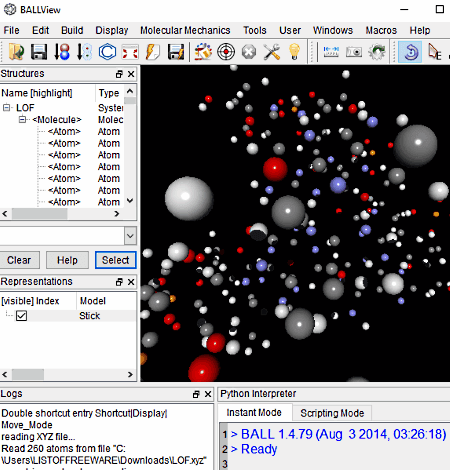
BALLView is one more molecular visualization software which you can use as an XYZ file viewer. Apart from XYZ, you can view more molecular data files in it including PDB, HIN, BRK, ENT, MOL, MOL2, SDF, and AC.
Key Features:
- Some molecule display preferences like colors, camera settings, clipping plane, labels, enable rotate/pick/move mode, material settings, etc., can be customized accordingly.
- You can also select drawing mode (wireframe, dots, solid, toon) and display model (stick, ball & stick, backbone, ribbon, forces, etc.) as per your choice.
- You can save molecular structure with the customized view in formats including PNG image, POV-Ray Scene, and 3D Prototyping Data file.
Conclusion:
All in all, it is a decent software to view molecular structure files including XYZ.
About Us
We are the team behind some of the most popular tech blogs, like: I LoveFree Software and Windows 8 Freeware.
More About UsArchives
- May 2024
- April 2024
- March 2024
- February 2024
- January 2024
- December 2023
- November 2023
- October 2023
- September 2023
- August 2023
- July 2023
- June 2023
- May 2023
- April 2023
- March 2023
- February 2023
- January 2023
- December 2022
- November 2022
- October 2022
- September 2022
- August 2022
- July 2022
- June 2022
- May 2022
- April 2022
- March 2022
- February 2022
- January 2022
- December 2021
- November 2021
- October 2021
- September 2021
- August 2021
- July 2021
- June 2021
- May 2021
- April 2021
- March 2021
- February 2021
- January 2021
- December 2020
- November 2020
- October 2020
- September 2020
- August 2020
- July 2020
- June 2020
- May 2020
- April 2020
- March 2020
- February 2020
- January 2020
- December 2019
- November 2019
- October 2019
- September 2019
- August 2019
- July 2019
- June 2019
- May 2019
- April 2019
- March 2019
- February 2019
- January 2019
- December 2018
- November 2018
- October 2018
- September 2018
- August 2018
- July 2018
- June 2018
- May 2018
- April 2018
- March 2018
- February 2018
- January 2018
- December 2017
- November 2017
- October 2017
- September 2017
- August 2017
- July 2017
- June 2017
- May 2017
- April 2017
- March 2017
- February 2017
- January 2017
- December 2016
- November 2016
- October 2016
- September 2016
- August 2016
- July 2016
- June 2016
- May 2016
- April 2016
- March 2016
- February 2016
- January 2016
- December 2015
- November 2015
- October 2015
- September 2015
- August 2015
- July 2015
- June 2015
- May 2015
- April 2015
- March 2015
- February 2015
- January 2015
- December 2014
- November 2014
- October 2014
- September 2014
- August 2014
- July 2014
- June 2014
- May 2014
- April 2014
- March 2014








