5 Best Free Mobi File Converter Software for Windows
Here is a list of best free Mobi file converter software for Windows. Using these free software, you can easily convert your Mobipocket eBooks to other eBook formats. The supported output formats include EPUB, FB2, LIT, LRF, PDF, AZW3, RB, PDB, RTF, SNB, TCR, etc. Most of these software let you batch convert Mobi files to another format. In a few of these software, you can also convert Mobipocket files to another format on the basis of chosen device or brand such as Amazon, Apple, Sony, Foxit, eGriver, Oaxis, Ditto Book, Bq, etc. One of these software let you convert HTML or PDF eBook to Mobi format.
My favorite Free Mobi File Converter Software for Windows:
Any eBook Converter and Hamster eBook Converter are my favorite Mobi file converters as both of these support a lot of output eBook formats. You can also choose a device or brand to convert Mobipocket eBooks. Plus, these software let you convert multiple Mobipocket eBooks to another format at a time.
Also, you may checkout list of best free Mobipocket Creator Software, Epub to Mobi Converter, and Mobi To PDF Converter for Windows.
Any eBook Converter
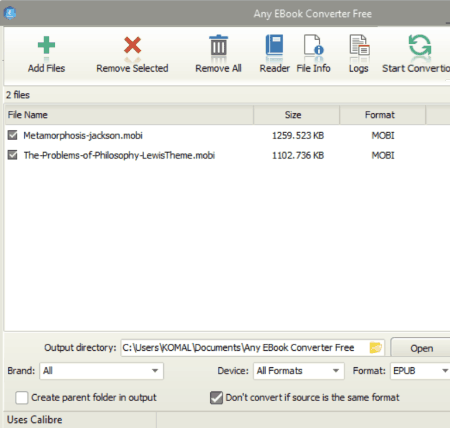
Any eBook Converter is a free Mobi file converter software for Windows. You can even batch convert Mobi eBooks using it. Not just Mobi eBooks, you can convert a lot of other eBook formats in it. These eBooks include EPUB, FB2, LIT, LRF, PDF, AZW3, RB, PDB, RTF, SNB, TCR, etc.
How to convert Mobi files using Any eBook Converter:
- Add individual Mobipocket eBook files or a folder of Mobi eBooks to this software.
- Now, select output directory and output format from supported ones. You can also select a brand on the basis of which, it displays output device and format. For example, for Amazon, it shows devices including Amazon Kindle 3, Amazon Kindle DX, Amazon Kindle 1, Amazon Kindle 2, and output format as PDF, MOBI, TXT, and PRC. You can also select a parallel conversion count to speed up conversion process.
- At last, hit the Start Conversion button.
It provides a Reader too which lets you read your eBooks. Also, you can view general information of an eBook.
Hamster eBook Converter
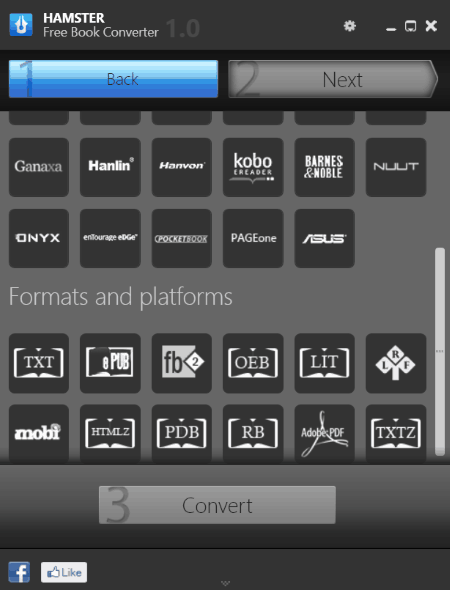
Hamster eBook Converter is another free Mobi file converter software for Windows. It lets you convert single Mobi file or several Mobi files at once for conversion. You can add multiple Mobipocket files, select an output format, and convert Mobi files. The supported output formats include EPUB, LIT, TXT, FB2, OEB, LRF, MOBI, HTMLZ, PDB, RB, PDF, and TXTZ. It also lets you convert Mobipocket eBook on the basis of the chosen output device/brand, such as Amazon, Apple, Sony, Foxit, eGriver, Oaxis, Ditto Book, Bq, etc. Overall, it is one of the best Mobi file converters as well as general eBook converter software.
calibre
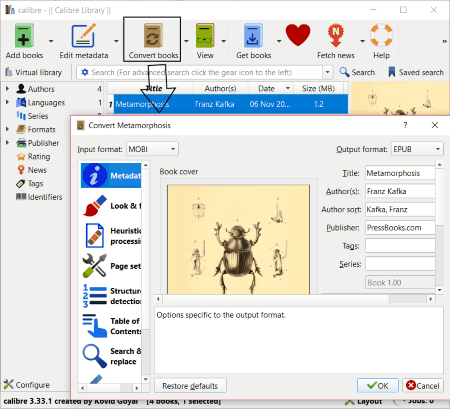
calibre is yet another Mobi file converter for Windows. It is basically a free eBook manager software which also lets you convert eBook formats. You can add a Mobipocket eBook to it and then convert it to any of the supported formats. The supported output formats include EPUB, AZW3, DOCX, LIT, PDF, FB2, HTMLZ, RB, RTF, SNB, TCR, etc. Using it, you can also batch convert Mobi files.
To convert Mobipocket files, add the files to the software and select them. Now, click on Convert Book button and setup output configurations. Besides output format, you can customize various content of the eBook. These content are Look & Feel (fonts, text, layout, styling, transform styles), Heuristic Processing, Page Setup, Structure Detection, Table of Content, Search & Replace, Text Input, and MOBI Output. After configuring these pages and settings, you can start the process of Mobi file conversion.
Besides Mobipocket and other eBook conversions, it can be used for creating eBooks, editing metadata of eBooks, and reading eBooks.
MOBI to PDF Converter
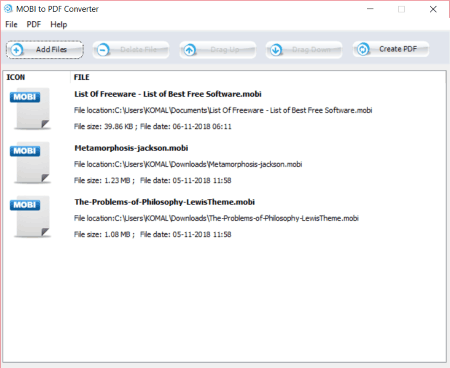
MOBI to PDF Converter is the next Mobi file converter software on this list. It is a dedicated software to convert Mobi files and PRC files to PDF eBooks. You can batch convert Mobi to PDF using this freeware.
To convert Mobi to PDF, simply add one or more Mobipocket eBooks and then click on Create PDF button. You can drag an eBook up or down before starting Mobi file conversion.
Free Mobi Converter
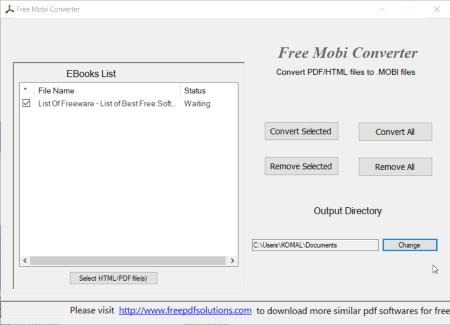
Free Mobi Converter, as the name suggests, is one more Mobi file converter for Windows. But using this software, you can convert other eBooks to Mobipocket format. It lets you import HTML and PDF eBook and convert them to Mobi eBooks. You can batch convert HTML and PDF to MOBI eBooks using it.
About Us
We are the team behind some of the most popular tech blogs, like: I LoveFree Software and Windows 8 Freeware.
More About UsArchives
- May 2024
- April 2024
- March 2024
- February 2024
- January 2024
- December 2023
- November 2023
- October 2023
- September 2023
- August 2023
- July 2023
- June 2023
- May 2023
- April 2023
- March 2023
- February 2023
- January 2023
- December 2022
- November 2022
- October 2022
- September 2022
- August 2022
- July 2022
- June 2022
- May 2022
- April 2022
- March 2022
- February 2022
- January 2022
- December 2021
- November 2021
- October 2021
- September 2021
- August 2021
- July 2021
- June 2021
- May 2021
- April 2021
- March 2021
- February 2021
- January 2021
- December 2020
- November 2020
- October 2020
- September 2020
- August 2020
- July 2020
- June 2020
- May 2020
- April 2020
- March 2020
- February 2020
- January 2020
- December 2019
- November 2019
- October 2019
- September 2019
- August 2019
- July 2019
- June 2019
- May 2019
- April 2019
- March 2019
- February 2019
- January 2019
- December 2018
- November 2018
- October 2018
- September 2018
- August 2018
- July 2018
- June 2018
- May 2018
- April 2018
- March 2018
- February 2018
- January 2018
- December 2017
- November 2017
- October 2017
- September 2017
- August 2017
- July 2017
- June 2017
- May 2017
- April 2017
- March 2017
- February 2017
- January 2017
- December 2016
- November 2016
- October 2016
- September 2016
- August 2016
- July 2016
- June 2016
- May 2016
- April 2016
- March 2016
- February 2016
- January 2016
- December 2015
- November 2015
- October 2015
- September 2015
- August 2015
- July 2015
- June 2015
- May 2015
- April 2015
- March 2015
- February 2015
- January 2015
- December 2014
- November 2014
- October 2014
- September 2014
- August 2014
- July 2014
- June 2014
- May 2014
- April 2014
- March 2014








