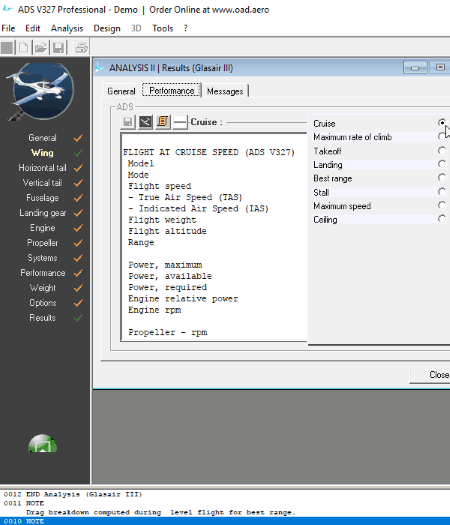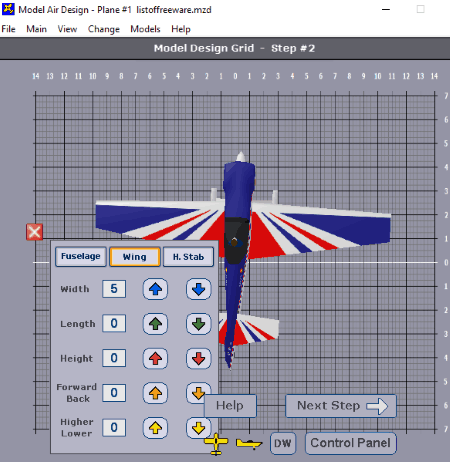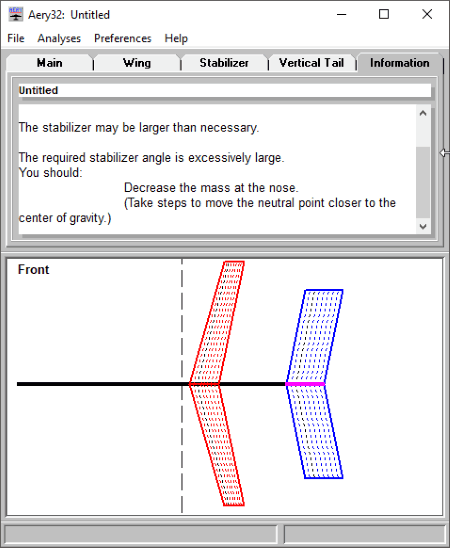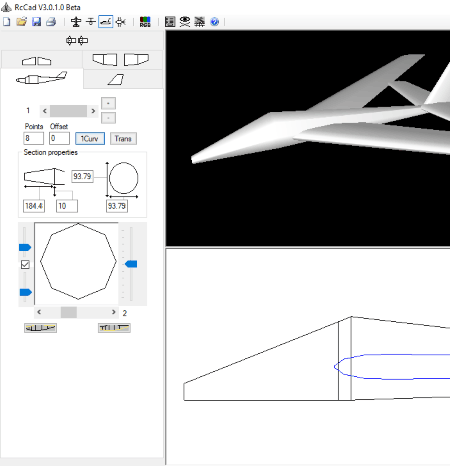4 Best Free Aircraft Design Software For Windows
Here is a list of Best Free Aircraft Design Software For Windows. Using these software, you can easily design and analyze the airplane models. While designing an aircraft, you can choose a base model and then edit its components including fuselages, wing, stab, tail, etc. One of these aircraft designers also lets you set parameters like accommodations (airworthiness requirements, flight control, airframe), types (multipurpose, business, transport, high performance, towplane, agricultural, aerobatic, training, touring), etc. You can also analyze characteristics of engine and airfoil of an airplane in this software.
As a result, most of these airplane design software display whether the designed aircraft will fly or not. Also, a detailed analysis report is presented you. In the reports you get estimated values of various parameters, such as wing area, wing span, airfoil characteristics, lift slope, positive and negative load factor, root chord, tip chord, sweep angle, aileron span and wing span ratio, Throwing Velocity, Flight Angle of Attack, Stabilizer Incidence, Estimated Stall Angle, Estimated Stall Velocity, Estimated Glide Angle, Estimated CDo, Planform Area, Wing Root Chord, Wing Taper Ratio, Wing Tip Chord, etc. These 3D aircraft design software provide the real-time preview of created aircraft model in a 3D view.
My Favorite Aircraft Design Software:
ADS is my favorite aircraft designer for Windows. It lets you analyze the performance of an aircraft model based on customized input parameters. It also displays caution message to let you know what needs to be corrected in your aircraft design.
You may also like some best free CAD Software, 3D Rendering Software, and Cabinet Design Software for Windows.
ADS
ADS is a free aircraft design software for Windows. It basically lets you analyze aircraft design based on chosen model and parameters.
The main modules of ADS:
- Analysis: In this module, you can specify datasets for an aircraft and analyze its geometry and performance. These datasets include model (classification, general layout, manufacturer, sources), types (multipurpose, business, transport, high performance, towplane, agricultural, aerobatic, training, touring), layout (wing, tails, landing gears, power plant, unusual concepts), accommodations (accommodation, airworthiness requirements, flight control, airframe), general (length and height in meters), cost (cost, time to build, etc.), and notes. On clicking Compute button, you get a performance analysis which is discussed below.
- Design: This module is similar to above mentioned one. Here too, you have to mention parameters including model, types, layout, accommodations, sizing the aircraft for, etc. parameters. To analyze the performance of aircraft based on your parameters and specification, click on Compute button.
- Engines: This module basically introduces you to characteristics of an engine, and also displays it from the front, side, and top views. For this purpose, the provided aircraft model is Rotax 912 ULS. You can choose a desired engine type, configuration, dimensions, geometry, cylinders, weight, center of gravity, moment of inertia, systems (fuel, oil, cooling, induction, ignition, starter, gearbox, etc.), fuel consumption, engine power, etc. In the graph section, you can visualize the engine.
- Airfoils: This module displays geometric and aerodynamic characteristics of an airfoil.
The performance results which are computed by this aircraft analysis software:
Based on parameters you have chosen in Analysis and Design modules, you get respective aircraft performance assessment results.
- General: It displays general information related to aircraft design including Wing, Tails, Horizontal Tails, Vertical Tails, Fuselage, Landing Gear, Engine, Propeller, Systems, Weight, Aerodynamics, Stability, and Quality. The information like wing area, wing span, airfoil characteristics, lift slope, positive and negative load factor, root chord, tip chord, sweep angle, aileron span and wing span ratio, and much more is shown.
- Performance: The analysis reports on cruise, maximum rate of climb, takeoff, landing, best range, stall, maximum speed, and ceilings. The results include estimation of values like true air speed, indicated air speed, power, flight weight, flight altitude, engine relative power, drag breakdown, friction coefficients, lift breakdown, climb angle, Reynolds number, etc.
- Messages: It displays information message and caution message based on aircraft design.
- Graphs: This result is shown in Design module only. It shows a graph plotting various input data including cruise, takeoff, climb, stall, etc.
Some other useful tools provided by ADS:
- It provides some utility tools which let you compute Temperature, Pressure, Density, Kinematic viscosity, Dynamic viscosity, Power ratio, Speed of sound, Distance, etc. values.
- It also provides a Statistics tool which lets you have an immediate analysis on an existing aircraft in the form of table and graph. For this, you can select a target from given aircraft classification, features, variable (wing area, wing span, tails area, tails wetted area, etc.), X value and Y value (geometry, weight, quality, aerodynamics, performance), etc.
- It also provides a Digitizer option (in Tools Menu) to display the drawing of an aircraft and collect information to measure distances, distance ratios, angles, and surfaces.
ADS is one of the best aircraft design software for Windows. It is a complete aircraft design analysis software which helps you estimate aircraft related statistics and evaluate the performance of aircraft design.
Note: The free version of this aircraft designer comes with limitations like print and save options are disabled.
Model Air Design
Model Air Design is a dedicated aircraft design software for Windows. You can either start from scratch or import an aircraft file (.mzd) and edit it to create an airplane model. For the latter option, it provides few sample files. It provides different sections to facilitates you with aircraft designer tools. Using Contol Panel button, you can access its different modules. It basically lets you design and analyze aircraft models in five steps. Let’s check them out.
- Workshop: You can choose a desired base model from cap, low wing, high wing, pattern, RC biplane, RC bonanza, fun fly, sport jet, canard jet, etc. Now, you can replace, change size, and adjust position of fuselage, wing, and horizontal stab. You can view the designed aircraft in the main window itself in real time. Just hold the mouse to view aircraft from different directions.
- Design Grid: Here, you can edit width, length, height, forward back, and higher lower values of fuselage, wing, and horizontal stab.
- PaintBooth: Choose a desired color to paint wheel pants, struts, and spinner of your aircraft.
- View Model: Now, you can view your aircraft model in 3D. If you want to make changes to your model, you can easily move back to the previous step.
- Fly Model: In this step, you can simulate designed aircraft by flying it by setting flying speed from 1 to 10 value.
Model Air Design is a nice and fun 3d aircraft design software for Windows. You can save your aircraft designs in its own project format i.e. .mzd.
Aery32
Aery32 is another good aircraft design software for Windows. It lets you design an airplane and based on that design, it displays information on “will it fly”.
For designing purpose, you can adjust fuselage length, wing location, stabilizer location, vertical tail location, and nose mass. You can change span, root chord, taper ratio, sweep angle, velocity, etc. for stabilizer, wing, and vertical tail. The aircraft design is displayed below its interface. Now, click on Analyses > Will it Fly option to get information on the same. Additional information on aircraft geometry with suggestions is also displayed, such as “stabilizer may be larger than necessary”, “center of gravity is behind the neutral point”, etc.
Now if the designed aircraft can fly, estimated values of various parameters are also shown in the Information tab. These values include estimated mass, wing loading, throwing velocity, flight angle of attack, stabilizer incidence, estimated stall angle, estimated stall velocity, estimated glide angle, wing span, planform area, wing root chord, wing taper ratio, wing tip chord, wing tip sweep distance, wing leading edge sweep angle, wing aspect ratio, stabilizer span, vertical tail height, etc. Also, you can print this report, but this function didn’t work fine for me while testing.
Aery32 provides a detailed analysis report on created aircraft design with above and more parameters. The aircraft design can be opened/saved as Glider files (.ae) only. You can also open a configuration file and edit/save configuration by setting up default configuration for wing, fuselage, etc.
RcCad
RcCad is another free aircraft designer for Windows. RC-CAD is basically an acronym for Radio Control – Computer Aided Design. It lets you create airplane models with particular specifications.
Coming to drawing tools, there are tabs including wing, fuselage, fin, stab, and equipment to create respective parts of an aircraft model. It provides different views to draw your model including front, top, side, and fuselage view. An RGB button is provided to color elements of your aircraft model. Also, you can use Fuselage Manager to show/hide fuselages used in your model.
After creating an aircraft, you can save the project in formats of .rcd, .wrl, and .dxf. You can even print side view/top view/each section of the fuselage or top view/front view of the whole plane.
RcCad is a basic 3d aircraft design software. It provides a 3D view for real-time preview of created aircraft design. You can check its help manual to figure out its features elaborately.
Although it provides a flying preview option, it is disabled in this demo/free version of this software. Hence, you can only design an aircraft model but not analyze it in this free aircraft designer software.
About Us
We are the team behind some of the most popular tech blogs, like: I LoveFree Software and Windows 8 Freeware.
More About UsArchives
- May 2024
- April 2024
- March 2024
- February 2024
- January 2024
- December 2023
- November 2023
- October 2023
- September 2023
- August 2023
- July 2023
- June 2023
- May 2023
- April 2023
- March 2023
- February 2023
- January 2023
- December 2022
- November 2022
- October 2022
- September 2022
- August 2022
- July 2022
- June 2022
- May 2022
- April 2022
- March 2022
- February 2022
- January 2022
- December 2021
- November 2021
- October 2021
- September 2021
- August 2021
- July 2021
- June 2021
- May 2021
- April 2021
- March 2021
- February 2021
- January 2021
- December 2020
- November 2020
- October 2020
- September 2020
- August 2020
- July 2020
- June 2020
- May 2020
- April 2020
- March 2020
- February 2020
- January 2020
- December 2019
- November 2019
- October 2019
- September 2019
- August 2019
- July 2019
- June 2019
- May 2019
- April 2019
- March 2019
- February 2019
- January 2019
- December 2018
- November 2018
- October 2018
- September 2018
- August 2018
- July 2018
- June 2018
- May 2018
- April 2018
- March 2018
- February 2018
- January 2018
- December 2017
- November 2017
- October 2017
- September 2017
- August 2017
- July 2017
- June 2017
- May 2017
- April 2017
- March 2017
- February 2017
- January 2017
- December 2016
- November 2016
- October 2016
- September 2016
- August 2016
- July 2016
- June 2016
- May 2016
- April 2016
- March 2016
- February 2016
- January 2016
- December 2015
- November 2015
- October 2015
- September 2015
- August 2015
- July 2015
- June 2015
- May 2015
- April 2015
- March 2015
- February 2015
- January 2015
- December 2014
- November 2014
- October 2014
- September 2014
- August 2014
- July 2014
- June 2014
- May 2014
- April 2014
- March 2014