6 Best Free Animated Banner Maker Software for Windows
Here is a list of best free animated banner maker software for Windows. These software can be used to create flash (SWF) and GIF animated banners for websites and online advertisements. These provide various banner templates to choose from, such as vertical banner, horizontal banner, leaderboard, half page ad, wide skyscraper, full banner, medium banner, etc. You can also enter a custom size to create animated banners. You can add custom texts, insert logo image, customize background, and apply text transition in animated banners. These also let you adjust output animation speed and loop properties.
My favorite Animated Banner Maker Software for Windows:
Flash Banner Maker is one of my favorite animation banner maker as it provides a lot of banner templates and customization options like text entrance effect, text exit effect, etc.
GIMP is another good software if you want to create GIF animated banners. It is a popular graphics editor and a convenient option to create banner animation
You may also like some best free Online Banner Makers, Infographic Maker Software, and Text Animation Maker Software for Windows.
Flash Banner Maker
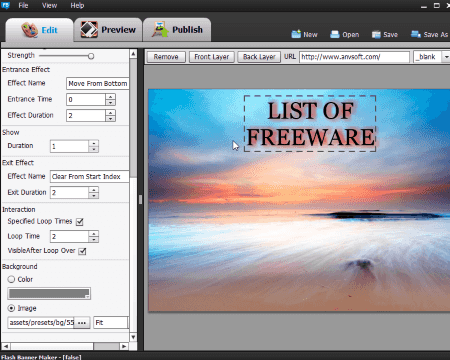
Flash Banner Maker is a free animated banner maker software for Windows. It creates flash (SWF) and HTML banners for websites, marketing, social media, etc. In it, you can find several templates to use to create animated banners such as vertical banner, horizontal banner, monster leaderboard, greeting card, half page ad, wide skyscraper, etc. You can also input a custom size and create animated banner from scratch. Now, let’s see what are the features you get to create animated banners in it.
- You can add multiple texts as layers in it and move a layer to front or back.
- The banner text can be customized in desired font and color.
- It lets you add shadow filter to added text while customizing its parameters including color, distance, angle, alpha, blur, and strength.
- You can add text transition effects including entrance effect (fade in, typewriter, swing, move from bottom/left/right/top, throw from stage center/bottom/top, swivel with x/y-axis, etc.) and exit effect (fade out, move to left/right/top/bottom, fit to stage center/bottom/top, topple forward/backward/leftward/rightward, etc.). While adding an entrance effect, you can specify entrance time, effect duration, and show time. For the exit effect, you can enter exit duration.
- It lets you specify loop count too.
- You can preview created animated banner before you publish it.
- While publishing the banner, you can select flash embed method as object embed method or JavaScript SWFObject.
GIMP
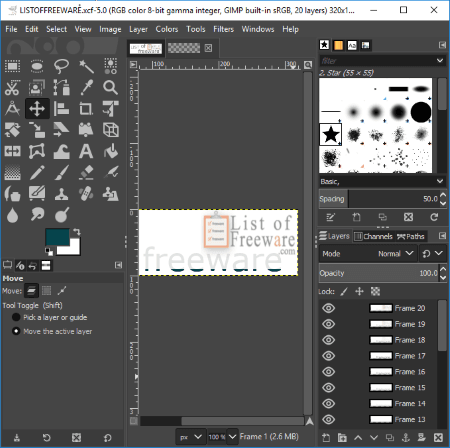
GIMP is a free open source animated banner maker software. It is a popular graphics editor and can be used to create GIF animated banners. It provides a few web banner templates from which you can choose one to start with. You can then use its Layers menu to add multiple frames to animated banner and finally, save it as an animated GIF.
How to create animated banners in GIMP:
- First, go to File > New option and select a web banner templates from gives ones including leaderboard, large mobile, large skyscraper, large rectangle, and medium rectangle. You can also configure settings like X and Y resolutions, color space, color profile, etc.
- You can now add multiple layers which are added as individual frames of an animation. These layers can be edited using editing tools, drawing tools, image adjustment tools, etc. You can also import animated GIF or logo images as layers to create animated banner. It lets you setup layers properties such as blending mode (dissolve, color erase, merge, split, dodge, addition, multiply, etc.), opacity, offset, color tag, etc.
- Now, you can Preview the animation by going to Filters > Animation menu. From the playback window, you can specify animated banner speed. You can also add transition effects (blend, burn-in, ripple, wave, spinning globe) and optimize output GIF animation banner. You can save the created animated banner as GIF using Export as feature. While doing so, do remember to enable ‘as animation’ option.
Free Banner Maker
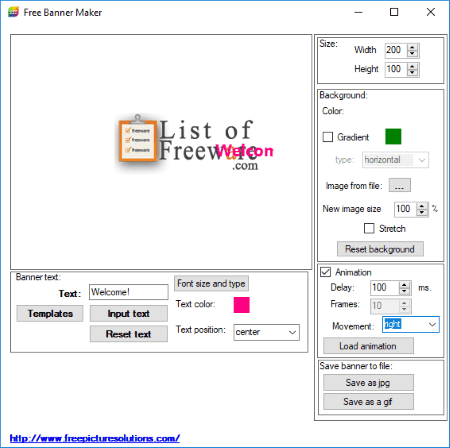
Free Banner Maker, as the name suggests, is a free banner creator software. Using it, you can create normal as well as animated banners. You can create GIF animated banners in it. The normal banners can be saved as JPEG images.
It lets you adjust size of banner, customize background with color, gradient fill, or custom image, and add custom texts. You can also add texts from given templates and customize font, color, and text position. For creating animated banners, you have to enable Animation button and then specify delay rate and select a transition for text.
Vectorian Giotto
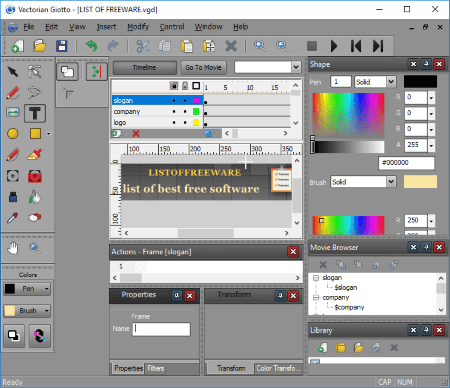
Vectorian Giotto is a free animation maker software for Windows. It lets you create animations with pictures, drawings, and sound. Using it, you can create flash animation banners as it provides a lot of banner templates with different styles such as full banner, wide skyscraper, leaderboard, medium banner, square button, etc. After selecting a template, you can customize its properties like texts, logo image, background, slogan, etc. It provides a timeline to make adjustments to animation. You can insert layers, frames, and keyframes to your animation. You can also draw on frames using tools like pen, pencil, paint, text, ink bottle, color palette, etc. It also lets you add sound to your flash animated banner. It provides several handy windows to help you create animations, like movie browser, external libraries, transformation, etc. After creating the banner, you can preview it and then save it as a flash file (SWF).
If you are good at creating animation, you can go for this one. But if you want an easy to use animated banner maker, I suggest you go for another one because it is a bit difficult to use.
Easy Banner Creator
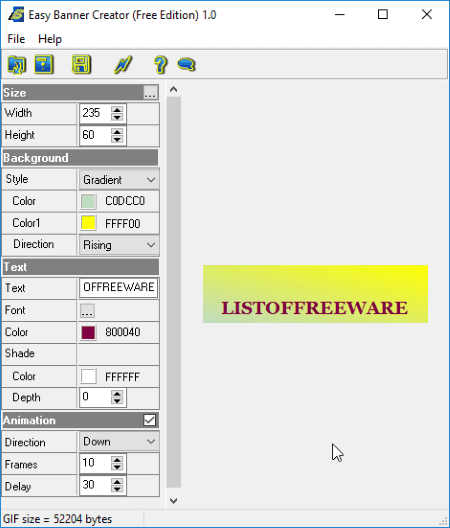
Easy Banner Creator is another animated banner maker software for Windows. It lets you create GIF animated banners. Here are the customization options you get in it:
- You can select a banner template such as full banner, half banner, vertical banner, micro button, square button, etc. Or, you can enter a custom size to create animated banner.
- You can customize background of banner with a solid color, gradient, or local picture.
- It lets you add custom text in desired font, color, and shade.
- You can select transition direction for text and specify number of frames and delay rate.
EasyBanner Free
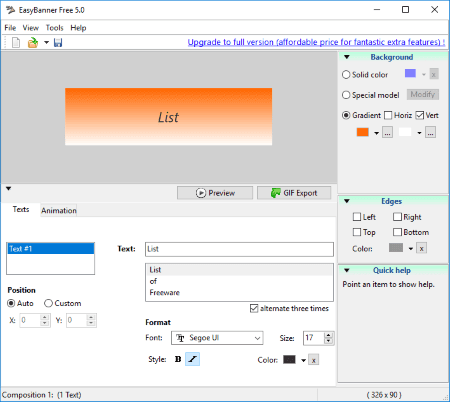
EasyBanner Free is another free animation banner maker software for Windows. It lets you create animated GIF banners. It provides about 10 banner examples to make animation banners. You can use them and customize to create your own banners. Or, you can start from scratch to create completely new banners. It lets you select a predefined banner size or enter a custom banner size. You can enter multiple texts in custom font and adjust text alignment. In the Animation tab, you can select transition effect (wipe, fade, vertical separation, horizontal separation), animation speed, and loop properties. For background, you can select a background model from given templates, solid color, or gradient fill. You can also add an outline to your banner in the desired color. Before saving GIF animated banner, you can preview it.
About Us
We are the team behind some of the most popular tech blogs, like: I LoveFree Software and Windows 8 Freeware.
More About UsArchives
- May 2024
- April 2024
- March 2024
- February 2024
- January 2024
- December 2023
- November 2023
- October 2023
- September 2023
- August 2023
- July 2023
- June 2023
- May 2023
- April 2023
- March 2023
- February 2023
- January 2023
- December 2022
- November 2022
- October 2022
- September 2022
- August 2022
- July 2022
- June 2022
- May 2022
- April 2022
- March 2022
- February 2022
- January 2022
- December 2021
- November 2021
- October 2021
- September 2021
- August 2021
- July 2021
- June 2021
- May 2021
- April 2021
- March 2021
- February 2021
- January 2021
- December 2020
- November 2020
- October 2020
- September 2020
- August 2020
- July 2020
- June 2020
- May 2020
- April 2020
- March 2020
- February 2020
- January 2020
- December 2019
- November 2019
- October 2019
- September 2019
- August 2019
- July 2019
- June 2019
- May 2019
- April 2019
- March 2019
- February 2019
- January 2019
- December 2018
- November 2018
- October 2018
- September 2018
- August 2018
- July 2018
- June 2018
- May 2018
- April 2018
- March 2018
- February 2018
- January 2018
- December 2017
- November 2017
- October 2017
- September 2017
- August 2017
- July 2017
- June 2017
- May 2017
- April 2017
- March 2017
- February 2017
- January 2017
- December 2016
- November 2016
- October 2016
- September 2016
- August 2016
- July 2016
- June 2016
- May 2016
- April 2016
- March 2016
- February 2016
- January 2016
- December 2015
- November 2015
- October 2015
- September 2015
- August 2015
- July 2015
- June 2015
- May 2015
- April 2015
- March 2015
- February 2015
- January 2015
- December 2014
- November 2014
- October 2014
- September 2014
- August 2014
- July 2014
- June 2014
- May 2014
- April 2014
- March 2014








