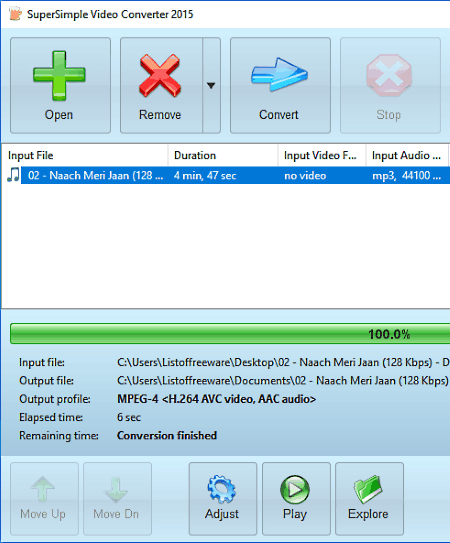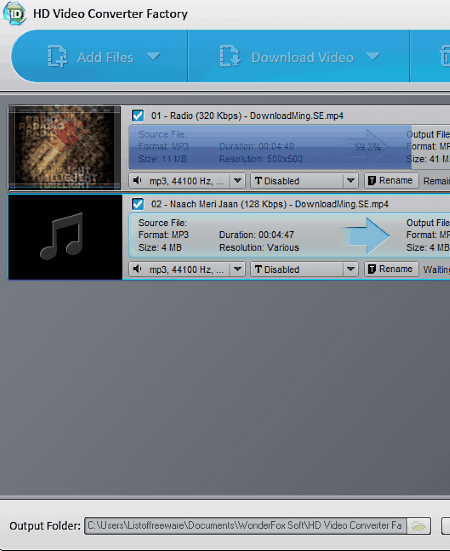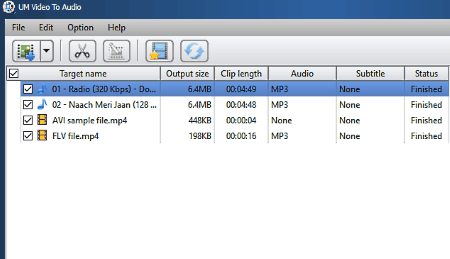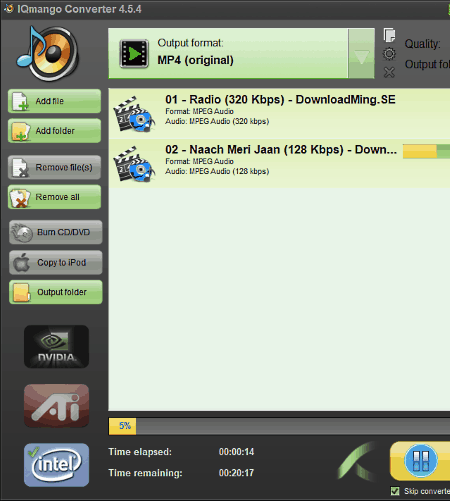13 Best Free Audio To Video Converter For Windows
Here is the list of best free audio to video converter software for Windows. These software are used to convert audio file format (MP3, AAC, MP2, etc) into video file format (MP4, WMV, etc). Most of the mentioned software are either video/audio converter or video to audio converter. Still, you can use these software for audio to video conversion. Plus, these software provide a really simple media conversion process that you can easily learn.
These software also provide some advanced options which let you change output video resolution, frame rate, bit rate, encoder, etc. To reduce the conversion time, some of these software also use GPU Acceleration, Multiple Cores of CPU, and Batch Conversion. Batch conversion is a really handy tool as you can convert multiple audio files into video files in one go.
Few of these software provide some audio/video editing tools including Split and Merge. Split tool lets you split media into two or more parts, whereas Merge tool lets you join two or more media files into one.
My Favorite Audio To Video Converter Software For Windows:
SuperSimple Video Converter is my favorite because firstly, it is really fast at file conversion. Secondly, lots of media formats are supported by this software. Lastly, editing option like video splitter is also provided by this software.
You can also checkout the best free Audio Converters, Video to GIF Converter, and CBR To PDF Converter software for Windows.
SuperSimple Video Converter
SuperSimple Video Converter is a simple and easy to use free media converter software for Windows. In this software, you can convert various audio formats (MP3, AAC, MP2, OGG,etc.) into distinct video formats (MPEG-4, MKV, AVI, FLV, etc.).
This audio to video converter lets you add multiple input files at once and convert them simultaneously. To save time, this software makes use of multiple cores smartly. It also uses acceleration techniques (MMX and SSE) to boost up the file conversion rate.
If you don’t want to convert the whole audio file into video, you can choose Adjust option. This option will let you set the starting and ending time of input audio file. Now, only the selected part of the audio gets converted into video. Dedicated options to play input and output file with input and output file explorer are thoughtfully integrated into this software as these options really come in handy.
Not just that, you can also convert audio into audio, video into video, and even extract audio from video using this software.
Any Audio Converter
Any Audio Converter is another free audio to video converter software for Windows. This software lets you choose output video format according to various popular electronic devices such as: Apple Iphone 6s, Ipad 4, Samsung Galaxy Note 5, etc. Plus, an advanced options to convert audio to HTML 5 embedded video format can also be used. You can also trim audio file to select some part of the audio that you want to convert into video.
This audio to video converter provides various features to speed up file conversion, like Parallel processing (you can convert up to 5 files simultaneously), GPU acceleration, Use of multiple CPU cores for file conversion, etc. It also lets you change Video Quality (low, medium, high), Resolution (360p, 480p, 720p), Bit rate (256, 512, 768, etc), Frame Rate (8, 10, 12, 25, etc), Aspect Ratio (4/3 and 16/9), etc., to personalize output video.
An integrated media player is also available using which you can play all types of audio and video files. It also provides Burn DVD option.
HD Video Converter Factory
HD Video Converter Factory is a free video converter software for Windows. In this software, the conversion of audio into video format is really easy. To do so, first add one or more audio files to this software, then either select output format (MP4, AVI, WMV, etc) or the device (Xperia z5, Iphone6s, Ipad, etc.) for which you need the output video file. Now, select video resolution (auto, 480p, and 720p) and then hit Run button to start conversion process. In this free version, you cannot choose resolution more than 720p.
This video converter also provides two video editing options named Merge and Split to merge two or more video files into one and split one video file into two or more parts, respectively.
Advanced users can also change audio and video properties, like frame rate (24, 30, 60 fps), encoder (H264, MPEG4, SMART FIT), channels (mono and stereo), etc. Media files can also be downloaded from net using its internal media downloader using URLs.
ConverterLite
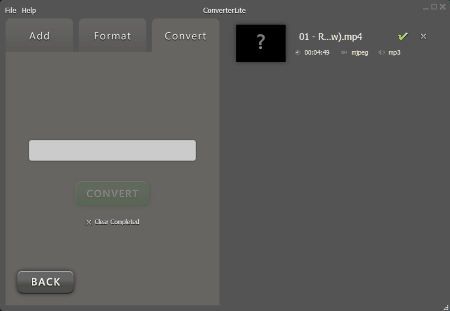
ConverterLite is a free audio to video converter software for Windows. It is used to convert audio of various formats (mp3, mp2, aac, etc.) into various video formats (mp4, mkv, flv, etc.). Multiple audio files can also be converted into video files quickly using its Batch Conversion feature.
Extracting audio from video files can also be done in this software. Here, you also get the option to optimize output audio/video format according to various popular devices, such as: Iphone 6, Ipad Mini, Samsung Galaxy Note 5, etc.
Drag and drop feature to add audio/video files, option to change output folder, and simple user interface make it a user friendly software.
WinFF
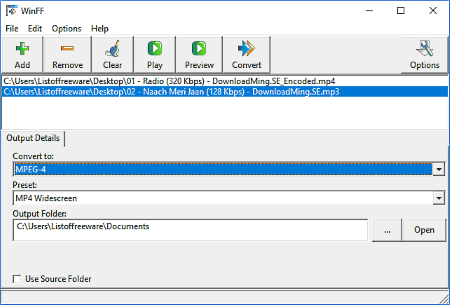
WinFF is another good audio to video file converter software for Windows. In this software, you can easily convert MP3 or any other audio file into video (MP4, FLV, AVI, MOV, etc.). You can even batch convert multiple audio files to video files.
Audio to audio, video to video, and video to audio conversions can also be performed using this software. Not only conversion, you can also play audio/video file before and after conversion using Play and Preview options, respectively.
In this software, you also get various Presets (MP4 widescreen, MPEG-4 720p, etc.) to optimize output video file according to resolution of different screens. Some advanced option to vary audio bit-rate, video bit-rate, video frame rate, channels, aspect ratio, rotation, etc., are also available.
Oxelon Media Converter

Oxelon Media Converter is another audio to video converter freeware for Windows. In this software, you can easily convert single as well as multiple audio files in one go. You can also vary the quality of output files by choosing codecs, such as MPEG, H263, AAC, MP3, AMR WB, etc. Options to modify frame rate, bit rate, sample rate, channels, etc., are available which help you to tune up the output files.
It supports video formats including MP4, MPEG, RAW, VOB, RM, etc. Some of the supported audio formats are WAV, MP3, and OGG.
This software is one of the few file conversion software that can use the multi-core system environment better than other software. Also, conversion of video to audio, audio to audio, and video to video can be performed in this software. Other handy features like inbuilt media player, drag and drop interface, on the top window, etc., are also available in this file conversion software.
Note: During testing, this software took quite a lot of time to convert files. Another annoying thing is that whenever you close this software, it navigates to its main website.
Aero Convert
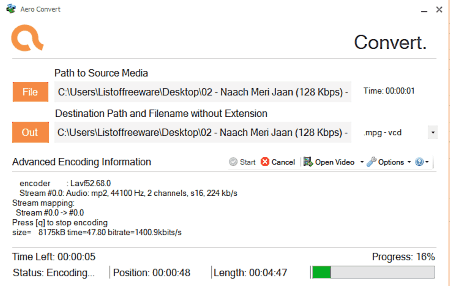
Aero Convert is yet another free audio to video converter software for Windows. It is a simple file conversion software that lets you convert any media file to other supported media file formats. To convert any audio file to video, you just have to add an audio file, choose output video format, and hit start button. After and during the conversion process, you can view advanced encoding information, like: size, bit rate, any decoding error, etc.
Media formats supported by this software are: AVI, FLV, MP3, MP4, MPEG, WAV, etc.
This software also has one advanced feature that will let you choose up to eight threads to decrease the file conversion time. But, this feature is of no use in this software because it can only convert one file at a time due to lack of batch conversion feature. Not just that, basic feature to play media file is also absent in this software. In my opinion, this software is only useful if you have few media files to convert.
QWinFF
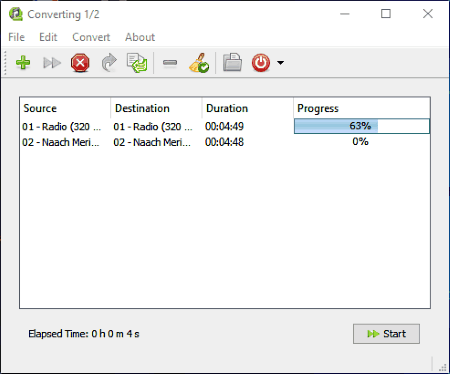
QWinFF is another free to use audio to video converter software for Windows. This software is used to convert one media format to other. Simple audio to video conversion can also be performed in this software. Before file conversion, you can also trim some part of audio file that you don’t want to convert into video.
Conversion of multiple files from one audio to video can also be done using this software. Advanced user can also set sample rate, bit rate, channels, etc., of output media files. Plus, you can also change the speed of video files.
In this audio to video converter software, you can also set post conversion actions like shutdown, suspend, or hibernate when all tasks are done. Like many other software, this one also supports popular audio and video file formats, like MP3, AAC, AVI, MP4, 3GP, WMV, etc.
Mobile Media Converter
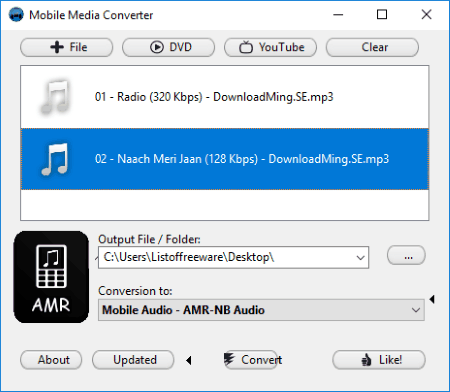
Mobile Media Converter is an easy to use audio to video converter for Windows. This software is specially designed for converting media formats according to mobile devices, such as: smart phones, tablets, etc. Using this software, you can convert various audio files (MP3, AMR, and WAVE) into video files (3GP, WMV, AVI, MP4) easily. Plus, option to batch convert media files can also be used to save time.
This software also provides an option to trim audio and video both. By using trim option, you can trim out unwanted part of the audio or video file before file conversion. To check the output before conversion, you can use preview option. Basic media player and option to crop audio files are also available. But during testing, the feature to crop video does not seem to work.
Free CUDA Video Converter
Free CUDA Video Converter is a free and feature rich video converter software for Windows. This software makes it easy to convert audio into video. Here, you can also optimize output video according to various popular devices like Apple Iphone, Ipad, Samsung Galaxy S5, etc. All the added media files can be played by using its media player to preview the output video before actual conversion.
In this software, you can also choose the number of processor cores you want to use during audio to video file conversion. If you have GPU in your PC, then you can also use it to accelerate file conversion process.
But, this free version does not allow you to optimize output according to every mentioned device in this software. Many output video format are also locked. To unlock every feature of this software, you have to buy the paid version of this software.
Along with file conversion, this software is also good at audio and video editing. Dedicated editing options including audio and video cutter, video merger, and edit are available on its main interface. The Edit option is a really handy one as it contains many useful options using which you can crop video, add watermark, effects, subtitles on output video file etc.
Note: Option to merge video files was not working during the testing process.
UM Video to Audio
UM Video to Audio is a free media converter software for Windows. It is primarily used for video to audio conversion, but it can also convert audio into video. Here, you can also batch convert multiple audio files into video files simultaneously. But, this software takes slightly longer time to convert files as compared to other similar software. It supports many audio and video formats, namely, MP3, AVI, MOV, M4V, MP4, AAC, WMV, etc.
To cater the need of advanced users, it provides options to choose encoder, sample rate, channel, bit rate, resolution etc. Some video editing options including video splitter and merger are also available in this freeware.
IQmango Converter
IQmango Converter is a simple and easy to use audio to video converter software for Windows. Audio files of supported formats can easily be converted to various video formats. This software supports a large number of audio and video formats, namely, MP3, AAC, WAV, WMA, MP4, AVI, MKV, etc.
Before conversion, you have the option to change output file parameters like: Video Codec (H 264, FLV, etc), Video Encoding (one or two pass encoding), Video Resolution (360p, 480p, 720p etc), etc.
The output quality of audio and media conversion speed of this software impressed me a lot. Plus, some handy options like batch conversion and optimized video output according to various portable devices make it a really good software.
Moo0 Audio Converter
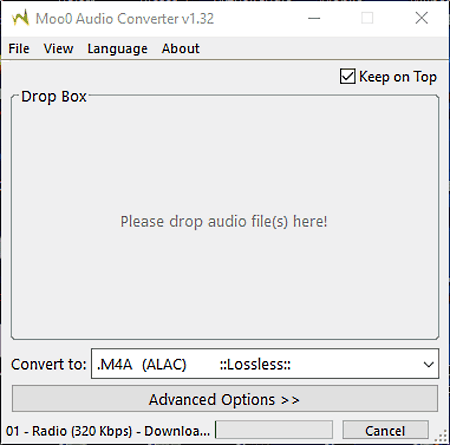
Moo0 Audio Converter is one of the simplest audio to video converter for Windows. It is a simple software but still, provides all necessary feature to convert audio into video. It supports over 30 output formats (MP3, AAC, AC3, FLAC, MOV, WAV, etc) and many more input formats. One interesting feature about this software is that it gives you option to choose the same output format in both lossy and lossless compression. These compression options affect both output video quality and size of video.
Moo0 Audio Converter also have some advanced option to change the sample rate, channels, and volume of the input media file. Not just that, you can also convert multiple files in one go using its batch conversion feature.
Naveen Kushwaha
Passionate about tech and science, always look for new tech solutions that can help me and others.
About Us
We are the team behind some of the most popular tech blogs, like: I LoveFree Software and Windows 8 Freeware.
More About UsArchives
- May 2024
- April 2024
- March 2024
- February 2024
- January 2024
- December 2023
- November 2023
- October 2023
- September 2023
- August 2023
- July 2023
- June 2023
- May 2023
- April 2023
- March 2023
- February 2023
- January 2023
- December 2022
- November 2022
- October 2022
- September 2022
- August 2022
- July 2022
- June 2022
- May 2022
- April 2022
- March 2022
- February 2022
- January 2022
- December 2021
- November 2021
- October 2021
- September 2021
- August 2021
- July 2021
- June 2021
- May 2021
- April 2021
- March 2021
- February 2021
- January 2021
- December 2020
- November 2020
- October 2020
- September 2020
- August 2020
- July 2020
- June 2020
- May 2020
- April 2020
- March 2020
- February 2020
- January 2020
- December 2019
- November 2019
- October 2019
- September 2019
- August 2019
- July 2019
- June 2019
- May 2019
- April 2019
- March 2019
- February 2019
- January 2019
- December 2018
- November 2018
- October 2018
- September 2018
- August 2018
- July 2018
- June 2018
- May 2018
- April 2018
- March 2018
- February 2018
- January 2018
- December 2017
- November 2017
- October 2017
- September 2017
- August 2017
- July 2017
- June 2017
- May 2017
- April 2017
- March 2017
- February 2017
- January 2017
- December 2016
- November 2016
- October 2016
- September 2016
- August 2016
- July 2016
- June 2016
- May 2016
- April 2016
- March 2016
- February 2016
- January 2016
- December 2015
- November 2015
- October 2015
- September 2015
- August 2015
- July 2015
- June 2015
- May 2015
- April 2015
- March 2015
- February 2015
- January 2015
- December 2014
- November 2014
- October 2014
- September 2014
- August 2014
- July 2014
- June 2014
- May 2014
- April 2014
- March 2014