13 Best Free Batch MP3 Tag Editor Software For Windows
Here is a list of best free batch MP3 tag editor software for Windows. Using these software, you can modify metadata of multiple MP3 files at once. Most of these software also let you modify tags in WMA, WAV, AIFF, FLAC, MP2, and more audio files. In each software, you get various metadata fields which you can modify such as Title, Artist Name, Genere, Album, Date, URL, etc. Plus, a feature to edit or add new album cover to MP3 files is also available in all software.
In some batch MP3 tag editor software, you can also edit advanced metadata such as lyrics, beats per minute, artist webpage, people involved, subtitle, ISRC, commercial information, payment, recording time, etc. After metadata editing, you can export the edited data as local files (CSV, HTML, TXT) in some software. Besides editing, you can also use these software to view metadata of multiple audio files. In some software, you also get inbuilt audio player to play songs.
These software also come with some handy features like File Renamer, Playlist Organizer, Convert File Names To Tag, Music Library, and more. Go through the list to find your favorite batch MP3 tag editor software.
My Favorite Batch MP3 Tag Editor Software For Windows:
TagScanner is my favorite because it lets you edit as well as export tag information of MP3 songs. Plus, it lets you edit both the standard and advanced tag information in music files. I also like its ability to support a lot of audio formats including the MP3 format.
AIMP is another one of my favorite software to edit tag information in multiple MP3 audio files. Plus, it also comes with a full-featured audio player which is an added advantage.
You can also check out lists of best free Batch Convert RAW to JPEG, Batch Watermark Photos, and Batch File Renamer software for Windows.
TagScanner
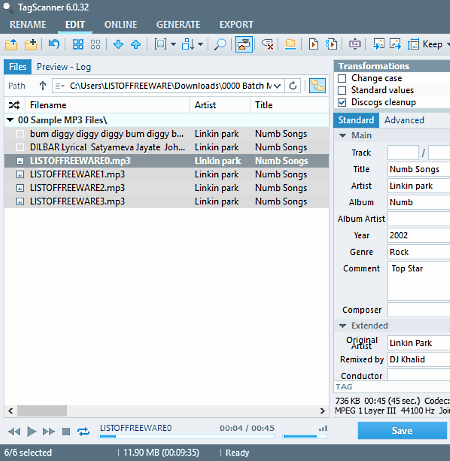
TagScanner is a free batch mp3 tag editor software for Windows. Using this software, you can easily add or modify metadata of multiple MP3 files at a time. Apart from with MP3, you can also edit metadata of OGG, FLAC, WMA, Opus, Speex, AIFF, WAV, etc. audio files. In order to edit metadata of multiple audio files, you get two editing tabs named as Standard and Advanced. The Standard tab is further divided into Main, Extended, Embedded, and Lyrics to edit different categories of audio tags. Let’s take a brief look at different sections of the Standard tab.
- Main: From here, you can edit Song Title, Artist Name, Album Name, Genre, Year of release, etc.
- Extended: In it, you get fields to edit or add Original Artist Name, Remix Artist Name, BMP, Subtitle, Copyright, Encode By, and more information.
- Embedded Covers: From here, you can add an album cover to multiple songs by providing cover images in GIF, JPEG, and PNG formats.
- Lyrics: In it, you get an option to add lyrics files of CDG and TXT formats to songs.
Using the Advanced Tab, you can edit information like Genre, Copyright, Album Name, Artist Name, etc. The process of metadata modification of multiple MP3 files is almost same as the modification of a single MP3 file. To do that, you need to first load multiple MP3 audio files. After that, select all the added MP3 files and then use Standard and Advanced tabs to perform batch MP3 tag editing. Lastly, press the Save Button to save all the tag modifications in MP3 files.
In this software, you can also play songs as it comes with the inbuilt audio player. Plus, some additional features like automatically fill songs metadata, export (to export metadata as XML, TXT, CSV, etc.), preferences customization (size of the embedded cover, tag reading priority, text transformation, etc.), etc., are also available in it.
AIMP
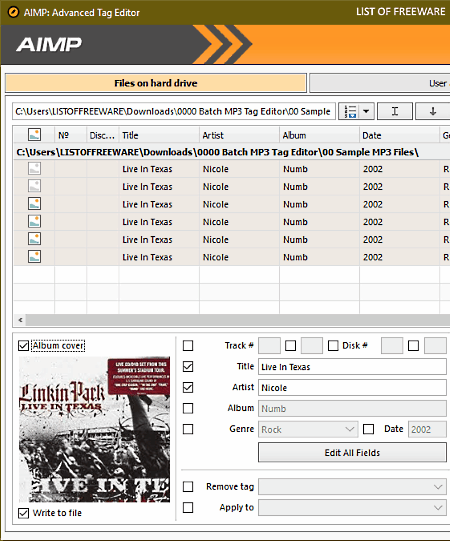
AIMP is another free batch MP3 tag editor software for Windows. It is also a capable audio player with the ability to play and edit metadata of audio files of various formats like MP3, AIFF, OGG, FLAC, MP2, MKA, AAC, etc. In it, you can also add, manage, and play playlists of different formats.
In order to edit tags of multiple MP3 files at once, first, you need to open its Advanced Tag Editor window. To do that, go to Menu > Utilities > Tag Editor. Now, use its internal file explorer to search and add multiple MP3 files. Now, select one or more MP3 files and add or modify the metadata using Track, Title, Artist, Album, Genre, Date, Album Cover, etc. fields. To edit advanced metadata of multiple songs, click on the Edit All Fields button. This button will open up another Tag Editor window through which you can edit information like Copyright, Publisher, Composer, Conductor, BMP, Track Gain, etc. After editing or adding new data, press the Save button to save all information in selected MP3 files.
In the case of individual songs or audio files, this software offers features to add or modify their ID3v1 and ID3v2 containers metadata. Some other handy features like BMP Analyzer, Auto Filling (to automatically add tag information), Lyrics Editor, Music Player, Audio Converter, and more are also present in it.
The GodFather
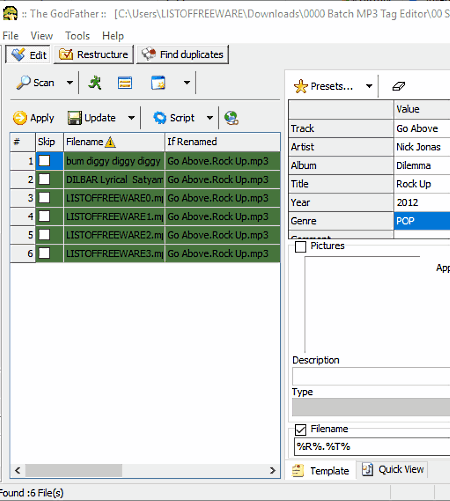
The GodFather is yet another free batch MP3 tag editor software for Windows. Using this software, you can easily edit tags of MP3, WAV, AAC, M4A, WMA, OGG, FLAC, SPX, TTA, OPUS, etc. audio files. In order to do that, first, load multiple MP3 or other supported audio files. After that, select all the files and open its Template Section. In this section, you get various fields like Track, Artist, Album, Title, Genre, Year, Language, Copyright, Publisher, BMP, and more. You can enter or edit these tags in multiple songs at a time. Along with various tag information, you can also add a song cover to all songs using the Picture Field. After submitting all the information, press the Update Button to write the added information to songs.
In this software, you can also open ID3v2 Editor by double-clicking on a song. In this editor, you can add standard tag information like name, genre, album, etc. along with some advanced information like Initial Key, Encoder Settings, ISRC, Media Type, Original Filename, etc. Plus, a Lyrics Editor is also present in it to manually add new lyrics to a song. However, through its ID3v2 Editor, you can edit tag information of only one song at a time.
Apart from adding or editing songs information, you can also use this software to view tag information. In general, it is another handy software to edit tag information of multiple MP3 songs at a time.
Mp3nity
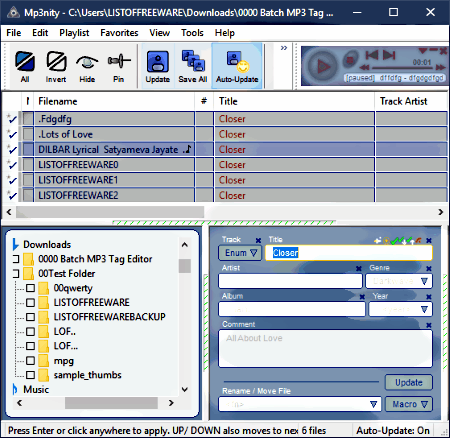
Mp3nity is another nice free batch MP3 tag editor software for Windows. Using this software, you can edit tag information of multiple MP3 as well as WMA, OGG, FLAC, M4A, and other audio files. Besides this, you can also perform batch renaming, batch filename parsing, batch tag parsing, batch CD cover finding, batch lyrics finding, retrieving songs information from web, batch playlists making, etc. In it, you can also find an inbuilt audio player to listen to songs.
The process of batch MP3 tag editing is quite simple. To do that, first, search and load MP3 songs to this software using its internal file explorer. All the loaded songs will appear on its interface in form of a list. Now, select all loaded songs and start tag editing process by filling Title, Track, Artist, Genre, Album, Year, Comment, and more tag fields. Lastly, press the Update Button to write new values to selected MP3 songs.
In general, it a feature-rich batch MP3 tag editor software through which you can add, edit, and find various information about the songs from the internet.
jTagger
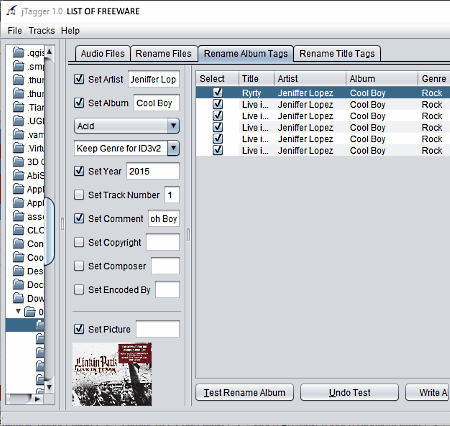
jTagger is a free portable java based batch MP3 tag editor software for Windows. In it another handy and simple software through which you can modify almost every tag information of multiple MP3 files at a time. To edit tag information, it provides four tabs namely Audio Files, Rename Files, Rename Album Tags, and Rename Title Tags. In all these tabs, you can select multiple MP3 files and perform batch MP3 tag editing process. Besides these tabs, an inbuilt file explorer is also provided by it through which you can search and add songs to this software.
Let’s take a look at all four tabs info editing tabs of this software:
- Audio Files: Through this tab, you can edit tag information like Artist Name, Album Name, Title, Genre, Year, Copyright, Picture Label, Composer, etc.
- Rename Files: As its name implies, it is used to change Songs Name, Title, Album Name, Artist Name, etc. Plus, options to append text and to add additional text on songs are present in it.
- Rename Album Tags: This tag allows you to edit or add album related information to all selected MP3 files such as Album Artists, Album Genre, Year, Composer, Encoded By, Album Cover, etc.
- Rename Title Tags: Using it, you can rename title tags (Filename, Title, etc.) of multiple songs at a time.
In this software, you also get an internal music player to play added songs. Overall, it is a very good software to edit tag information of multiple MP3 files.
Toe Tag
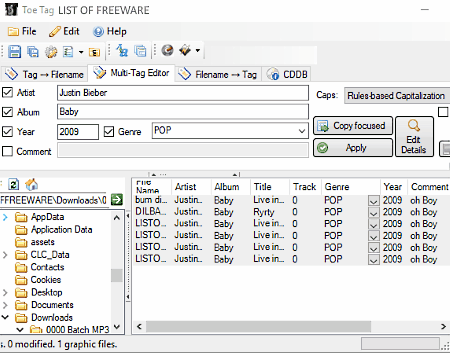
Toe Tag is one more free batch MP3 tag editor software for Windows. Using this software, you can edit tags of multiple audio files of various formats (WAV, WMA, OGG, AAC, FLAC, etc.) including the MP3 format. To edit songs information, you get a Multi-Tag Editor Tab. In this tab, you get fields to edit Artist Name, Comments, Album Name, Year Of Release, etc. In order to edit additional details, you can use the Edit Details Option. This option allows you to modify title, subtitle, album, original album, media type, key, BPM, language, etc. information. Some other important information such as Lyrics, URL, Copyright Information, and Label Cover can also be edited through this software.
To edit tag information of multiple songs, you need to make sure that you have selected all the songs before performing the tag information editing. Besides batch MP3 tag editing, you can also use it to extract song information using the CDDB query. Plus, some additional features to create playlists, to play songs, text case fixer, etc. are also available in it.
MusicBrainz Picard
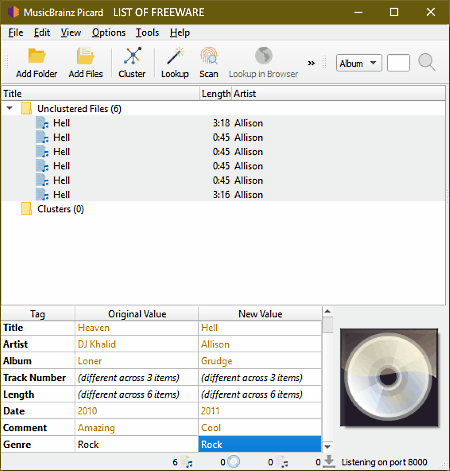
MusicBrainz Picard is a free multi-platform batch MP3 tag editor software on this list. It is simple and easy to use batch MP3 tag editor through which you can quickly edit various information of multiple songs of different formats. Some of the formats that it supports are MP3, APE, OGG, WavPack, Speex, WAVE, AIFF, TAK, etc.
In order to perform batch MP3 tag editing, first, load songs folder or single audio files to this software. You can view all added files on the interface of this software. Now, select all multiple files and go to Tag Section, where you can view various fields which you can modify namely Title, Artist, Album, Track Number, Length, Date, Comment, Copyright, and Genre. After modification, go to File Menu and press the Save Button to save edited tag information in songs. Not only you will be able to modify various tags of multiple MP3 files, but you can also view the original tag values of added songs.
In this software, you also get some additional tools like Scan (to identify songs using AcoustID service), Lookup (to lookup song in this software), Cluster (to cluster multiple songs into an album), etc.
MP3tag
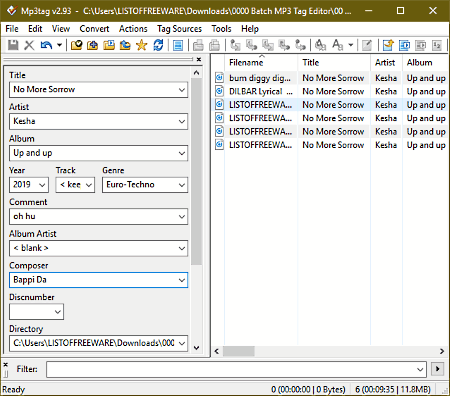
MP3tag is the next free batch MP3 tag editor software for Windows. It is also a universal tag editor software through which you can perform batch editing of tags like ID3v1, ID3v2.3, ID3v2.4, iTunes MP4, WMA, Vorbis Comments, etc.
The process of batch MP3 tag editing is quite simple in this software. To do that, first, load multiple audio files to this software. After that, select more than one loaded files from its interface. After that, use various tag fields such as Title, Artist, Album, year, Comment, Album Artist, Composer, Album Art, etc., to modify tag information of multiple songs. If you want to edit one specific tag field of one or more songs, you can use its Convert Tab. In this tab, you get options to replace Filename, Tag Name, etc.
This software supports audio files of MP3, DSF, AAC, ALAC, APE, OGG, WAV, SPX, etc. formats.
Besides modifying tag information, you can also view existing tag information of one song at a time by double-clicking on it. Plus, option to export all the added or existing tag information to files like HTML, CSV, RTF, SFV, etc., is also available in it.
Stamp ID3 Tag Editor
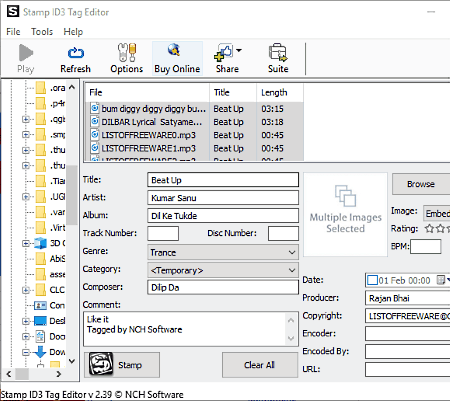
Stamp ID3 Tag Editor is a free batch MP3 tag editor software for Windows. It is one of the simplest software to edit tag information of audio files. It supports audio files of only five audio formats namely MP3, WAV, FLAC, OGG, and WMA.
To edit metadata of multiple songs, first, you need to load them to this software using the inbuilt file explorer of this software. All the loaded songs will automatically add to its main interface. Now, select multiple songs to edit their metadata. After that, fill various available metadata fields like Title, Artist, Album, Genre, Category, Album Cover, BMP, Composer, Copyright Info, URLs, etc., to perform batch MP3 tag editing. At last, press the Stamp Button to write tag information to all selected audio files.
Note: This software is only free for non-commercial use. To use it commercially, you need to purchase the commercial license of this software.
JJ MP3 Renamer
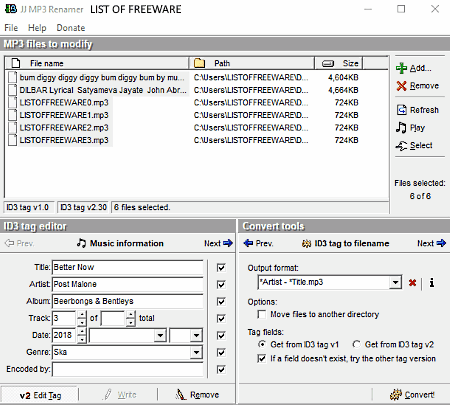
JJ MP3 Renamer is yet another free batch MP3 tag editor software for Windows. It is similar to other batch MP3 tag editor that lets you edit various tag information of multiple MP3 songs. Besides MP3, it does not support audio files of any other format. To edit songs information, it provides a dedicated ID3 Tag Editor section. Using this section, you can edit MP3 tag information like Artist, Publisher, Title, Track, Date, Genre, Copyright, Tempo, Original Lyricist, Source, Song Cover, etc.
In this software, you can also edit both the ID3v1 and ID3v2 information at once. Plus, features for renaming of multiple files at once, playlist metadata editing, playlist creation, CD database to ID3 tag converter, ID3 synchronizer, etc., are available in it.
While performing the batch MP3 tag editing, make sure to first select all the MP3 files in which you want to make modifications.
Reeza MP3 Tag Editor
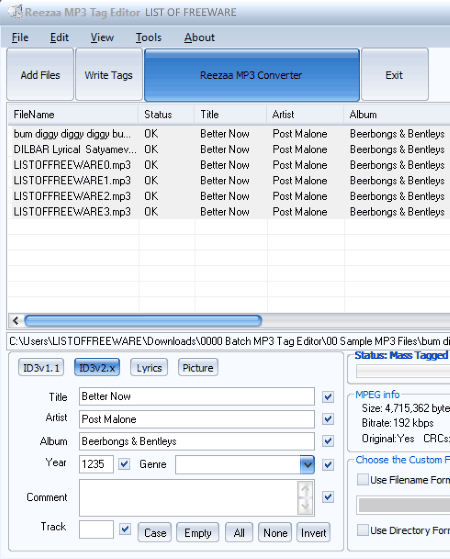
Reeza MP3 Tag Editor is another free batch MP3 tag editor software for Windows. Using this software, you can modify important tag information namely Title, Artist, Album, Year, Comment, and Track of multiple MP3 audio files. Besides this, it also provides options to add or edit lyrics and song cover art to one or more songs.
How to perform batch MP3 tag editing using this software:
- Launch this software and load multiple MP3 files to this software using the Add Files option.
- After that, select multiple loaded files from its interface and go to ID3v1 and ID3v2 sections.
- In both of these sections, you get similar fields to edit songs like title, artist, album, year, track, etc.
- After editing the tag information, just press the Write Tags button to save the edited information in the songs.
In this software, you get more tools through which you can change text case, empty all tag fields, select all tag fields, export metadata as text, etc. Plus, you can view the existing metadata information of songs in it like size, length, format, bitrate, frequency, mode, etc.
TopGen Music Editor
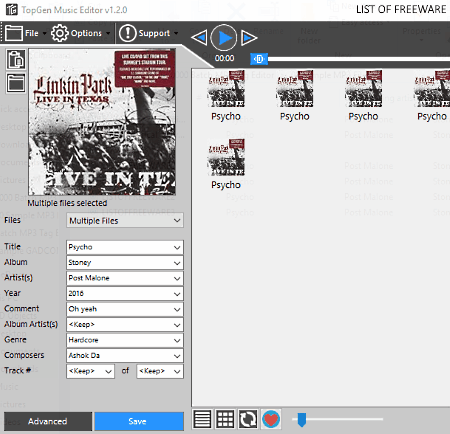
TopGen Music Editor is another one of free batch MP3 tag editor software for Windows. It is a simple and straightforward software through which you can edit album, artist, year, title, genre, etc. tag information of multiple MP3 audio files. If you go to its Advanced option, you will get more fields through which you will be able to edit advanced information like BPM, Disc, Conductor, Lyrics, etc. A separate option to add an album or song cover to MP3 audio files is also available on its main interface.
The process of batch MP3 tag editing is simple. First, load multiple MP3 files to this software. After that, select multiple songs and start filling the metadata fields provided in it. After editing, press the Save Button to write tags in all selected MP3 files.
Apart from editing the metadata, you can also use it to listen to songs as it comes with an inbuilt music player. In addition to that, you can also use this software to view metadata of songs.
Moo0 Mp3 Info Editor
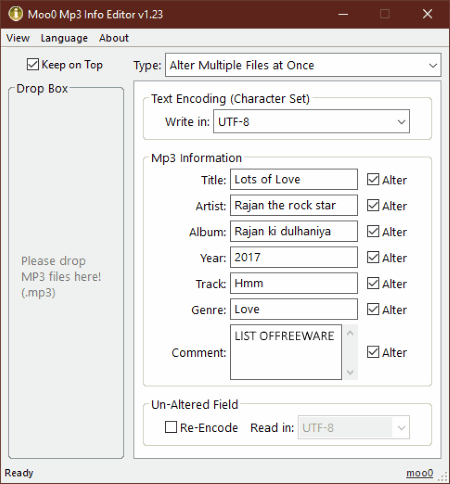
Moo0 Mp3 Info Editor is another free batch MP3 tag editor software on this list. It is a dedicated software to edit metadata of multiple MP3 files at once. On its main interface, you can view all the metadata fields which you can modify namely Title, Artist, Album, Year, Track, Genre, and Comment. Besides metadata, you can also change Text Encoding and Re-Encode methods. After filling all the fields, go to Type Menu and select Alter Multiple Files at Once option and drop multiple MP3 files to its interface to modify their tag information with new ones.
It is definitely one of the simplest software, but it also lacks various features and allows you to modify very limited metadata fields.
Naveen Kushwaha
Passionate about tech and science, always look for new tech solutions that can help me and others.
About Us
We are the team behind some of the most popular tech blogs, like: I LoveFree Software and Windows 8 Freeware.
More About UsArchives
- May 2024
- April 2024
- March 2024
- February 2024
- January 2024
- December 2023
- November 2023
- October 2023
- September 2023
- August 2023
- July 2023
- June 2023
- May 2023
- April 2023
- March 2023
- February 2023
- January 2023
- December 2022
- November 2022
- October 2022
- September 2022
- August 2022
- July 2022
- June 2022
- May 2022
- April 2022
- March 2022
- February 2022
- January 2022
- December 2021
- November 2021
- October 2021
- September 2021
- August 2021
- July 2021
- June 2021
- May 2021
- April 2021
- March 2021
- February 2021
- January 2021
- December 2020
- November 2020
- October 2020
- September 2020
- August 2020
- July 2020
- June 2020
- May 2020
- April 2020
- March 2020
- February 2020
- January 2020
- December 2019
- November 2019
- October 2019
- September 2019
- August 2019
- July 2019
- June 2019
- May 2019
- April 2019
- March 2019
- February 2019
- January 2019
- December 2018
- November 2018
- October 2018
- September 2018
- August 2018
- July 2018
- June 2018
- May 2018
- April 2018
- March 2018
- February 2018
- January 2018
- December 2017
- November 2017
- October 2017
- September 2017
- August 2017
- July 2017
- June 2017
- May 2017
- April 2017
- March 2017
- February 2017
- January 2017
- December 2016
- November 2016
- October 2016
- September 2016
- August 2016
- July 2016
- June 2016
- May 2016
- April 2016
- March 2016
- February 2016
- January 2016
- December 2015
- November 2015
- October 2015
- September 2015
- August 2015
- July 2015
- June 2015
- May 2015
- April 2015
- March 2015
- February 2015
- January 2015
- December 2014
- November 2014
- October 2014
- September 2014
- August 2014
- July 2014
- June 2014
- May 2014
- April 2014
- March 2014








