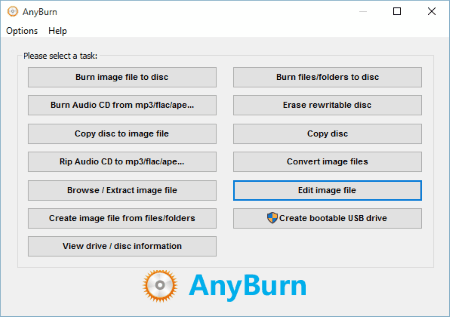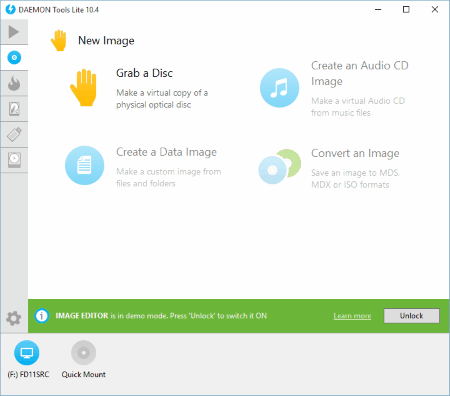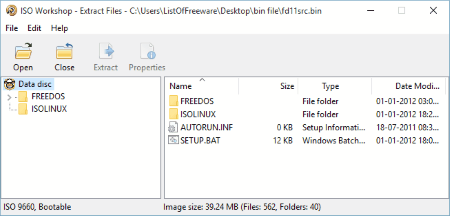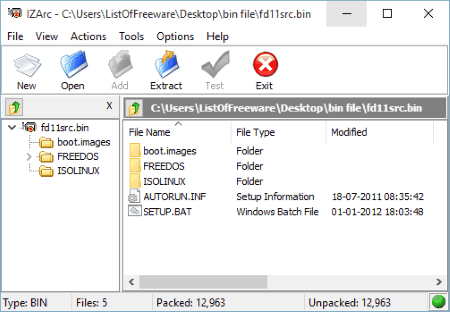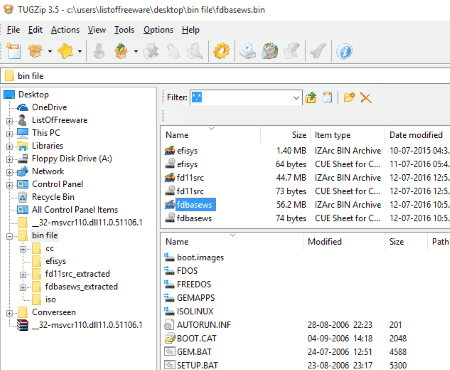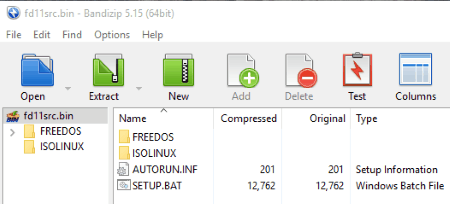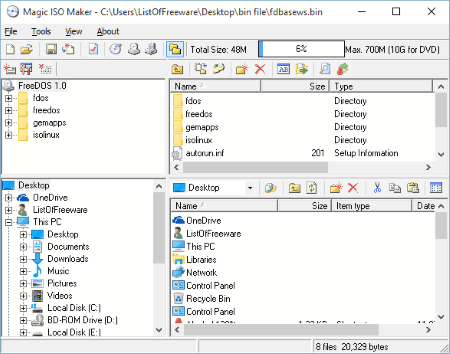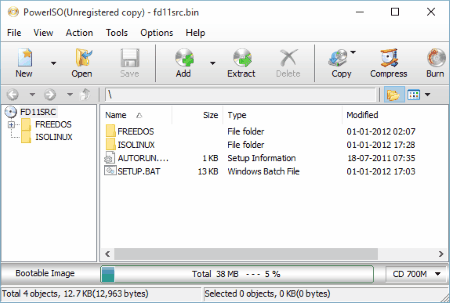11 Best Free Bin File Opener For Windows
Here is a List Of Best Free Bin File Opener Software for Windows. These software let you extract BIN file on your computer for free.
BIN files or Binary files belong to Disk Image File type category. These files were used in the past as disk images. At times, you may need to open or extract BIN files, which cannot be opened directly in File Explorer. For this, you can make use of various free software available to Open BIN files.
The BIN file extractor software mentioned here let you select BIN files and extract them to a desired location on your PC. Some of these software let you convert BIN to ISO and other image formats. You can also encrypt BIN files using some. There are also options to burn image file to disc. Using some of the listed BIN opener, you can repair BIN files and create new archive files as well. The software mentioned have several other useful features. Go checkout the list to know more about the listed freeware and also know How To Open Bin Files or How To Extract BIN Files.
My Favorite BIN File Opener:
I like AnyBurn the most as a freeware to open BIN files. Why? It not only lets you extract BIN files, but lets you Burn image to disc, burn audio CD from audio files, convert image files, edit image files, create bootable USB drive, and much more. For extraction of BIN files, it has several options to choose from. Continue reading to know more.
You can also checkout the list of Best Free ISO Extractor Software, Best Free ISO Maker Software, and Best Free Blu Ray Player Software.
AnyBurn
AnyBurn is a free BIN file extractor which has various other tools related to Image files. The main interface displays all the options, which includes: Burn Image to disc, Burn audio CD, Copy disc to image file, Rip audio CD, Extract Image file, Convert image files, create bootable USB drive, etc.
To open and extract BIN file, click on the Extract image file option; a new window will open. There you can browse and extract image files, such as BIN, CUE, ISO, IMG, etc. You can choose to open the folder after extraction, extract selected files, overwrite existing files, etc.
DAEMON Tools Lite
DAEMON Tools Lite is the free version of this BIN file opener. Including BIN file, you can use it to open IMG, ISO, NRG, and other image files.
Extract BIN file after you browse and open it. You can Create new Image, Burn Disc, mount virtual HDD, create writable virtual disc, and do much more with this freeware. Another feature lets you create RAMdisk.
The freeware version displays Ads; to get rid of it you will have to pay for a registered version.
WinISO
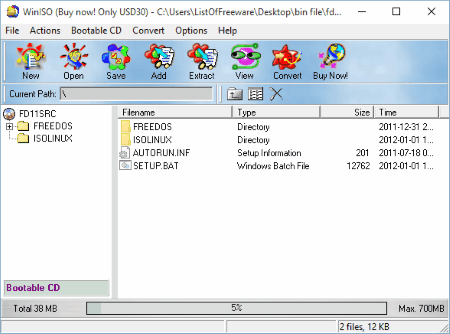
WinISO is a freeware to open BIN files and has limited functionalities. Browse, Open, and Extract BIN files easily with this freeware. Other than that, this software can make bootable ISO, convert ISO to BIN, BIN to ISO. You can also batch convert BIN to ISO with this software.
Boot info can be loaded or deleted from a bootable image file. It can open these formats: .iso, .bin, .cif, .img, .nrg, .fcd, .vcd, etc.
ISO Workshop
ISO Workshop is a simple software to extract image files. This BIN file extractor can open and extract BIN, ISO, IMG, NRG, and other Image files. Browse a BIN file to open it, then click on Extract to extract BIN at desired location.
Supported formats are: .iso, .bin, .nrg, .cdi, .mdf, .img, .dmg, .b5i, .b6i, etc.
ISO Toolkit
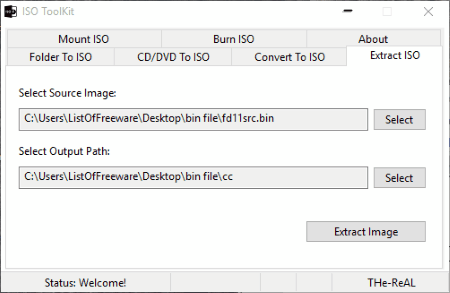
ISO Toolkit can be used to extract BIN files and mount BIN files on Windows. You can also perform various other operations with this freeware, such as: Burn image files, convert folder to image file, CD/DVD to Image file, etc.
To open and Extract BIN files, got o the Extract ISO tab, browse and select the BIN file to extract, browse and select the output path, and click on Extract Image.
Supported Image file types are: .bin, .iso, .img, .nrg, .cue, etc.
AnyToISO
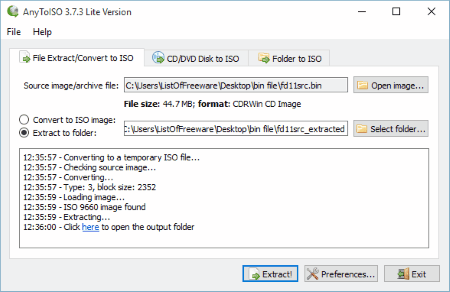
AnyToISO is another free BIN extractor for Windows. This software lets you Extract Image files and convert CD/DVD and Folders to Image files. Go to the File Extract/Convert to ISO tab, select a source image, select the Extract to Folder radio button, and click Extract.
Its a simple BIN opener and is free to use for non-commercial purposes.
IZArc
IZArc is an advanced BIN file extractor with various other options. Simply browse and select an archive file or image file, then Extract it to a desired location. An option to create Executable files from archive files is available as well. BIN, NRG, and PDI files can be converted to ISO.
Other features of this BIN opener are:
- Drag and Drop feature.
- Test archive file.
- Repair broken archive.
- Windows Explorer context menu integration.
- Decrypt files.
To keep your archive files and image files safe, an Encryption option is also available. Supported file formats are: .7z, .arc, .arj, .bh, .bin, .bz2, .bza, .jar, .deb, .cab, .gz, .tar, .nrg, .rar, .rpm, etc.
TUGZip
TUGZip is an advanced BIN file extractor. Apart from extracting BIN file, this freeware can test, repair, batch archive, archive convert, encrypt, and decrypt Image files. The Extract option is available in the Action menu. There are options to choose if you want to extract all files, extract selected contents, and open folder after extraction. Batch Extract Bin files is also possible with this software.
Bandizip
Bandizip lets you extract BIN files for free. The option for extracting BIN files is available in the Toolbar menu. There are various extract options which you can choose from: Extract automatically, extract to current folder, extract to desktop, and extract to desktop automatically.
Other options that this freeware provides are:
- Test Archive.
- Create new archive.
- Encrypt archive files.
- File integrity check.
- Split compression.
File associations: .zip, .zipx, .rar, .cab, .egg, .001, .arj, .lha, .pma, .ace, .aes, .7z, .Bh, .iso, .img, .isz, .wim, .bin, .udf, .jar, .war, .apk, and, .xpi.
Magic ISO Maker
Magic ISO Maker is another good freeware to extract bin file for free. Browse and open a BIN file from the folder tree available at the left panel of the interface. Extract the file to a desired location on your computer. Save BIN files as ISO or UIF.
Other options let you Burn, make CD image file, etc. Following formats can be opened here: .iso, .bin, .img, .nrg, .cif, .ccd, .vcd, .cue, .dmg, etc.
This free version has been limited, which only lets you handle files of size 300 MB or less.
PowerISO
PowerISO is a free BIN file opener for Windows with limited functionalities. It is a well known tool and extracts BIN file pretty easily. Simply browse and open a BIN file and extract it to any desired drive or folder. You can also compress BIN file with this freeware. Other options let you Burn and Mount various files as well. You can also convert BIN to ISO with this software to open BIN files.
It can open a large number of image and other files. This includes: .iso, .daa, .cue, .mdf, .mds, .lcd, .nrg, .pxi, .gi, .fcd, .dmg, .bif, etc.
The free version can only open and save files with a size less than 300 MB.
Harshwardhan Gupta
https://padangtoto-online.s3.wasabisys.com/index.html https://padangtoto.s3.us-west-004.backblazeb2.com/index.html
About Us
We are the team behind some of the most popular tech blogs, like: I LoveFree Software and Windows 8 Freeware.
More About UsArchives
- May 2024
- April 2024
- March 2024
- February 2024
- January 2024
- December 2023
- November 2023
- October 2023
- September 2023
- August 2023
- July 2023
- June 2023
- May 2023
- April 2023
- March 2023
- February 2023
- January 2023
- December 2022
- November 2022
- October 2022
- September 2022
- August 2022
- July 2022
- June 2022
- May 2022
- April 2022
- March 2022
- February 2022
- January 2022
- December 2021
- November 2021
- October 2021
- September 2021
- August 2021
- July 2021
- June 2021
- May 2021
- April 2021
- March 2021
- February 2021
- January 2021
- December 2020
- November 2020
- October 2020
- September 2020
- August 2020
- July 2020
- June 2020
- May 2020
- April 2020
- March 2020
- February 2020
- January 2020
- December 2019
- November 2019
- October 2019
- September 2019
- August 2019
- July 2019
- June 2019
- May 2019
- April 2019
- March 2019
- February 2019
- January 2019
- December 2018
- November 2018
- October 2018
- September 2018
- August 2018
- July 2018
- June 2018
- May 2018
- April 2018
- March 2018
- February 2018
- January 2018
- December 2017
- November 2017
- October 2017
- September 2017
- August 2017
- July 2017
- June 2017
- May 2017
- April 2017
- March 2017
- February 2017
- January 2017
- December 2016
- November 2016
- October 2016
- September 2016
- August 2016
- July 2016
- June 2016
- May 2016
- April 2016
- March 2016
- February 2016
- January 2016
- December 2015
- November 2015
- October 2015
- September 2015
- August 2015
- July 2015
- June 2015
- May 2015
- April 2015
- March 2015
- February 2015
- January 2015
- December 2014
- November 2014
- October 2014
- September 2014
- August 2014
- July 2014
- June 2014
- May 2014
- April 2014
- March 2014