6 Best Free Birth Chart Calculator With Houses Software For Windows
Here is a list of best free birth chart calculator with houses software for Windows. Through these software, you can calculate or create your birth chart and find the house in which you are born. Over the birth chart, you can view various houses that are closely associated with a person. There are twelve different houses in which a person can be born and each house their own sign namely Aries, Taurus, Gemini, Cancer, Leo, Virgo, Libra, Scorpio, Sagittarius, Capricorn, Aquarius, and Pisces.
To create a birth chart and find the house of origin, these software uses various birth data. The common set of birth data that you need to provide to these software are Name, DOB, Location of Birth, and Time of Birth. The process to calculate the birth chart and identify the house is quite simple in all software. Still, to help novice users, I have mentioned all the necessary steps in the description of each software.
These software also offers many additional features that may come in handy. Through additional tools, you can view prediction horoscope, current horoscope, eclipse timings, cue cards, and more. Go through the list to know more about these software.
My Favorite Birth Chart Calculator With Houses Software For Windows:
KP StarOne is my favorite software because it can generate a detailed birth chart along with house information. Plus, it can also be used to generate charts like Horary, Varsh Kundli, Tithi Pravesh, and more.
You can also check out lists of best free Open Source Astrology, Kundli Maker, and Photo Birthday Card Maker software for Windows.
KP StarOne
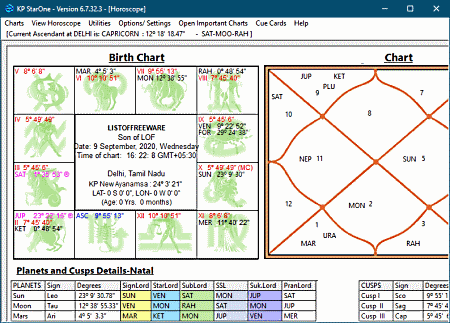
KP StarOne is a free birth chart calculator with houses software for Windows. Using this software, you can easily create a birth chart and identify the house of a person. To do that, this software asks for various questions about your birth date and location of birth. Apart from the birth chart, you can also create Horary, Varsh Kundli, and Tithi Pravesh charts using this software. Now, follow the below steps to create birth chart and find out the house.
How to create birth chart and identify the house using KP StartOne:
- Start this software and go to Charts > Create New Chart option.
- After that, answer all the questions put up by this software like Name, Father Name, DOB, City Of Birth, Exact Time of Birth, etc.
- Now, press the Create Chart button to start the birth chart creation process.
- After the completion of the chart, you can view it on its interface.
Over the birth chart, you also get the information about the house (Pisces, Capricon, etc.) on which you have been born. You can also save the birth chart in JPG image format.
Additional Features:
- Cue Cards: Using it, you can find out the disease by zodiac sign, houses signifying events, planet properties, and more.
- Horoscope: It shows various astrological predictions, KP Significators, Nadi Significators, and more.
Final Thoughts:
It is a feature-rich birth chart calculator with houses through which you can easily create birth chart and find out about your house of birth.
Jagannath Hora
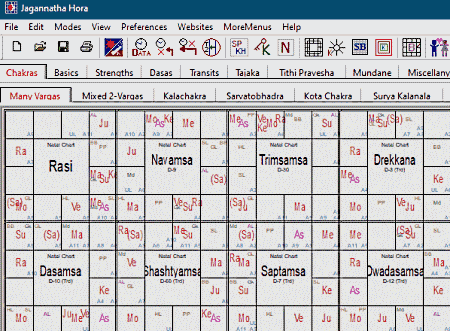
Jagannath Hora is another free birth chart calculator with houses for Windows. Through this software, you can easily create birth or natal chart to calculate birth associated predictions along with the house of birth. In order to create a birth chart, it uses various birthdate information. Now, follow the below steps to create a birth chart and find out the house of birth.
How to create birth chart and identify the house using Jagannath Hora:
- Start this software and click on the New button to create a new project.
- After that, go to the Edit > Birthdata section and specify your details like birth date, birth time, gender, city of birth, birthplace timezone, longitude & latitude of the place of birth, and more.
- Now, press the OK Button to view the Natal or Birth chart showing information like house of birth, gouri panchanga, janma ghatis, amsa rules, and more.
This software also lets you print the chart or save it in PDF document format.
Additional Features:
- Chakras: It shows various chakras charts such as Vargyas, Mixed 2 Vargayas, Kalashakara, Sarvatobhadra, Kota Chakra, Surya Kalanala, and more.
- Strengths: It shows the various strengths of a house for a user.
- Dasas: It shows dasas according to the planet of a user.
Final Thoughts:
It is a capable birth chart calculator with houses software that you can use to find your house, birth chart, dasas, and more.
Astro Vision LifeSign Mini
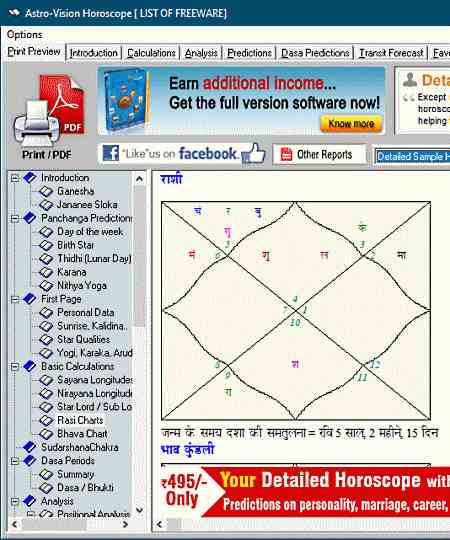
Astro Vision LifeSign Mini is another free birth chart calculator with houses software for Windows. It is a straightforward software that uses general birth date associated data and shows predictions, birth charts, house in which you are born, and more. All the calculations and charts shown by this software can be saved in PDF format. Now, follow the below steps.
How to create birth chart and identify the house using Astro Vision LifeSign Mini:
- Star this software and enter your information such as name, gender, date of birth, location of birth, time of birth, etc.
- After that, press the Generate Horoscope button to generate predictions, birth chart, and information about your house.
- In the generated chart, go to the Calculations section to view all the birth calculations, nithya yoga, rasi charts, bhava charts, dasas, and more.
Additional Features:
- Through this software, you can also generate positional analysis, lords of houses, planetary friendship charts, transit forecast, and more.
Final Thoughts:
It is simple to use birth chart calculator with house software that anyone can use to generate the birth chart.
AstroLoka
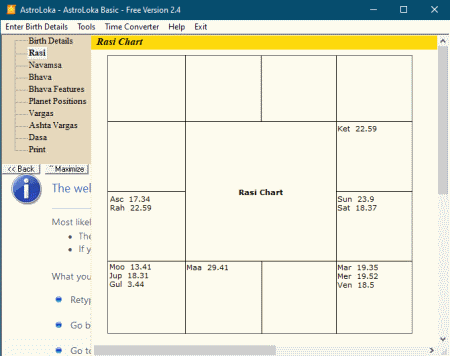
AstroLoka is another free birth chart calculator with houses software for Windows. It is mainly a basic astrology calculation software that also offers data regarding birth chart and houses. Now, follow the below steps to generate birth chart and find out about the house of birth.
How to create birth chart and identify the house using AstroLoka:
- Start this software and click on the Enter Birth Details tab.
- After that enter all the birth data such as birth date, gender, name, birth country, time of birth, etc.
- Next, hit the OK button to generate all the birth and astrological data and charts like Rasi birth chart, navamsa birth chart planet positions, and more.
After generating the birth chart, you can save it in PDF, HTML, and TXT file formats.
Additional Feature:
- Time Converter: Using it, you can convert your birth time to IshtaGathika time and vice-versa.
Final Thoughts:
It is one of the simplest and basic birth chart calculator with houses software that anyone can use with ease.
Maitreya
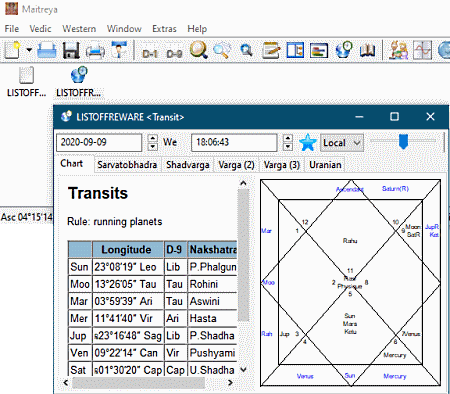
Maitreya is a free open source birth chart calculator with houses software for Windows, macOS, and Linux. It is mainly a Vedic and Western Astrology platform that can also be used to calculate birth chart and find the house in which you are born. Now, follow the below steps to generate birth chart and find the house.
How to create birth chart and identify the house using Maitreya:
- Start this software and go to View and select one of the views like New Single View, Vedic Simple View, Western Simple View, etc.
- After that, go to the Windows tab and select the Edit Horoscope Data option.
- Now, enter all your birth data such as name, date of birth, location of birth, time zone, etc.
- Lastly, press the OK button to generate a birth chart that also shows the house in which you are born.
All the charts generated by this software can be saved in PNG, JPG, BMP, etc., image formats.
Additional Features:
- This software also shows nakshatra respective of the planets (Mars, Jupiter, Venues, etc.) movement.
- A handy Eclipse tool is also offered by it that helps you find out all the dates of eclipses in a year.
Final Thoughts:
It is a feature-rich yet simple to use birth chart calculator software that anyone can use to identify their house and generate a birth chart.
Jotiz
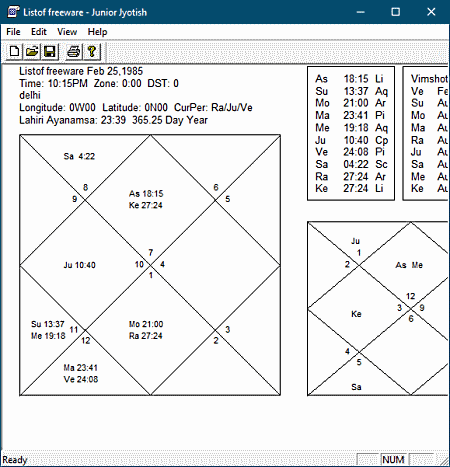
Jotiz is yet another free birth chart calculator with houses software for Windows. Using it, you can also view and analyze various horoscope charts. Like other similar software, it also lets needs some basic birth information of a person to generate a birth chart. Now, follow the below steps.
How to create birth chart and identify the house using Jotiz:
- Start this software and go to the Data tab and enter your data such as name, address, latitude & longitude of the birthplace, date of birth, etc.
- After that, select the Chart Type (south, east, and north) and Aspects (Jupiter, Sun, Moon, etc.).
- Next, select one of various available Ayanamsas like Standard Ayanamsa, BV Raman, Lahiri Corrected, etc.
- Lastly, press the GO button to get the Natal or Birth chart, house in which you are born, transit chart, maha dasa, etc., information.
Additional Features:
- This software also offers Details and Celtic tabs that offer information like lagna, rashi, yoga, gana, tree sign, and more.
Limitation:
- This software doesn’t let you save the charts and data.
Final Thoughts:
It is another capable birth chart calculator software through which you can quickly create birth chart and find the house in which you are born.
Naveen Kushwaha
Passionate about tech and science, always look for new tech solutions that can help me and others.
About Us
We are the team behind some of the most popular tech blogs, like: I LoveFree Software and Windows 8 Freeware.
More About UsArchives
- May 2024
- April 2024
- March 2024
- February 2024
- January 2024
- December 2023
- November 2023
- October 2023
- September 2023
- August 2023
- July 2023
- June 2023
- May 2023
- April 2023
- March 2023
- February 2023
- January 2023
- December 2022
- November 2022
- October 2022
- September 2022
- August 2022
- July 2022
- June 2022
- May 2022
- April 2022
- March 2022
- February 2022
- January 2022
- December 2021
- November 2021
- October 2021
- September 2021
- August 2021
- July 2021
- June 2021
- May 2021
- April 2021
- March 2021
- February 2021
- January 2021
- December 2020
- November 2020
- October 2020
- September 2020
- August 2020
- July 2020
- June 2020
- May 2020
- April 2020
- March 2020
- February 2020
- January 2020
- December 2019
- November 2019
- October 2019
- September 2019
- August 2019
- July 2019
- June 2019
- May 2019
- April 2019
- March 2019
- February 2019
- January 2019
- December 2018
- November 2018
- October 2018
- September 2018
- August 2018
- July 2018
- June 2018
- May 2018
- April 2018
- March 2018
- February 2018
- January 2018
- December 2017
- November 2017
- October 2017
- September 2017
- August 2017
- July 2017
- June 2017
- May 2017
- April 2017
- March 2017
- February 2017
- January 2017
- December 2016
- November 2016
- October 2016
- September 2016
- August 2016
- July 2016
- June 2016
- May 2016
- April 2016
- March 2016
- February 2016
- January 2016
- December 2015
- November 2015
- October 2015
- September 2015
- August 2015
- July 2015
- June 2015
- May 2015
- April 2015
- March 2015
- February 2015
- January 2015
- December 2014
- November 2014
- October 2014
- September 2014
- August 2014
- July 2014
- June 2014
- May 2014
- April 2014
- March 2014








