5 Free Block Diagram Apps for Android
Here is a list of 5 free block diagram apps for Android. There are lots of web applications and software to create block diagrams on desktops. But if you are looking for Android apps, this list can help you out to pick an app that fits your needs.
All these block diagram apps are absolutely free. Some of these apps come with a limitation on how many diagrams you can create. The limit applies to the diagrams that you keep in your library. You can always delete old diagrams to make new ones.
These apps offer a template library from where you can add shapes. Then customize those shapes to make your diagrams. Most apps also feature a shape library containing pre-built shapes for various types of diagrams such as ML, AWS, Azure, GCP, Network Diagrams, Flowcharts, Process Maps, Mind Maps, Venn Diagrams, etc.
My Favourite Block Diagram App for Android
Lucidchart is my favorite block diagram app for Android. This app features a decent shape library that includes pre-built shapes for various types of diagrams. It has a drag and drop editor where you can drag a shape from the toolbar and customize it as per your needs. Apart from the diagrams, it also supports Microsoft Visio formats that allow you to view VDX, VSD, VSDM, and VSDX formats in this app. It has integration with Google Drive, GSuite, and other team communication apps. In the end, you can export your diagram to PDF and generate a shareable link to share it online instantly.
You can also check out our list of best free Poster Design Apps, Resume Builder Apps, and Steganography Apps for Android.
Lucidchart
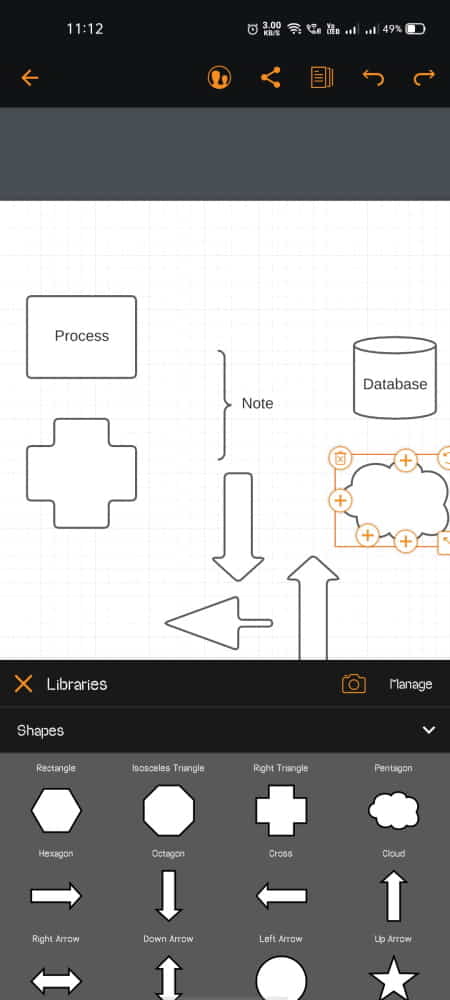
Lucidchart is a free flowchart, diagram, and Visio viewer app for Android. It is the same as the popular Lucidchart web application but on mobile. It can also import and open Microsoft Visio files along with VDX, VSD, VSDM, and VSDX formats. Users can create an account or sign up with a social media account (Google, Microsoft, Facebook, etc.) to keep store their documents. All the saved documents sync to the cloud and easily accessible across platforms.
In terms of features, it packs a template library and shapes library. This combines with drag and drop editor makes it easy to create different types of diagrams. The documents can be exported to PDF and share online via a shareable link. It also has integration with Google Drive, MS Office, and many other team communication platforms.
Main Features:
- Create and edit existing diagrams
- Drag and drop editor
- pre-built template library
- In-editing comments
- Import Images in the diagrams
- Supports VDX, VSD, VSDM, and VSDX formats
- Export to PDF
- Email share & shareable link
- Shapes library (UML, AWS, Azure, GCP, Network Diagrams, Flowcharts, Process Maps, Mind Maps & Venn Diagrams)
- Integration with GSuite, Google Drive, MS Office, MS Teams, Slack, Jira, Etc.
Flowdia Diagrams Lite
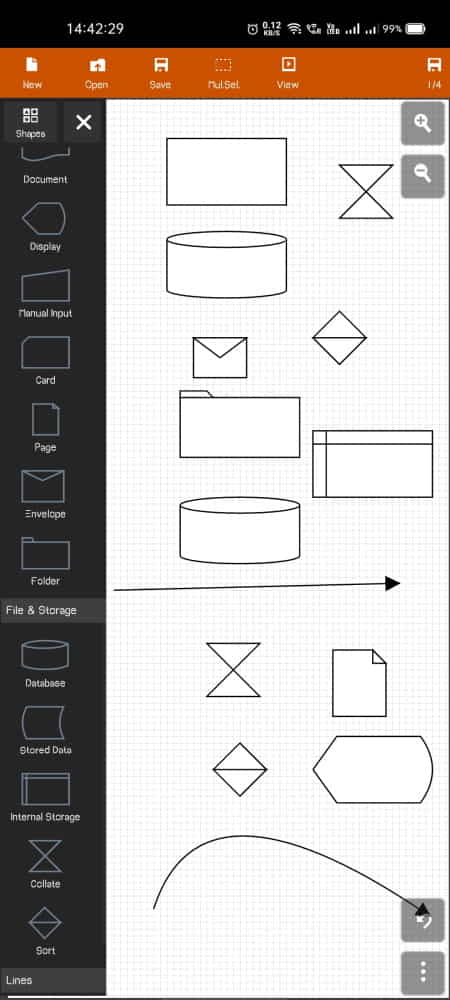
Flowdia Diagrams Lite is another free block diagram maker app for Android. This is easy to use diagram tool that allows to make and keep up to 4 active diagrams in the free tier. It features a drag and drop editor where users can create their own shapes and drag and drop shapes from the library. It is a nice app to make block diagrams, flowcharts, BPMN, mind maps, network diagrams, Rack Diagrams, UML diagrams, business, processes, and more.
Main Features:
- Create diagrams
- Drag and drop editor
- pre-built template library
- Import Images
- Shapes Library
- Export to PDF & Image (watermark in free version)
DrawExpress Diagram Lite

DrawExpress Diagram Lite is a free block diagram maker app for Android. This app features a simple interface to create diagrams in an intuitive way. It features a shape library for UML, DrawExpress, and general diagrams. The free tier allows users to create and keep up 5 diagrams in their library. The diagrams can be exported to PNG, SVG, and DrawExpress formats.
Main Features:
- Create diagrams
- Drag and drop editor
- Import Images
- Export to PNG, SVG, and DE (DrawExpress) formats
- Shapes library
Lekh Diagram
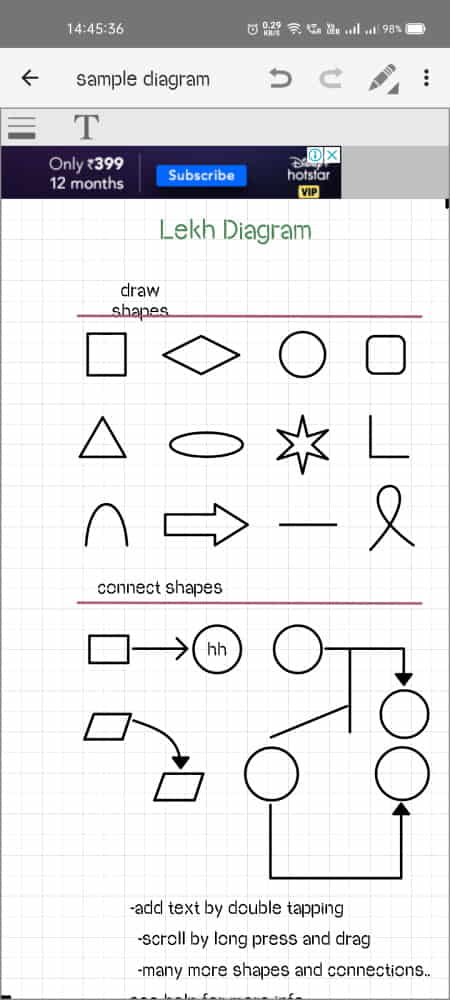
Lekh Diagram is a free block diagram maker app for Android. It is a fairly simple app that comes with a small library of shapes. Users can drag and drop the shapes to create diagrams. It has a shape recognition feature that automatically converts a randomly hand-drawn shape into a perfect geometrical shape. Users can create any number of diagrams with this app and export them to JPG, PNG, SVG, and LEKH file formats.
Main Features:
- Create and edit existing diagrams
- Drag and drop editor
- pre-built template library
- Geometrical Shape recognition
- Export to JPG, PNG, SVG & LEKH
Flowchart Editor Lite
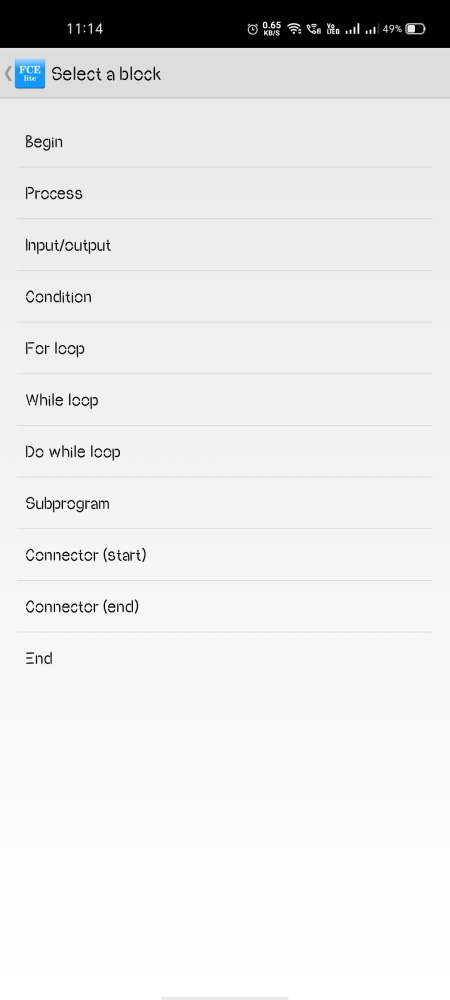
Flowchart Editor Lite is a simplified block diagram maker app for Android. This app is designed to create flowcharts in minimal time. It features a simple editor where users can add shapes and arrange those as per the diagrams. Then connect those shapes to make the flow of the chart. After creating the diagrams, users can save them in PNG and XML file formats. Do note that, this app can only save the diagrams in XML format; it can not re-open those XML files.
Main Features:
- Create diagrams
- Drag and drop editor
- Export to PNG
About Us
We are the team behind some of the most popular tech blogs, like: I LoveFree Software and Windows 8 Freeware.
More About UsArchives
- May 2024
- April 2024
- March 2024
- February 2024
- January 2024
- December 2023
- November 2023
- October 2023
- September 2023
- August 2023
- July 2023
- June 2023
- May 2023
- April 2023
- March 2023
- February 2023
- January 2023
- December 2022
- November 2022
- October 2022
- September 2022
- August 2022
- July 2022
- June 2022
- May 2022
- April 2022
- March 2022
- February 2022
- January 2022
- December 2021
- November 2021
- October 2021
- September 2021
- August 2021
- July 2021
- June 2021
- May 2021
- April 2021
- March 2021
- February 2021
- January 2021
- December 2020
- November 2020
- October 2020
- September 2020
- August 2020
- July 2020
- June 2020
- May 2020
- April 2020
- March 2020
- February 2020
- January 2020
- December 2019
- November 2019
- October 2019
- September 2019
- August 2019
- July 2019
- June 2019
- May 2019
- April 2019
- March 2019
- February 2019
- January 2019
- December 2018
- November 2018
- October 2018
- September 2018
- August 2018
- July 2018
- June 2018
- May 2018
- April 2018
- March 2018
- February 2018
- January 2018
- December 2017
- November 2017
- October 2017
- September 2017
- August 2017
- July 2017
- June 2017
- May 2017
- April 2017
- March 2017
- February 2017
- January 2017
- December 2016
- November 2016
- October 2016
- September 2016
- August 2016
- July 2016
- June 2016
- May 2016
- April 2016
- March 2016
- February 2016
- January 2016
- December 2015
- November 2015
- October 2015
- September 2015
- August 2015
- July 2015
- June 2015
- May 2015
- April 2015
- March 2015
- February 2015
- January 2015
- December 2014
- November 2014
- October 2014
- September 2014
- August 2014
- July 2014
- June 2014
- May 2014
- April 2014
- March 2014








