6 Best Free Carb Counter Software For Windows
Here is a list of best free carb counter software for Windows. Using these freeware, you can calculate carbohydrates value as per added food items (using inbuilt food database) and their quantity. These software basically let you track your carbs intake and control it as per your required diet. Some of these software also display breakdown of carbs by Sugar (Sucrose, Glucose, Fructose, Lactose, Maltose, Galactose), Starch, and Fiber. Along with carbs, these also calculate calories and other nutrients including Protein, Fats, Vitamins, Minerals, and Lipids. You can also enter target carbs intake and track your diet on that basis in a few of these.
These are basically diet managers which can be used by common users, dietitians, nutritionists, etc. Using these, you can add multiple users with their body profile and then control their diet plans. These also generate graphical reports such as Carbs Progress Graph, Weight Progress Graph, Nutrition, Carbohydrates % Breakdown, Weight vs Goal, Food Calories by Meal, etc. reports.
Overall, these are quite simple carb calculators plus diet manager software.
My Favorite Carb Counter Software For Windows
From this list, CRON-o-Meter and DietOrganizer are my favorite carb counter software. These are feature rich software which not only calculate carbs but also act as total nutrition assistants. You can plan and control your diets using these freeware.
You may also like some best free Nutrition Analysis Software, Personal Trainer Software, and Meal Planning Software for Windows.
CRON-o-Meter
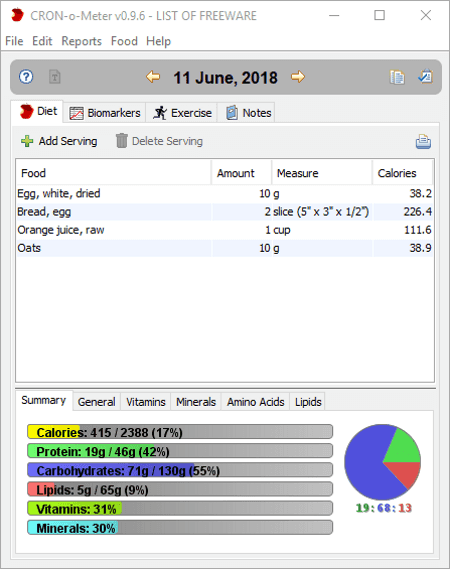
CRON-o-Meter is a free carb counter software for Windows in this list. It is basically a nutrition assistant which lets you enter multiple users with their body profile (age, gender, height, weight, activity, etc.) to calculate appropriate nutritional targets. You can manually add Nutritional Targets or click on Set Dietary Reference Intakes button to let the software add nutrients values based on user’s body profile. Now, add your diets from its Diet tab. You can search for a meal from its Food Database. To add a food, you can specify its quantity too. It then displays total nutrients values including carbs/carbohydrates. You can add multiple food items and calculate total carbs values too. It also lets you import custom food items from a file or you can manually add food or recipe with nutrition information.
It displays a full nutrients summary including values of carbs, protein, calories, lipids, vitamins, and minerals with target percentage. By moving to its General tab, you can view a breakdown of carbs by starch, fiber, and sugar. Additionally, it also calculates and views Vitamins (Vitamin A/B/C/D/E/K, Folate), Minerals (Calcium, Iron, Sodium, Zinc, Magnesium, etc.), Amino Acids (ALA, ARG, GLU, HYP, MET, PHE, etc.), and Lipids (Saturated, Monounsaturated, Cholesterol, Trans-Fats, etc.) information.
You can view detailed Nutrition Report for a specific date range. This report can be saved as an HTML or TXT file. Additionally, it provides a Biomarkers tab to track Weight, Body Temperature, Systolic Blood Pressure, Diastolic Blood Pressure, Blood Glucose, etc. A Notes tab lets you add rough drafts for reference purpose.
All in all, CRON-o-Meter is one of the best carb counter software plus nutrition assistant software for Windows. It lets you manage and control carbs intake and follow your diet properly.
DietOrganizer
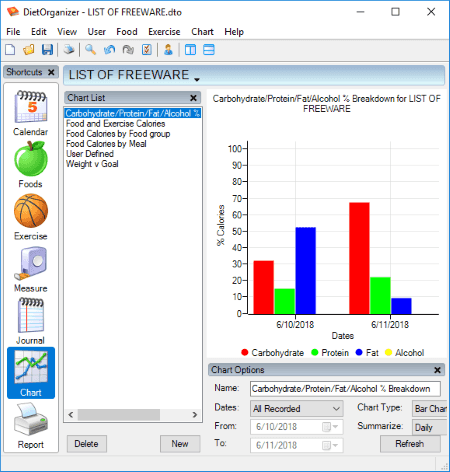
DietOrganizer is another nice carb calculator for Windows. As its title suggests, it is primarily a diet organizer which can calculate carbs and other nutrients. It lets you add multiple users and maintain their diet accordingly. You get a dedicated calendar to manage your diets for particular days.
How to calculate carbs as well as other nutrients and maintain diet using DietOrganizer?
Firstly, you need to add users that can be added by specifying respective body profiles. You can also add diet plan i.e. goal (maintain weight, lose weight), start weight, and goal weight for each of the users. Plus, you can also add Nutrition Goals. Now, from its Foods section, you can add breakfast, lunch, dinner, and snacks meals with respective quantity. The total calories, protein, fats, etc. along with carbohydrates count is displayed on the main interface. A detailed daily report can be viewed by going to Report section, which can also be directly printed. You can also view graphical charts (line/bar/stacked bar) for different reports such as Carbohydrates % Breakdown, Weight vs Goal, Food Calories by Meal, etc.
As it is a diet manager, you also get dedicated sections to add exercises, record body measurements, add routines, etc. You can export Food Log, Daily Totals, Added Foods, Added Exercises, Measurements, etc. to CSV files. Additionally, you get backup and restore database options. A handy Journal section is provided to add notes.
Carb Counter
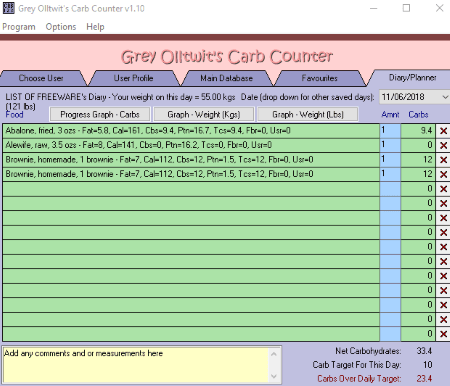
Carb Counter, as the name implies, is a dedicated carb calculator software for Windows. You can add multiple users to this software and track carbs intakes for them.
How to count carbs in this free carb calculator:
- Add Users: To add users, click on Add New User button and move to User Profile tab to fill in details like original weight, target weight, height, age, gender, lifestyle (couch potato, occasional walker, regularly exercise, very athletic), target period, etc. You also need to enter target carbs value so that you can keep the carbs intake in check. You can view Calories Needed Per Day, Basal Metabolic Rate, etc. calculations too.
- Add Meal: From its Main Database tab, you can search and add foods with respective quantity as per your routine or requirement. You can choose a particular date to plan your diet.
- Carbs Count: In its Diary/Planner tab, you can view carbs for each added meal with net carbohydrates and carbs under daily target calculations. You can also view graphical reports including Carbs Progress Graph and Weight Progress Graph (Kilograms/Pounds).
This is a nice free carb counter software which can be used to keep your carbs intake under check and thus maintain your diet.
eFit
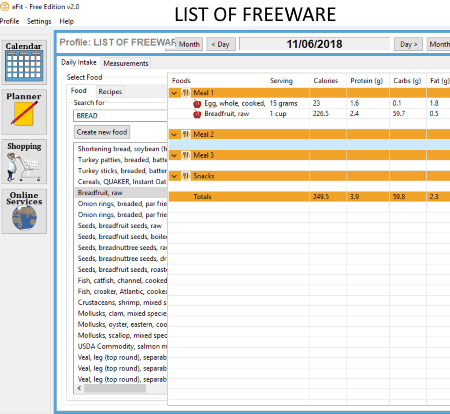
eFit is another free carb counter software for Windows. Using it, you can add meals with serving size and count carbs for the added meals. It is basically another diet manager using which you can also plan your diet for particular days using its inbuilt calendar. Not just one, but you can create and manage diet plans for multiple users using this software.
First, you need to create user profiles by specifying information like height, weight, username, goal (weight loss, weight gain, maintain weight), age, etc. After that, from its Planner > Daily Intake section, add meals with quantity to count carbs, calories, and other nutrients (proteins, fats). The food items can be added using its food database. You can even add custom recipes to calculate total calories, carbs, etc. This way, you can plan your diet as per target carbs, calories, protein, and fat.
In its Planner section, you get a Measurement tab too where you can view difference between previous measurements and current measurements of chest, weight, waist, thigh, etc. It provides a Shopping module which lets you create a shopping list based on previously added meals. The created shopping list can be printed too.
Nutrition Facts
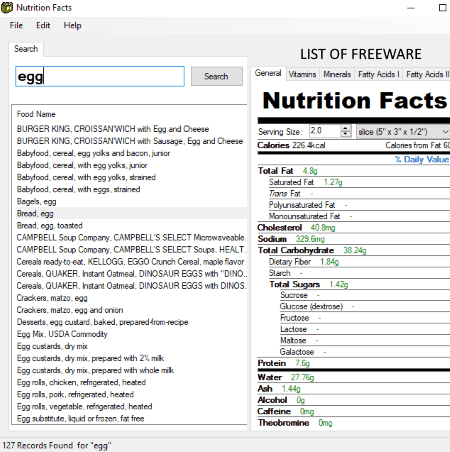
Nutrition Facts, as the name implies, is a nutrition analysis software which contains a food fact database and displays respective nutrition information. You can simply type a food name and it will display related meal results. You can select a food item and view its respective information at the right panel. This includes Nutrition Facts, Vitamins, Minerals, Fatty Acids I, and Fatty Acids II. The Nutrition Facts include Total Carbohydrates, Total Fat, Cholesterol, Sodium, Calories, Protein, Water, Alcohol, Caffeine, etc.
To calculate carbohydrates, enter the food name and serving size. It will then count and show carbohydrates value along with other nutrition values. It also displays a breakdown of carbohydrates by Dietary Fiber, Starch, and Total Sugars (Sucrose, Glucose, Fructose, Lactose, Maltose, Galactose) values. Using the displayed information, you can manage your diet plan.
I really liked this carb calculator software as it displays detailed food facts which can be helpful to regular users, dietitians, nutritionist, etc. It is pretty basic to operate too.
Calories PRO!
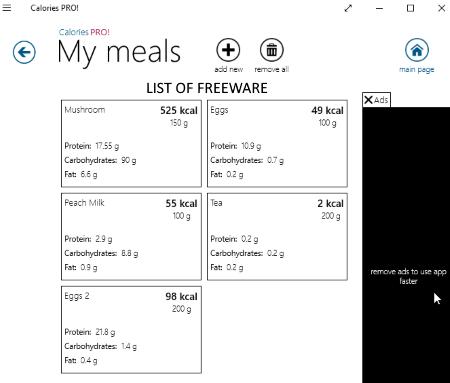
Calories PRO! is a free carb counter app for Windows 10. It contains a whole database of different kinds of meals with respective Carbohydrates, Protein, Fat, Calories, etc. counts. On its main page, you can view different food types with Food Calories Chart, such as ready-made meals, meat, bread, fish and seafood, fast food, soups, dairy, etc. It provides a Calculator tool too which basically calculates Demand For Calorie, Body Mass Index, and Waist-Hip Ratio based on specified gender, age, height, weight, waist measurement, and hip measurement.
How to calculate carbs using this free carb counter app for Windows 10:
First, add your intake meals from My Meal section to keep a check on intake carbs. You can do so while specifying the meal quantity. As you do so, it calculates and displays respective Carbohydrates count along with Protein, Fat, and Total Calories count. Along with calories, it also shows kinds of exercises that can burn that many calories.
Overall, it is simple yet effective nutrition assistant plus carb counter app for Windows 10.
Note: It is an ad-supported app.
About Us
We are the team behind some of the most popular tech blogs, like: I LoveFree Software and Windows 8 Freeware.
More About UsArchives
- May 2024
- April 2024
- March 2024
- February 2024
- January 2024
- December 2023
- November 2023
- October 2023
- September 2023
- August 2023
- July 2023
- June 2023
- May 2023
- April 2023
- March 2023
- February 2023
- January 2023
- December 2022
- November 2022
- October 2022
- September 2022
- August 2022
- July 2022
- June 2022
- May 2022
- April 2022
- March 2022
- February 2022
- January 2022
- December 2021
- November 2021
- October 2021
- September 2021
- August 2021
- July 2021
- June 2021
- May 2021
- April 2021
- March 2021
- February 2021
- January 2021
- December 2020
- November 2020
- October 2020
- September 2020
- August 2020
- July 2020
- June 2020
- May 2020
- April 2020
- March 2020
- February 2020
- January 2020
- December 2019
- November 2019
- October 2019
- September 2019
- August 2019
- July 2019
- June 2019
- May 2019
- April 2019
- March 2019
- February 2019
- January 2019
- December 2018
- November 2018
- October 2018
- September 2018
- August 2018
- July 2018
- June 2018
- May 2018
- April 2018
- March 2018
- February 2018
- January 2018
- December 2017
- November 2017
- October 2017
- September 2017
- August 2017
- July 2017
- June 2017
- May 2017
- April 2017
- March 2017
- February 2017
- January 2017
- December 2016
- November 2016
- October 2016
- September 2016
- August 2016
- July 2016
- June 2016
- May 2016
- April 2016
- March 2016
- February 2016
- January 2016
- December 2015
- November 2015
- October 2015
- September 2015
- August 2015
- July 2015
- June 2015
- May 2015
- April 2015
- March 2015
- February 2015
- January 2015
- December 2014
- November 2014
- October 2014
- September 2014
- August 2014
- July 2014
- June 2014
- May 2014
- April 2014
- March 2014








