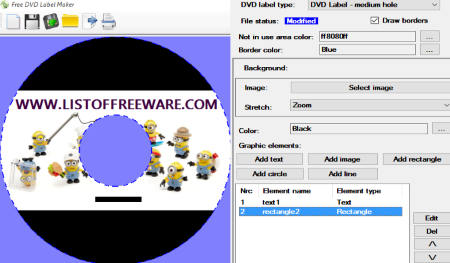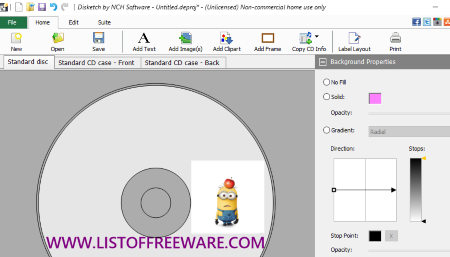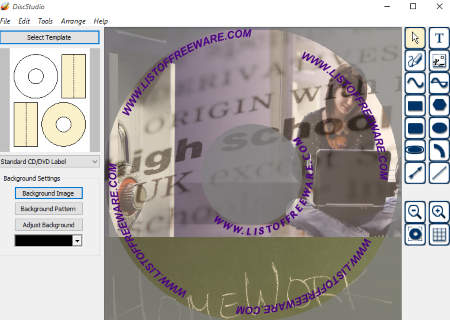9 Free Best CD Label Maker Software For Windows
Here is a List Of 9 Free CD Label Maker Software For Windows. You can make your own personalized CD and DVD labels using these software. These CD label maker software help you to design attractive DVD and CD labels according to videos, audios, and image files in them. If you have a huge collection of Disc and find difficulty to differentiate them, then use any of these software to customize their labels.
This list of CD and DVD label maker software let you design labels using image, text, templates, animated image, colors, etc. These CD label makers help you design attractive background with your images or digital photos of your PC. Some software have their own collection of images, patterns, icons, etc which can be used instead of image. Disc can be specified by Title, Tracks, Artist Name, Album Name, Disc Title, Disc Artist, Number of Tracks, etc. You can also differentiate these text by font style, font color, font size, and font effect.
Some of these CD label maker software let you design CD and DVD cover also. You can design cover and labels for many other disc types, such as: Standard disc, CD Jewel Cases, Multi-boxes, DVD cases, Slim Packs, Business cards, Maxi CD, BD cases, Mini CD, Biz card, etc. This article also explains how to design Labels for CD and DVD, how to create covers or labels for various Disc and how to design multiple CD label.
My Favorite CD Label Maker Software:
I like Nero Cover Designer software the most. This free CD Label maker software has lots of features which make it unique. It lets you design labels for many disk types, with lots of inbuilt designs and patterns. You can also use your own images and digital photos. It has many settings which let you adjust images and patterns in a beautiful manner. Option to add any text with various font styles, sizes, effects, colors, etc are also available.
You can also check out list of Best Free DVD Ripper Software, Best Free DVD Burner Software, and Best Free PDF To JPG Converter Software.
Nero Cover Designer: Free CD label Maker Software

Nero Cover Designer is a free CD label creator and free CD label printer. This CD label maker software lets you design labels and covers for a wide range of disc types, like: Standard disc, CD Jewel Cases, Multi-boxes, DVD cases, Slim packs, Business cards, Maxi CD, BD case, Mini CD, Biz card, etc. You can add your own images, digital pictures, and other lots of inbuilt designs and patterns. It supports many image formats, such as: JPEG, PNG, BMP, PPM, PBM, etc. It lets you customize CD with Titles, Artist, Disc Type, Number of tracks, Disc Title, Disc Artist, etc, in various font size, font colors, font type, etc. You can also use Artistic text and various shapes, such as: line, square, rectangle, polygon, etc.
DVD Label Maker
DVD Label Maker is a freeware to create and print CD and DVD label. Here, you can design CD label and DVD label of various types. You can also design Traycard which can be used as CD and DVD cover. This CD DVD label maker software lets you use image and text. You can use any image from your PC as background and add text using various font style, font colors, font size, and font effects. So you can customize it as per your need. Image can be adjusted as Tiles, Stretch, Center, Zoom, and Normal. You can also add other elements like line, rectangle, circle, color, etc. Border can be added as outline for CD and DVD in label designing.
Disketch Disc Label Software Free
Disketch Disc Label Software Free is a free cross platform disc label maker software. It is available for Windows and Mac. This CD label maker software has a nice combination of tools for creating cover and label for disc like CD and DVD. You can create not only CD label but CD front and back cases also. You can add text, image, clip art, colors, and frame. It lets you edit font size, colors, font style, and font effects for text. This CD label maker software has a collection of label template which helps you to design CD label. You can add artist name, Track List, and Album Title by importing them from CD or DVD drives. You can share your design with your friends on Twitter, Facebook, google+, LinkedIn, and StumbleUpon.
Brainative Disk Label Designer

Brainative Disk Label Designer is another free CD and DVD label maker software. You can design label for Standard disc, Mini disc, Jewel case, and Mini case. It has simple friendly interface with few icons. You will find icons for editing background color, background image, and text. You can use any image and text as per your choice to design CD label using this CD label maker software. Various font style, font size, font colors, and effects can be used. This CD label maker can save your designed label in BMP image format and let you print it.
CD and DVD Label Maker Software
CD and DVD Label Maker Software is a freeware to design and print CD labels. It can design labels, jewel cases, and covers for DVD and CD. This CD label maker can design various Disc types, such as: standard disc, mini disc, Jewel case, and mini case. You can use your digital photos, images and many more. It supports JPEG, PNG, GIF, Bitmaps, Icons, etc. Adjust image with stretch and zoom options. You can add and modify a text with various font style, font color, font size, effect, alignment, etc. This CD label printer can save and print your designed CD labels.
Disc Studio Labelling Software
Disc Studio Labelling Software is another free CD label maker software. It has a number of template which let you design Disc label and cover in various styles. It also supports designing of many disc types, such as standard label, Mini disc, disc with various dimensions, Jewel cases, etc. You can use image, color, and pattern for background. It supports various image formats, such as: JPEG, PNG, GIF, TIF, TIFF, WMF, etc. It has a wide variety of tools and shapes to insert, such as: halo tool, line, rectangle, polygon, ARC, arrow, line, etc. You can use clip art and pencil as free hand tool for editing. Text can be used in various font style, font colors, font size, etc. This CD label maker save output as image in JPEG, PNG, and BMP formats.
DRPU CARd And Label Designer
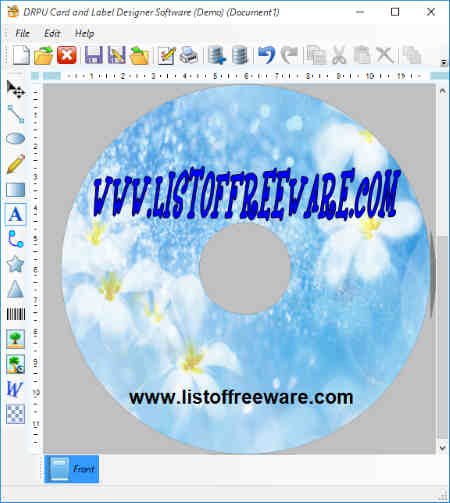
DRPU CARd And Label Designer is a free CD label maker software. You can design Standard CD, Mini CD, Rectangle, Round rectangle, and Ellipse. You can use text of various font style, color, effects, size. It lets you insert image of formats: JPG, PNG, BMP, TIFF, GIF, EXIF, etc. You can also add bar code, clip-art, various shapes, grid lines, etc.
Note: It is a good freeware to design CD cover, label, and many cover labels in different shapes, but free version adds a small watermark.
exPressit SE
exPressit SE is an another free CD label maker software. It lets you design cover and labels for many Disc types, such as: CD, DVD, Mini CD, Business Card, MiniDisc, VHS Video, Floppy Disk, Cartridge, Jewel case, CD wallet, Slime Case, etc. It has lots of images and designs for CD label designing. You can use any of them, or use images from your PC. Add text with various font styles, colors, size, etc. Preview option is available so that you can preview your label design before print.
UnderCover
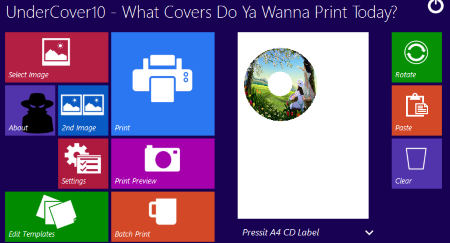
UnderCover is a free software to create Disc label and cover. It can design cover and label of various disc types, such as: CD, DVD, VHS, CD back cover, CD front cover, Slimline DVD, Bluray CD, etc. It supports batch CD label Printing.
How to Design Batch CD Label Using UnderCover CD Label Maker Software:
First, you have to select CD label option to create CD label from list of Templates. Then click on Batch print option, which directs you to next level where you have to choose images for each Label. If you want to design 5 CD label at a time then select 5 images. Click on Print Batch.
Before print, you can use rotate, and edit templates settings like Hole size, height, width, etc.
About Us
We are the team behind some of the most popular tech blogs, like: I LoveFree Software and Windows 8 Freeware.
More About UsArchives
- May 2024
- April 2024
- March 2024
- February 2024
- January 2024
- December 2023
- November 2023
- October 2023
- September 2023
- August 2023
- July 2023
- June 2023
- May 2023
- April 2023
- March 2023
- February 2023
- January 2023
- December 2022
- November 2022
- October 2022
- September 2022
- August 2022
- July 2022
- June 2022
- May 2022
- April 2022
- March 2022
- February 2022
- January 2022
- December 2021
- November 2021
- October 2021
- September 2021
- August 2021
- July 2021
- June 2021
- May 2021
- April 2021
- March 2021
- February 2021
- January 2021
- December 2020
- November 2020
- October 2020
- September 2020
- August 2020
- July 2020
- June 2020
- May 2020
- April 2020
- March 2020
- February 2020
- January 2020
- December 2019
- November 2019
- October 2019
- September 2019
- August 2019
- July 2019
- June 2019
- May 2019
- April 2019
- March 2019
- February 2019
- January 2019
- December 2018
- November 2018
- October 2018
- September 2018
- August 2018
- July 2018
- June 2018
- May 2018
- April 2018
- March 2018
- February 2018
- January 2018
- December 2017
- November 2017
- October 2017
- September 2017
- August 2017
- July 2017
- June 2017
- May 2017
- April 2017
- March 2017
- February 2017
- January 2017
- December 2016
- November 2016
- October 2016
- September 2016
- August 2016
- July 2016
- June 2016
- May 2016
- April 2016
- March 2016
- February 2016
- January 2016
- December 2015
- November 2015
- October 2015
- September 2015
- August 2015
- July 2015
- June 2015
- May 2015
- April 2015
- March 2015
- February 2015
- January 2015
- December 2014
- November 2014
- October 2014
- September 2014
- August 2014
- July 2014
- June 2014
- May 2014
- April 2014
- March 2014