7 Best Free Character Creator Software For Windows
Here is a list of best free character creator software for Windows. Using these software, you can create 3D human characters, game player characters, cartoon characters, etc. With some of these software, you can also create realistic human characters. To start character creation, you can either use inbuilt base models or external 3D models. However, some software also allow you to create a complete character from the scratch. To create characters, you get a ton of tools in each software using which you can set posture of characters, gender of characters, ethnicity of the character, clothing of characters, etc. There are a lot more parameters that you can customize with available tools to make characters look as real as possible.
These character creators can create all types of characters. However, using them is quite complex, especially due to the presence of a large number of tools. Plus, to work with some software, you definitely require some prior knowledge about them. Apart from 3D character creation, you can also create 3D animation and 3D models with these freeware.
My Favorite Character Creator Software For Windows:
MakeHuman is my favorite character creator software because it allows you to quickly create characters using inbuilt base models. Plus, defining posture, facial expressions, gender, clothing, etc. is also easy when compared to other software. Plus, its ability to produce realistic looking human character is also quite impressive.
You can also check out lists of best free Cartoon Maker, 3D Animation, and 3D Modeling software for Windows.
MakeHuman
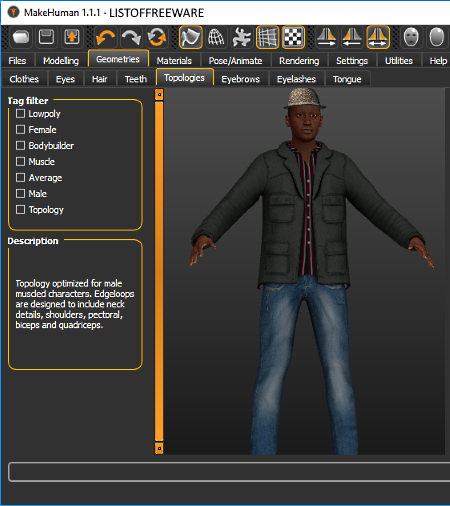
MakeHuman is a free character creator software for Windows. This software is mainly used to create 3d human characters of different genders and ethnicity. It makes designing and creation of a 3d human character really easy. By default, this software provides a basic human structure on the interface using which you can create a complete human model. Besides various 3D models, you also get multiple fields to add various attributes to the model.
Let’s take a look at features to create character model and make it look more realistic:
- Modeling: This field provides tools to modify Face Attributes, Arms & Leg Attributes, Torso Attributes, Gender Attributes, etc.
- Geometrics: From here, you can select different Clothes, Hair Types, Teeth Types, Eyebrows, Eyelashes, Tongue, etc. attributes.
- Skin/Materials: Using this field, you can choose Skin Color, Eye Color, Eyelashes Color, Tongue Color, etc. Plus, different types of hats can also be selected from here.
- Pose/Animate: Using it, you can basically change skeleton structure, posture, and facial expressions using various available attributes.
- Rendering: From here, you can render your final 3D human model in any resolution, with or without anti-aliasing. After rendering, you can export the model as Mesh Formats (collade, filmbox, ogre3D, etc.), Gig Format (BioVision Hierarchy BVH), and Maps Formats (Light and UV maps).
Apart from these main fields, it also provides a set of handy tools on the toolbar like Front View, Back View, Top View, WireFrame, Smooth, Symmetry, etc. Overall, it is comparatively easy to use character creator software than other similar software.
Blender

Blender is a free and open source character creator software for Windows. It is quite a popular and advanced software which is used in 3D Modeling, 3D animation, 2D animation, Simulation, VFX, Game Creation, Video Editing, Rendering, Scripting, etc. You can do a lot of things including 3D character creation with this, but it is quite difficult to create 3D characters with this software. So, I recommend you to refer to this character modeling tutorial before you start creating characters using Blender.
In this software, you can create a character by importing and scanning a picture of a real human, by importing 3D model files (3D Studio, X3D, etc.), and by using some predefined solid models like Sphere, Cylinder, etc. Plus, a lot of additional tools is also provided by it to carve base solid models or 3D files into a character.
Some of the important tools to create 3D character are:
- Character animation pose editor.
- Non-Linear Animation (NLA) for independent movements.
- IK forward/inverse kinematics for fast poses.
- Envelope, skeleton, and automatic skinning.
- Easy weight painting.
- Mirror functionality.
- Bone layers and colored groups for organization.
- B-spline interpolated bones.
After creating a character, you can save or export it as 3DS, FBX, PLY, X3D, STL, etc. formats.
DesignDoll

DesignDoll is another free character creator software for Windows. Using this software, you can create 3D doll models with varying postures. In it, you get a generic doll model as the base that you can modify to create characters. Besides this, you can import external 3D structures or models as well to add the base model.
When you first launch this software, you get a default doll model on the main interface. You can easily change the posture of the model by changing the Model Tag. Model Tag basically enables visual joint movement points from where you can change postures of joints and body. Some more tags like Positioning Tag to change the position of the model, Scale Tag to control the length and thickness of each part of the model, etc. are also available. These are the basic tags to set the posture of a doll according to your liking. Apart from tags, you also get three important sections named as Item, Camera, and Tool to make further modifications to the model.
Let’s take a look at these sections and what they offer:
- Item: This section allows you to add 3D boxes and more 3D doll models to the main canvas. Plus, you can also import and add background images, and move doll model and 3D boxes 90-degrees clockwise or counterclockwise.
- Camera: In this section, you can zoom to a selected part of the model and also view the model from various different sides like front side, backside, left side, etc. You can also enable or disable camera view from here that allows you to manually change the camera view by providing Horizontal, Vertical, X, Y, Z, axis values.
- Tool: It is a very important section to fine tune small postures of the doll model. To perfect the posture, it provides various libraries like Hand library (contains multiple hand gestures), Foot Library (contains multiple foot postures), Large Screen Mode or Full-screen modes, etc.
Once the doll model gets completed, you can export it as 3d models, flat Models, or save it as TWD file.
Bforartists
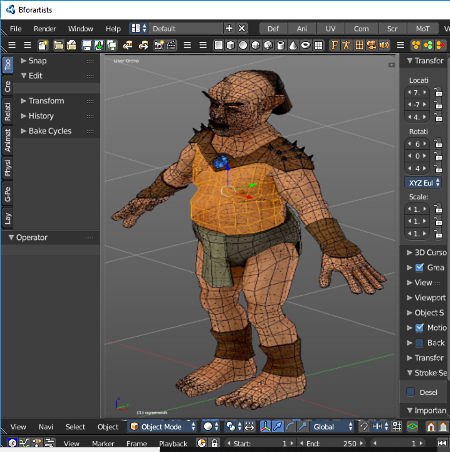
Bforartists is the next free open source character creator software for Windows. This software offers a complete 3D suite to create 3D content. In it, you can create game graphics, prerendered movies, and stills. In terms of its functionality, it is quite similar to Blender which offers the same set of features and tools. This software also uses base 3D models to create characters. However, you can also create a complete character from the scratch with this software. You can import external 3D files of mainly 3D studio, X3D, FBX, etc. formats. Once a model gets imported, then you can view it in various layouts like Animation Layout, UV Layout, Compositing Layout, Scription Layout, etc.
To create a character through this software requires a lot of skill and I recommend you to use these tutorials to know more about working of this software and ways of creating characters using it. Similar to Blender, it also possesses a ton of tools which directly contributes to the complexity of this software. However, for experienced users, it is an ideal software to create 3D characters and animations.
DAZ Studio

DAZ Studio is the next free character creation software for Windows. It is a very comprehensive software and is used to create 3D characters from the scratch. To create characters, it provides a dedicated set of tools on the left part of its interface. Some important tools provided by it are Figures (to select a base model based on Gender), Hair (to select different types of hairs from the model), Anatomy (to select internal and external structure and posture of model), Wardrobe (to select clothes for your model), Lights (to change light source), etc. These tools make the task of character creation really easy. In it, you also get tools to easily move and look around the model like Universal tool, Rotate tool, ActivePose Tool, Scale Tool, and etc. Once your 3D character gets completed, you can export it as FBX, BVH, DAE, CR2, U3D, etc. formats. Overall, it is another good character creator software that makes character designing easy compared to various other software.
Misfit Model 3D
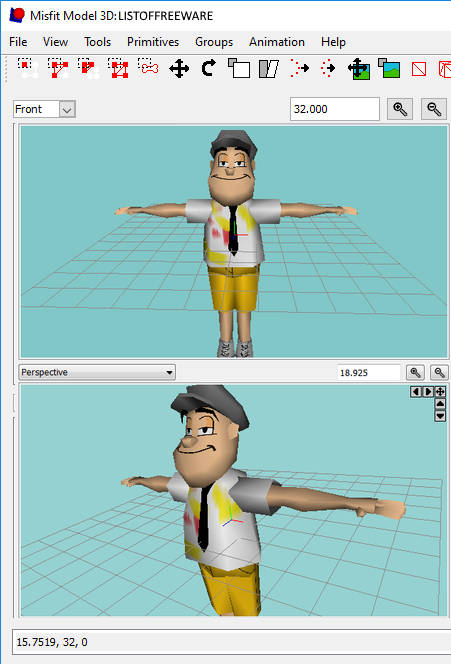
Misfit Model 3D is one more free character creator software for Windows. It is quite a basic character creator software when compared to some other similar software which can create real-life human characters. With it, you will only be able to create cartoon characters as realistic characters cannot be created in it. Apart from characters, you can also create 3D animations in it. The main interface of this software consists of four separate windows which allow you to view a character from multiple views (top, right, left view, and 3D view) at a time.
In this software, you can import basic 3D character models (mm3d, ms3d, md2, etc.) to create a cartoon character, human character, etc. Once the model gets imported, you can immediately view it on the main interface. Now, use its various tools tabs namely Tools, Primitives, and Groups, to shape the base model as a character. In Tools tab, you get tools like undo, redo, create rectangle, bone joint, polygon, etc. Primitives tab provides features like subdivide faces, make face from vertices, align selected, duplicate, and more. The Groups tab helps you edit character material, metadata, multiple elements of characters, and texture coordinates. After the creation of a character, you can save it as mm3d, ms3d, md2, and obj formats.
Mannequin
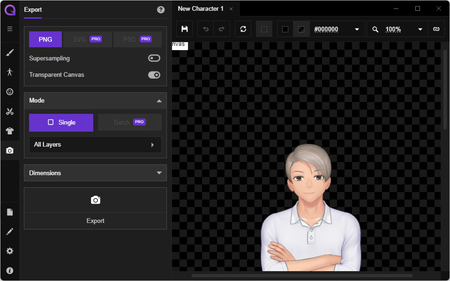
Mannequin is another free character creator software for Windows. Using this website, users can create and customize male and emails characters with different facial features, dresses, and hair. Plus, a good set of tools to find tune character looks is also present. It also comes with a sample character that users can customize and get used to its tools. Now, check out the main features of this software.
Main Features:
- Art Style: Through this tool, users can adjust the character outline, backlight, background image, and stoke settings.
- Template & Pose: This section offers tools to adjust the body shape, body type, head type, ear type, skin color, body pose, etc., character parameters.
- Face Shapes: As its name suggests, it offers tools to adjust facial parameters like eyebrows, eyes, nose, mouth, and face color.
- Hair Style & Color: It offers hairstyle-defining tools like bangs, wisps, facial hair, primary hairstyle, etc.
- Clothing Style: Using this section, users can add clothing of different styles and colors over a character.
- Preview Window: A large preview window highlighting all the changes over the main character is also present.
- Export: After completing a character design, users can export it in PNG image format.
Limitation:
- The free version of this software doesn’t let users export the character design in SVG and PSD formats.
Final Thoughts:
It is another good online character creator software that offers all the tools to create a fully custom 2D character with ease.
Naveen Kushwaha
Passionate about tech and science, always look for new tech solutions that can help me and others.
About Us
We are the team behind some of the most popular tech blogs, like: I LoveFree Software and Windows 8 Freeware.
More About UsArchives
- May 2024
- April 2024
- March 2024
- February 2024
- January 2024
- December 2023
- November 2023
- October 2023
- September 2023
- August 2023
- July 2023
- June 2023
- May 2023
- April 2023
- March 2023
- February 2023
- January 2023
- December 2022
- November 2022
- October 2022
- September 2022
- August 2022
- July 2022
- June 2022
- May 2022
- April 2022
- March 2022
- February 2022
- January 2022
- December 2021
- November 2021
- October 2021
- September 2021
- August 2021
- July 2021
- June 2021
- May 2021
- April 2021
- March 2021
- February 2021
- January 2021
- December 2020
- November 2020
- October 2020
- September 2020
- August 2020
- July 2020
- June 2020
- May 2020
- April 2020
- March 2020
- February 2020
- January 2020
- December 2019
- November 2019
- October 2019
- September 2019
- August 2019
- July 2019
- June 2019
- May 2019
- April 2019
- March 2019
- February 2019
- January 2019
- December 2018
- November 2018
- October 2018
- September 2018
- August 2018
- July 2018
- June 2018
- May 2018
- April 2018
- March 2018
- February 2018
- January 2018
- December 2017
- November 2017
- October 2017
- September 2017
- August 2017
- July 2017
- June 2017
- May 2017
- April 2017
- March 2017
- February 2017
- January 2017
- December 2016
- November 2016
- October 2016
- September 2016
- August 2016
- July 2016
- June 2016
- May 2016
- April 2016
- March 2016
- February 2016
- January 2016
- December 2015
- November 2015
- October 2015
- September 2015
- August 2015
- July 2015
- June 2015
- May 2015
- April 2015
- March 2015
- February 2015
- January 2015
- December 2014
- November 2014
- October 2014
- September 2014
- August 2014
- July 2014
- June 2014
- May 2014
- April 2014
- March 2014








