5 Best Free Character Sheet Generator Software For Windows
Here is a list of best free character sheet generator software for Windows. A character sheet is basically a record containing almost all the characteristics and attributes of a character of a game. It is primarily used to introduce a completely new character in a game. Mainly character sheets are created for role play games like Dungeons & Dragons, Paranoia, etc. In some role-play games, you can also enter electronic character sheets to directly introduce a new character in the game. So, to generate a character sheet, you need these character sheet generator software.
In most software, you get predefined character attribute fields which you need to fill to create a character sheet. However, in some software, you can also define all the attributes along with fields values to complete a character sheet. Some of the important attributes which you need to specify in these software are name, race, class, powers, weapons, armor, and skills. In each software, you can also find some unique game-specific fields which you need to fill to define the character. After creating a character sheet, you can save or export the character sheet in PDF, HTML, and in software specific project files. In general, all of these software are quite capable yet simple to use character sheet generators. Go through the list to find your favorite software.
My Favorite Character Sheet Generator Software For Windows:
NBOS Character Sheet Designer is my favorite software because it lets you manually create the entire structure of the character sheet. Plus, like all other software, it also lets you define the characteristics of a new character.
PCGen is another favorite because it lets you save the character sheet in HTML format that you can easily share with others. Also, it can be used to create character sheets for multiple role playing games.
You can also check out lists of best free Sprite Sheet Maker, Bar Chart Maker, and Line Graph Maker software for Windows.
NBOS Character Sheet Designer
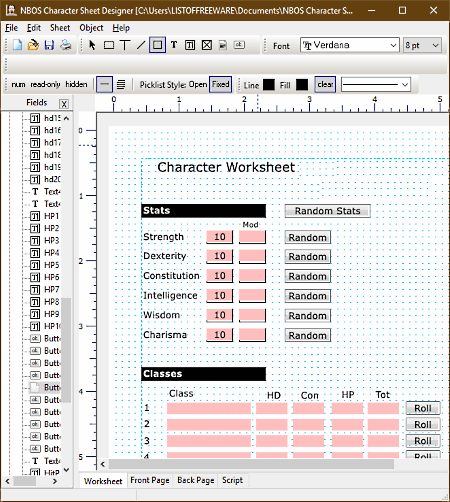
NBOS Character Sheet Designer is a free character sheet generator software for Windows. It is based on WYSIWYG (what you see what you get) philosophy. Using this software, you can manually design interactive electronic character sheets for various role-playing games like dungeons and dragons, paranoia, etc. To create the structure of a character sheet, you can manually add important character attributes like characters’ name, characters’ powers, strength, characters’ class, intelligence, and more. The good thing about this software is that it also lets you create multipage character sheets.
To create a character sheet, this software provides some important designing tools namely Box, Label Field, Text Edit Field, Checkbox, List, etc. Apart from these tools, it also provides a script editor that allows you to manually add Javascript to define complex game rules. A dedicated character sheet viewer is also present in it, that lets you view and interact with the final character sheet.
How to create a character sheet using NBOS Character Sheet Designer:
- Launch this software and go to the File menu to create a new character sheet.
- After that, use box, line, list, and checkbox filed tools to create the structure of the character sheet.
- Now, use Label and Text edit field tools to add characters attributes and to define names of each field or menu that you have created.
- After completing one page of the character sheet, go to sheet menu and select the new page option to add another page. Now, you can start adding fields, boxes, text, etc., to the new page just like the previous step.
- To specify complex rules, use the script editor and write the Javascript code according to the rules which you want to add in the character sheet.
- Once the structure of the character sheet gets completed, fill all the values of the attributes like name, power, strength level, armor, etc.
- Lastly, save the final character sheet in the Character Sheet Definitions (CSD) format.
Additional Features:
- Read Only: This mode disables you to make further editing on the structure and attributes of the character sheet.
- Hidden: It lets you hide some fields of the character sheet from its Viewer.
- Insert Image: Using it, you can also add external images to the character sheet.
Final Thoughts:
It is one of the best free character sheet generator software because it not only lets you define the attributes of characters but also lets you manually create the entire character sheet.
PCGen
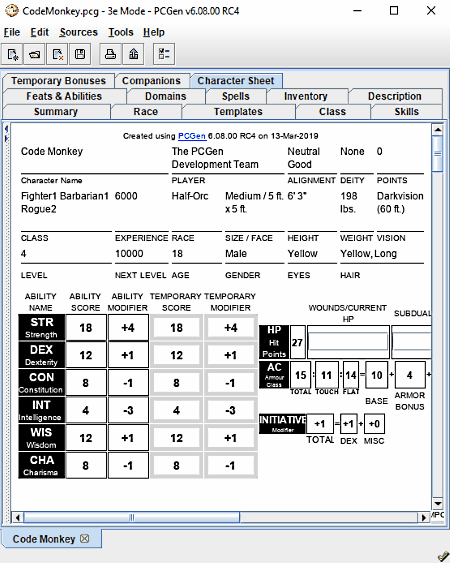
PCGen is a free open source character sheet generator software for Windows and MacOS. It is primarily an RPG game character sheet generator, but you can also use it to create character sheets for other types of role-playing games. This software comes with all possible predefined tabs and fields which you need in a character sheet. Hence, you do not need to manually create fields in it. Some of the important tabs of this software which you get in it are Summary, Class, Skill, Feats & Abilities, Spells, Inventory, Temporary Bonuses, and Character Sheet. In all available tabs, you get a lot of character attributes fields which you need to fill to establish all aspects of a new character.
Main Features (Tabs):
- Summary: In this tab, you can specify basic Characteristics Features (name, gender, character type, label, etc.) and Ability Score (strength score, intelligence score, charisma score, etc.).
- Race: From here, you can select a race of your character like Dwarf, Elf, Human, Half-Orc, etc.
- Class: Using it, you can search and select an appropriate class for your character like Monster, NPC, Prestige, Base, etc.
- Skill: From here, you can increase or decrease the skill level of your character by increasing or decreasing the acrobatic skill rank, climb skill rank, knowledge skill rank, etc.
- Feats & Abilities: Using this tab, you can add more abilities to your character like alertness, animal affinity, armor proficiency, bouncing spell, etc.
- Spells: It lets you manually define or load existing spell file to add new spells for your character.
- Inventory: It lets you create an inventory for your character like armor, boot, coin, gem, ammunition, etc.
- Character Sheet: According to the defined parameters of your character, a character sheet is generated by this software which you can view in this tab.
You can save the final character sheet in PCG file and export it in HTML file format.
Additional Features:
- Companions: It lets you add companion characters which are going to help your main character in the game.
- Domains: It is a tab in which you can view the information and abilities of other characters of the RPG games.
- Temporary Bonus: Using it, you can assign some temporary bonuses for your character like temporary powers, temporary abilities, etc.
Final Thoughts:
It is another good software that helps you quickly create a comprehensive character sheet of a character.
Rolemaster Office
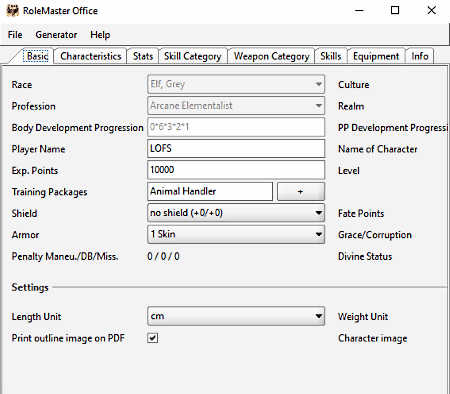
Rolemaster Office is another free open source character sheet generator software for Windows. It is a Java-based software that you can easily run in many operating systems like Windows, Linux, MacOs, etc., by installing Java on the system. In this software, you can create as well as edit an existing character sheet with ease. This software provides a lot of tabs, containing fields to define each and every small attribute of a character. Through this software, you can create character sheets for only Rolemaster role-playing game.
Main Features (Tabs):
- Basic: In this tab, you can define character name, race, training packages, armor type, fate points, culture, etc.
- Characteristics: Using this tab, you can define the characters’ appearance, height, gender, age, skin, weight, background details, etc.
- Stats: Using it, you can set the characters’ agility level, quickness, strength, memory power, etc.
- Skill Categories: In it, you get fields to define skill categories that the character should have like Awareness, Influence, Magical Powers, Fighting Skills, etc.
- Weapon Category: From here, you can select weapons for your character like hand edge, polearms, missile, gun, etc.
- Equipment: This tab lets you manually add custom equipment and their quantity.
After creating a character sheet, you can export it as PDF or save it as a rolemaster project file.
Additional Features:
- Generate Name of Character: This feature automatically generates and gives a name to your character.
- Generate Characteristics: If you don’t want to manually specify all the characteristics of a character, then you can use it to automatically generate all the characteristics of a character,
- Generate Character (NPC): This feature automatically generates the entire character and don’t let you change attributes of the character except for armor, skills, level, and min/ max stats.
Final Thoughts:
It is another good software that provides all possible character sheet fields to define all aspects of a new character.
pathfinder-web-sheet
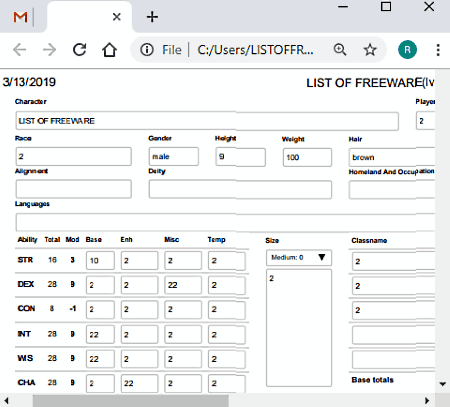
pathfinder-web-sheet is yet another free open source character sheet generator software for Windows, MacOS, and Linux. It is also a web-based software that needs a web browser to work.
This software contains an entire predefined character sheet with all important character attribute fields. Attribute fields like Character, Race, Height, Weight, Skill, Armour, Shield, and more are present in it. By filling all the necessary fields, you can create a character sheet. After creating the character sheet, you can save it as PDF or print it using the print feature of your browser, as this software does not have its own save or print option.
Additional Features:
- Add Rage: This option allows you to add a rage section to this software in which you can define characters’ class, level, CON bonus, will bonus, etc. Plus, fields to define rage nodes, special nodes, character notes, etc., are also present in this feature.
- Add Spellcaster class and spell list: It adds fields like spell range, remaining spells, number of known spells, used spells, etc.
- Minify: It is a handy feature of this software that shortens the URL of the character sheet page using the TinyURL service.
Limitations:
Lack of inbuilt saving options and the inability to add custom fields to character sheet are its main limitations.
Final Thoughts:
It is simple and easy to use character sheet generator software that you can use to quickly create character sheets and share with others.
Paranoia Character
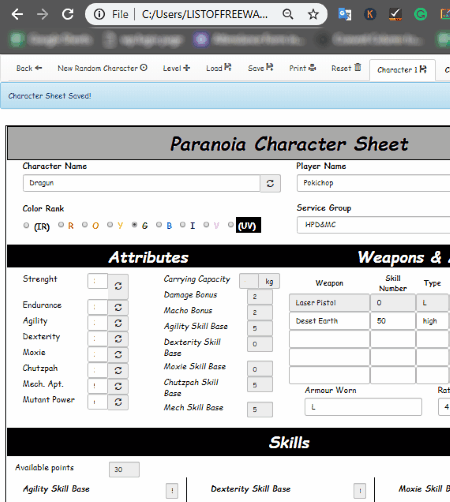
Paranoia Character Sheet is the next free open source character sheet generator software for Windows, Linux, and MacOS. To run this software, you need a web browser as it is a web-based software. Plus, it is also portable and you can use it on the go without actually installing it.
Using this software, you can create a character sheet consisting of all the characteristics and attributes of a new character of the Paranoia game. By default, this software comes with all the attribute fields which you just need to fill to define characteristics of a game character. There are a total of six primary sections namely Basic, Attributes, Weapon & Armour, Skills, Equipment, and Notes are present in it. In each section, you get multiple empty fields which you need to fill to define characteristics of a character. In this software, you can also work on multiple characters at a time as it comes with a multi-tab interface.
Main Sections:
- Basic: In it, you can define the basic characteristics of a character like character name, player name, service group, etc.
- Attributes: In it, you can specify agility, endurance, strength, mutant power, carrying capacity, etc., values of a character.
- Weapon & Armour: According to its name, it lets you specify different weapons and armors for your character.
- Skills: Here, you can define the skills of your character like force sword, grenade, unarmed fighting, fast talk, etc.
- Equipment: In this section, you can define all the equipment and their quantity like 1 laser pistol, 2 notebooks, 1 utility belt, 2 red reflector armor, etc.
- Notes: In it, you can enter the story behind the character and character role.
After specifying all the attributes of your character, you can print it or save it as a PDF document.
Final Thoughts:
It is another good character sheet generator software in which you can work on the attributes and characteristics of multiple characters at a time.
Naveen Kushwaha
Passionate about tech and science, always look for new tech solutions that can help me and others.
About Us
We are the team behind some of the most popular tech blogs, like: I LoveFree Software and Windows 8 Freeware.
More About UsArchives
- May 2024
- April 2024
- March 2024
- February 2024
- January 2024
- December 2023
- November 2023
- October 2023
- September 2023
- August 2023
- July 2023
- June 2023
- May 2023
- April 2023
- March 2023
- February 2023
- January 2023
- December 2022
- November 2022
- October 2022
- September 2022
- August 2022
- July 2022
- June 2022
- May 2022
- April 2022
- March 2022
- February 2022
- January 2022
- December 2021
- November 2021
- October 2021
- September 2021
- August 2021
- July 2021
- June 2021
- May 2021
- April 2021
- March 2021
- February 2021
- January 2021
- December 2020
- November 2020
- October 2020
- September 2020
- August 2020
- July 2020
- June 2020
- May 2020
- April 2020
- March 2020
- February 2020
- January 2020
- December 2019
- November 2019
- October 2019
- September 2019
- August 2019
- July 2019
- June 2019
- May 2019
- April 2019
- March 2019
- February 2019
- January 2019
- December 2018
- November 2018
- October 2018
- September 2018
- August 2018
- July 2018
- June 2018
- May 2018
- April 2018
- March 2018
- February 2018
- January 2018
- December 2017
- November 2017
- October 2017
- September 2017
- August 2017
- July 2017
- June 2017
- May 2017
- April 2017
- March 2017
- February 2017
- January 2017
- December 2016
- November 2016
- October 2016
- September 2016
- August 2016
- July 2016
- June 2016
- May 2016
- April 2016
- March 2016
- February 2016
- January 2016
- December 2015
- November 2015
- October 2015
- September 2015
- August 2015
- July 2015
- June 2015
- May 2015
- April 2015
- March 2015
- February 2015
- January 2015
- December 2014
- November 2014
- October 2014
- September 2014
- August 2014
- July 2014
- June 2014
- May 2014
- April 2014
- March 2014








