8 Best Free Combination And Permutation Calculator For Windows
Here is a list of best free Combination and Permutation calculator software for Windows. Through these calculators, you can easily solve combination and permutation problems. To do that, these calculators offer dedicated permutation and combination functions and buttons on their interfaces. After selecting either combination or permutation button, you need to provide input values namely “n” and “r” or “k” in these calculators. The “n” represents the total number of items in a set. On the other hand “r” or “k” represents the number of items being chosen at a time. After that, you just need to hit the Equals “=” button to get the answer. Although, in some calculators, you need to manually write equations in the format like 15 nCr 4, 20 nPr 4. To help novice users, I have also included the necessary steps to calculate combination and permutation in the description of each calculator.
These calculators also act as a scientific calculator that allows you to solve various advanced mathematical functions like Trigonometric, Mean, Variance, and more. In some calculators, you can even plot graphs using mathematical equations. Besides this, you also get various additional tools in these calculators such as Unit Converter, Macros, 3D Surface, etc. Go through the list to know more about these software.
My Favorite Combination and Permutation Calculator Software For Windows:
Microsoft Mathematics is my favorite calculator because it lets you quickly calculate both permutation and combination problems. Plus, it can also be used to plot graphs using equations.
You can also check out lists of best free Boolean Expression Calculator, Factoring Cubics Calculator, and Fractions Calculator software for Windows.
Microsoft Mathematics
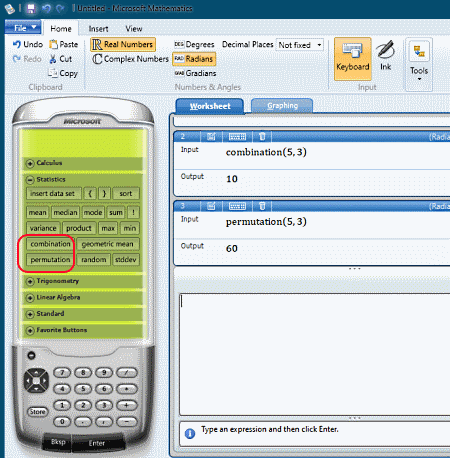
Microsoft Mathematics is a free scientific calculator that can also be used as a combination and permutation calculator software for Windows. Through this software, you can quickly solve combination and permutation problems by providing the N and R values. It offers dedicated Permutation and Combination functions on its Statistics tab. Now, follow the below steps to solve combination and permutation problems using this software.
How to solve Combination and Permutation problems using Microsoft Mathematics:
- Start this software and open up the Statistics section.
- After that, select the Combination option and enter N and R values and close the bracket.
- Now, press the Enter button to get the result.
- Similarly, select the Permutation options and enter the N and R values and close the bracket.
- Now, press Enter again to get the Permutation result.
Additional Features:
- This calculator can also be used to solve Trigonometric Functions, Linear Algebra, Geometric Mean, Log, and other advanced mathematical topics.
- In this software, you also get an advanced Graphing section through which you can plot graphs by providing equations.
Final Thoughts:
It is one of the best free combination and permutation calculator software through which anyone can calculate combination and permutation problems.
Photon
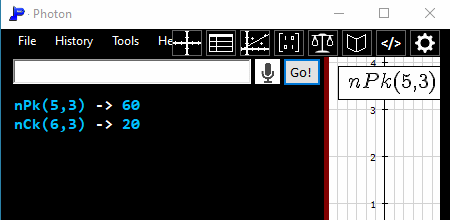
Photon is another free open source combination and permutation calculator software for Windows. Through this software, you can easily calculate combination and permutation problems. You need to provide n and K or R values of combination and permutation equations to find out their output. Through this software, you can also calculate equations based on advanced mathematical topics. Plus, it can also be used to plot graphs based on equations. Now, follow the below steps to calculate combination and permutation using this software.
How to solve combination and permutation problems using Photon:
- Start this calculator and go to Tools > Insert Function > Integer Arithmetic menu.
- After that, first, select the Permutations options that add nPK() function on its interface.
- Now, enter the n and K values inside the function like nPK(20,2) and press Enter to get the answer.
- Similarly, select the Combinations option from the Integer Arithmetic menu and enter the values of n and K in function nCK() and press Enter to get the answer.
Additional Features:
- Functions: This calculator can also be used to solve many mathematical functions such as Trigonometric, Inverse Trigonometric, Integer, Complex Numbers, and more.
- Axis Transformation: Using it, you can plot charts by providing the X and Y axis values.
Final Thoughts:
It is another good combination and permutation calculator that anyone can use with ease.
DreamCalc
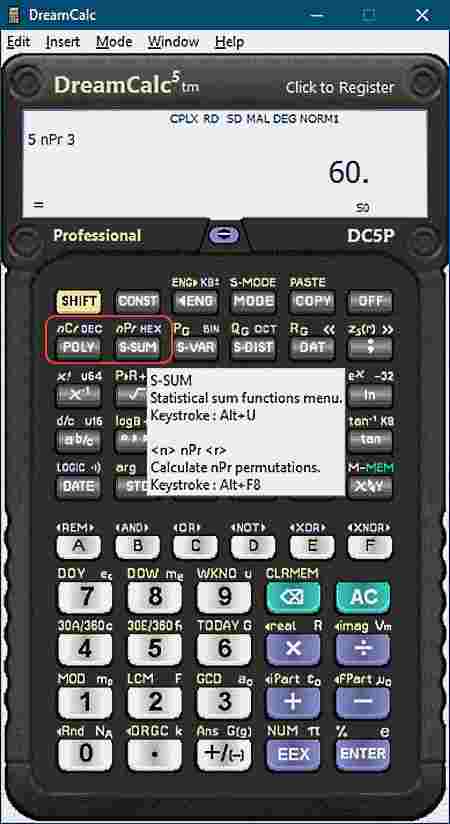
DreamCalc is another free combination and permutation calculator software for Windows. It is mainly an advanced scientific calculator through which you can also calculate many scientific and mathematical problems. To calculate the combination and permutation problems, this calculator offers nCr and nPr buttons on its interface. Now, follow the below steps to calculate combination and permutation through this calculator.
How to solve combination and permutation problems using FreamCalc:
- Start this calculator and enter the value of “n“.
- After that, press Shift and click on the POLY (nCr) button and then enter the value of “r“.
- Now, press the Enter button to get the solution of Permutation.
- Similarly, you can calculate the combination problem by using the S-SUM (nCr) button.
Additional Features:
- Conversions: This calculator offers many dedicated unit conversion functions through which you can perform angle conversions, area conversions, Energy & Power Conversions, Length Conversion, Mass Conversions, etc.
- Functions: It also offers direct functions to calculate LOG, Square Root, Logic, etc., calculations.
Limitations:
- This free version of DreamCalc imposes various limitations like disabled graphing, spreadsheet-style input, and more.
- This software is only free for non-commercial use.
Final Thoughts:
It is another good combination and permutation calculator software that also offers many advanced functions and unit conversion tools.
Precise
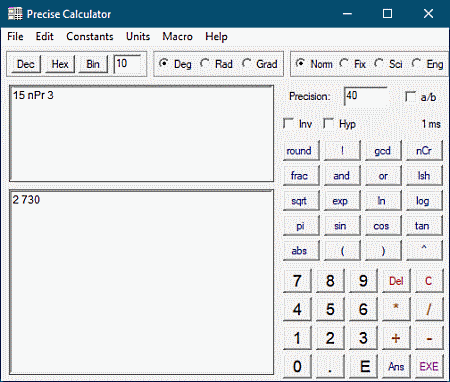
Precise is another free open source combination and permutation calculator software for Windows. This calculator can be used as a Standard, Engineering, or Scientific calculator. In this calculator, you can directly write a combination and permutation equation to get their solution. Although a dedicated button to solve combination (nCr) is also available in it. Now, follow the below steps.
How to solve combination and permutation problems using Precise:
- Launch the interface of this software and write one combination or permutation problem on its interface.
- The format to write combination and permutation is standard like 15 nCr 4 for combination and 15 nPr 4 for the permutation.
- After writing the equation press the Enter button to get the result.
Additional Features:
- Constants: This calculator provides values of various constants such as Speed of Light, G, Universal Gas, Moler Volume of Gas, Faraday, and more.
- Units: This section lets you calculate units like Volume, Length, Area, Mass, Energy, and more.
- Macros: This feature lets you create custom macro functions that you can use to solve problems that cannot be solved directly.
Final Thoughts:
It is a straightforward combination and permutation calculator through which you can quickly calculate combination and permutation problems.
fx-Calc
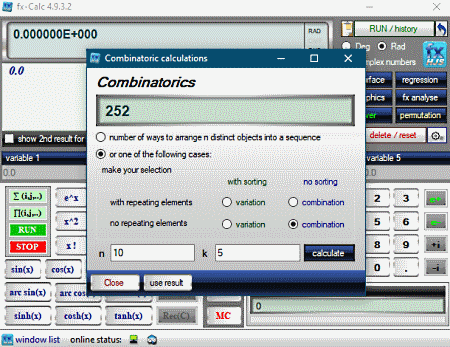
fx-Calc is yet another free combination and permutation calculator software for Windows. Through this software, you cannot only calculate permutation and combination, but also calculate regression, trigonometric functions, algebra, and more. To calculate combination and permutation equations, it offers a dedicated Combinatorics Calculations area. Now, follow the below steps to calculate combination and permutation problems using this calculator.
How to solve combination and permutation problems using fx-Calc:
- Start this calculator and launch the Combinatorics Calculations area by pressing the Permutation button.
- After that, select the or one of the following cases option.
- Now, to calculate permutation, select no repeated elements and variation options.
- If you want to calculate the combination problem, select no repeated elements and combination options.
- Lastly, enter the values of “n” and “k” and press the Calculate button to get the answer.
Additional Features:
- fx Graphics: Using it, you can plot 2D graphs using quadratic, linear, etc., equations.
- 3D Surface: It lets you generate 3D surfaces and models using mathematical equations.
Final Thoughts:
It is another capable yet simple to use combination and permutation calculator software that also provides advanced 3D surface generation feature.
HiPER Calc
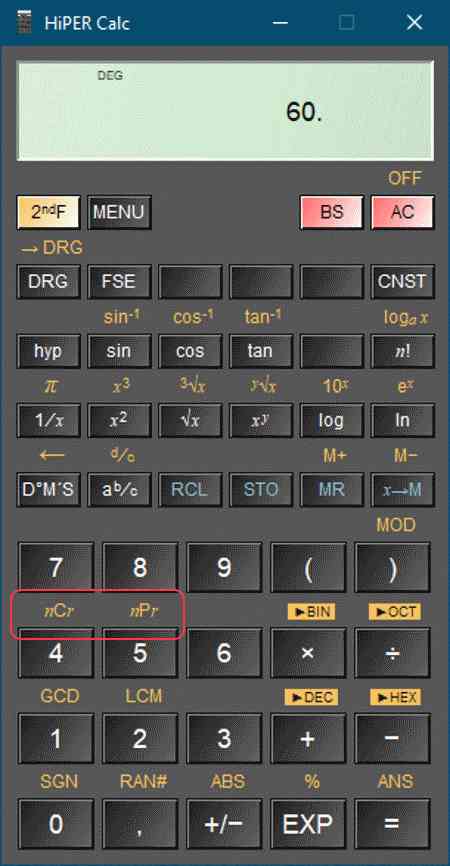
HiPER Calc is the next free combination and permutation calculator software for Windows and Android. It mainly a scientific calculator software that also offers dedicated options to calculate combination and permutation problems. Now, check out the below steps.
How to solve combination and permutation problems using HiPER Calc:
- Open the interface of this software and enter the value of “n“.
- After that, press the 2ndF button and then press the nCr button (to calculate combination) or press the nPr button (to calculate permutation).
- Now, enter the value of “r” and then hit the Equals (=) button to get the answer.
Additional Feature:
- Mathematical Functions: This software offers dedicated buttons to solve various mathematical functions like LCM, GCD, LOG, and more.
Final Thoughts:
It is a simple to use combination and permutation calculator that offers dedicated buttons to solve various mathematical functions.
Genius Maker
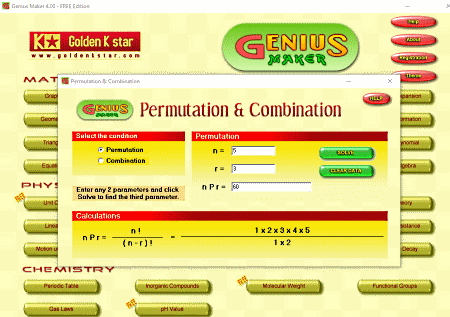
Genius Maker is another free combination and permutation calculator software for Windows. This software come with 34 educational applications one of which is Permutation Combination. The educational application provided by this software can be used to solve maths problems, convert unites associated with Physics, and calculate compounds associated with Chemistry. Now, check out the below steps to calculate combination and permutation using this calculator.
How to solve combination and permutation problems using Genius Maker:
- Launch this software and select the Permutation Combination module from its interface.
- After that, select either Permutation or Combination option.
- Next, enter the values of “n” and “r“.
- Lastly, hit the Solve button to get the answer.
The good thing about this software is that it also shows formulas used to solve a problem.
Additional Features:
- This software offers multiple modules through which you can plot graph, calculate progressions, calculate reflection of rays, find molecular weight, and more.
Final Thoughts:
It is one of the simplest calculators to quickly calculate combination and permutation problems.
TANK CALCULATOR
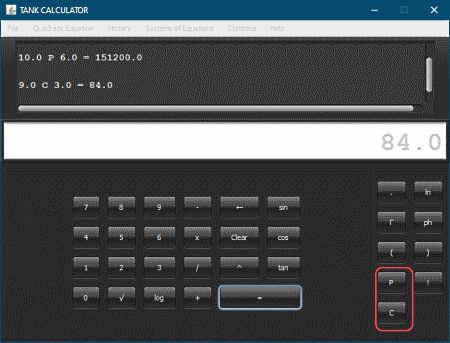
TANK CALCULATOR is another free open source combination and permutation calculator software for Windows. It is also a portable software that you can use without the installation. In this calculator you get direct buttons to solve permutation and combination problems namely P and C. Now, check out the below steps.
How to solve combination and permutation problems using TANK CALCULATOR:
- Start this calculator and enter the value of “n“.
- After that, press the P button (to calculate permutation) or press the C button (to calculate combination).
- Next, enter the value of “r“.
- Lastly, press the “=” button to get the answer.
Additional Features:
- This calculator also offers features to solve Quadratic, Trigonometric, and Basic Arithmetic calculations.
Final Thoughts:
It is another simple to use combination and permutation calculator software that anyone can use without much hassle.
Naveen Kushwaha
Passionate about tech and science, always look for new tech solutions that can help me and others.
About Us
We are the team behind some of the most popular tech blogs, like: I LoveFree Software and Windows 8 Freeware.
More About UsArchives
- May 2024
- April 2024
- March 2024
- February 2024
- January 2024
- December 2023
- November 2023
- October 2023
- September 2023
- August 2023
- July 2023
- June 2023
- May 2023
- April 2023
- March 2023
- February 2023
- January 2023
- December 2022
- November 2022
- October 2022
- September 2022
- August 2022
- July 2022
- June 2022
- May 2022
- April 2022
- March 2022
- February 2022
- January 2022
- December 2021
- November 2021
- October 2021
- September 2021
- August 2021
- July 2021
- June 2021
- May 2021
- April 2021
- March 2021
- February 2021
- January 2021
- December 2020
- November 2020
- October 2020
- September 2020
- August 2020
- July 2020
- June 2020
- May 2020
- April 2020
- March 2020
- February 2020
- January 2020
- December 2019
- November 2019
- October 2019
- September 2019
- August 2019
- July 2019
- June 2019
- May 2019
- April 2019
- March 2019
- February 2019
- January 2019
- December 2018
- November 2018
- October 2018
- September 2018
- August 2018
- July 2018
- June 2018
- May 2018
- April 2018
- March 2018
- February 2018
- January 2018
- December 2017
- November 2017
- October 2017
- September 2017
- August 2017
- July 2017
- June 2017
- May 2017
- April 2017
- March 2017
- February 2017
- January 2017
- December 2016
- November 2016
- October 2016
- September 2016
- August 2016
- July 2016
- June 2016
- May 2016
- April 2016
- March 2016
- February 2016
- January 2016
- December 2015
- November 2015
- October 2015
- September 2015
- August 2015
- July 2015
- June 2015
- May 2015
- April 2015
- March 2015
- February 2015
- January 2015
- December 2014
- November 2014
- October 2014
- September 2014
- August 2014
- July 2014
- June 2014
- May 2014
- April 2014
- March 2014








