5 Free Comic Strip Maker Apps for Android
Here is a list of 5 free comic strip maker apps for Android. If you are looking for an app to create comic strips on Android then this list can help. These apps make it simple to make comics in a matter of minutes.
All these apps are absolutely free. Each app has a similar way to create comics. You have to start with a storyboard where you can add characters and then add expression with speech balloons. Some of these apps offer cartoon filters. You can add pictures from the galley and apply the filters to make comics. Other apps offer cartoon characters to use in the comics. Additionally, there are comic-orientated stickers. You can check out these apps yourself and pick the one that suits your needs.
My Favorite Comic Strip Maker App
Comic Maker is my favorite comic strip maker app on this list. This app offers a collection of photo effects to make strips. You can pick pictures from the gallery and add then use photo effects to make the pictures looks like cartoons. There are different types of speech balloons to express the story. Once done, you can export the comic as an image and share it.
You can also check out our list of best free Book Cover Maker Apps, Printable Banner Maker Apps, and Cartoon Maker Apps for Android.
Comic Maker
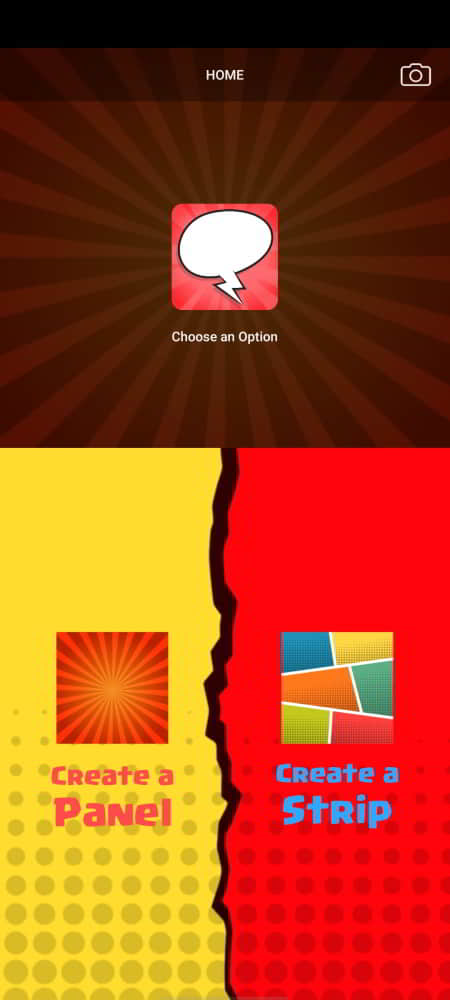
Comic Maker is a free comic strip maker app for Android. This app offers photo filters that users can use to create comic strips. The process is really simple. Users can add multiple photos from the gallery and apply a comic effect to them. Then, they add speech balloons to the photos. In addition to that, it also features a collection of 100+ comic-oriented stickers. This all makes it a nice app to make comic strips.
Highlights:
- Create Comic using Picture
- Various Comic Photo Effects
- Add Speech Ballon
- Add Stickers
- Export as Image
Comica
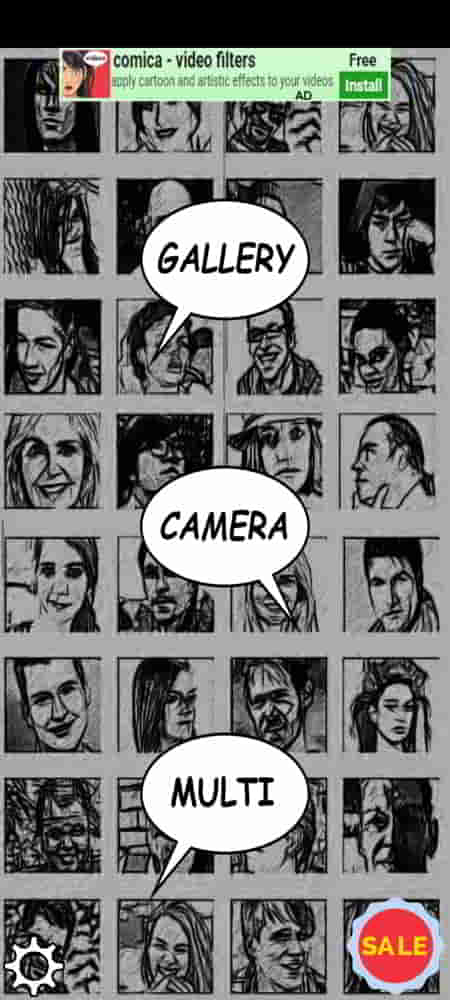
Comica is another free comic strip maker app for Android. This is a simple app to create comic strips using photos. This app offers various types of comic effects that can be applied to pictures from the gallery or camera. Users can try different effects to pick one and then add speech balloons to make the comic strip. Once done, it allows to export the comic strip as an image file.
Highlights:
- Create Comic using Picture
- Various Comic Photo Effects
- Add Speech Ballon
- Export as Image
Comic Strip!

Comic Strip! is a free app to make comic strips on Android. This is another simple app to turn photos into comic strips. It features a storyboard with different comic strip styles. Users can simply pick a style and add pictures from the gallery. Then, they can apply comic filters to those pictures and add speech balloons along with comic stickers. In the end, it exports the strip as an image file that can be shared directly.
Highlights:
- Create Comic using Picture
- Add Speech Ballon
- Add Stickers
- Export as Image
Cartoon Comic Strip Maker
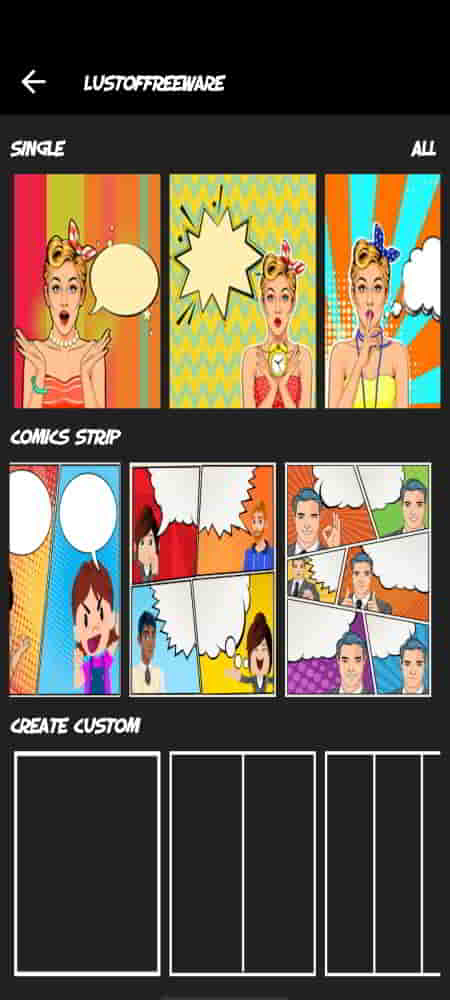
Cartoon Comic Strip Maker is a free comic strip maker app for Android. This app has a collection of cartoon characters to create comic strips. Users can start by picking up a storyboard and then choose the characters to make a comic. There are backgrounds that can be added to the comic strips along with speech balloons. It is a really nice and simple app to make cartoon comic strips.
Highlights:
- Create Comic using Cartoons
- Collection of Cartoon Characters
- Add Background
- Add Speech Ballon
- Export as Image
Comic Strip Creator
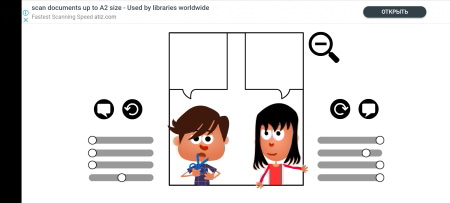
Comic Strip Creator is yet another free comic strip maker app for Android. This app features a collection of cartoon characters to create comics. These characters can change gestures so users can express their stories through emotions. Expressive characters with speech balloons can allow users to make expressive comcis.
Highlights:
- Create Comics using Cartoon Characters
- Change Cartoon Character Gestures
- Various Comic Photo Effects
- Add Speech Ballon
- Export as Image
About Us
We are the team behind some of the most popular tech blogs, like: I LoveFree Software and Windows 8 Freeware.
More About UsArchives
- May 2024
- April 2024
- March 2024
- February 2024
- January 2024
- December 2023
- November 2023
- October 2023
- September 2023
- August 2023
- July 2023
- June 2023
- May 2023
- April 2023
- March 2023
- February 2023
- January 2023
- December 2022
- November 2022
- October 2022
- September 2022
- August 2022
- July 2022
- June 2022
- May 2022
- April 2022
- March 2022
- February 2022
- January 2022
- December 2021
- November 2021
- October 2021
- September 2021
- August 2021
- July 2021
- June 2021
- May 2021
- April 2021
- March 2021
- February 2021
- January 2021
- December 2020
- November 2020
- October 2020
- September 2020
- August 2020
- July 2020
- June 2020
- May 2020
- April 2020
- March 2020
- February 2020
- January 2020
- December 2019
- November 2019
- October 2019
- September 2019
- August 2019
- July 2019
- June 2019
- May 2019
- April 2019
- March 2019
- February 2019
- January 2019
- December 2018
- November 2018
- October 2018
- September 2018
- August 2018
- July 2018
- June 2018
- May 2018
- April 2018
- March 2018
- February 2018
- January 2018
- December 2017
- November 2017
- October 2017
- September 2017
- August 2017
- July 2017
- June 2017
- May 2017
- April 2017
- March 2017
- February 2017
- January 2017
- December 2016
- November 2016
- October 2016
- September 2016
- August 2016
- July 2016
- June 2016
- May 2016
- April 2016
- March 2016
- February 2016
- January 2016
- December 2015
- November 2015
- October 2015
- September 2015
- August 2015
- July 2015
- June 2015
- May 2015
- April 2015
- March 2015
- February 2015
- January 2015
- December 2014
- November 2014
- October 2014
- September 2014
- August 2014
- July 2014
- June 2014
- May 2014
- April 2014
- March 2014








