9 Free DVR Player Software for Windows
Here is a list of 9 free DVR Player software for Windows. DVR stands for Digital Video Recording. DVR is similar to ASF file format and offers more features such as simultaneous record and playback, time-shifting, and live pause.
All the software covered in this are absolutely free. Most of these software are open-source with cross-platform availability. You can use any of these players to play DVR files on Windows. These players support various popular video and audio file formats and come with their own set of features.
Some players focus on the functionality whereas some offer additional features to make the player more flexible. Some of these players support 360° Video Playback, 3D content, and can stream videos from various popular hosting sites. Each player here has a brief description followed by its main features. This can help you easily find the player that suits your specific needs.
My Favourite DVR Player Software for Windows
VLC Media Player is my favorite DVR player software for Windows. It is a popular media player because it comes with so many features. VLC supports almost all video and audio file formats along with network streams. It has a built-in subtitle downloader and offers handy features like recording, cropping, screenshots, hotkeys, equalizer, and more.
You can also check out our list of best free ASF Video Players, Slow Motion Video Player, and PowerPoint to Video Converter for Windows.
VLC Media Player
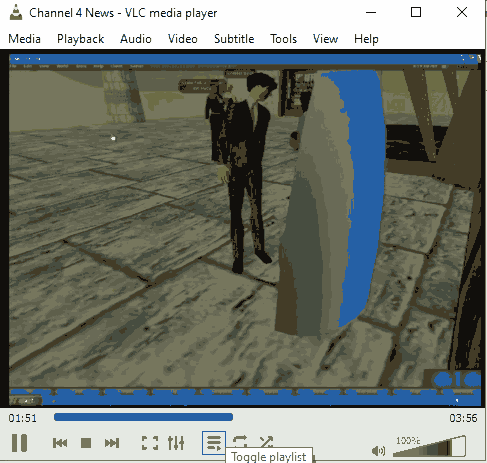
VLC Media Player can easily play DVR files on the computer. VLC is a popular cross-platform media player available for Windows, macOS, Linux, Android, and iOS. This media player supports almost all media file formats, video as well as audio. On top of that, it also supports various streaming protocols to stream content from the web. VLC Media Player is one of the best players to play DVR files on Windows.
Main Features:
- Open-source and Cross-platform
- Supports all popular media file formats
- Network Stream Support
- Playlists and Playback Queues
- Built-in Subtitle Download
- Customizable UI and Shortcuts
- Playback Recording and more
GOM Player
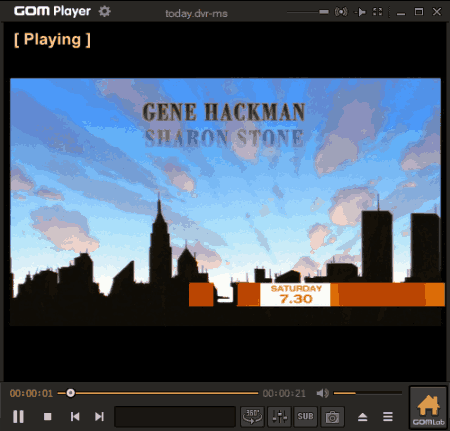
GOM Player is another free cross-platform media player. It is available for Windows and macOS. GOM Player supports a wide range of video and audio file formats including DVR files as well. It also supports subtitles files of various different formats and can access playlists stored in ASX, PLX, and JSON formats. In case a particular media file format is not supported by the players, Windows users can download the free codec-pack to add support for additional formats.
Main Features:
- Cross-platform
- Supports all popular media file formats
- Playlists and Playback Queues
- Built-in Subtitle Library
- Support various Subtitle formats
- 360° Video Playback
Kodi
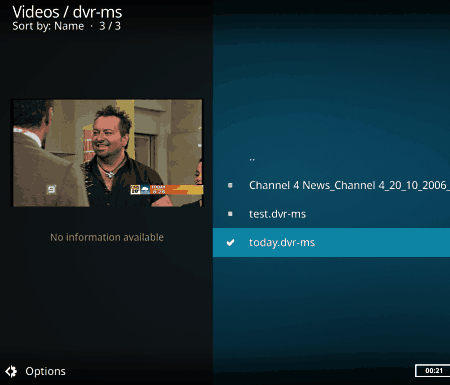
Kodi is another free open-source and cross-platform media player application. This media player is more like an entertainment hub for PC and smart TVs. It can read directories of movies, TV services, fetch their details from the web and organize them in an elegant UI. It supports all popular media platforms including videos, audio, and images. Kodi also has a variety of add-on to add more functionality that includes built-in YouTube, DailyMotion, Radio, TV services, and much more.
Main Features:
- Open-source and Cross-platform
- Supports all popular media file formats
- Network Stream Support
- Fetch Media Metadata from Web
- Easily Organize Collection of Movies and TV Shows
- Fetch Subtitles from Web (with Add-on)
- Support Web-based Streaming Services and much more
5K Player
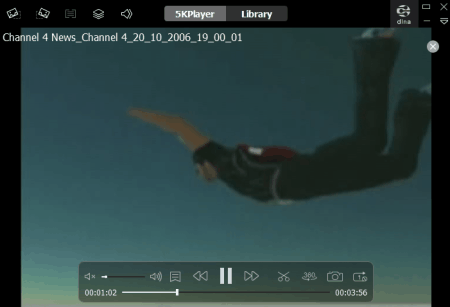
5K Player is a free media player application that can play DVR files. It is available for Windows and macOS. 5K Player can play DVR files along with various popular media file formats for video and audio. This player also has support DLNA and AirPlay. This means you can easily stream content from one device like iPhone, Android, etc. to this player. Additionally, it also features an online downloader. This allows users to download video and music files from 300+ hosting sites including YouTube, DailyMotion, Vimeo, Facebook, Instagram, SoundCloud, etc.
Main Features:
- Cross-platform
- Supports all popular media file formats
- Support AirPlay and DLNA
- Organize Media Library
- Playlists and Playback Queues
- 360° Video Playback
- Online Downloader
MPV Player
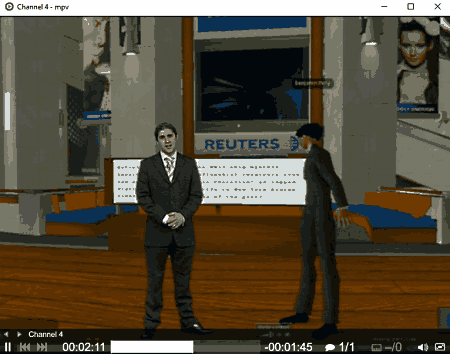
MPV Player is a free open-source media player. This is a cross-platform application that can play various popular media file formats including DVR. MPV Player has a minimalistic interface where all the playback controls as shown in a small semi-transparent section over the playback. This player has OpenGL, Vulkan, and D3D11 based video output that brings features like Video Scaling, Color, Management, HDR, and more. One of the main highlights of this player is that users can run scripts to almost anything with the player.
Main Features:
- Open-source and Cross-platform
- Supports all popular media file formats
- Video Scaling
- Color Management
- Frame Timing
- HDR Support
- Scripts
Pot Player

Pot Player is a free media player for Windows. This player can play DVR files. It also supports various popular media file formats. Users can create playlists in these players and create a queue for playback. They can also take snapshots while playing the media. Pot Player also lets users add bookmarks to the video timeline. This allows users to mark their favorite scenes in the video. This player can also play 3D content and has support for different types of 3D glasses for the same.
Main Features:
- Supports all popular media file formats
- Playlists and Playback Queues
- Snapshots
- Bookmark scenes
- Support various types of 3D Glasses
SMPlayer
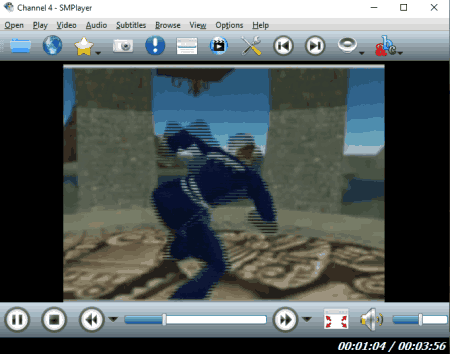
SMPlayer is another open-source media player that can play DVR files. It is a cross-platform application available for Windows and Linux. SMPlayer features a simple user interface that can be customized with skins. It can also fetch and download subtitles from opensubtitles.org. This player has a collection of plugins to add additional functionality. One such plugin allows users to play YouTube videos in the player. SMPlayer also has Chromecast support that allows users to mirror the screen from other Chromecast supported devices.
Main Features:
- Open-Source and Cross-platform
- Supports all popular media file formats
- Built-in Subtitle Download
- Chromecast Support
- Play YouTube videos (with plugin)
- Customize UI with Skins
Bino
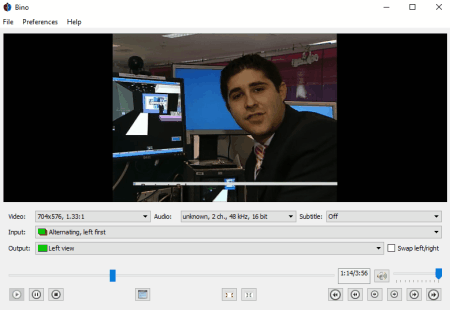
Bino is a free 3D video player that supports DVR playback. This is an open-source cross-platform application specially designed for 3D video. It supports popular common video and audio file formats as well. It supports Stereoscopic 3D videos and comes with an optional Equalizer for advanced multi-display support.
Main Features:
- Open-source and Cross-platform
- Supports all popular media file formats
- Support for Stereoscopic 3D Video
- Support for multi-display Video
- Scripting
QMPlay2
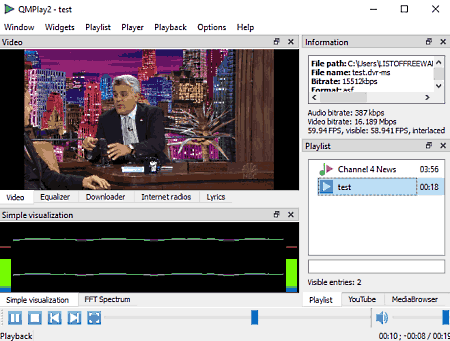
QMPlay2 is another free open-source media player that can play almost any format and codec. It is a cross-platform application available for Windows, macOS, Linux, and Android. This player can be used to play DVR files on Windows. Additionally, it supports hardware video decoding offering advanced video options. It can also play videos from YouTube with an option to change the playback quality. This also supports spherical video playback and Last.fm scrobbling.
Main Features:
- Open-source and Cross-platform
- Supports all popular media file formats
- Play YouTube Videos
- 360° Video Playback
- Last.fm scrobbling
About Us
We are the team behind some of the most popular tech blogs, like: I LoveFree Software and Windows 8 Freeware.
More About UsArchives
- May 2024
- April 2024
- March 2024
- February 2024
- January 2024
- December 2023
- November 2023
- October 2023
- September 2023
- August 2023
- July 2023
- June 2023
- May 2023
- April 2023
- March 2023
- February 2023
- January 2023
- December 2022
- November 2022
- October 2022
- September 2022
- August 2022
- July 2022
- June 2022
- May 2022
- April 2022
- March 2022
- February 2022
- January 2022
- December 2021
- November 2021
- October 2021
- September 2021
- August 2021
- July 2021
- June 2021
- May 2021
- April 2021
- March 2021
- February 2021
- January 2021
- December 2020
- November 2020
- October 2020
- September 2020
- August 2020
- July 2020
- June 2020
- May 2020
- April 2020
- March 2020
- February 2020
- January 2020
- December 2019
- November 2019
- October 2019
- September 2019
- August 2019
- July 2019
- June 2019
- May 2019
- April 2019
- March 2019
- February 2019
- January 2019
- December 2018
- November 2018
- October 2018
- September 2018
- August 2018
- July 2018
- June 2018
- May 2018
- April 2018
- March 2018
- February 2018
- January 2018
- December 2017
- November 2017
- October 2017
- September 2017
- August 2017
- July 2017
- June 2017
- May 2017
- April 2017
- March 2017
- February 2017
- January 2017
- December 2016
- November 2016
- October 2016
- September 2016
- August 2016
- July 2016
- June 2016
- May 2016
- April 2016
- March 2016
- February 2016
- January 2016
- December 2015
- November 2015
- October 2015
- September 2015
- August 2015
- July 2015
- June 2015
- May 2015
- April 2015
- March 2015
- February 2015
- January 2015
- December 2014
- November 2014
- October 2014
- September 2014
- August 2014
- July 2014
- June 2014
- May 2014
- April 2014
- March 2014








