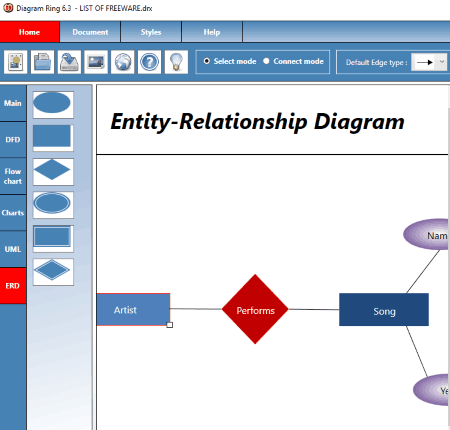5 Best Free ER Diagram Creator Software For Windows
This article consists of a list of Best Free ER Diagram Creator Software For Windows. These freeware are specialized in creating structured diagrams including ERD i.e. entity relationship diagram with all essential as well as advanced tools. You get all key elements to add to your ER diagrams which are entity, relationship, and attributes (primary key, foreign key, etc.). Furthermore, you can classify respective symbols as weak entity, weak attribute, multivalued attributes, weak relationship, strong relationship, etc. In one of these ER diagram maker, you can even make visibility of an element as private, public, protected, or package.
To create an enhanced ER diagram project, you can add images (JPG, GIF, BMP, PNG, etc.), hyperlinks, nested diagram, any other existing diagram, etc. To change layout of the ER diagram, these ERD software let you customize font, design of symbols, color schemes, border, line color, etc. As you draw ER diagram, you can see its real-time preview too.
After creating ER diagrams, you can save the project in respective project format in these ER diagram maker. Most of these let you export the diagram as images in formats like JPG, GIF, PNG, TIFF, BMP, PDF, etc.
Other diagrams that you can create using these ER diagram tool include UML, DFD, Flowcharts, Behavioral tree, Structure chart, Venn diagrams, Brainstorming diagrams, Mind Maps, etc.
My Favorite ER Diagram Creator:
yEd Graph Editor is one of the best ER diagram software. It provides a variety of essential and advanced tools to draw ER diagram, such as Analyze Graph, Centrality Measure, Colorize Graph, Geometric Transformation, etc. You create other diagrams like computer network, flowchart, UML, BPMN, SBGN, etc.
You may also checkout the lists of best free Flowchart, Pie Chart Maker, Gantt Chart, and Network Diagram software for Windows.
yEd Graph Editor
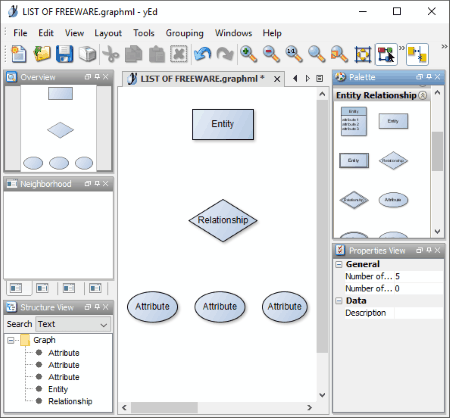
yEd Graph Editor is quite a popular software to create different types of diagrams, including computer network, flowchart, UML, BPMN, SBGN, etc. You can also use it to draw ER diagram.
To draw ER diagram in yEd Graph Editor:
The symbols used to create ER diagrams can be accessed from Palette window at right. You can add a simple entity, weak entity, entity with attributes, relationship between two entities, weak relationship, attributes, multivalued attributes, primary key attribute, derived attribute, and connectors, to create a desired entity relationship diagram. From the Properties tab at right, you can customize the text font, fill color, line color, label properties, etc. From the same tab, you can add a URL and description too.
Here are some other key features of this ER diagram maker:
- On the main interface, there are various compact windows named Overview (preview of ER diagram), Neighborhood (displays selected part), and Structure View (hierarchical structure of graph).
- From the Layout menu, you can choose the layout of ER diagram as Hierarchal, Organic, Orthogonal, Circular, Tree, Radial, Series Parallel, etc. The layout is customizable, e.g. for radial layout, you can customize minimal circle distance, minimal node distance, maximum child sector size, routing style, etc.
- The Tools menu provides various handy features including: Analyze Graph (to analyze graph structure in terms of node count, visual, topology, etc.), Centrality Measure (determining importance of a node in graph), Colorize Graph (to assign colors to nodes), Create Graph (create new graphs from the scratch like grid, tree, planar, and random), Geometric Transformation, etc. Also, from Grouping menu, you can create a group node.
- You can save the created ERD project as GraphML, YGF, GML, TGF, etc. projects. But, you can export ER diagram in a good range of formats, such as JPEG, BMP, HTML, PDF, PNG, SVG, EPS, etc.
yEd Graph Editor is one of the best er diagram software for Windows.
Software Ideas Modeler
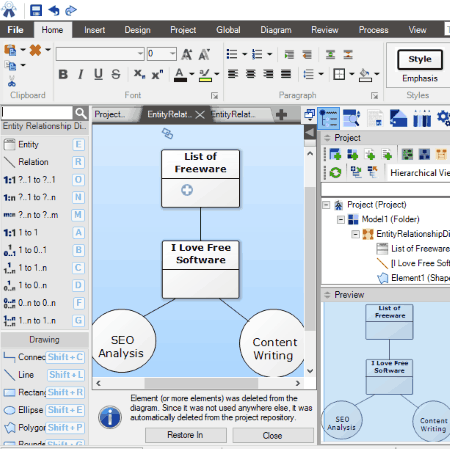
Software Ideas Modeler is an ER diagram creator which is provided free of cost for non-commercial use only.
After launching the software, go to Project menu and choose Entity Relationship diagram from given types of diagram. As you do that, you will be able to see related symbols (entity, relationship, etc.) at the left side of the interface. Apart from that, there are drawing shapes (connectors, rectangles, ellipse, start, images, etc.), project view (all added components), and preview windows available too. You can insert project description with name, author, modified date, version, etc. To add attributes to an entity, double-click on it and add attributes with ID, name, type (integer, character, string, boolean, etc.), type size, etc. You can also make an attribute primary key, foreign key, nullable, and auto increment.
Some Interesting Features of this ER diagram maker:
- It lets you customize the visibility of an element used in the diagram to Private, Protected, Package, or Public. You can also choose a modifier from abstract, static, active, root, and leaf.
- It lets you add a nested diagram, associate a new or existing diagram, etc. to an ERD project.
- You can add images to ER diagram project in EMF, WMF, PNG, JPG, GIF, BMP, and TIFF formats. Also, URLs can be added to the ER diagram as well.
- To make the ER diagram more appealing, you can customize the layout with desired colors, border, margin, font, etc.
You can save the ERD project as Software Ideas Modeler Project only. Still, you can copy diagram to the clipboard or export ER diagrams in EMF, WMF, PNG, JPG, GIF, BMP, PDF, etc. formats.
Software Ideas Modeler is a great er diagram tool which can be used to create many other diagrams such as structure chart, flowchart, web page diagram, hierarchical task analysis diagram, Venn diagram, mind map, etc.
Note: Many of the features are disabled in this free version. You need to upgrade to premium version to utilize all of its tools.
ClickCharts
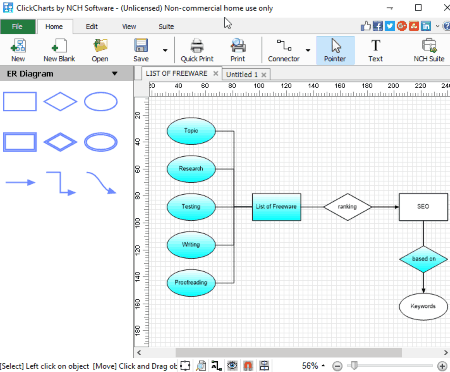
ClickCharts is another ER diagram creator which is free for non-commercial purpose only. As you open a new project in it, you will see different diagram templates including Flowcharts, UML diagrams, Venn diagrams, Brainstorming diagrams, ER diagrams, etc. There are a few ER diagram templates which you can choose to create entity relationship diagram.
From the left side of the interface, you get key elements of an ER diagram which are Entity, Attribute, and Relationship. The other elements that you can add include weak entity, weak relationship, multivalued attributes, straight connector, orthogonal connector, and curve connector. You can add text in desired font, size, alignment, etc. Further, you edit properties of an element by customizing fill and line color/pattern. If you don’t want to make any further changes to a particular element of the ER diagram, simply right-click on it and click on Lock option. It provides page, grid, grid snap, and object snap views to draw ER diagram.
The good part of this software is that the created ER diagram can be exported in a wide range of formats such as PDF, GIF, JPEG, BMP, PCX, PNG, SVG, RAS, TIFF, WMF, etc.
ClickCharts is a nice free software to draw ER diagram. It has a user-friendly GUI.
Dia
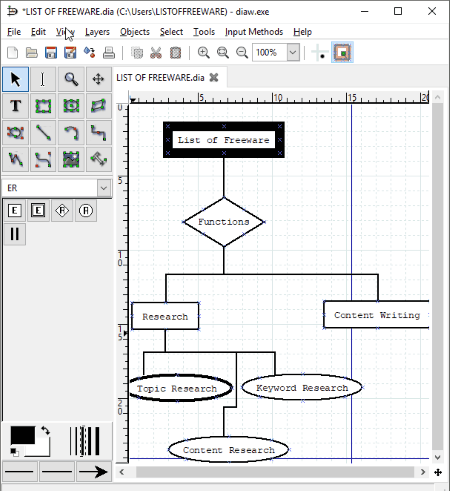
Dia is a free and open source ER diagram creator for Windows. To start with, first, you need to select ER from the drop-down menu at left. You will then see symbols to draw ER diagram including entity, attribute, relationship, and connector. You can insert these elements into the main editor window and create a desired ER diagram. By double-clicking a symbol, you can edit related properties, which are:
- For an entity, you can specify whether it is a weak entity or associative entity.
- For an attribute, you get to define it as key, weak, derived, or multivalued attribute.
- As for a relationship, you get to add left and right cardinality, specify whether its identifying relationship, etc.
You can further customize font, fill color, line color, etc. You can add layers, sent/bring an object to back/front, copy the diagram, change input method, etc.
The created ER diagram can be exported in a variety of formats, such as EMF, PNG, PDF, SVG, TIFF, JPEG, ICO, CUR, etc.
Dia can be used to draw a good number of diagrams including Flowchart, databases, GRAFCET, Network diagram, UML, Circuit diagram, etc.
Diagram Ring
Diagram Ring is the next ER diagram creator for Windows in this list. As you open the software, you will be asked to choose a sample diagram; simply choose entity relationship diagram and customize it accordingly. You will see ERD symbols which you can import to the diagram including entity, weak entity, relationship, weak relationship, attribute, and weak attribute. There are symbols of DFD, UML, flowchart, etc. diagrams which you can use to create respective diagrams. Also, you may use these symbols in your ER diagram. There are few preloaded styles which you can use to edit the layout of the ER diagram. There is real-time preview provided in overview window.
You can save the ER diagram in its own project format, or you can export ER diagram as a JPG image.
Diagram Ring is a basic ER Diagram maker with a simplistic user interface.
About Us
We are the team behind some of the most popular tech blogs, like: I LoveFree Software and Windows 8 Freeware.
More About UsArchives
- May 2024
- April 2024
- March 2024
- February 2024
- January 2024
- December 2023
- November 2023
- October 2023
- September 2023
- August 2023
- July 2023
- June 2023
- May 2023
- April 2023
- March 2023
- February 2023
- January 2023
- December 2022
- November 2022
- October 2022
- September 2022
- August 2022
- July 2022
- June 2022
- May 2022
- April 2022
- March 2022
- February 2022
- January 2022
- December 2021
- November 2021
- October 2021
- September 2021
- August 2021
- July 2021
- June 2021
- May 2021
- April 2021
- March 2021
- February 2021
- January 2021
- December 2020
- November 2020
- October 2020
- September 2020
- August 2020
- July 2020
- June 2020
- May 2020
- April 2020
- March 2020
- February 2020
- January 2020
- December 2019
- November 2019
- October 2019
- September 2019
- August 2019
- July 2019
- June 2019
- May 2019
- April 2019
- March 2019
- February 2019
- January 2019
- December 2018
- November 2018
- October 2018
- September 2018
- August 2018
- July 2018
- June 2018
- May 2018
- April 2018
- March 2018
- February 2018
- January 2018
- December 2017
- November 2017
- October 2017
- September 2017
- August 2017
- July 2017
- June 2017
- May 2017
- April 2017
- March 2017
- February 2017
- January 2017
- December 2016
- November 2016
- October 2016
- September 2016
- August 2016
- July 2016
- June 2016
- May 2016
- April 2016
- March 2016
- February 2016
- January 2016
- December 2015
- November 2015
- October 2015
- September 2015
- August 2015
- July 2015
- June 2015
- May 2015
- April 2015
- March 2015
- February 2015
- January 2015
- December 2014
- November 2014
- October 2014
- September 2014
- August 2014
- July 2014
- June 2014
- May 2014
- April 2014
- March 2014