3 Best Free Excel to DBF Converter Software for Windows
Here is a list of Best Free Excel to DBF Converter Software for Windows. Using these free software, you can easily convert a Microsoft Excel worksheet file to the dBase file format (.dbf). All of these converters support both old and new versions of MS Excel spreadsheets which are XLS and XLSX. You can simply open an Excel file, view the data present in it, and then convert it to DBF format. Additionally, all software give you the flexibility to modify the Excel spreadsheet before performing the actual conversion. Hence, you can edit the cell values, add new rows or columns, remove a row or column, and do much more.
These converters are mostly office software which provide spreadsheet software. So, you can find a lot of spreadsheet related features in these software which can be helpful. Some of these features include data sorting, data filtering, spreadsheet protection, spellcheck, etc. Besides that, these also provide you data visualization charts, mathematical formulas, and statistics tools which help you analyze numerical datasets. All in all, these are quite feature rich software with a good number of tools.
You can work with multiple spreadsheet file formats in these software. Some of the supported input and output formats include CSV, XLT, TXT, RTF, DIF, and HTML. The process of conversion is straightforward in these software. I have also mentioned the exact steps to convert Excel to DBF which you can check in software description. To know more about these converters, go through the list.
My Favorite Excel to DBF Converter Software for Windows:
Although these are handpicked Excel to DBF converters, my favorite is LibreOffice Calc. It is a user-friendly software to view and edit Excel files and then convert them to DBF format. You can find a lot of additional tools in it which I have mentioned in the article.
You may also like some best free DBF Viewer Software, CSV to XLSX Converter Software, and Excel To HTML Converter Software for Windows.
LibreOffice Calc
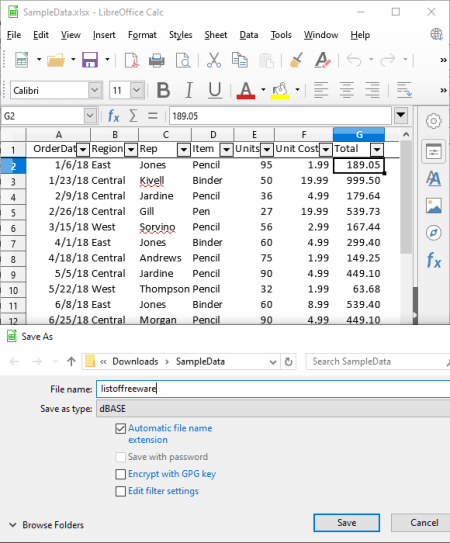
LibreOffice Calc is a free open source Excel to DBF converter software for Windows. It is a popular spreadsheet software that lets you view, edit, create, and convert various spreadsheet files. This software is a part of the famous office suite called LibreOffice which also comes with multiple other office software including LibreOffice Writer, LibreOffice Impress, LibreOffice Draw, LibreOffice Math, etc.
In it, you can view Excel spreadsheets prior to conversion. Plus, it also lets you modify Excel files before you convert them to DBF format. You can add new entries, delete existing ones, change cell data, and do more. Apart from XLS and XLSX, you can also convert ODS, CSV, WPS, and other spreadsheet files to DBF.
How to convert Excel to DBF in LibreOffice Calc:
- At first, import an Excel (XLS or XLSX) file to this software using its open feature.
- Now, if you want, edit the data present in the Excel file.
- Next, click on the File > Save As option and select output as dBASE to convert Excel to DBF file.
Additional Features:
- This spreadsheet software contains Function Wizard to evaluate the numerical dataset present in a spreadsheet.
- It lets you visualize spreadsheet data by using different kinds of graphs.
- You can encrypt the output DBF file with GPG key.
- Spellcheck, AutoCorrect Options, Standard Filters, Advanced Filters, Pivot Table, Subtotals, Consolidate, Share Spreadsheet, Solver, and more handy features are present in it.
Conclusion:
It is one of the best free Excel to DBF converter which also lets you modify XLS or XLSX files before conversion.
WPS Office
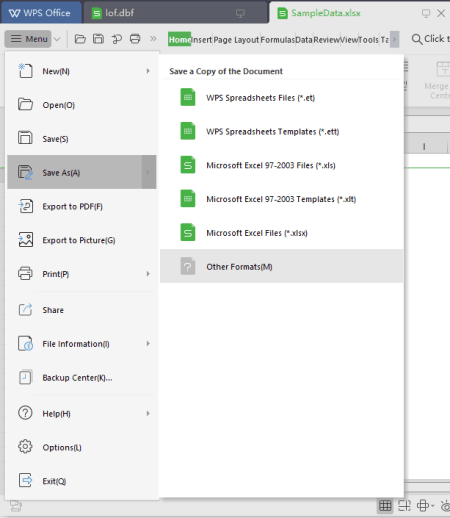
WPS Office is a nice office software for Windows and other platforms. It can be your another alternative to a free Excel to DBF converter software. You can simply import an Excel file in it, view and edit the spreadsheet, and then convert it to DBF file formats. As simple as that.
This software comes with different application modules that are used to create documents, spreadsheets, and presentations. You can simply use its spreadsheet creator module for the conversion of Excel to DBF. Besides Excel, it can convert CSV, Query Files, Access databases, and other files to DBF too.
How to convert Excel to DBF in WPS Office:
- At first, you need to open a spreadsheet file in MS Excel format (XLS or XLSX) by using the dedicated option.
- If required, you can now modify the Excel spreadsheet as per your requirements.
- Lastly, go to the main menu button and click on the Save As > Other Formats option. This will give you an option to select output file type as dBase file (DBF) to convert Excel to DBF. Do accordingly to get the output DBF file.
Additional Features:
- Column, Line, Bar, Area, Radar, and Pie are some chart types using which you can visualize dataset in it.
- You get a set of mathematical functions to evaluate datasets in it.
- It can encrypt output spreadsheet files.
Conclusion:
It is a nice free spreadsheet software that allows you to convert Excel to DBF and other formats.
SoftMaker FreeOffice
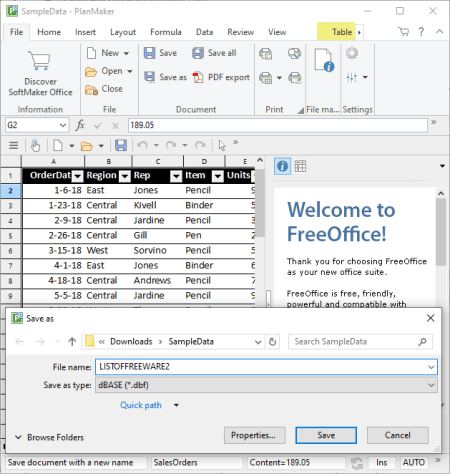
SoftMaker FreeOffice is yet another free office suite that can also be used to convert Excel to DBF. It provides a number of software applications which are used to view, create, and edit documents, presentations, and spreadsheets. In order to convert an Excel file to a dBase file (DBF), you need to use its PlanMaker software. This software is basically used for spreadsheet related tasks.
PlanMaker supports both Excel formats to convert to DBF, namely XLS and XLSX. It also lets you edit the imported Excel file and then convert it to a DBF file. You can simply change the data, delete any of the entries, add new entries, etc.
How to convert Excel to DBF using PlanMaker:
- By using its Open function, import an XLS or XLSX file to it.
- Next, the entries can be modified or new data can be entered into the spreadsheet, if required.
- After that, you need to simply press the Save As button and select dBase (.dbf) format which will convert XLS or XLSX file to DBF format.
Additional Features:
- It provides a lot of data visualization chart to view and analyze datasets using charts like bar, line, radar, bubble, etc.
- It comes with various inbuilt Mathematical formulae that can be used to calculate different statistics.
- Spellcheck, Data Filter, Data Sorting, etc., are some more spreadsheet related features that are available in it.
Conclusion:
This one is another good option to view, edit, and convert Excel files to the dBase file format. Besides DBF, you can convert Excel to some other formats including CSV, DIF, RTF, HTML, etc.
About Us
We are the team behind some of the most popular tech blogs, like: I LoveFree Software and Windows 8 Freeware.
More About UsArchives
- May 2024
- April 2024
- March 2024
- February 2024
- January 2024
- December 2023
- November 2023
- October 2023
- September 2023
- August 2023
- July 2023
- June 2023
- May 2023
- April 2023
- March 2023
- February 2023
- January 2023
- December 2022
- November 2022
- October 2022
- September 2022
- August 2022
- July 2022
- June 2022
- May 2022
- April 2022
- March 2022
- February 2022
- January 2022
- December 2021
- November 2021
- October 2021
- September 2021
- August 2021
- July 2021
- June 2021
- May 2021
- April 2021
- March 2021
- February 2021
- January 2021
- December 2020
- November 2020
- October 2020
- September 2020
- August 2020
- July 2020
- June 2020
- May 2020
- April 2020
- March 2020
- February 2020
- January 2020
- December 2019
- November 2019
- October 2019
- September 2019
- August 2019
- July 2019
- June 2019
- May 2019
- April 2019
- March 2019
- February 2019
- January 2019
- December 2018
- November 2018
- October 2018
- September 2018
- August 2018
- July 2018
- June 2018
- May 2018
- April 2018
- March 2018
- February 2018
- January 2018
- December 2017
- November 2017
- October 2017
- September 2017
- August 2017
- July 2017
- June 2017
- May 2017
- April 2017
- March 2017
- February 2017
- January 2017
- December 2016
- November 2016
- October 2016
- September 2016
- August 2016
- July 2016
- June 2016
- May 2016
- April 2016
- March 2016
- February 2016
- January 2016
- December 2015
- November 2015
- October 2015
- September 2015
- August 2015
- July 2015
- June 2015
- May 2015
- April 2015
- March 2015
- February 2015
- January 2015
- December 2014
- November 2014
- October 2014
- September 2014
- August 2014
- July 2014
- June 2014
- May 2014
- April 2014
- March 2014








