2 Best Free Excel to vCard Converter Software for Windows
Here is a list of Best Free Excel to vCard Converter Software for Windows. Using these free software, you can convert contacts which are saved in an Excel spreadsheet file to vCard file. These software basically let you convert XLS or XLSX files to VCF ( (Virtual Contact File) format.
In these software, you can simply import an Excel contact file and then map the spreadsheet columns to output vCard file fields to convert Excel to vCard. You have the flexibility to create separate VCF files for individual contacts contained in an Excel file. Or, you can even generate a single vCard file for all contacts listed in the imported Excel file. In one of these software, you get to choose the VCF format version for conversion of Excel to vCard. Additionally, you can also view as well as edit contact information before you proceed to Excel to VCF conversion.
These are dedicated Excel to vCard converters which serve the purpose smoothly. I have also written the steps to simplify the process of conversion for you. So, go through the list to get the software according to your requirement.
If you want a list of software to convert CSV to vCard, you can check out on ILoveFreeSoftware.com here > Free CSV to vCard Converter Software For Windows.
My Favorite Free Excel to vCard Converter Software for Windows:
Excel2vCard is my favorite software for Excel spreadsheet to vCard file conversion. It is a featured software which lets you edit the contacts before you convert XLSX to vCard. You can also select the output VCF file version in it.
You may also like some best free VCF Viewer Software, vCard Creator Software, and Email Extractor Software for Windows.
Excel2vCard
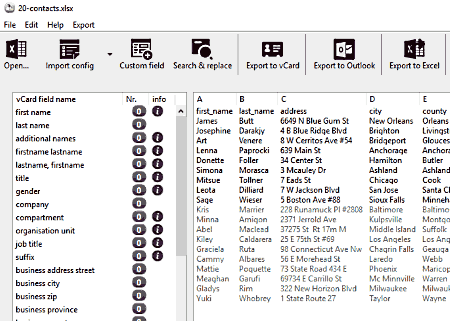
Excel2vCard, as the name suggests, is a free Excel to vCard converter software for Windows. It is a straightforward software which can be used to convert contacts saved in an XLSX and CSV file to VCF, Outlook file, etc.
How to convert Excel to VCF using this free software:
- Open a contact list saved in XLSX (or CSV) format. You will be able to view all saved contacts with respective information on its interface.
- If you want, you can modify the contact information from its interface prior to conversion.
- Now, map the input spreadsheet columns to output vCard fields to customize the output.
- At last, click on the “Export to vCard” button, configure export settings, and convert Excel to vCard.
Key Features:
- You can export all or a particular contact record from XLSX or CSV file to VCF.
- It provides the flexibility to convert all contact rows to a single VCF file or you can even create separate VCF file for each individual contact record.
- It supports different versions of VCF format to convert Excel to vCard, including 2.1, 3.0, and 4.0.
- You can insert custom fields and export those fields into notes field.
Limitation:
In this free version, you can export the first 10 contact rows to VCF file. To remove this limitation, you need to purchase the upgraded version of this software.
Conclusion:
It is a featured software which lets you convert Excel to VCF quickly without much hassle. I really liked its ability to let you modify contacts before conversion, if needed.
Excel to vCard Converter
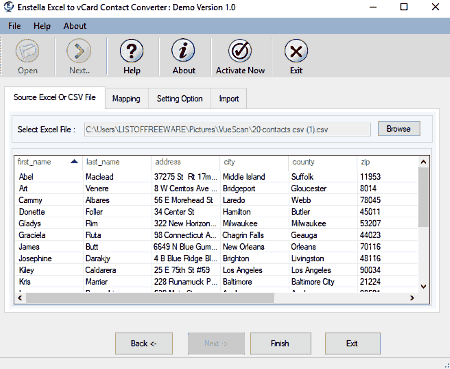
Excel to vCard Converter is another Excel to vCard converter software for Windows. As the name suggests, it is a dedicated software which can convert XLS, XLSX, or CSV files to VCF format.
How to convert Excel to VCF using this free software:
- At first, import an Excel file from its “Source Excel or CSV File” tab. You will be able to view all containing contacts in this tab.
- Next, move to the Mapping tab in order to set output VCF file fields by mapping CSV columns to Outlook columns.
- Now, go to the “Settings Option” tab to choose whether you want to create a single VCF file for all contacts or you want to create separate VCF files for individual contacts.
- Finally, provide the destination path and click the Finish button to initiate Excel to vCard conversion.
You can view the conversion status and statistics from its Import tab.
Limitations:
The free version of this software lets you save first 10 contacts from an Excel file to vCard file. To remove this limitation, you need to purchase its pro version.
Conclusion:
It is a straightforward software with a clean GUI. You can effortlessly and quickly convert Excel to VCF using this software.
About Us
We are the team behind some of the most popular tech blogs, like: I LoveFree Software and Windows 8 Freeware.
More About UsArchives
- May 2024
- April 2024
- March 2024
- February 2024
- January 2024
- December 2023
- November 2023
- October 2023
- September 2023
- August 2023
- July 2023
- June 2023
- May 2023
- April 2023
- March 2023
- February 2023
- January 2023
- December 2022
- November 2022
- October 2022
- September 2022
- August 2022
- July 2022
- June 2022
- May 2022
- April 2022
- March 2022
- February 2022
- January 2022
- December 2021
- November 2021
- October 2021
- September 2021
- August 2021
- July 2021
- June 2021
- May 2021
- April 2021
- March 2021
- February 2021
- January 2021
- December 2020
- November 2020
- October 2020
- September 2020
- August 2020
- July 2020
- June 2020
- May 2020
- April 2020
- March 2020
- February 2020
- January 2020
- December 2019
- November 2019
- October 2019
- September 2019
- August 2019
- July 2019
- June 2019
- May 2019
- April 2019
- March 2019
- February 2019
- January 2019
- December 2018
- November 2018
- October 2018
- September 2018
- August 2018
- July 2018
- June 2018
- May 2018
- April 2018
- March 2018
- February 2018
- January 2018
- December 2017
- November 2017
- October 2017
- September 2017
- August 2017
- July 2017
- June 2017
- May 2017
- April 2017
- March 2017
- February 2017
- January 2017
- December 2016
- November 2016
- October 2016
- September 2016
- August 2016
- July 2016
- June 2016
- May 2016
- April 2016
- March 2016
- February 2016
- January 2016
- December 2015
- November 2015
- October 2015
- September 2015
- August 2015
- July 2015
- June 2015
- May 2015
- April 2015
- March 2015
- February 2015
- January 2015
- December 2014
- November 2014
- October 2014
- September 2014
- August 2014
- July 2014
- June 2014
- May 2014
- April 2014
- March 2014








