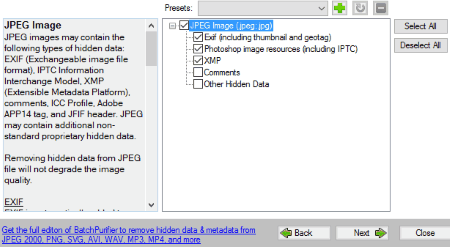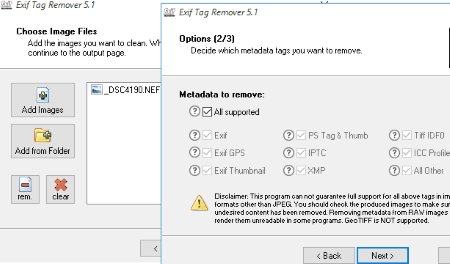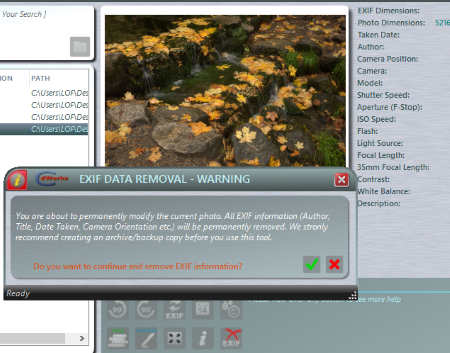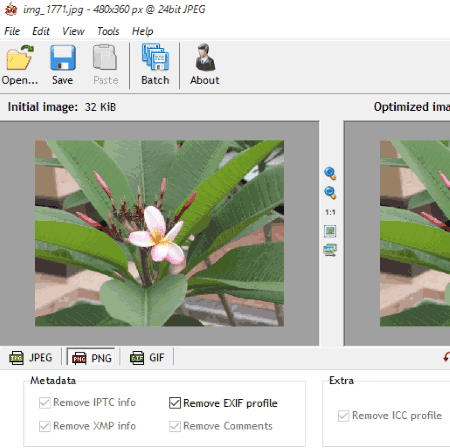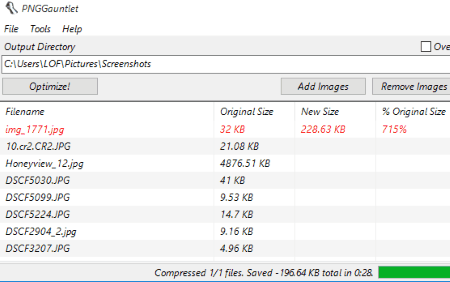11 Best Free EXIF Remover Software For Windows
Here is a list of best free EXIF Remover software for Windows. When a camera captures images, then the image contains some additional info also, which is called EXIF data. This data includes camera model, make, shutter speed, camera settings, shooting aperture, white balance, focal length, color coding, location coordinates, etc. You may need to remove EXIF data because of privacy and security reasons while you upload your photos on the internet. These metadata also consume some memory. So, if you want to remove EXIF, you may need a software which can easily remove metadata of images.
Windows Explorer can also clear EXIF data from images in few simple steps. Right-click on an image file, go to Properties option, then click on Details. This tab has an option to Remove Properties and Personal Information, which helps you to delete selected properties. But, it cannot remove EXIF in bulk or remove tags and some other info.
This article lists free software, which will help you to remove image EXIF data. Here, you will find that some software can erase not only EXIF data but XMP and IPTC data as well. Some of these are good Image Viewer, Image Browser, Image Editor, Image Converter, EXIF Editor, and EXIF Viewer. You will also know how to delete EXIF data from a file with these freeware. Go through this article and check out features of these software.
My Favorite EXIF Remover Software:
My favorite EXIF data remover software is Easy EXIF Delete. It is a simple software and supports batch remove EXIF data. It displays if the selected images have EXIF data or not and will process only if images have EXIF data. Otherwise, it simply displays that no EXIF data exist.
You can also check out these lists of Best Free EXIF Editor Software For Windows, Best Free EXIF Viewer Software For Windows, and Best Free Image Compressor Software For Windows.
Easy Exif Delete: Free Exif Remover
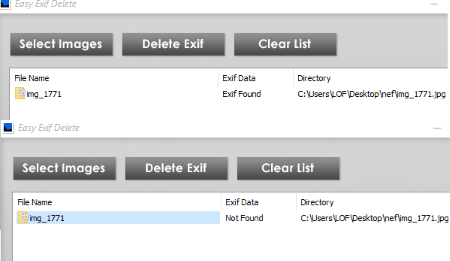
Easy Exif Delete is a free image tag remover. It is a simple software to delete EXIF data in batch. Browse folder and add images to the list. It also tells you if images have EXIF data or not. If images have EXIF data, then it will remove them. Otherwise, it will just show a message that images have no EXIF data. Once you have added images to the list, then you can clear the whole list using Clear List option. It supports only JPEG image format.
Compatible Windows Version: Windows 98, Windows Me, Windows NT, Windows XP, Windows 2003, Windows 7, Windows 8, and Windows 10.
EXIF Purge
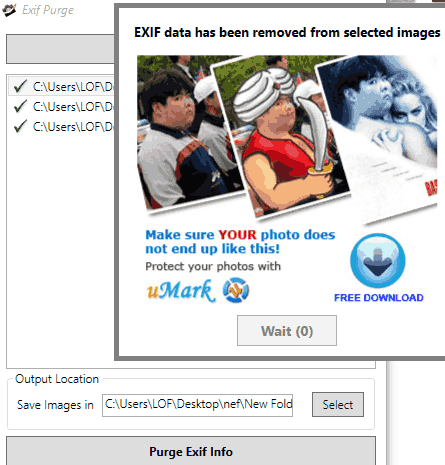
EXIF Purge is another freeware to remove EXIF data. It lets you edit EXIF data of multiple images at a time. You just have to select images from a folder and select an output folder to save edited images. Then Purge Exif Info option removes all EXIF data of the images in the list.
It is a cross platform EXIF remover software available for Windows and Mac.
BatchPurifier Lite
BatchPurifier Lite is a freeware to remove metadata from JPEG images. It removes JPEG metadata in several steps. It supports batch JPEG metadata removing process. It can remove EXIF data, IPTC data, added Comments, XMP data, etc.
How to remove metadata from JPEG using BatchPurifier Lite Freeware:
There are different steps you have to follow to delete EXIF data. These are:
- Add multiple files or folders. You can include or exclude zip files and subfolders.
- Select file type to remove from the list, such as: EXIF, IPTC, XMP, Comments, and other hidden data.
- Select destination for output files.
- Click on Close option on the UI to process the images.
- Open destination folder to view the output files with removed EXIF.
Exif Tag Remover
Exif Tag Remover is a free metadata remover. It lets you remove many tag formats and also, you can choose which tag you want to remove. This software is specially designed to remove metadata from JPEG files, but can work with other formats also, like ARW, CRW, CR2, SRW, SR2, TIFF, THM, VRD, RAW, RAF, MEF. JP2, JPX, IND, ERF, DNG, etc.
How To Remove EXIF Data Using Exif Tag Remover:
- Add an image.
- Select destination folder. You can also add suffix or prefix to the original file name.
- Select tags to remove.
- Set some additional options, like edit or add date, etc.
- Click on removeEXIf data.
- Quit or go to destination folder to view output file.
Note: Free version of Exif Tag Remover software can remove metadata of single image at a time and there are some options which are not enabled in this version. To enable these features, you have to purchase this tag remover software.
Free Exif Pilot Editor
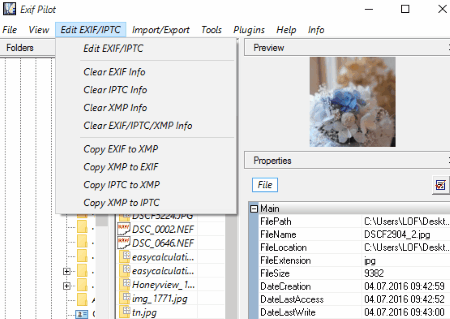
Free Exif Pilot Editor is a free EXIF scrubber software. It can remove EXIF data, IPTC data, and XMP data. Browse the image folder, select one of the images to remove its metadata. Click on Edit EXIF/IPTC option and select options to remove XMP, EXIF, and IPTC data.
cdWorks Photo Helper
cdWorks Photo Helper is a free EXIF tag remover. You can easily remove all EXIF metadata by clicking on EXIF remover Icon. Simply browse an image folder, select an image, and click on the icon. This will erase all EXIF data from selected image permanently.
It is also an EXIF Editor software and EXIF Viewer software.
JPG Cleaner
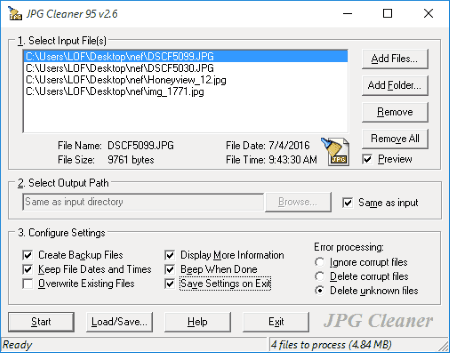
JPG Cleaner is another good freeware to remove JPEG metadata. It is designed to support JPEG format images only. It is a batch EXIF metadata remover software. You just have to add a folder or images, set a destination folder for output, select configure settings, and click on Start.
It lets you create backup files, delete corrupt files, delete unknown files, preview images, etc. while removing metadata of images.
Free EXIf Eraser
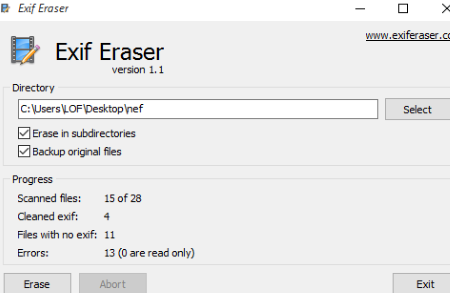
Free EXIF Eraser is another free EXIF data removal tool. It lets you batch remove EXIF metadata. Here, you need to select a directory of images. It will automatically consider all images of the selected directory and erase their EXIF data. You can also erase EXIF info of images of sub-directories and keep a backup of original files.
You can extract some other information from this software, like: total scanned files, total number of cleaned EXIF, files with no EXIf data, erased IPTC information, erased XMP information, etc.
It can run on Windows 10, Windows 8, Windows 7, Windows Vista, and Windows XP.
ImBatch
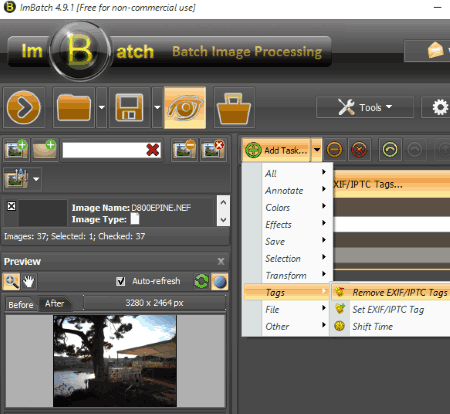
ImBatch is a freeware to remove image metadata. To remove EXIF, select an image and go to Add Task> Tags> Remove EXIF/IPTC Tags. It can remove EXIF data, remove XMP data, remove IPTC information, and remove specified tags.
It is an Image Browser, Image Editor, Image Viewer, EXIF Viewer, EXIF Editor, and IPTC Editor.
It lets you add watermarks, resize, clear EXIF data, remove IPTC data, set color, set contrast, set saturation, rename images, crop image, add filters to images, etc. It supports various image formats, like: JPG, GIF, TIFF, ICO, PPM, PXM, CR2, PSD, PNG, CRW, Raw Camera Images, etc.
RIOT
RIOT is a free EXIF remover software. It lets you browse and open an image. You can remove EXIF information and save images in three different formats. It can remove IPTC information and remove XMP information as well. You can compress images and save them in JPEG, PNG, and GIF formats.
Actually, it is an image compressor software, which can compress images by varying color properties and by removing EXIF, XMP, and IPTC info attached with images.
Supported Windows versions: Windows 2000, Windows XP, Windows Vista, Windows 7, Windows 8, and Windows 10.
PNGGauntlet
PNGGauntlet is a free cross platform EXIF scrubber. It is available for Mac and Windows. It can remove batch EXIF data from images. Add images to remove their EXIF data, select an output folder, and click on Optimize button. You will find out images in selected output destination or you can choose to replace original images.
Actually, this metadata remover software compresses images by removing EXIF info. It supports only JPG, TIFF, GIF, PNG, and BMP formats. It can convert JPG to PNG, TIFF to PNG, GIF to PNG, and BMP to PNG.
About Us
We are the team behind some of the most popular tech blogs, like: I LoveFree Software and Windows 8 Freeware.
More About UsArchives
- May 2024
- April 2024
- March 2024
- February 2024
- January 2024
- December 2023
- November 2023
- October 2023
- September 2023
- August 2023
- July 2023
- June 2023
- May 2023
- April 2023
- March 2023
- February 2023
- January 2023
- December 2022
- November 2022
- October 2022
- September 2022
- August 2022
- July 2022
- June 2022
- May 2022
- April 2022
- March 2022
- February 2022
- January 2022
- December 2021
- November 2021
- October 2021
- September 2021
- August 2021
- July 2021
- June 2021
- May 2021
- April 2021
- March 2021
- February 2021
- January 2021
- December 2020
- November 2020
- October 2020
- September 2020
- August 2020
- July 2020
- June 2020
- May 2020
- April 2020
- March 2020
- February 2020
- January 2020
- December 2019
- November 2019
- October 2019
- September 2019
- August 2019
- July 2019
- June 2019
- May 2019
- April 2019
- March 2019
- February 2019
- January 2019
- December 2018
- November 2018
- October 2018
- September 2018
- August 2018
- July 2018
- June 2018
- May 2018
- April 2018
- March 2018
- February 2018
- January 2018
- December 2017
- November 2017
- October 2017
- September 2017
- August 2017
- July 2017
- June 2017
- May 2017
- April 2017
- March 2017
- February 2017
- January 2017
- December 2016
- November 2016
- October 2016
- September 2016
- August 2016
- July 2016
- June 2016
- May 2016
- April 2016
- March 2016
- February 2016
- January 2016
- December 2015
- November 2015
- October 2015
- September 2015
- August 2015
- July 2015
- June 2015
- May 2015
- April 2015
- March 2015
- February 2015
- January 2015
- December 2014
- November 2014
- October 2014
- September 2014
- August 2014
- July 2014
- June 2014
- May 2014
- April 2014
- March 2014