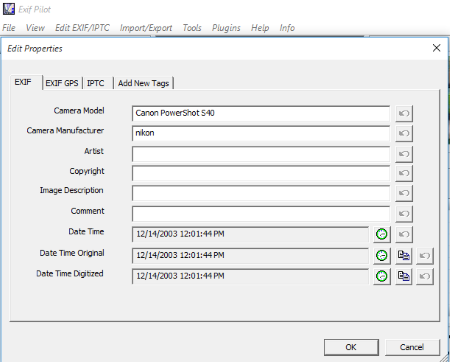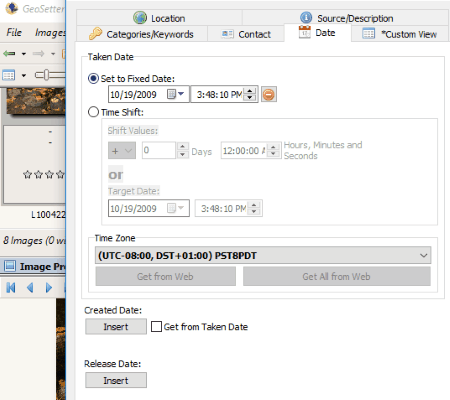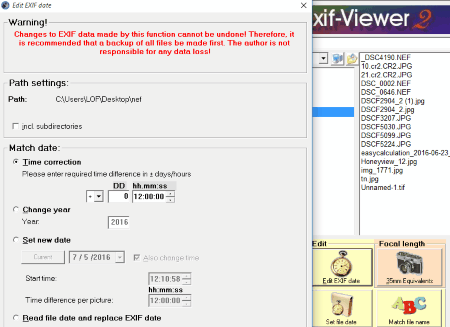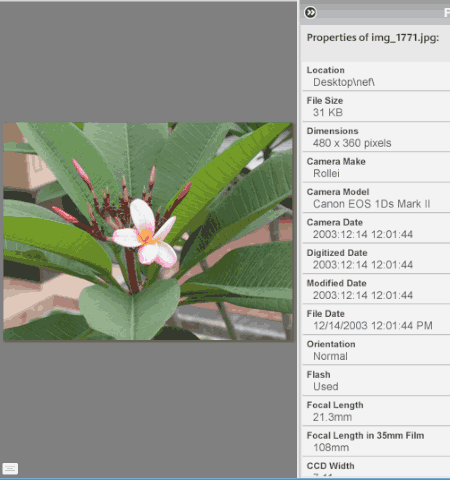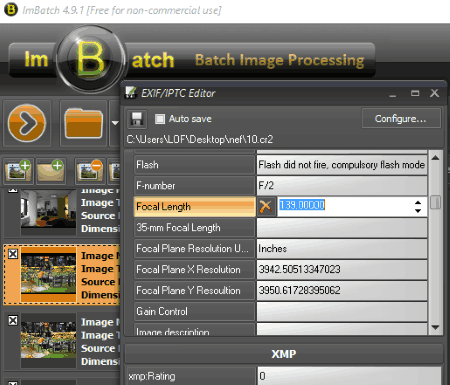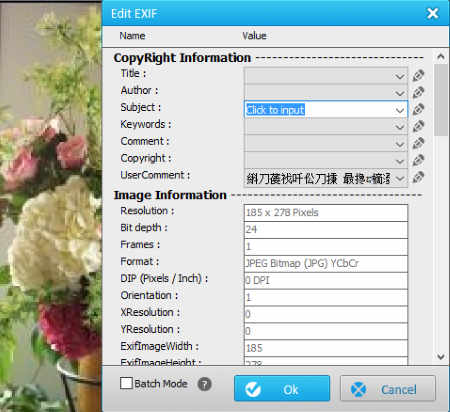11 Best Free EXIF Editor Software For Windows
Here is a List Of Best Free EXIF Editor Software For Windows. Sometimes it becomes a need to modify EXIF data of images because of several reasons. It could be possible that date and time of camera are not correctly set at the time of capturing images. This makes stored EXIF data of images incorrect. In this case, you need to correct date and time information. Some cameras don’t have GPS, so cannot store location information. These software will help you to add Geo location data as well. You can also add your name to images as the owner.
Windows Explorer is itself a nice EXIF editor software. You can easily edit EXIF metadata of images using Windows Explorer. You just have to right click on an image, select Properties, and choose Details Tab to view and edit EXIF; however, Windows Explorer cannot change GPS metadata of images.
If you want to edit EXIF data of images with advanced options, then this article will help you to choose software of your choice. It contains complete details with information on how to edit EXIF data of image and how to batch edit EXIF data of images.
These software will help you to edit EXIF data, GPS data, IPTC data, add tags, etc. Some of these are good Image Viewers, Image Browsers, and Image Editors. Some software will Extract EXIF data, Import EXIF data, Export EXIF data, Save EXIF data as text, Save EXIF data as PDF, etc. Some EXIF editor can be used as EXIF Viewer and EXIF Scrubber as well.
My Favorite EXIF Editor Software:
My favorite EXIF editor software is EXIF Pilot. It lets you edit or modify EXIF data, IPTC data, add tags, and GPS metadata of images. It also supports batch image EXIF data editing with the help of Plugins. It supports many image formats.
Yo can also check List Of Best Free SVG Editor Software For Windows, Best Free PSD Editor Software For Windows, and Best Free CSV Editor Software For Windows.
Exif Pilot: Free EXIF Editor
Exif Pilot is a free EXIF editor and IPTC editor software. It lets you view and edit EXIF data of images. You have to browse a folder containing images and select an image to edit its EXIF data through Edit EXIF/IPTC menu. Here you can edit IPTC, EXIF, GPS information and add tags.
It also lets you view EXIF data, EXIF GPS data, and IPTC data of images. You can add and export these data as well. A plugins is available for batch EXIF data editing.
It supports the following image formats: PNG, JPEG, DNG, TIFF, PEF, CRW, NEF, CR2, SRW, JP2, ORF, PSD, ARW, SR2, MRW, RAW camera formats, PGF, EPS, RAF, RW2, etc.
Supported Windows: Windows 8, Windows 7, Windows 10, Windows Vista, and Windows Xp.
GeoSetter
GeoSetter is a freeware to edit EXIF data of images. This EXIF editor software lets you edit date, time, GPS location, title, address, URL, phone, category, keywords, source, description, etc. Open an image and go to Images>Edit Data to edit EXIF.
It lets you view images and EXIF data of various image formats: TIFF, JPEG, camera Raw Image formats, etc. You just have to hover your mouse over image to view EXIF data.
cdWorks Photo Helper
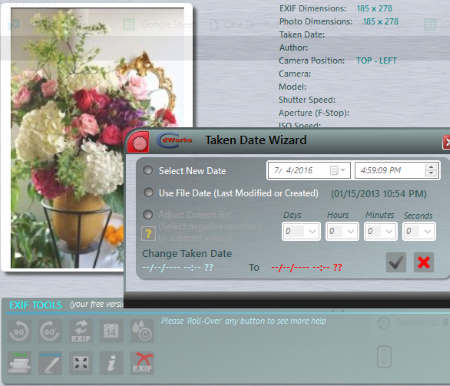
cdWorks Photo Helper is a freeware to edit photo metadata. It can change date, time, title, author, and add watermarks. Apart from this, it can be used as an EXIF remover software, as it lets you remove total EXIF data from images. So it is a complete combination of EXIF Editor, EXIF Viewer, and EXIF Remover.
Quick EXIF Editor
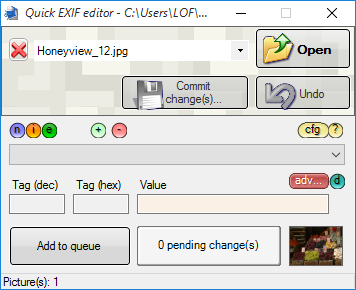
Quick EXIF Editor is a freeware to edit EXIF data. It is a small and portable software, which you do not need to install. This image EXIF editor could be a little tedious for a new users, but has a wide variety of features to make use of.
Browse and open an image from your PC to edit its EXIF. You can also use Drag & Drop method to open any image. It lets you preview images, create a queue, change Date and time, export EXIF from a file, import EXIF, save EXIF data in text form, adjust JPEG picture quality, etc.
Opanda Power EXIF Editor
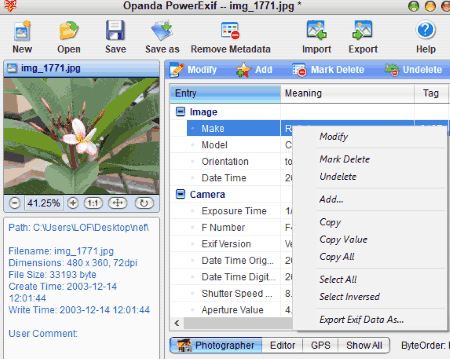
Opanda Power EXIF Editor is a freeware to open and edit EXIF data of images. It can edit EXIF data in batch. Browse image folder and select one of them to edit metadata. It will open image preview along with EXIF data. You can select each data and edit it. Right click on an info, then select Modify option from the context menu. In this way, you can edit all or selected EXIF data of images easily.
You can remove metadata from images, save EXIF data as text file, import or export EXIF file, add or edit GPS data, etc.
Note: It can be used for EXIF editing, but some of the options are not enabled in unregistered version. You need to pay to get a registered version.
EXIF Viewer2
EXIF Viewer2 is a free photo EXIF editor. It has many options, like: Focal Length, Set File Data, Edit EXIF Date, Create index, etc. These options let you edit focal length of camera, date and time of image captured, and some other EXIF data. You just have to browse an image folder, select image, and edit them using these options.
Here you can preview selected image with its detailed EXIF data. It can compare between images’ EXIF data, match file name, show Statistics of image, etc.
Picasa
Picasa is a free software to edit photo metadata. It is a very popular Image Browser and Image Editor. First, you have to select an image to edit its EXIF data. Since it automatically adds all images of computer to library, you can easily select an image. You can add Tags, add Geotag, edit date and time, import and export EXIF file, etc.
You can edit images, add text, add filters, set brightness, set contrast, set colors, add watermarks, save image as JPEG image, batch image edit, create collage, play slideshow, etc. It supports most of the image formats and convert them to JPEG formats.
ImBatch
ImBatch is a free and popular image browsing and batch image editing software. It is a good EXIF editor and IPTC Editor as well. You just have to add folder of images and select one of them to edit. Then use EXIT/IPTC Editor in Tools menu. This option will direct you to a new window with all EXIF data and you can edit them one by one.
It can resize, apply image and text watermark, convert to gray, remove EXIF/IPTC data, adjust color, adjust saturation, adjust hue, configure various features of shadow, crop, rename, apply filters, etc.
Supported Image formats: JPG, TIFF, GIF, ICO, PNG, PXM, PPM, CRW, CR2, PSD, Raw Camera Image, etc.
Watermark Software
Watermark Software is another free software to edit EXIF data. First, choose image or folder containing images. You can view EXIF data of the images in the folder in a separate window using EXIF menu available on the right side of the interface. Change the EXIF data of images as per your requirement.
It can rotate, crop, add watermarks image, add effects, add frame, resize, rename images, etc. It has a collection of image watermarks and frames to add into images. It supports almost all common image formats, such as: JPG, PNG, TIFF, GIF, TGA, ICO, PCX, BMP, NEF, DNG, etc.
Compatible Windows Versions: Windows Xp, Windows 7, Windows 8, Windows 10, Windows 2000.
Note: Unregistered version is free, but it will add watermarks to edited files.
EXIF Date Changer
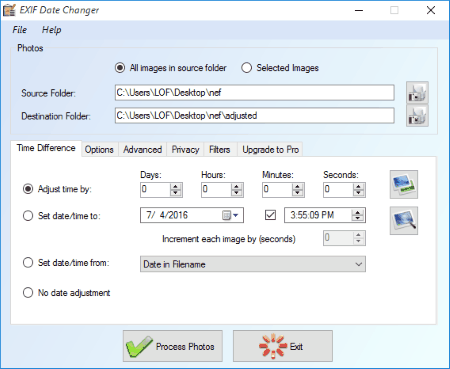
EXIF Date Changer is a free photo tag editor. It can change date of image. You can remove all EXIF data or only camera make and model. It has many other options to edit image properties, but still not completely useful as a proper EXIF editor.
It also lets you rename, add watermarks, use filter for images, add additional information to images, etc. Best thing is that you can perform batch image editing.
IrfanView
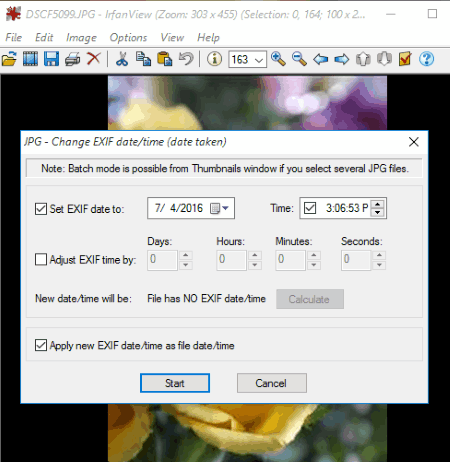
IrfanView is a free EXIF metadata editor. It lets you change date of JPEG image only. You cannot edit complete EXIF data. To change date of JPEG image, go to Options>Change JPG EXIF date/time (taken).
This EXIF editor is a very popular Image viewer and Image editor software. You can view and edit various image formats using IrfanView’s plugins. It supports a wide variety of image formats, such as: JPG, PNG, GIF, TIFF, BPM, CR2, DNG, NEF, Camera Raw image, etc.
About Us
We are the team behind some of the most popular tech blogs, like: I LoveFree Software and Windows 8 Freeware.
More About UsArchives
- May 2024
- April 2024
- March 2024
- February 2024
- January 2024
- December 2023
- November 2023
- October 2023
- September 2023
- August 2023
- July 2023
- June 2023
- May 2023
- April 2023
- March 2023
- February 2023
- January 2023
- December 2022
- November 2022
- October 2022
- September 2022
- August 2022
- July 2022
- June 2022
- May 2022
- April 2022
- March 2022
- February 2022
- January 2022
- December 2021
- November 2021
- October 2021
- September 2021
- August 2021
- July 2021
- June 2021
- May 2021
- April 2021
- March 2021
- February 2021
- January 2021
- December 2020
- November 2020
- October 2020
- September 2020
- August 2020
- July 2020
- June 2020
- May 2020
- April 2020
- March 2020
- February 2020
- January 2020
- December 2019
- November 2019
- October 2019
- September 2019
- August 2019
- July 2019
- June 2019
- May 2019
- April 2019
- March 2019
- February 2019
- January 2019
- December 2018
- November 2018
- October 2018
- September 2018
- August 2018
- July 2018
- June 2018
- May 2018
- April 2018
- March 2018
- February 2018
- January 2018
- December 2017
- November 2017
- October 2017
- September 2017
- August 2017
- July 2017
- June 2017
- May 2017
- April 2017
- March 2017
- February 2017
- January 2017
- December 2016
- November 2016
- October 2016
- September 2016
- August 2016
- July 2016
- June 2016
- May 2016
- April 2016
- March 2016
- February 2016
- January 2016
- December 2015
- November 2015
- October 2015
- September 2015
- August 2015
- July 2015
- June 2015
- May 2015
- April 2015
- March 2015
- February 2015
- January 2015
- December 2014
- November 2014
- October 2014
- September 2014
- August 2014
- July 2014
- June 2014
- May 2014
- April 2014
- March 2014