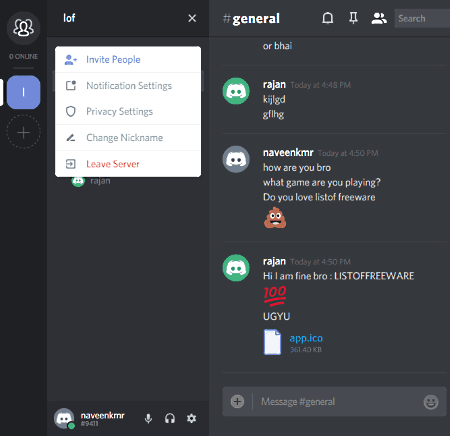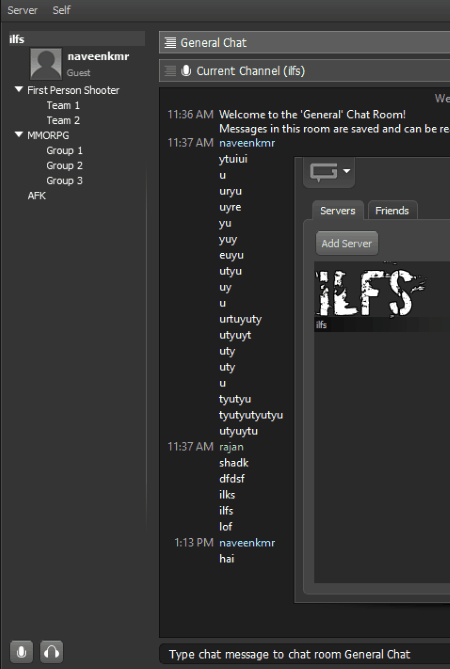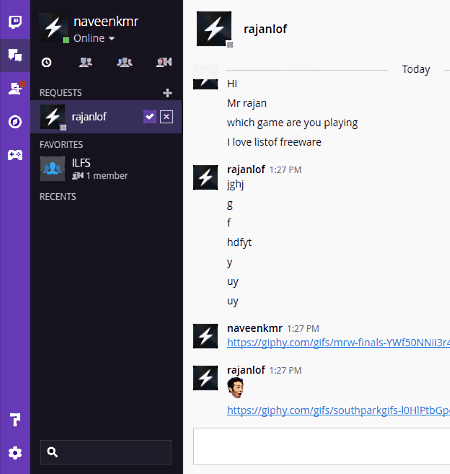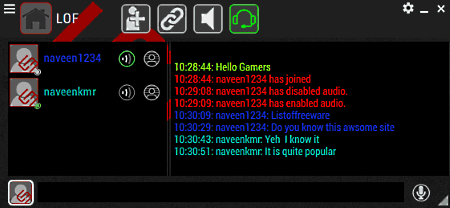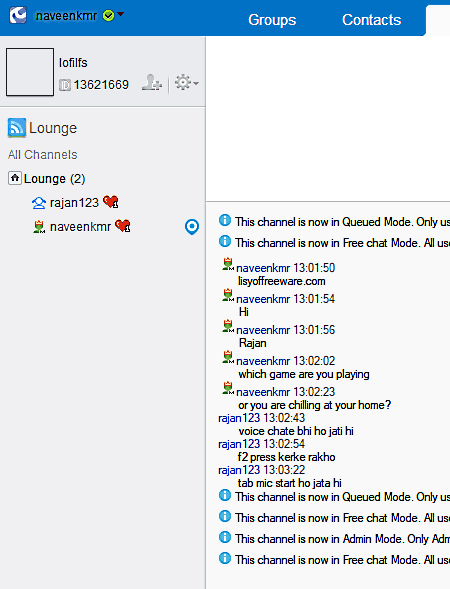6 Best Free Gaming Voice Chat Software for Windows
Here is a list of best free gaming voice chat software for Windows. These software let you chat while streaming games. As you know, many games also provide chat options, but they only work with some specific games. The list of software which are mentioned here can work with most of the games. Primarily, voice and text are the two game chat methods which are used by these software to provide communication. In these software, you can make your own server and add friends in that server to communicate with them while gaming. Plus, option to join the existing servers is also provided by these game chat software.
These game voice chat services use technology like voice over IP (VOIP) to provide voice communication. Plus, low latency of these software provides voice communication in real time without delay. Now to directly connect with friend or any other user, you can send a joining link or request to connect with friends. Also, many other handy features such as secure end to end connection, option to mute some specific or all users during gaming, management of multiple servers and groups, etc., are also available.
My Favorite Gaming Voice Chat Software For Windows:
Discord is my favorite game voice chat software because it lets you add as many friends or users in a server without any limitation. Plus, it also ensures secure communication as it uses technology like IP & DDoS. Another benefit of using Discord is that it doesn’t stress the CPU like many other voice chat software.
You can also check out the best free Voice Chat Software, Facebook Chat Software, and VoIP Software for Windows.
Discord
Discord is a free gaming voice chat software for Windows. It lets gamers chat with each other while playing games through its inbuilt in-game overlay feature. Both voice and text chat options can be used to communicate with other players. Players can make chat servers or join previously made chat servers. Chat servers can have lots of users and all the users can chat at the same time. During voice chat, you can increase the voice of some members and decrease the voice of others to hear the voice of selected members clearly.
This game chat software also incorporates IP and DDoS protection to provide secure communication for users. It is really useful with bandwidth hungry games, because it uses a really advanced codec named Opus which consumes minimal bandwidth. This chat service can also directly be used in web or as a Discord phone app to chat with others. Other handy features like custom hotkeys, smart push notifications, modern text chat, etc., make it one of the best free game chat software.
GameVox
GameVox is another free gaming voice chat software for Windows. In this software, you can easily chat and manage your chat servers. It is a good software to do voice and text chats during gaming as it has an inbuilt Overwolf overlay that provides a floating chat box over games. You can add GameVox and non GameVox users by sending the invite links to users.
To chat with multiple users at once, you can create a new server or also join the existing servers where lots of users already exist. Voice chats during gaming can be hectic as lots of users are talking at the same time. So to tackle this, an option called deafen can be used to mute all the voice chats. Free standard server is also provided by the GameVox, unlike many other game chat software.
GameVox also has really good multiple channels (groups) option. Using this option, you can switch between different groups quickly. It is a really beneficial feature for gamers as they can maintain different groups for different games. And, quick switch option makes GameVox a really compelling software to have.
In this free version of GameVox, many features are locked like chat rooms, themes, permissions, etc.
Twitch
Twitch is yet another free gaming voice chat software for Windows. It is a popular game chat software among gamers. It became more popular due to its merger with another popular chat service named Curse. Curse is discontinued now, but users of Curse can migrate to Twitch using their existing Curse account.
Using Twitch, you can easily do voice and text chats, plus option to chat using video call are also available here. Finding friends using Twitch is really a treat as you can use email id, Twitch id, or even username to find friends. On the main page, you get options to create and join existing servers. Using servers, you can communicate with multiple users at a time. Option to form a group is also available, and you can add new friends or members of servers in a group.
Numerous gamer specific options are provided in Twitch named In-game Overlay (it lets you chat during game streaming), Streamer Mode (to hide the unnecessary distraction during game streaming due to In- game overlay), Keybinds (or hotkey to quickly enable, disable, or switch various settings of this software), etc.
Overall, this game chat software is a really good software for gamers and I will strongly recommend this software.
Skype
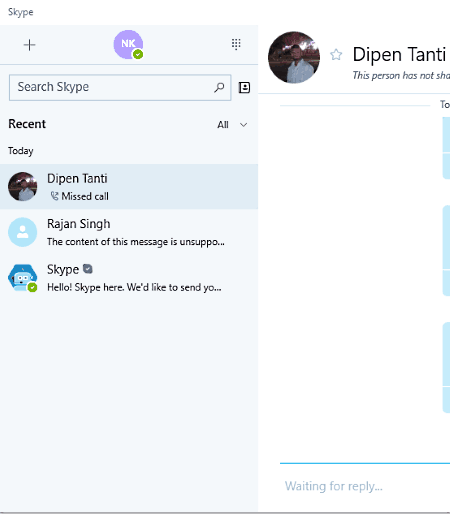
Skype is a free and inbuilt Microsoft Windows application that uses voice over IP (VOIP) technology for voice calls. People think that it is a normal video call and chat service like many other chat software. But, by following few steps, you can also use Skype to chat during games.
How to do Gaming Voice Chat using Skype:
- Create an account, if you don’t have one.
- Plug in headphones and check whether mic and speakers are working fine or not.
- Now, drag and drop your added friends in group chat. You can also set the name of your group.
- Start a free group call and minimize the Skype.
- Now, you can communicate with others while streaming games.
Skype provides various chat options named text chat, voice chat, and video chat. But during gaming, you can only use voice chat option. Apart from that, it does not have any gaming specific chat feature. But still, for general chat, you get some good features like option to add people during existing call, screen share, share sound, etc. Simple and easy to use interface makes it a really good gaming voice chat software.
Vivox C3
VivoxC3 is another completely free gaming chat software for Windows. It provides voice and text chat facilities for gamers. It is developed solely to cater the communication needs of gamers. Here, you can easily add friends by inviting them via email, link , or search and add them using C3. Multiple channels and sub channels can easily be managed and group communication could be setup at any time using these channels.
During chats, you can vary the volume levels of any user within that channel. This feature really helps during team games because at that time, you don’t want to listen to any player other than your team members. Options to mute and unmute every member of channel and to view profile of other users are also available in chat box. During text chats, you can easily identify different users by viewing the color of text, as every user has different color for their text chats. This game chat software is also good at personalizing as you can change themes, download additional themes, set custom avatars, etc.
RaidCall
RaidCall is another alternative for a free gaming voice chat software for Windows. In this software, you can add multiple users and friends by sending request to them. This software also comes in handy during multiplayer gaming as you can form a group of team members and chat with each other. These groups allow group members to perform a group chat either by voice or through text.
RaidCall provides three modes to chat, named Free mode, Admin Mode, and Queued Mode. In Free Mode, all users can speak at any time. In Admin Mode, only admin of group can speak. Whereas, in Queued Mode, users who are first in the queue may speak first.
Options to record voice chat, volume controller, mute, unmute, etc., make it a really good game chat software. It provides various good features, but its cluttered interface, really light font, and frequent pop-ups ruin the chatting experience.
Naveen Kushwaha
Passionate about tech and science, always look for new tech solutions that can help me and others.
About Us
We are the team behind some of the most popular tech blogs, like: I LoveFree Software and Windows 8 Freeware.
More About UsArchives
- May 2024
- April 2024
- March 2024
- February 2024
- January 2024
- December 2023
- November 2023
- October 2023
- September 2023
- August 2023
- July 2023
- June 2023
- May 2023
- April 2023
- March 2023
- February 2023
- January 2023
- December 2022
- November 2022
- October 2022
- September 2022
- August 2022
- July 2022
- June 2022
- May 2022
- April 2022
- March 2022
- February 2022
- January 2022
- December 2021
- November 2021
- October 2021
- September 2021
- August 2021
- July 2021
- June 2021
- May 2021
- April 2021
- March 2021
- February 2021
- January 2021
- December 2020
- November 2020
- October 2020
- September 2020
- August 2020
- July 2020
- June 2020
- May 2020
- April 2020
- March 2020
- February 2020
- January 2020
- December 2019
- November 2019
- October 2019
- September 2019
- August 2019
- July 2019
- June 2019
- May 2019
- April 2019
- March 2019
- February 2019
- January 2019
- December 2018
- November 2018
- October 2018
- September 2018
- August 2018
- July 2018
- June 2018
- May 2018
- April 2018
- March 2018
- February 2018
- January 2018
- December 2017
- November 2017
- October 2017
- September 2017
- August 2017
- July 2017
- June 2017
- May 2017
- April 2017
- March 2017
- February 2017
- January 2017
- December 2016
- November 2016
- October 2016
- September 2016
- August 2016
- July 2016
- June 2016
- May 2016
- April 2016
- March 2016
- February 2016
- January 2016
- December 2015
- November 2015
- October 2015
- September 2015
- August 2015
- July 2015
- June 2015
- May 2015
- April 2015
- March 2015
- February 2015
- January 2015
- December 2014
- November 2014
- October 2014
- September 2014
- August 2014
- July 2014
- June 2014
- May 2014
- April 2014
- March 2014