5 Best Free GDS File Viewer Software For Windows
Here is a list of best free GDS file viewer software for Windows. GDS, GDSII, or Graphic Data System file carries Integrated Circuit Designs along with circuit layout, layers, geometric shapes, etc. To view the integrated circuit model or layout present in a GDS file, you need these GDS file viewer software. In most of these software, you cannot only view the layout of an IC model but also the individual layers of the model. To show individual layers, these viewers provide Layers Panel or Layer Manager feature that also gives you the ability to view/hide any layer that you want. Besides this, you also get all standard viewing tools in these software like zoom, zoom fit all, pan, rotate, etc.
In some of these GDS file viewers, you also get tools to edit an IC model. Some of the important editing tools which you get in these viewers are merge layers, add shapes, angle constraints, grid, stretch, move, and edit subcell. Through some viewers, you can also convert a GDS file to different formats like DXF, DC2, LEC, DNS, etc. A good set of input file formats that carry an integrated circuit layout is also supported by most viewers, like PCB, DXF, OAS, SVG, DWG, etc.
Besides various viewing and editing tools, you can also find some handy additional tools in these software like Macros Recording, Barcode Adder, Bookmark View, Measurement Tools, etc. Go through the list to know more about these software.
My Favorite GDS File Viewer Software For Windows:
KLayout is my favorite software because it provides all essential GDS file viewing tools. In addition to viewing tools, it also provides many IC model editing tools. Overall, it is simple and easy to use GDS file viewer software.
You can also check out lists of best free BRD File Viewer, XYZ File Viewer, and STEP File Viewer software for Windows.
KLayout
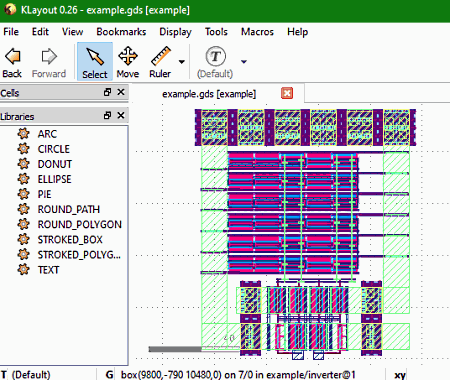
KLayout is a free open source GDS file viewer software for Windows, Linux, macOS, and OpenSuSE. It is a dedicated GDS and OASIS file viewer software in which you can closely view and analyze IC models, layers, geometric shapes, etc., contained by a GDS file. Besides GDS and OASIS, it supports a few other file formats namely DXF, PCB, and CIF.
To view GDS file models, it offers multiple advanced viewing capabilities like overlay capabilities, flexible layer configuration, layers, zoom modes, etc. A set of useful model editing tools are also provided by it through which you can make some adjustments to IC model design. Some of the editing tools which it offers are shape, angle constraints, grid, stretch, move, edit subcell, clip, corner rounding, sizing, alignment, layer operations, and more. Now, let’s take a look at some of the important features of this software.
Main Features:
- Viewing Area: On the main interface of this software, you get a big circuit viewing area on which you can view and analyze a circuit model. Plus, various model viewing tools are also present in it.
- Display: It offers hierarchy viewing tools through which you can view top-level, full hierarchy, or box level view of an IC model.
- Layers Panel: In this panel, you can view all the layers of an IC model. Plus, according to your requirements, you can hide or show any layer.
Additional Features:
- Bookmark View: Using it, you can bookmark any specific view of an IC model that you can quickly access later when needed.
- DIFF Tool: Through this tool, you can compare two similar IC models to find differences between them.
Final Thoughts:
It is one of the best free GDS file viewer software that offers a good IC model viewing environment. Plus, I also like its ability to make changes to GDS file model.
Layout Editor
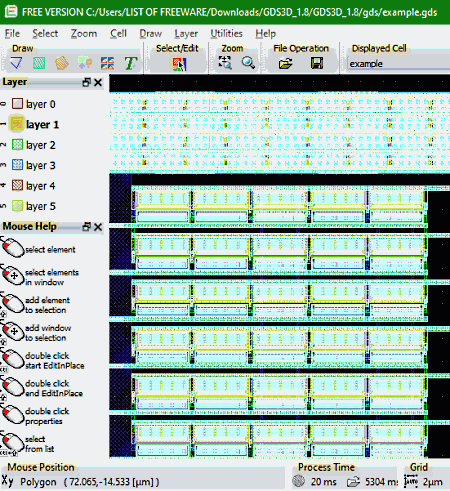
Layout Editor is a free GDS file viewer software for Windows. Using this software, you can view and edit integrated circuit designs contained by a GDS, DXF, OAS, SVG, DWG, GER, etc., files. To view the IC model, you can use its viewing tools like Zoom, Zoom Fit All, Layers (to view a specific layer or a combination of layers at once), Displayed Cell, etc. To perform editing, you get a dedicated Draw section in it through which you can draw shapes (box, polygon, cell, etc.), add text over IC circuit, merge layers, and perform various transformation tasks (rotate, move, mirror, etc.) over the IC model. Apart from viewing and editing an IC model, you can also change its format as this GDS viewer supports multiple output formats like DXF, OAS, DC2, LEC, DNS, and more.
Main Features:
- Main Viewer: On its interface, you get a large viewing area on which you can view integrated circuit models as soon as you load a GDS file. Plus, all necessary viewing tools are also present just over the viewing area which you can easily access.
- Layer Panel: In the left part of the interface, you get a Layer panel, on which you can view all the layers present in an input IC model in unique colors. Using it, you can easily change the position of layers and also enable or disable layers as you want.
Additional Features:
- Cell: This tool allows you to create circuit cell points from scratch. You can also use it to edit the existing cell design of an IC model.
- Barcode: Using it, you can add a custom barcode in the circuit design.
- Macros Recording: Using it, you can record the IC model creation or editing steps that you can playback later.
- Measurement Tools: It offers a good set of measurement tools through which you can measure angle, area, layer, density, length, element size, etc.
Limitations:
In this free version of Layout Editor, you will face some limitations like support for limited export file formats, IC models of large size cannot be exported, etc.
Final Thoughts:
It is a feature-rich GDS file viewer through which you cannot only view but also edit IC models of GDS files.
OwlVision GDSII Viewer
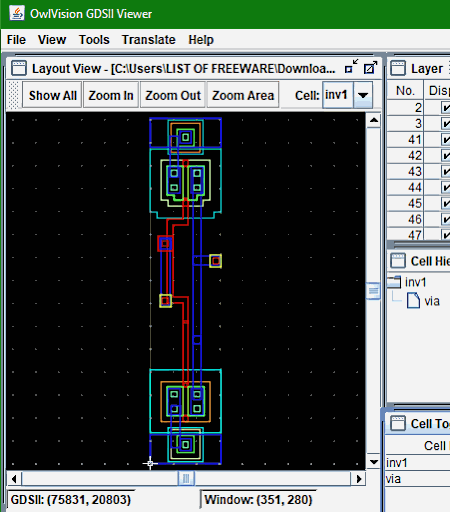
OwlVision GDSII Viewer is another free open source GDS file viewer software for Windows, Linux, and macOS. It is a Java-based GDS viewer, thus you need to have Java installed to your system to run it. This software comes with a pretty basic interface on which you get an IC model viewing area along with multiple side panels consisting of various viewing tools. However, unlike other similar software, it does not provide GDS model editing tools.
This software also supports SF, STR, and DB file formats.
Main Features:
- Layout View: It is the main model viewing area in which you can view the IC model layout. Plus, essential viewing tools like show all, zoom in, zoom area, cell (to view different cell areas), etc., are also present in it.
- Layer: It is a panel that shows IC model layers in different colors. It also lets you change the colors of layers. A display tool is also present in it through which you can hide or show a specific layer.
- Cell Hierarchy: Using it, you can view different levels of the cell hierarchy.
Additional Features:
- Translate: Using it, you can convert GDSII files to ASCII format and vice-versa.
- Ruler: It is a measuring tool of this software through which you can accurately measure the distance between any two points.
Final Thoughts:
If you need a straightforward GDS file viewer, then you can try this one as it one of the simplest software to view IC models.
Glade
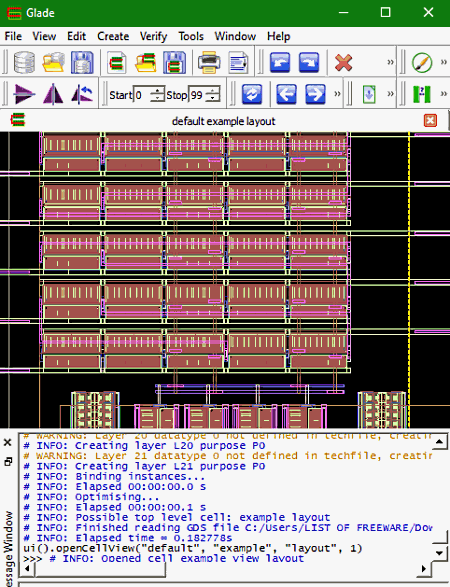
Glade is a free IC layout editor software that can also be used as the GDS file viewer software. It works on Windows, Linux, and macOS. Apart from the GDS file, this software can also be used to view IC schematics contained by LEF, DEF, OASIS, DXF, CDL, etc., files. As it is primarily an IC layout editing software, thus it offers many editing tools like stretch, reshape, crop, merge, align, create label, create path, create polygon, etc. Along with editing tools, this software also contain some handy viewing tools which provide a decent IC model viewing environment. Let’s take a look at important viewing tools and features of this software.
Main Features:
- Layout Area: In this area, you can view an IC model layout using standard viewing tools like zoom, move, rotate, pan, etc.
- Layers: It is another important GDS model viewing tool through which you can view and hide any specific layer of an IC model.
- Display Options: Using it, you can show/hide objects (axes, labels, and tracks), display path, display grid, snap grid, and more.
Additional Features:
- Check: Using it, you can quickly find out the width and spacing errors in the IC circuit design.
- Compare Cells: It allows you to compare similar cells using XOR operations.
- Export: Using it, you can export an input GDS file model in various formats like CDL, EDIF, DXF, OASIS, and more.
Final Thoughts:
It is another feature-rich GDS file viewer that offers a good GDS model viewing and analyzing features. Plus, it is also a really good GDS file editor software.
GDS3D
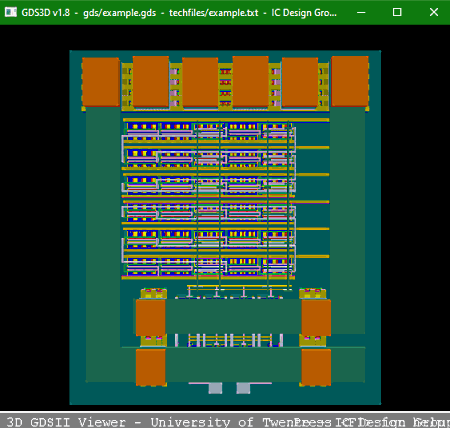
GDS3D is yet another free open source and portable GDS file viewer software for Windows, macOS, and Linux. It is a basic GDS viewer software in which you can just load and view an IC schematics of a GDS file. Like other similar software, it does not offer even the basic viewing tools like zoom, pan, move, etc. The process of loading a GDS file is also slightly complex in it as you need to first paste a GDS file in the gds folder of this software. After that, you need to replace the default name of the GDS file with the name ‘example‘. Now, you can view the input GDS file model by running the RunWin32 command script present on its main folder.
Main Features:
- Viewer: As soon as you run the RunWin32 command script, this viewer will open up and shows the IC circuit model with all its colors representing different layers of the IC model.
- Layer View: By using the Ctrl+Scroll combination, you can view different layers of the input GDS file model.
Limitations:
- This software lacks almost all essential GDS model viewing tools. Plus, it offers an unintuitive file loading process.
Final Thoughts:
In it, you can view a GDS model, but it is not an ideal software as it lacks many important viewing tools.
Naveen Kushwaha
Passionate about tech and science, always look for new tech solutions that can help me and others.
About Us
We are the team behind some of the most popular tech blogs, like: I LoveFree Software and Windows 8 Freeware.
More About UsArchives
- May 2024
- April 2024
- March 2024
- February 2024
- January 2024
- December 2023
- November 2023
- October 2023
- September 2023
- August 2023
- July 2023
- June 2023
- May 2023
- April 2023
- March 2023
- February 2023
- January 2023
- December 2022
- November 2022
- October 2022
- September 2022
- August 2022
- July 2022
- June 2022
- May 2022
- April 2022
- March 2022
- February 2022
- January 2022
- December 2021
- November 2021
- October 2021
- September 2021
- August 2021
- July 2021
- June 2021
- May 2021
- April 2021
- March 2021
- February 2021
- January 2021
- December 2020
- November 2020
- October 2020
- September 2020
- August 2020
- July 2020
- June 2020
- May 2020
- April 2020
- March 2020
- February 2020
- January 2020
- December 2019
- November 2019
- October 2019
- September 2019
- August 2019
- July 2019
- June 2019
- May 2019
- April 2019
- March 2019
- February 2019
- January 2019
- December 2018
- November 2018
- October 2018
- September 2018
- August 2018
- July 2018
- June 2018
- May 2018
- April 2018
- March 2018
- February 2018
- January 2018
- December 2017
- November 2017
- October 2017
- September 2017
- August 2017
- July 2017
- June 2017
- May 2017
- April 2017
- March 2017
- February 2017
- January 2017
- December 2016
- November 2016
- October 2016
- September 2016
- August 2016
- July 2016
- June 2016
- May 2016
- April 2016
- March 2016
- February 2016
- January 2016
- December 2015
- November 2015
- October 2015
- September 2015
- August 2015
- July 2015
- June 2015
- May 2015
- April 2015
- March 2015
- February 2015
- January 2015
- December 2014
- November 2014
- October 2014
- September 2014
- August 2014
- July 2014
- June 2014
- May 2014
- April 2014
- March 2014








