5 Best Free GEDCOM to CSV Converter Software for Windows
Here is a list of best free GEDCOM to CSV converter software for Windows. These free software can be used in order to convert GEDCOM family trees to CSV files. In many software, you can select the data sections to export such as people, families, children, personal attachments, notes, personal facts, etc. The method of conversion in all these is pretty simple, so you will not face any problem using these freeware. Still, the steps to convert GEDCOM file to CSV are mentioned to make it simpler for you.
As most of these are free genealogy software (check here), you can view as well as edit GEDCOM files before conversion. These also provide various reports and charts to analyze a family tree. Apart from CSV, many of these also support HTML, XML, PDF, etc. export formats.
My favorite Software to Convert GEDCOM to CSV:
From the list, I liked Gramps the most. It is a featured genealogy software which provides a good set of tools to organize and study family trees. Apart from CSV, it supports more export formats including GeneWeb, Web Family Tree, XML, vCard, and vCalender.
You may also like some best free GEDCOM File Viewer Software, Bioinformatics Software, and Genetic Heredity Calculator for Windows.
Gramps
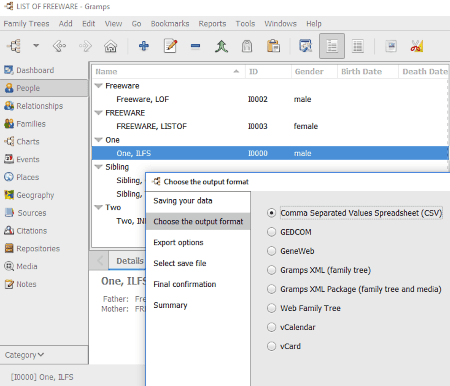
Gramps is a free open source genealogy software to research, organize, and share your family tree. Using this free software, you can also convert GEDCOM to CSV. Not just CSV, it also lets you convert GEDCOM to many other formats including GeneWeb, Web Family Tree, XML, vCard, and vCalender. Let’s see how you can convert your GEDCOM files into CSV files.
How to convert GEDCOM to CSV using this free software:
- First, open a GEDCOM file using its Import function.
- Next, you can edit the family tree if you want. It also provides a dedicated Add menu using which, you can add persons, family, places, media, citations, etc.
- Finally, you can convert GEDCOM to CSV by using its File > Export option. While exporting the file, you get to customize some options including privacy filter, living filter, person filter, reference filter, note filter, and data to include in output (people, marriages, children, places).
It is one of the feature rich genealogy software. It contains many more desirable features including family graph, ancestor tree, statistic chart, various text reports, analysis and exploration, etc.
MyHeritage Family Tree Builder
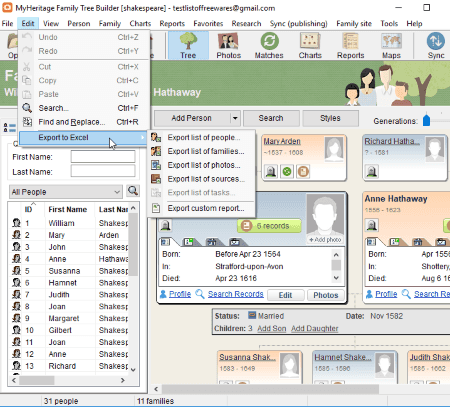
MyHeritage Family Tree Builder, as the name suggests, is a software to create family trees. This software can also be used to convert GEDCOM to CSV. To do so, first, open a GEDCOM file in it and then go to Edit menu > Export to Excel option. Using this option, you can export lists of people, families, tasks, etc., to CSV files.
As it is a feature rich genealogy software, you can find a lot of tools to create, view, edit, and analyze family trees. These include various charts like ancestor chart, descendant chart, fan chart, close family chart, hourglass chart, etc., several reports such as ancestor, relationships, timeline, addresses, etc., and more.
Note: This software requires you to register a free account on its official website. You can use this software only by logging into the registered account. Also, it provides a premium version with some advanced features which can be bought from the website.
ScionPC
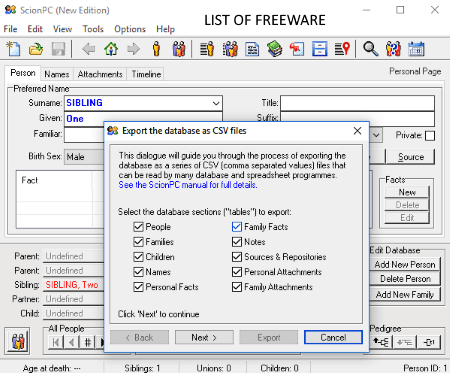
ScionPC is a free portable genealogy software which lets you view, create, and edit GEDCOM family tree. It can also be used to convert GEDCOM to CSV file. You can simply open a GEDCOM file in it and then convert it to CSV by using its File > Export as > CSV option. While saving CSV file, you can choose data sections to export such as people, families, children, personal attachments, notes, personal facts, etc. Also, you can select field separator and text delimiter. It creates separate CSV files of different data sets. You can also convert GEDCOM file to Treepad.
This software is quite a feature rich genealogy software which provides a good number of tools. You can append two GEDCOM files, edit GEDCOM files, calculate age, relationship, and Soundex, generate web pages and various reports, and more.
GeneoTree
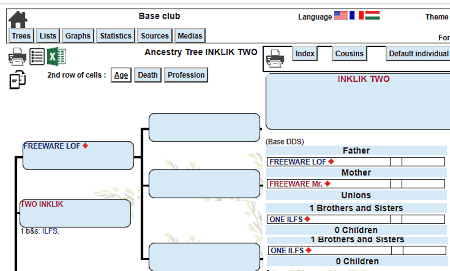
GeneoTree is a web-based genealogy software for Windows. It runs on localhost in your web browser. Using it, you can convert GEDCOM to CSV.
How to convert GEDCOM to CSV using this genealogy software:
- From its Administrator tab, you can upload a GEDCOM file. You then need to add it to the Online Database list and select it from there.
- Now, from the home tab, you can open and view GEDCOM family tree. From here, you can convert GEDCOM to CSV using Generate an Excel file button.
This software contains other features as well including generating PDF reports, Cartography, statistics, etc.
Oxy-Gen
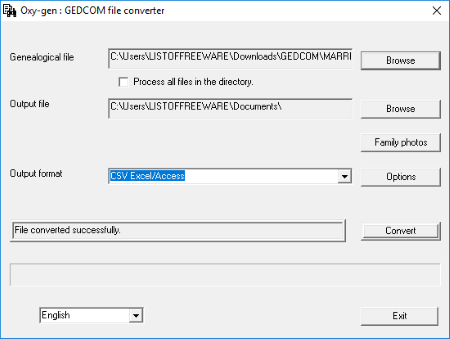
Oxy-Gen is a free GEDCOM to CSV converter software for Windows. Apart from CSV, it lets you convert GEDCOM to HTML, XML, PHP (MySQL), and SQL (Oracle) formats too.
It follows a direct approach to convert GEDCOM to CSV. You first need to add a GEDCOM file, then specify output location and output formats (CSV), and then hit the Convert button. You can also configure some options prior to conversion, such as display order of places, date format, display column title, generate information in several files, etc. As per your specified configurations, you get converted CSV files.
About Us
We are the team behind some of the most popular tech blogs, like: I LoveFree Software and Windows 8 Freeware.
More About UsArchives
- May 2024
- April 2024
- March 2024
- February 2024
- January 2024
- December 2023
- November 2023
- October 2023
- September 2023
- August 2023
- July 2023
- June 2023
- May 2023
- April 2023
- March 2023
- February 2023
- January 2023
- December 2022
- November 2022
- October 2022
- September 2022
- August 2022
- July 2022
- June 2022
- May 2022
- April 2022
- March 2022
- February 2022
- January 2022
- December 2021
- November 2021
- October 2021
- September 2021
- August 2021
- July 2021
- June 2021
- May 2021
- April 2021
- March 2021
- February 2021
- January 2021
- December 2020
- November 2020
- October 2020
- September 2020
- August 2020
- July 2020
- June 2020
- May 2020
- April 2020
- March 2020
- February 2020
- January 2020
- December 2019
- November 2019
- October 2019
- September 2019
- August 2019
- July 2019
- June 2019
- May 2019
- April 2019
- March 2019
- February 2019
- January 2019
- December 2018
- November 2018
- October 2018
- September 2018
- August 2018
- July 2018
- June 2018
- May 2018
- April 2018
- March 2018
- February 2018
- January 2018
- December 2017
- November 2017
- October 2017
- September 2017
- August 2017
- July 2017
- June 2017
- May 2017
- April 2017
- March 2017
- February 2017
- January 2017
- December 2016
- November 2016
- October 2016
- September 2016
- August 2016
- July 2016
- June 2016
- May 2016
- April 2016
- March 2016
- February 2016
- January 2016
- December 2015
- November 2015
- October 2015
- September 2015
- August 2015
- July 2015
- June 2015
- May 2015
- April 2015
- March 2015
- February 2015
- January 2015
- December 2014
- November 2014
- October 2014
- September 2014
- August 2014
- July 2014
- June 2014
- May 2014
- April 2014
- March 2014








